It’s no secret that many eminent smartphone manufacturers are modifying the Android system they install on their gadgets. This applies not only to the interface, but also to the functionality, which allows you to more fully use the capabilities of the device.
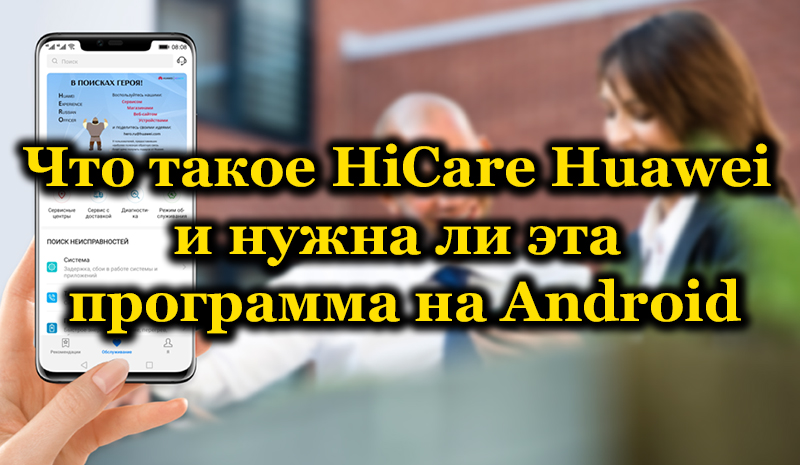
In addition, the bundle often comes with preinstalled applications, sometimes written specifically for devices from a particular manufacturer. They are not always useful and have to be removed, but there are exceptions.
One such application is HiCare, which is only found on Huawei smartphones. It can also be freely downloaded and installed from the Play Market, but this does not make sense for gadgets from other companies. Let’s see what exactly Huawei uses this utility for and what it does for the average user.
Contents
What is HiCare
HiCare is a diagnostic utility that can be quite useful at times. However, many users do not know about this and do not use it. For example, if you ask the owners of the popular Honor model what this program is, the majority will answer that they have never been interested in this.
Meanwhile, this utility can detect problems in the Android system and even fix some of them. She also monitors emerging updates and can download and install them. A separate function is communication with technical support, the ability to find the nearest service center certified by Huawei, and even ordering spare parts for replacement.
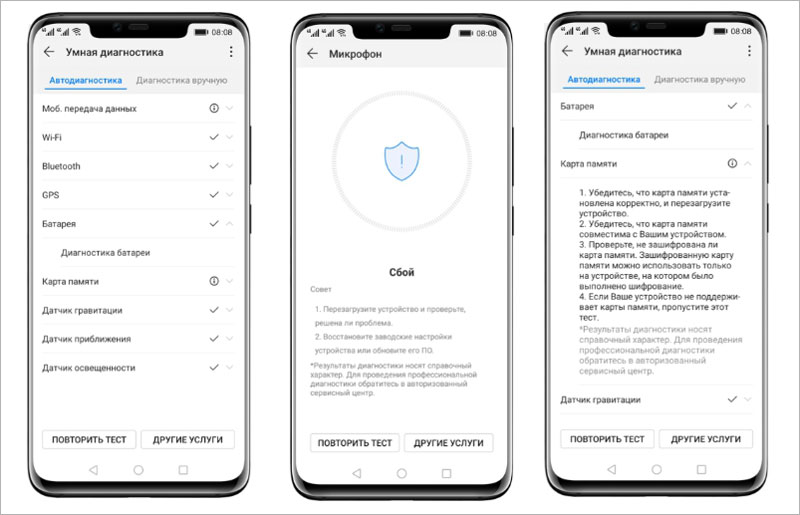
Of course, the possibilities of the HiCare application on the phone are not limited to this, but its usefulness is beyond doubt. Of course, this utility works only with Huawei products, and there is no point in using it on smartphones of other models. Although in it you can log into your account from any device and indicate your model of the same Honor there, even if the program is installed on Samsung or even on a computer, in an Android system emulator.
Now you know what kind of application it is and why you need it, so let’s look at its functionality in more detail.
Main functions of the application
HiCare has many features grouped on different pages. Dealing with them will not be difficult even for a beginner, so we will consider the main functionality and capabilities of the utility. Main pages:
- “Recommendations” – here you can find a lot of useful information about your gadget and others from Huawei. You can find out what opportunities are available and how to use them as efficiently as possible. Even experienced users will surely find something interesting here, such as how to reduce battery drain or take better quality photos.
- “Services” – here you can perform troubleshooting, there are different tools for this and you can view the test results. Here you can also order spare parts for your home.
- “Forum” is more of an advertising section, where you can find information on various Huawei gadgets, watch a video on them. Here there are also announcements of new models with their characteristics.
- “Me” is a section where you can view information on your device and other Huawei gadgets that you have added to your account. You can diagnose the device and get its warranty status, update it.
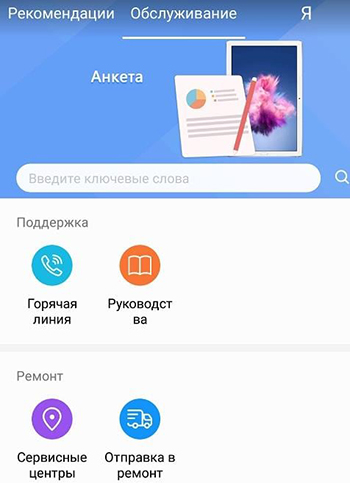
In addition, HiCare has various other useful features. For example, it is possible to turn on the so-called service mode. It is needed to completely lock the device and you can log in with a password or fingerprint. This is necessary, for example, when you are going to take your smartphone for repair – no one there will be able to access your personal data.
Also, using HiCare, you can contact technical support, including opening a chat with an operator and getting qualified answers to your questions.
Installing and working with HiCare
If you have a Huawei smartphone with EMUI version 8.0 or higher, then the utility should already be available there and do not need to be installed. If the gadget is older, then the HiCare utility can be installed from the Play Market as easily as any other application. It can also be installed on any other phone, but information about it, of course, will not be shown. However, if you log into your account, you can see information about your previously added Huawei devices.
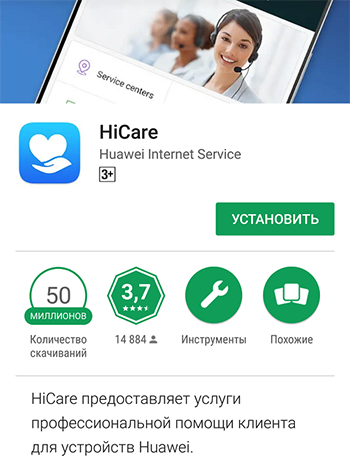
The use of the program is simple – functions are grouped on different pages by purpose. For example, if you want to diagnose the device for existing problems, then use the “Services” screen. There, in the “Fast service” section, there is a corresponding item – “Diagnostics”. After that, you can check the functioning of various devices, for example, camera, flash, screen and others.
If there is a need to check whether the phone warranty has expired, you can find out on the “Me” page. There, on the “Services” tab under the “Privileges” icon, you can get all the necessary information.
A large number of services are concentrated on different pages, and it makes no sense to list them all. Everything is grouped there quite conveniently, and the interface is intuitive, so that any beginner can figure it out.
How to remove from phone
Since this utility is included in the kit as a system utility on Huawei smartphones, it will not be possible to remove it in the usual way. To do this, you need to install root rights, which in itself can be a problem for an ordinary user, and even there is a risk of disrupting the normal operation of your gadget.
However, you can not uninstall HiCare at all, but just disable it. To do this, go to the phone settings menu, and then to “Applications”. There, find HiCare and open the settings for this utility. Here you will see a “Disable” button. Any user can handle this.
You can also turn off program notifications without disabling or uninstalling it itself. This is done in its settings, since the developers have provided such an opportunity.
If initially you did not have this program, and you installed it yourself from the Play Market, then you can just as easily delete it. To do this, use the “Delete” button in the HiCare settings or in the usual way move the shortcut to the trash. Indeed, in this case, it is not protected from deletion in any way, like other ordinary applications.
Tell us in the comments if you used HiCare and if it was useful, and if you had to uninstall it.