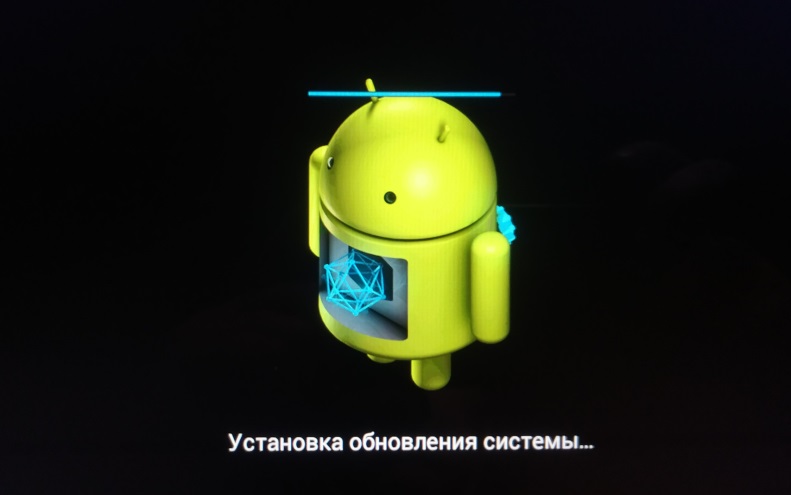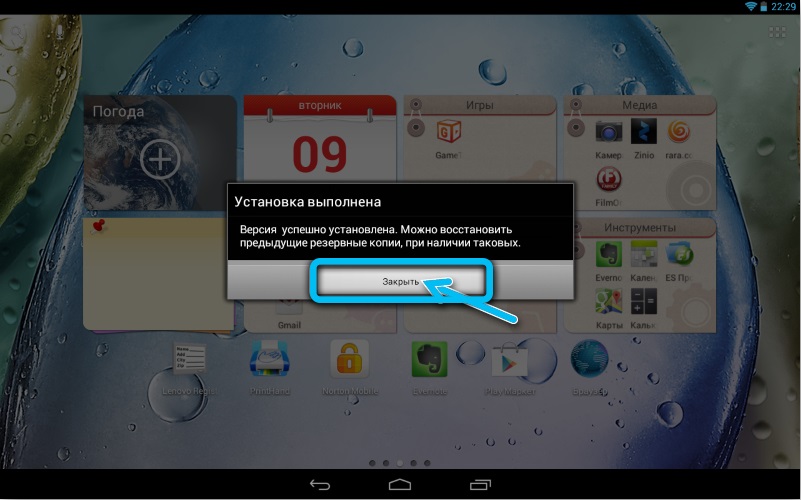One day you decided to surf the Internet, play or watch a movie on your tablet, but … it won’t turn on. You are at a loss and the only question that interests you is why is this happening?
Instead of panicking, let’s find out why the tablet won’t turn on and how to figure it out on our own.

First of all, problems with equipment of this kind can be conditionally divided into several types: mechanical, electronic and software. Next, we will consider in detail the features of each of them and possible solutions.
Contents
Mechanical faults
It is logical that first you need to check the external integrity of the tablet, for which we will be guided by the recommendations below. It is worth resorting to self-repairing your device only if you are one hundred percent confident in your abilities. It is best to entrust this work to professionals and save yourself from risks.
One of the reasons why the tablet does not start is the faulty Power key, which is directly responsible for turning on the device. If your device has recently crashed, we recommend that you first pay attention to this particular moment. Perform a visual inspection to make sure the button does not sink or wobble. Also, there should be a characteristic click during pressing.
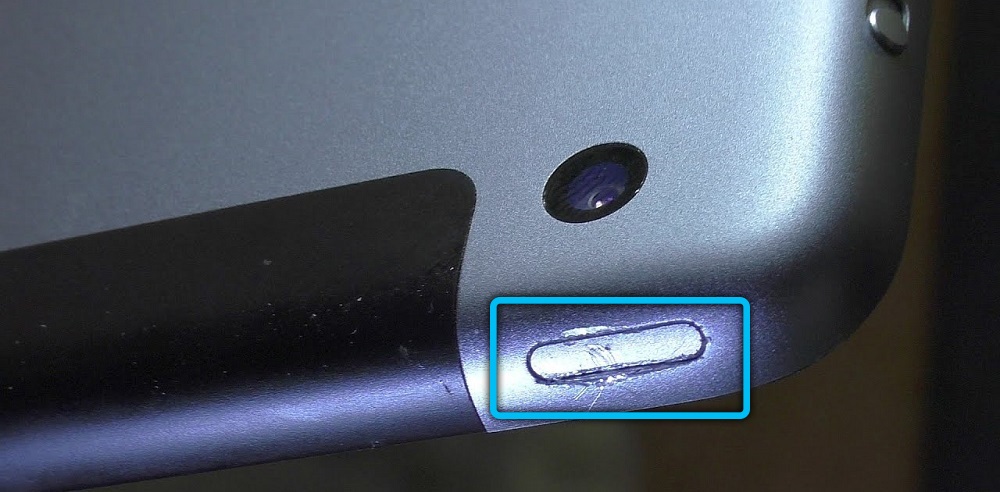
If a breakdown is detected, a rational solution will be to contact a service center, where they will quickly and guaranteedly solve this problem. However, if you want to try to repair your device yourself and are confident in your abilities, you need to open it and determine the type of damage. Often you have to resort to soldering a key or completely replacing it with a new one, provided that the contacts are broken.
Damaged charging connector
Very often, users do not attach importance to how they pull the wire out of the charging socket. With sudden and inaccurate movements, it is possible to damage the connector. It can also happen if you frequently drop your device or expose it to moisture. When this port is deformed, inserting the plug can be quite problematic. In some cases, with a strong physical shock, the input for the memory can simply break off.
As you understand, in such a situation it is not possible to charge the device. We’ll have to resort to disassembling the case and soldering the contacts, or completely replacing the socket. Again, it is recommended to perform these manipulations on your own only for those who have special skills.

Broken charger wire
Check if the battery is charged and remember the last time you put the device on charge. If it was a long time ago, and then you did not use the tablet for a long time, then it could be very discharged. Therefore, try plugging it in, wait a few hours – at first, in some cases, it does not even show that it is charging.
If you see that charging does not occur even after a few hours, the matter may be in the charger itself – then you should try to connect another one to the tablet or connect this accessory to another tablet. So you can understand who is to blame – your gadget or your charging device.
Also, visually inspect the charger for swelling, distortions and breaks in the cable. If you find damage to the wire, you can replace it yourself.

The removable battery can be powered directly if required. However, as a result of this operation, the battery will noticeably shorten its life, so do not overuse this method. We advise you to use a universal charger – “frog”.
Electronic problems
Often the reasons for this breakdown are electronic in nature. Consider all possible options from this category, in which the tablet stops functioning normally.
Charger burned out
This situation may arise due to the fact that moisture got into the memory or it was connected to the network without a voltage stabilizer. In this case, there is only one way out – buying a new charger, if possible an original one.
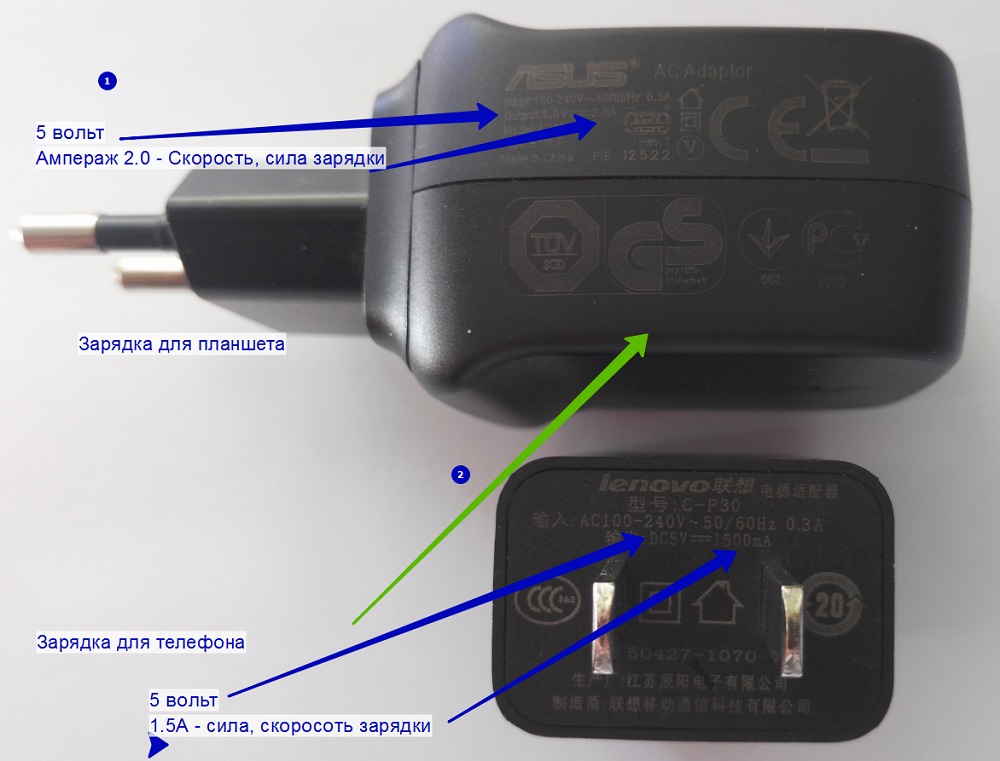
We draw your attention to the fact that for some models it is not always possible to purchase an original. In particular, this applies to most Chinese brands. Therefore, you will have to resort to self-selection, based on the characteristics of the burned out power supply. The most important parameters of the adapter: voltage (standard value – 5 volts) and number of amperes (recommended value 1-2.5 A).
In the meantime, your device can be charged using a USB cable from a computer or an external battery.
The battery is out of order
Modern batteries, in spite of the volume increasing every year, are quite demanding on operating conditions. It is not recommended to store the battery due to the risk of loss of capacity. In addition, overheating must absolutely not be allowed so that the temperature of the device does not exceed 45 degrees. Another important factor is that you need to monitor the state of the current charge and prevent the battery from completely running out to zero.

According to statistics, on average, the battery functions stably for 3-4 years with active use of the device. This is about 300-400 recharge cycles.
Moisture on microcircuits
Contact with water is extremely dangerous for any electronic mechanism. If this happens, absolutely any internal component can suffer. Among the most common phenomena are oxidation and contact closure, overheating, or even fire. The first aid for your device in such a situation is shutting down. We also recommend flipping it face up to minimize damage. Then take out all removable elements: SIM-card, battery, USB flash drive. After that, it is necessary to remove moisture, for this you can place the tablet in special absorbents – the most famous and accessible to almost everyone is rice. Leave the device to dry for 1-2 days.
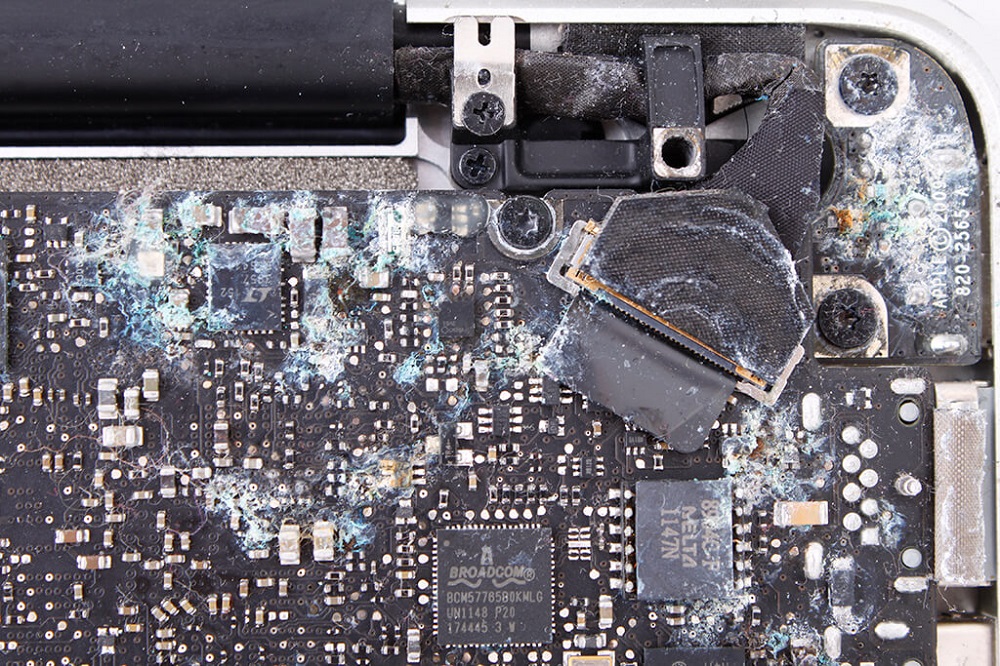
Display or video card problem
It often happens that the tablet itself works, but the display does not light up. In order to establish exactly what the problem is with the screen or video adapter, first of all touch the back cover, it must be warm. There should be a little noise coming from the device, and there is usually a vibration when starting up. The cause of the malfunction may be a software failure or physical shock. In the first case, a factory reset or flashing can help. Under other circumstances, it will be necessary to replace a special graphic cable.
You can check the video adapter for errors by connecting it to a TV or PC. The connection is made using the mini HDMI connector, which is equipped with almost all modern devices. If the problem is with the video adapter, then no image will appear on the computer monitor.

Burnt out processor or memory
Under excessive load and running a large number of demanding applications, your device can overheat, and in critical situations, even burn out the processor. Accordingly, without this component, the work of the tablet will be disrupted, and it will stop turning on. Only a small number of machines have automatic cooling systems. Moreover, if your device is from the budget segment, then it is better not to count on it at all. Frequent system overloads lead to loss of performance. Many internal elements suffer from an increased temperature that goes beyond the permissible indicators: microcircuits, loops, RAM and others.
It is highly discouraged to repair the processor yourself. Better to contact a service center.
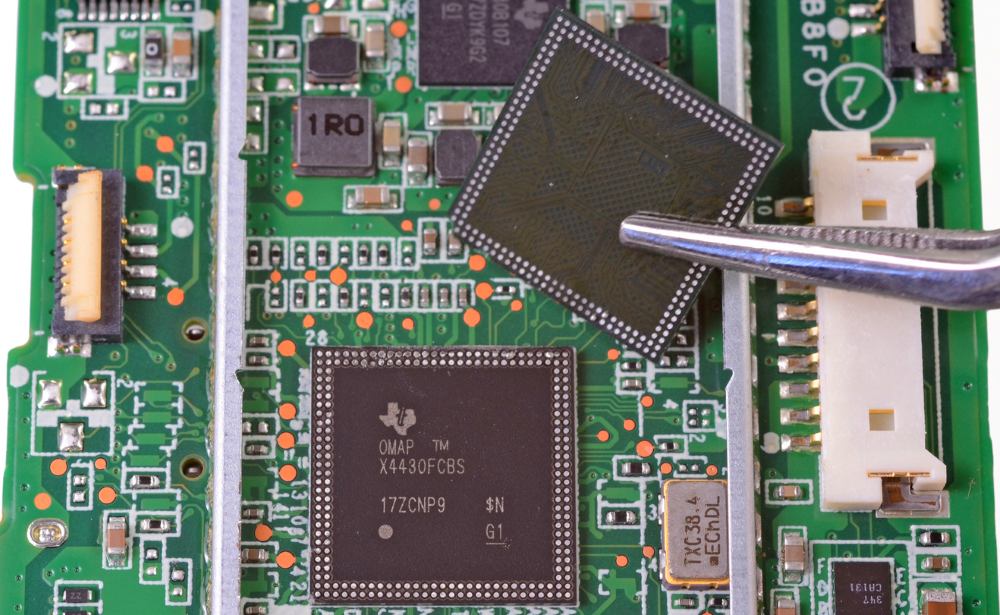
Also, in case of problems with switching on, it is worth checking the status of the flash memory. With the right skills, in addition to fixing the problem, you can increase its volume.
Software crash
If you see that the tablet does not boot completely, but shows signs of vital activity – for example, the screen lights up, but goes out after a few seconds, the boot logo appears, but it does not go further, or the icon of a broken Android is knocked out for you, then everything is not lost …
First of all, try to reboot the system using the connector with the Reset key – this usually requires a rather thin object that needs to be pressed down on a small button inside this socket.
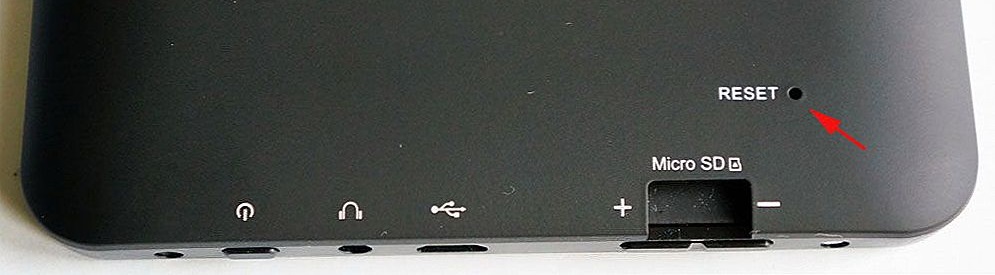
Sleep mode activated
Sleep mode can also be the reason why the device does not turn on. This usually happens when the operating system goes to sleep and hangs. This problem is solved by connecting the gadget to the memory and restarting it. In order not to face this in the future, disable the sleep function in the settings.
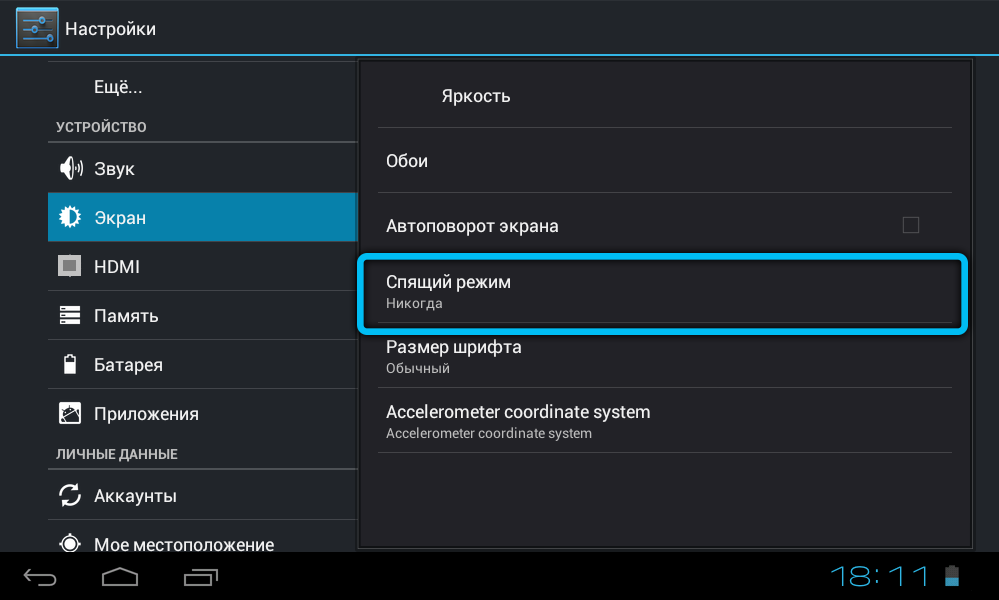
Viruses and malware
Usually viruses are not able to completely disable the device. Most often, it loads up to a certain stage and just freezes. In order to remedy this situation, clean the tablet using any anti-virus utility. Connect the device via a USB cable to a PC or laptop, and then reset the settings to factory defaults.
Lack of memory
Sometimes the tablet will not turn on due to the usual lack of memory. Try to remove the SD card and start the device again. It is also necessary to clean up existing unnecessary applications, especially recently downloaded ones. It is important to understand that those programs that are incompatible with the device “eat up” a lot of RAM. In addition, pay attention to those utilities during the installation of which problems were observed.
Removing third-party applications
When the device stops working after removing any program or utility, we recommend resetting all parameters and settings to the factory version, which is done as follows:
- Turn off the tablet, remove the memory card and SIM card from it, if any.
- Now you need to hold down the key combination to turn on the hard reset mode – usually the volume and power keys are pressed at the same time. In some devices, this combination may differ, try several options if the proposed option did not help you.
- When a menu similar to the BIOS on a computer appears in front of you, you need to execute the following commands in it:
Settings – Format system – Wipe data / factory reset.
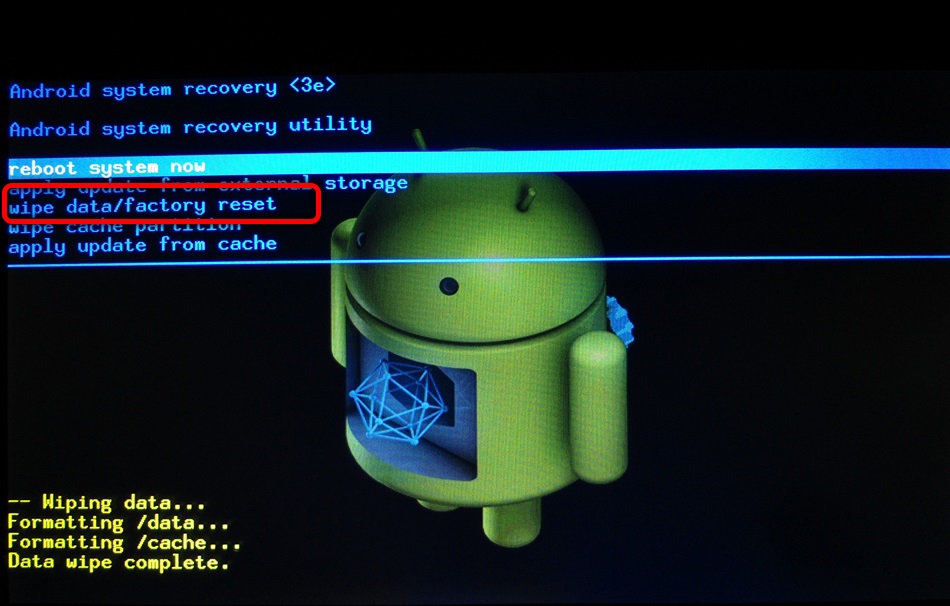
- To navigate between menu items, use only the volume keys, to select a section, use the tablet power button.
A similar mechanism for restoring the tablet returns it to its original factory settings, while you will lose all files from memory, but you will get a working tablet.
Flashing
The firmware process is quite time consuming and requires certain skills and knowledge. It is recommended to start this procedure on your own only in extreme cases, since incorrect actions can lead to a complete system failure. Even if you simply disconnect the cord, this will almost certainly become the cause of inoperability.
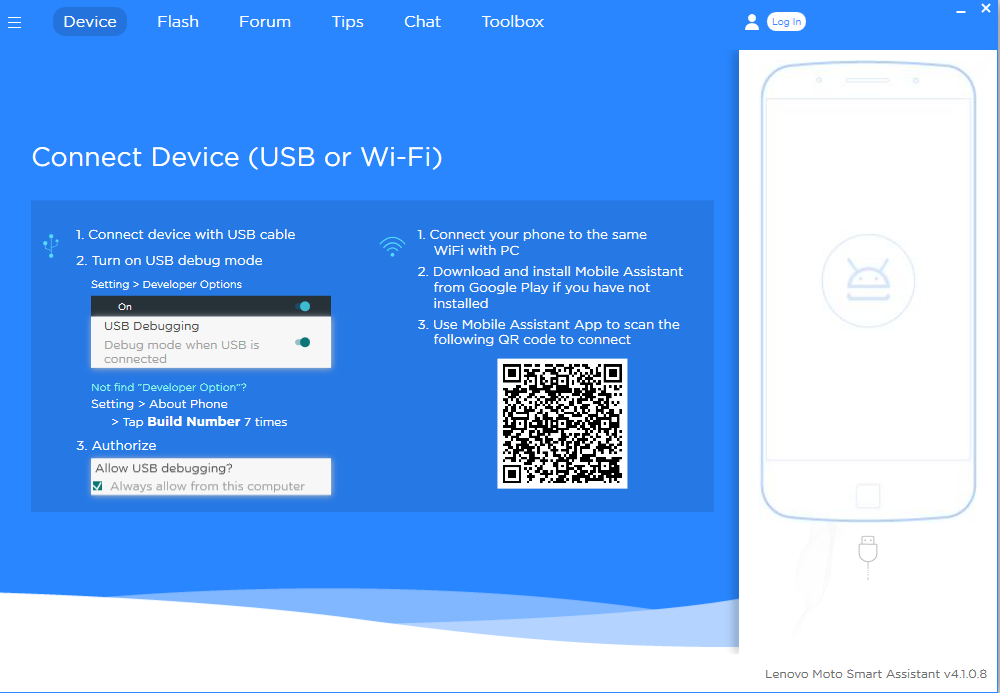
If, nevertheless, there was any disconnection or interruption, we advise you to roll back the OS to its initial state or use special utilities for this purpose. Only then proceed to reinstallation.
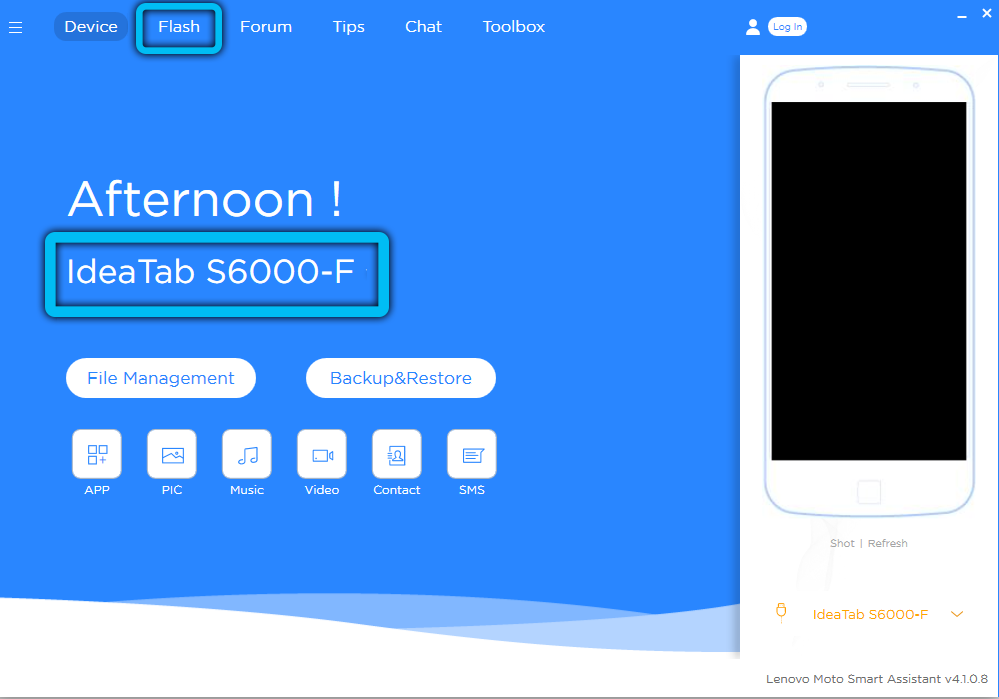
Moreover, updates from the developer may not match your version of Android. Try to restore everything to its original form and completely deactivate updates.
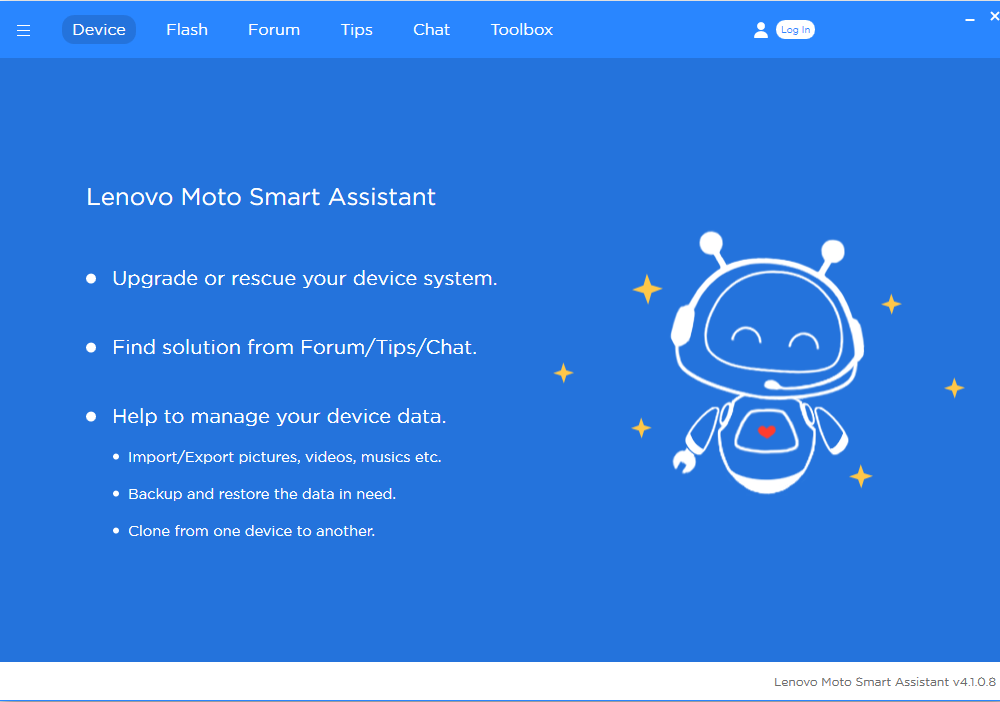
Often, problems with turning on and further starting the system mean that the software does not fit the device or does not work correctly, so you need to reflash it. If you are confident in your abilities, follow the instructions below.
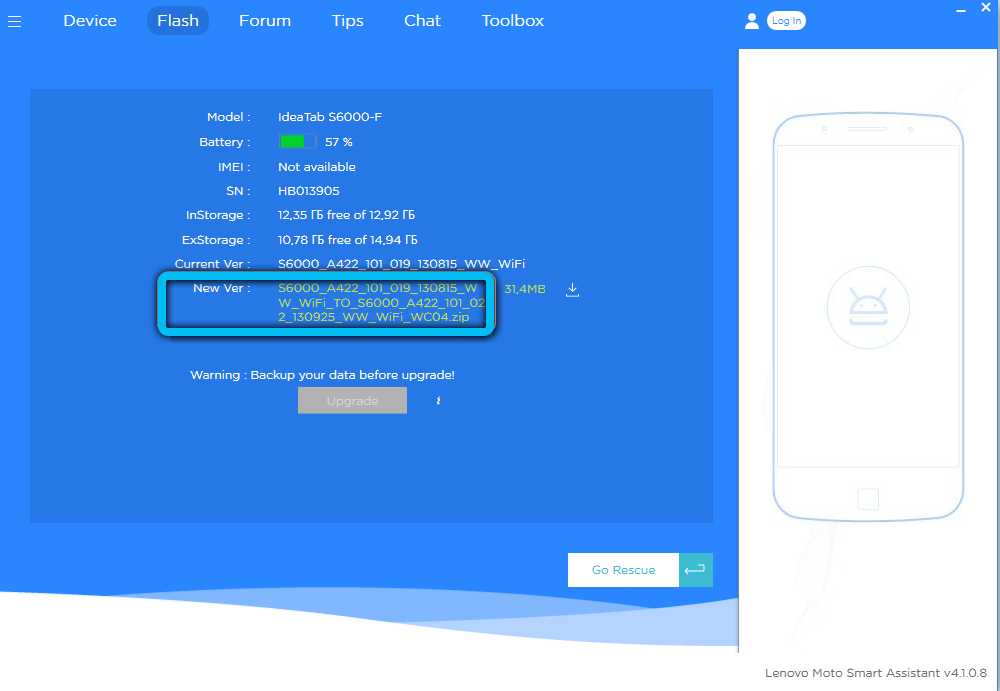
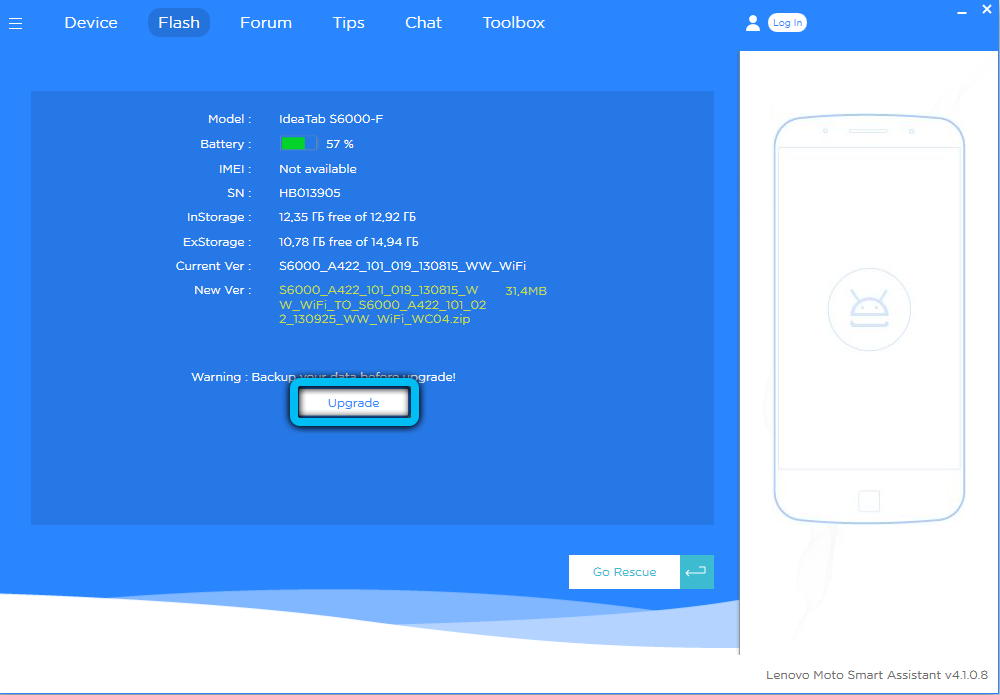
This is done quite simply by using the following actions:
- Download the appropriate firmware for your tablet to your computer.
- Write it to a previously formatted memory card in a folder called SCRIPT.
- Insert the memory card into the tablet, try starting it, after which the process of installing the new system will begin.
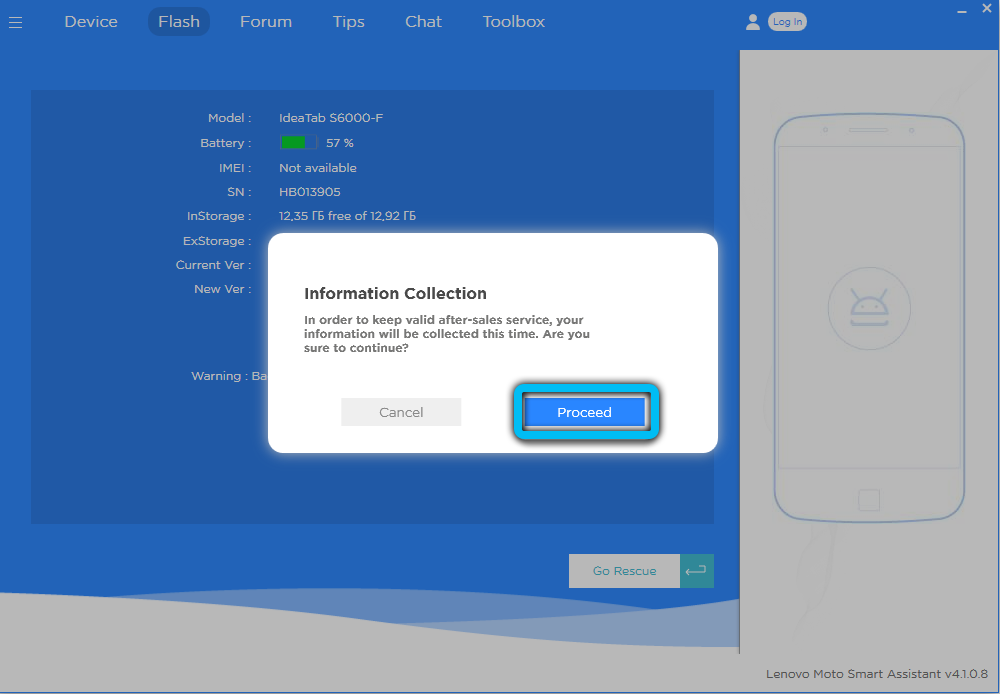
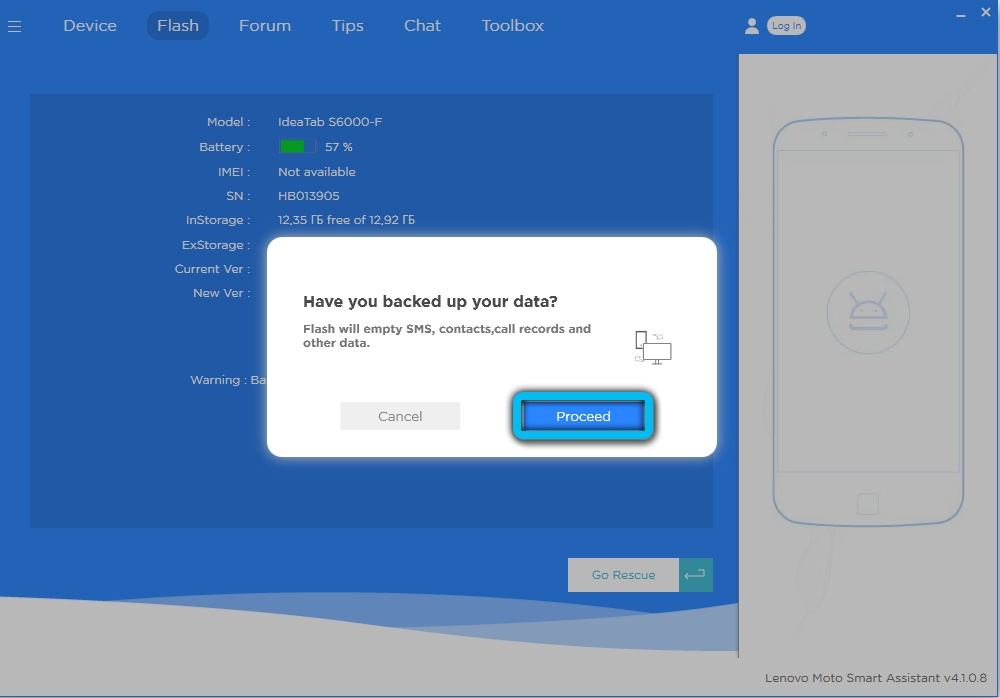
If the reset hard reset menu did not help you, the tablet does not reflash or does not respond to any actions with it, then it really is worth taking it into the hands of a specialist, because you never found out why it does not work. Do not risk its performance by opening the case, and do not go to its details – this can only make it worse.
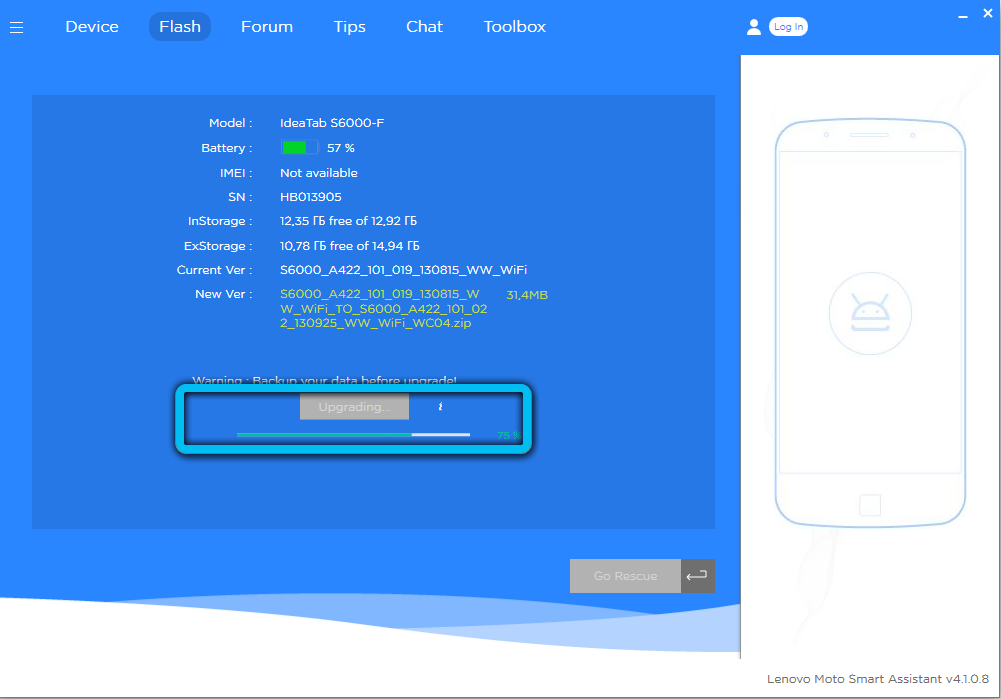
In the case when the tablet does not respond to the charge, did not fall and was not damaged, you tried to bring it back to life, but it still completely refuses to respond to any actions, most likely the matter is in one of the parts malfunctioning. In such a situation, all that remains is to carry it to specialists in order to find out what is the reason for its failure.
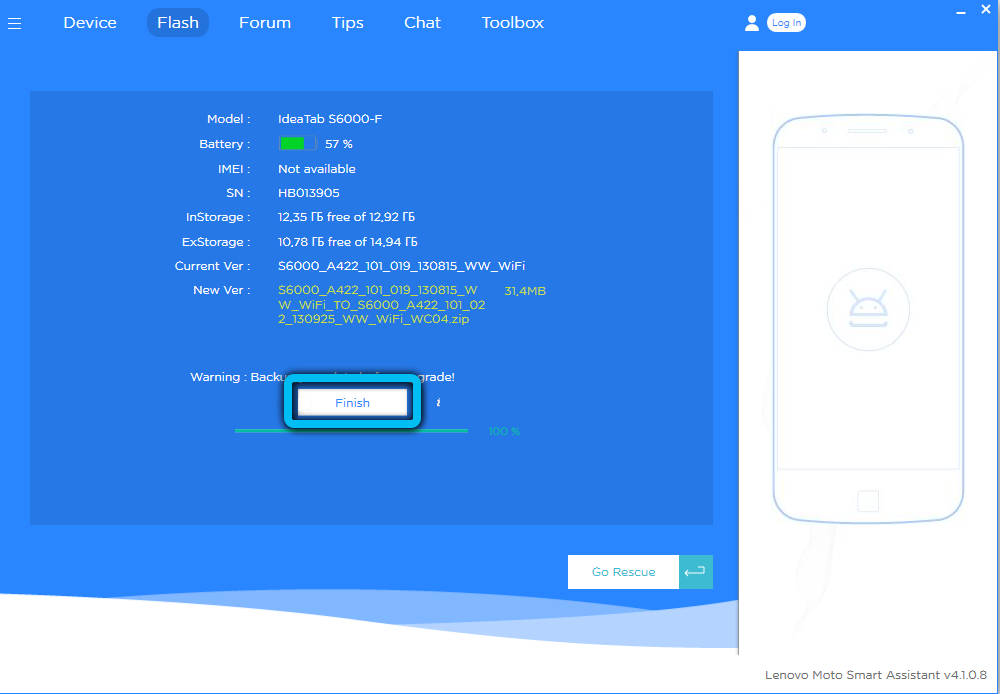
Note that in some cases, repairs can cost you more than buying a new tablet. Why? This happens if, for example, there is a breakdown of the video adapter. But this is the worst scenario – you should always hope for the best.