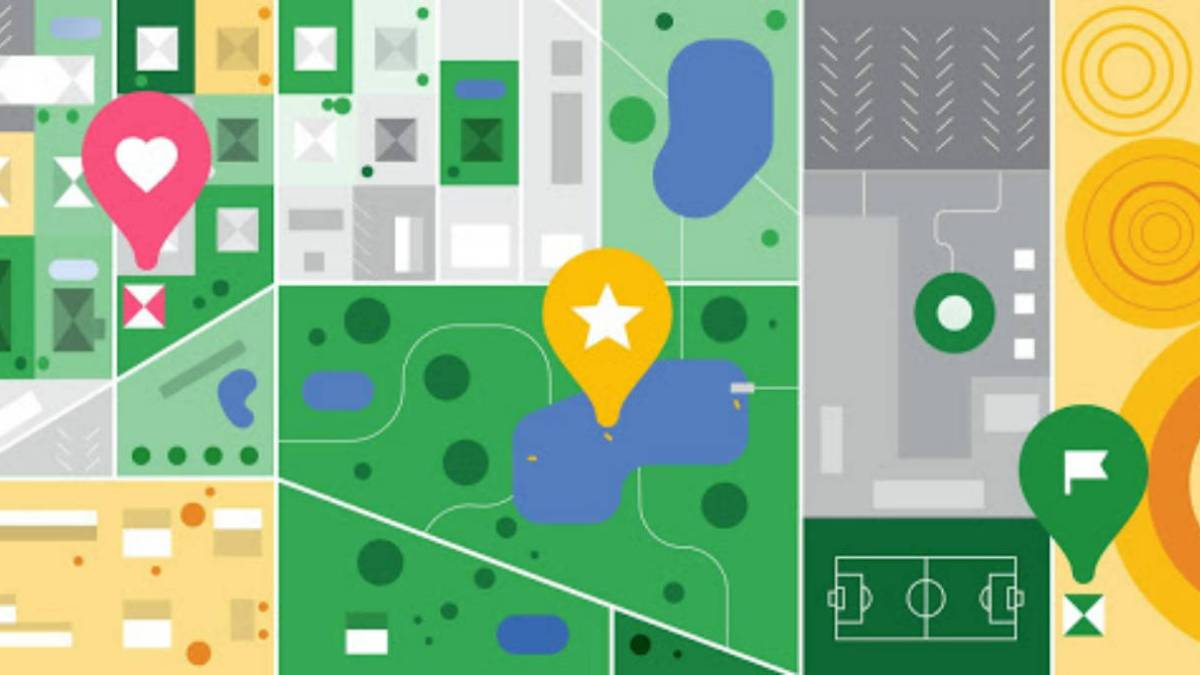The possibility of saving places as favorites in Google Maps is very useful to have quicker access to specific places that you have saved. But sometimes this function can have a bug, and in that case you may be wondering why Google Maps does not show my favorites on mobile . To begin with, it is important to note that favorites do not work in incognito mode. Therefore, if you are using this mode when using the Maps application, you need to disable it in order to access your saved places.
It is also possible that the problem is that you are not correctly connected with your Google account . It is possible to use Google Maps without being logged in with your account, but in that case you will not be able to see anything you have saved, including favorites. And it is also possible that there has been some confusion if you have several different Google accounts set up on your smartphone. The account you’re signed into Maps with may not be the same account you saved your favorites to. Both issues are resolved by checking which account you’re logged in to the app with and checking with the correct one.
HOW TO VIEW SAVED PLACES ON GOOGLE MAPS
Your favorites may be showing up, but you just don’t know how to view saved places on Google Maps . The steps you must follow for this are the following:
- On your smartphone or tablet, open the Google Maps app
- At the bottom of the screen, tap the Saved button
- Within Your lists, select the list you want to see the saved places from
If all goes well, as you can see, accessing the places you have saved in Google Maps is quite simple. But in the event that you have a problem and the saved places do not appear , you will have to try one of the solutions that we have explained in the previous section.
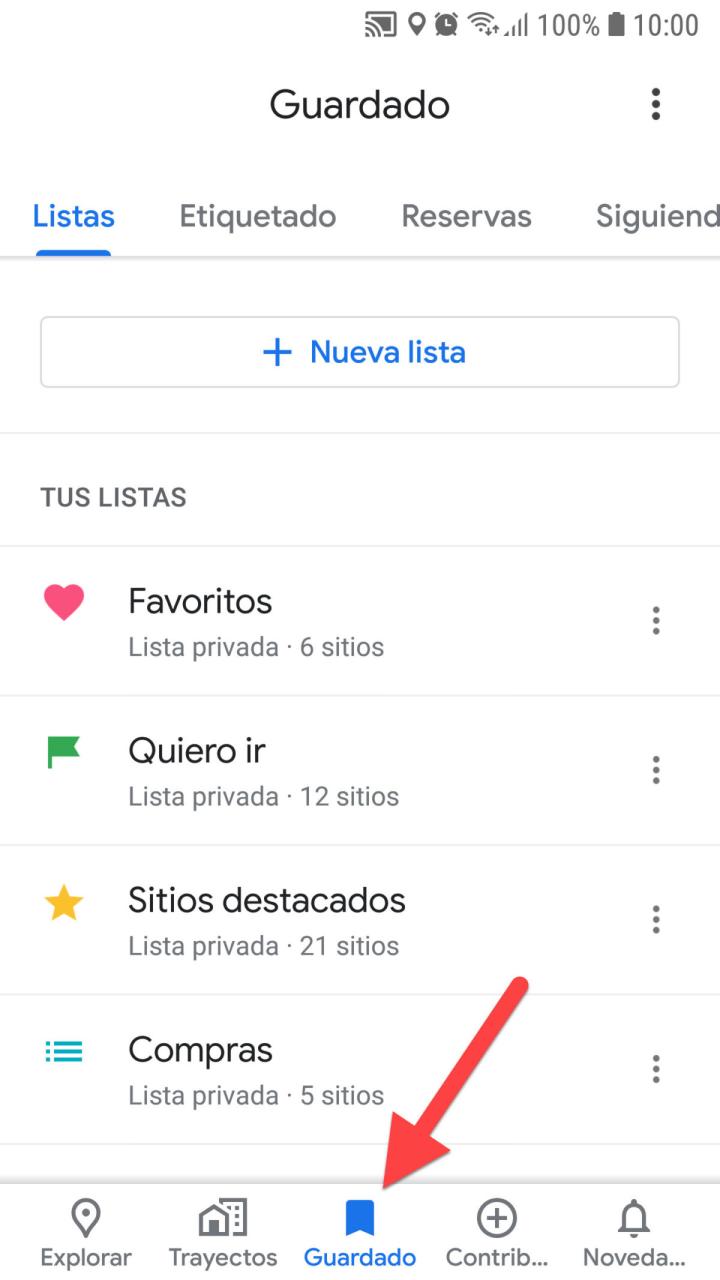
WHERE ARE THE HEARTS ON GOOGLE MAPS
Not all the sites that we have saved in Google Maps necessarily have to be our favorites. Favorites are only those sites that we have saved with a heart-shaped icon. And once you’ve bookmarked them, you may later wonder where the hearts are on Google Maps . The reality is that the favorites list is one of the lists that will appear in your saved places. Therefore, as we have explained in the previous section, when you open the app you will have to touch the Saved button that you will find on the home screen. Below you will find your list of favorites.
In the Saved section you will find three different lists. One are the favorites and they are marked with a heart . Other places you want to go, which will be marked with a flag. And the third place is the featured sites, whose representative icon is a star.
WHY CAN’T I SEE MY GOOGLE MAPS FAVORITES ON IPHONE?
Most of the problems that we have discussed when it comes to finding your favorites refer to Android phones. But if what you are wondering is why I can’t see my Google Maps favorites on iPhone , it may be a different situation.
And it is that some users of the app for iOS have reported a problem in which they cannot correctly access the sites they have marked as favorites.
Usually, this problem is fixed by uninstalling the app and installing it again . However, it is a rare problem that affects a small percentage of iPhone users. The normal thing is that the sites that we have saved as favorites are seen correctly.