Unless there is physical damage to the device connector, the USB cable, or both, if your phone takes time to charge, you are probably using the wrong or insufficiently powered charger. Also, if you want to speed up the process, be sure to enable fast charging on your device and avoid charging your phone on a PC.
If you have problems with charging also make sure to check that the battery is in good condition and not out of calibration. Although I have not verified it, they may be related to problems in the loading process.
Contents
Fast charge disabled
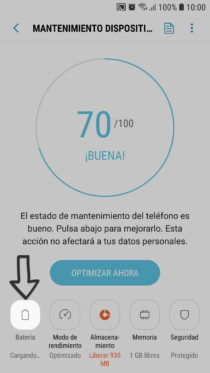
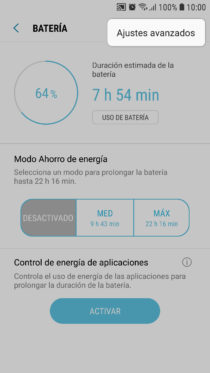
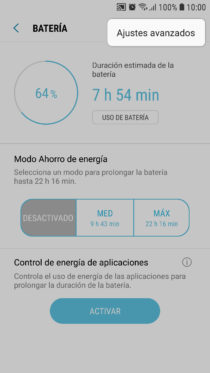
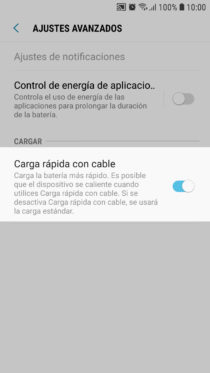
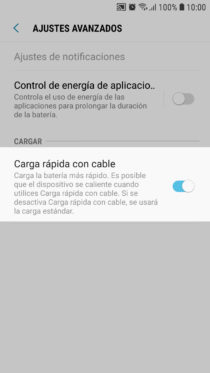
Some devices, such as the Samsung Galaxy, have the option to enable or disable quick charge in Settings> Maintenance> Battery> Advanced settings> Quick charge with cable. Verify that the switch is on.
Incorrect charger


Charger with 5-volt OUTPUT and 0.7 amps (700 milliamps)
The original charger usually delivers all the energy that your cell phone can support. This ensures the fastest possible charge. This energy is indicated as «OUTPUT», in volts (V), amps (A) or milliamps (mA) in the charger. If you are going to use another, you must verify that it has the same amount of volts. Not greater because you can fry your cell phone, nor less because it surely will not charge. It must have equal or greater amount of amps (which self-regulate depending on the device). If there are less amps the charge will definitely be slower.
You should also make sure that the charger you use is of good quality. If you use a poor quality one or a counterfeit, it can even double the charging time due to its low power, affect the life of the battery due to its poor current regulation and, in the worst case, generate calls by breaking safety standards. .
Additionally, you must verify that the new charger has the same fast charge technology that supports your cell phone, to take advantage of this benefit. For example, for a Samsung Galaxy you must buy a charger with Quick Charge, Adaptive Fast Charging or Turbo Charging. All of these names refer to the same Qualcomm company fast charging technology.
Upload to PC

Currently PCs come with USB 2.0 and 3.0 ports to which you can connect your cell phone to charge it. However, the amount of power these ports provide is limited compared to a wall charger.
For example, a USB 2.0 port can provide a current of 0.5A maximum. This will take much longer to charge than your wall charger, which is surely at least 1A. Remember, the more amps, the better.
A USB 3.0 port offers up to 0.9A of current. It is much better, but today’s fast chargers reach 1.5 and 2A easily.
Other causes
You use the cell phone while it is charging . If you start playing, you will be demanding more work from all the electronics of the device, which implies greater battery consumption, something that obviously will extend the charging time. In fact, it is recommended that you turn off your computer to speed up the load. Keep in mind that the mobile is always working in the background (while you are not using it), scanning WiFis, using the GPS, downloading and uploading data, maintaining the cellular connection, etc. A less drastic alternative is to activate the airplane mode, close everything and clean the RAM with the multitasking button.
Hot battery . It doesn’t really have to do with the load, but rather with the retention of that load. Smartphone batteries are lithium-ion, which means the colder they are the better. A battery in a cool place can hold its charge longer than a battery in a hot place. Plus, a cooler battery has a longer lifespan, so it keeps it from getting too hot. This includes avoiding using the phone while charging and overly warm cases or covers.