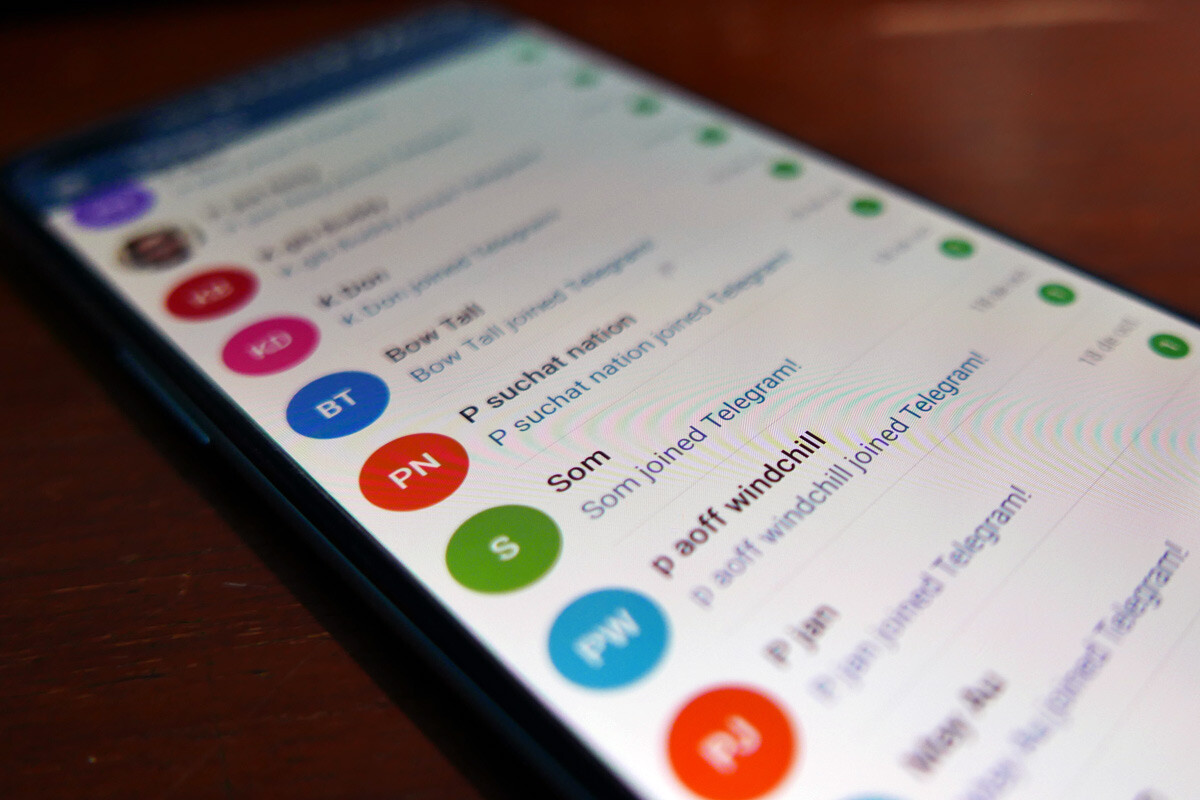Sometimes we add people in Telegram with whom we are only going to have contact for a while, and then we can delete them without a problem. If you have tried to do it with someone but it continues to appear, you may be wondering why contacts that I have already deleted appear on Telegram .
The reality is that it is a failure of the Telegram synchronization procedure . It is assumed that when we delete a person from Google contacts it is synchronized with Telegram and automatically deleted, but sometimes a bug occurs that makes this not so.
In this way, the situation would arise in which some contacts would no longer appear in our Android contact list, but we would be able to see them on Telegram . Even if we manage to delete them manually, if you restore the application from the backup, they may appear again. Therefore, it is clear that the problem comes from Telegram itself.
HOW NOT TO SYNC CONTACTS ON TELEGRAM
If it gives you a lot of problems, you may be interested to know how not to sync contacts on Telegram . To do this you just have to follow these steps:
- Open the Telegram app for Android .
- Click on the three horizontal lines
- In the menu that appears, select Settings
- Click on Security and Privacy
- On the screen that appears, scroll until you reach Contacts
- Uncheck the Sync Contacts option
From this moment on, the new contacts that we add to our phone will no longer appear as Telegram contacts. However, contacts that were previously synced will still appear . This change would only apply to new ones.
In the event that you want to also delete the contacts that had previously been synchronized, you will have to go to the same configuration screen that we have mentioned before and click on the option Delete synchronized contacts . The contacts will be deleted automatically.

WHY DO I GET CONTACTS THAT I DON’T HAVE?
It is possible that you have ever entered the messaging tool and wondered why I get contacts that I do not have . The first possibility is that they are contacts that you had previously saved and, as we have explained previously, the deletion has not been synchronized. In this case, the only thing you can do is delete them again manually.
It’s also possible that you have People Nearby turned on . It is a function that allows you to connect with people who are geographically close to you. Normally, it captures people who have this function activated and who are within a radius of about 15km. To turn it off, just go into the Settings menu, click People Nearby, and select Make me invisible.
HOW TO SEE MY CONTACTS ON TELEGRAM
To find out if any of the scenarios we mentioned above are happening to you, you need to know how to see my contacts on Telegram .
To do this, you just have to open the Telegram application on your smartphone. Then click on the three horizontal lines that you will find in the upper left to enter the menu. One of the first options that will appear in that menu will be Contacts . You will only have to click on it and you will access your contact list. There you can see all the contacts you have added in alphabetical order. This way you can check if there is one that you have tried to delete previously and therefore should not be there.
Under that option you will see one where you can also see a list of all the group chats you have created or been added to.