AliExpress is currently the largest Chinese marketplace, with tens of thousands of sellers and millions of items. Thousands of new products appear every day, the quality of which is unknown, and user ratings are almost the only criterion for their relevance. In addition, based on the reviews, you can judge the seller as a whole – if there is a large number of negative responses, it is hardly worth contacting such a reseller, even if he has the most attractive prices for a certain product you need.

Contents
Why do you need reviews on AliExpress
Unlike indicating a response about receiving a parcel, leaving a review about a product is an optional option. Strictly speaking, most buyers simply report receiving the shipment by closing the purchase without writing any comments.
But the most responsible understand that their opinion about the buyer and a specific commodity item is important for making decisions by other buyers. The fact is that any online purchases are made remotely – in principle, there is no opportunity to hold the product in your hands, touch it, try or try it on. And since it takes a long time, a return or exchange is a wasted month.
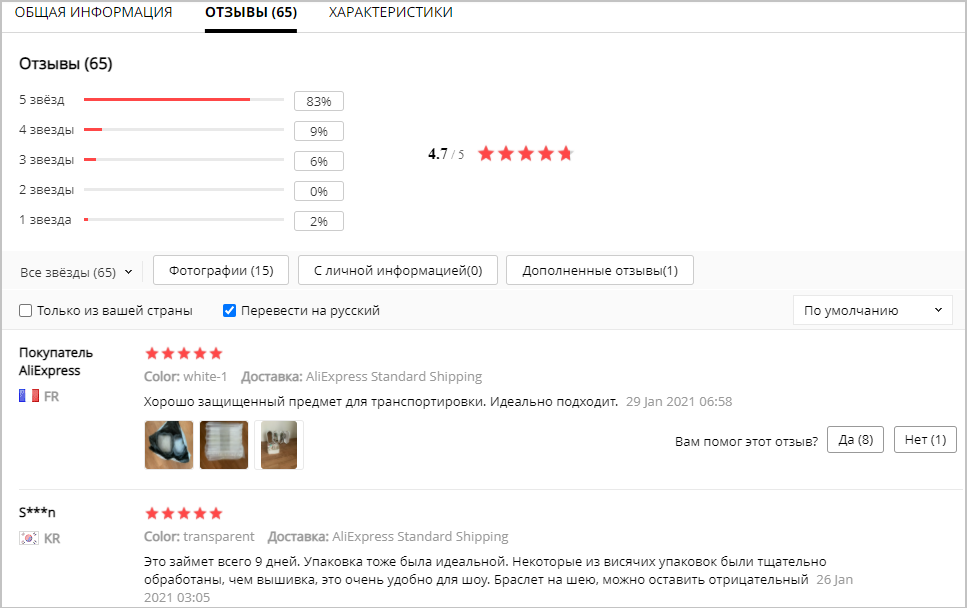
So, in fact, reviews are a valuable or useful thing for those who liked the product that you have already purchased and managed to make sure of its quality and reliability. Remember that you yourself probably used or will use the feedback of others when making new purchases. In the end, sellers with thoroughly “tarnished” karma have little chance of staying on AliExpress and successfully selling low-quality goods.
How and where to write a product review on AliExpress
All your orders, confirmed and awaiting confirmation, are on the page “My profile”. Right below the top menu, there are four tabs where you can view your orders, depending on their status:
- not paid;
- pending dispatches;
- sent;
- pending consideration.
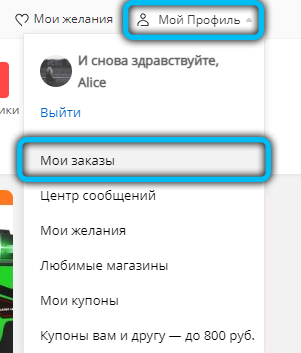
Working with reviews is possible only for the last two statuses.
If you click on the “Order sent” tab, a list of all orders that are in transit or have already been received, but for which you have not yet indicated on the site about the fact of receipt, will open. In the latter case, just click on this order and click on the “Confirm receipt” button.
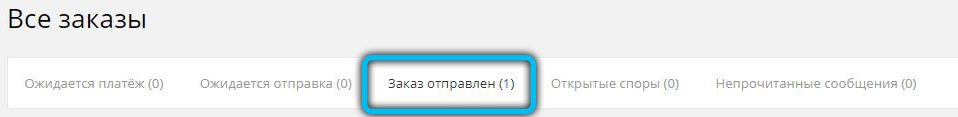
If the order consists of several commodity items, tick the box you received and click the “Confirm” button.
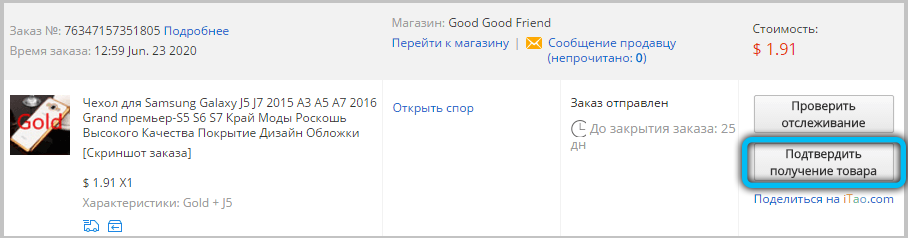
AliExpress will then thank you for your purchase and offer to leave a review. You can choose not to do this by choosing the “Return to Profile” option. But it’s better to add your opinion about the product for the reasons stated above. But there is one more – you will not receive annoying suggestions that the online store wants to see your review.
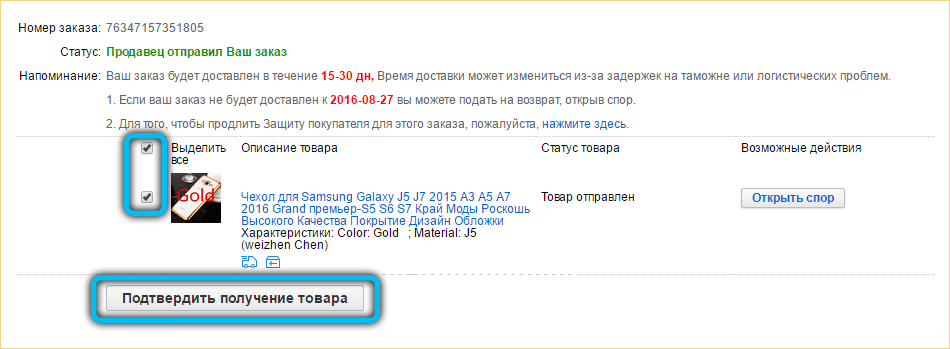
Let’s take a look at step-by-step instructions on how to leave a review on AliExpress.
If you selected the “Leave a review” item, you will be able to rate each product according to three characteristics, putting down points for each from one to five in the form of stars.
These are the consumer characteristics:
- whether the product description was accurate;
- how much did you enjoy communicating with the seller;
- are you satisfied with the speed of sending.
Each of the characteristics can be provided with both a quantitative assessment and your own commentary describing the reason for giving a high or unsatisfactory rating. In addition to comments, you can add photos of the purchased item (up to 5 photos).
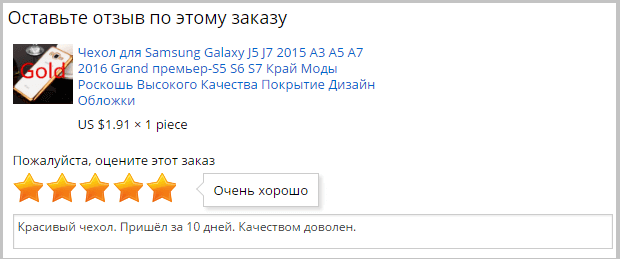
Comments are optional, unlike stars. But if you have serious complaints, potential buyers would be interested in why you did not like the purchase.
You can leave a review on condition of anonymity by enabling the corresponding option. If a product is hot and your comment is considered valuable, it may appear in the general feed, not to mention the subscriber feed.
When you have filled in everything that you think is necessary, you can click the “Publish” button.
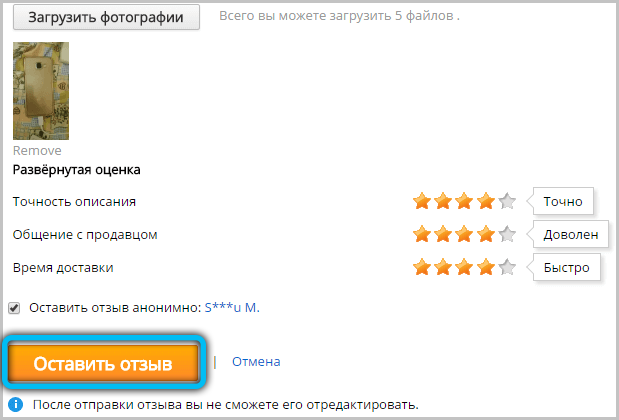
You can add a review on AliExpress after the order is closed later, the service gives 30 days from the date of confirmation of receipt of the order. To do this, you need to click on the product you want to rate, and then go to the “Awaiting review” tab. After the expiration of the 30-day period, this tab will be unavailable.
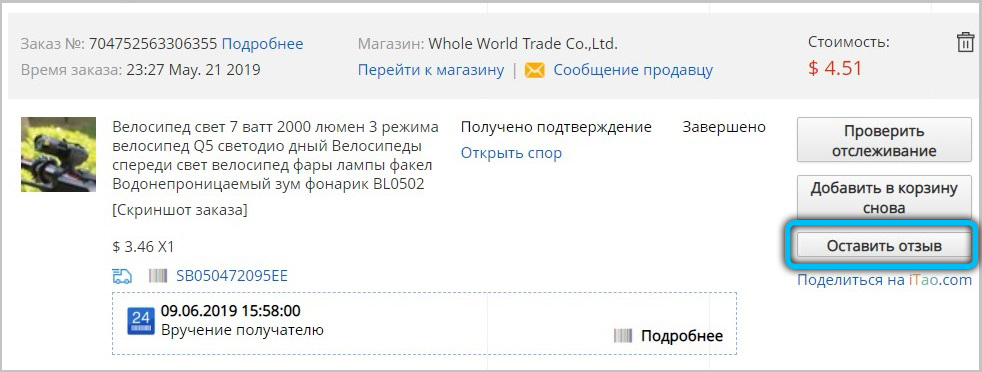
If you have given a small number of stars and a negative comment, the seller may contact you and ask you to explain the reason for such a low rating. If you react, it may well be that the seller will offer you compensation in one form or another (refund, sending goods with a symbolic value, or even a free gift). So do not be lazy to look into your private messages, perhaps you will like the offer in exchange for the service of changing the tone of the comment on your part.
In some cases, on the initiative of the seller or AliExpress, you may be offered some bonuses for posting reviews – and this is another reason to make it a rule to rate all purchases made here. Subsequently, these bonuses can be applied with the next shopping.
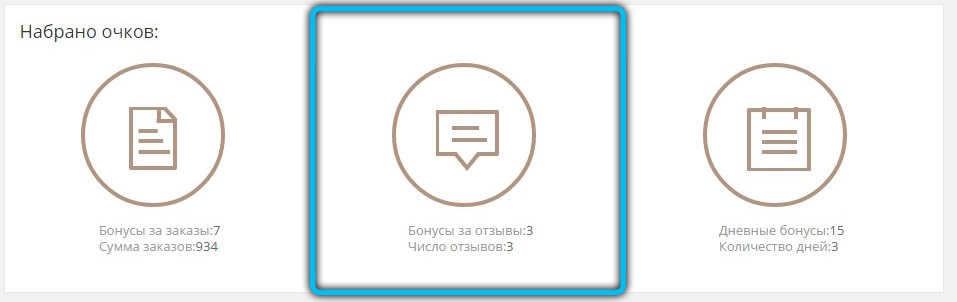
Nuances of writing reviews on AliExpress
Recently, a very useful “feature” has appeared on the site – all comments are translated into your native language for your convenience, if you tick the appropriate box. The service uses online translators for this, so the quality of the translation should not be taken too critically – even if individual phrases look like they don’t make sense, it is quite possible to understand whether the review is positive or negative.
The photos of the product left by users also allow you to evaluate its real appearance by comparing it with the advertising image that is present in the seller’s description.
Can I leave feedback if the item is not received?
The answer will be no. All you can do is contact the seller to find out the reason for the delay, and opening a dispute is only permissible in cases where the buyer’s protection period expires.
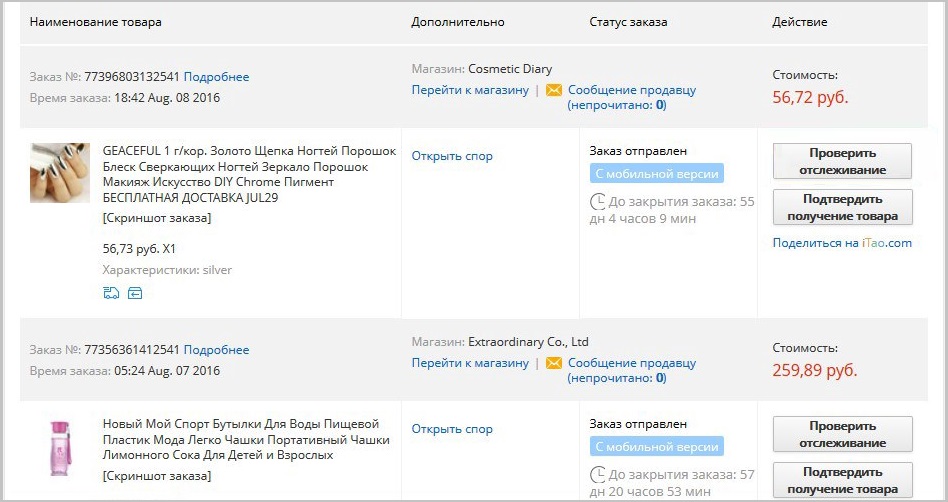
Feedback during the opening of a dispute
Until a specific decision is made on the dispute, you will not be able to comment on the order – neither positively nor negatively. If the order is not received and the money is returned, you cannot leave a review either – it is considered that if you did not hold the product in your hands, then you have no right to judge it.
The product is received, but it is defective or does not match the description, reviews are acceptable, regardless of which side the dispute was resolved in. If in favor of the seller, you can still leave a negative comment in relation to a particular store.
Why the review might not appear
The service is organized in such a way that your review automatically appears on the site only 30 days after publication. If the seller reacted to him and gave an answer, he will appear immediately after his comment.
Such a system can hardly be called optimal, since reviews are given with a long delay, but this was done so that the seller had the time and opportunity to solve the problem with a specific buyer.
How to change your review on AliExpress
You can correct or supplement any review on AliExpress – a lot of time is allotted for this, 150 days from the moment the comment was posted. This is done in order to be able to assess the quality of the product some time after the start of its use, and 5 months for this is quite an acceptable period.
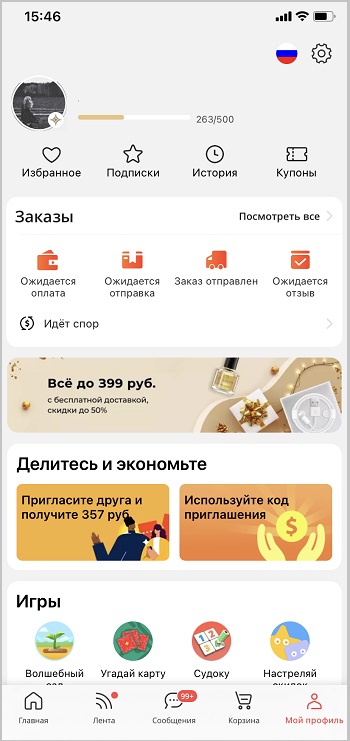
To change a previously posted review on AliExpress, you need to go to your orders, select the desired one in the list, click on it and select the product on which you left a comment. To correct it, click the “Add review” button.
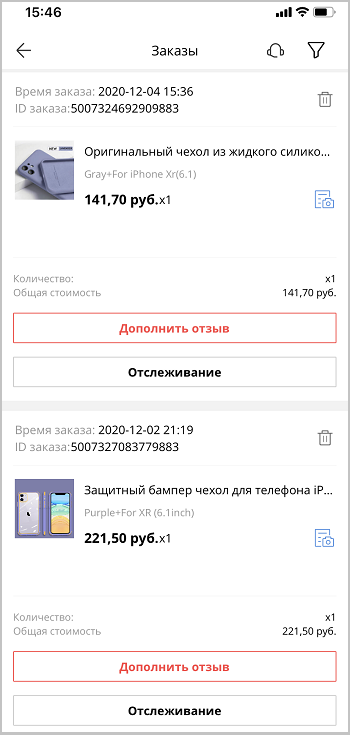
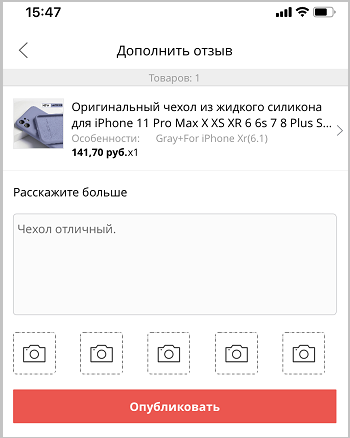
To correct the rating, you should contact the support service of the site with an explanation that the number of stars was set incorrectly. However, the seller can also contact the AliExpress administration with such an initiative, providing, as evidence of the unfairness of the assessment, the correspondence with the buyer, which indicates that you are not against changing the assessment.
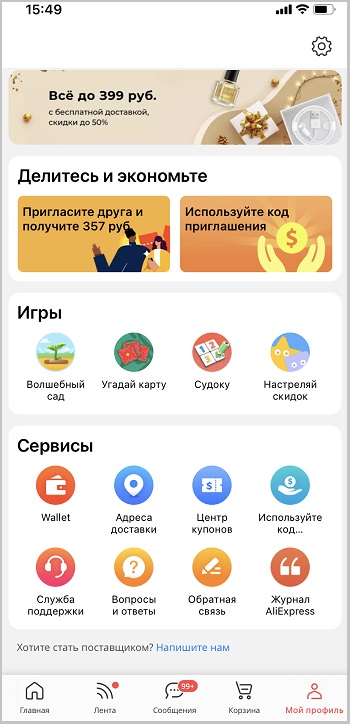
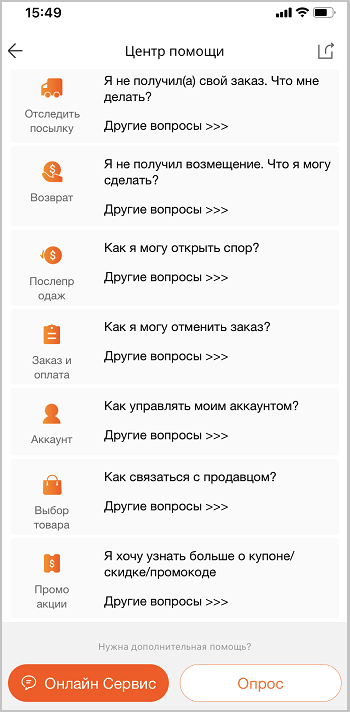
Is it possible to delete a review
Neither the seller nor the buyer has such an opportunity.
But you can complain to the AliExpress support service, then your request can be satisfied, but only if there is a violation of the site rules. For example, if the seller in personal correspondence allows insults to your address. It is only necessary to describe in detail the conflict situation by providing a link to the correspondence and its screenshots. If the administration considers your arguments convincing, the review can be removed.
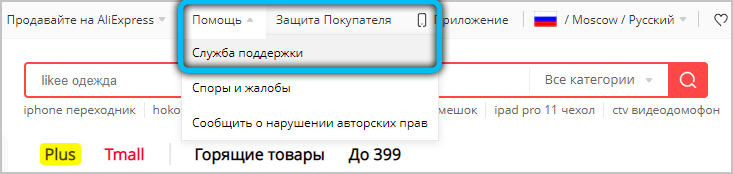
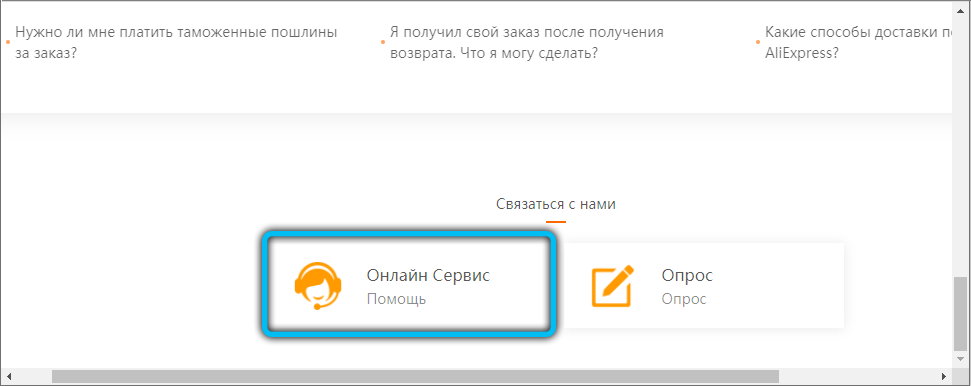
How to view all your ratings and reviews on AliExpress
This option is available only on the website, and in the version designed for PCs.
The “Manage Reviews” feature is not available in the mobile application, so you will have to view your comments on each product separately. Searching for a review is also inconvenient, since you have to scroll through the entire list, that is, manually search for the desired review.
But on the site it is not difficult to search for the desired comment – if you know what to look for.
To do this, click on the “My AliExpress” tab, then click on the “Manage Reviews” button located at the bottom of the page.
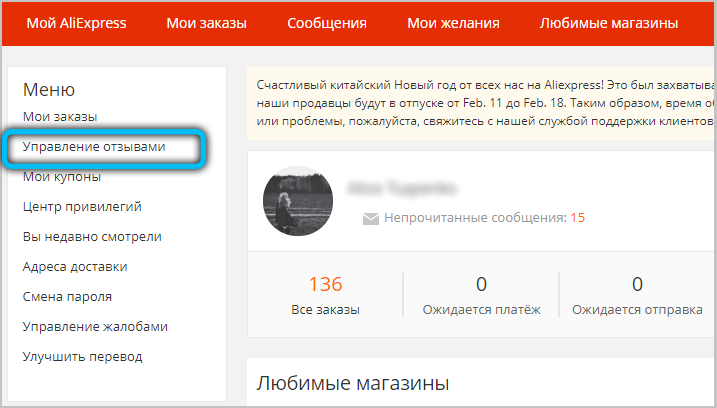
The following options will become available to you:
- feedback expected from you;
- your reviews / comments;
- feedback from others about you as a buyer.
By choosing the first item, you will receive a list of all the products that you did not bother to evaluate. Recall that all of them have a limitation period of no more than a month – this is how much the service allocates for leaving reviews.
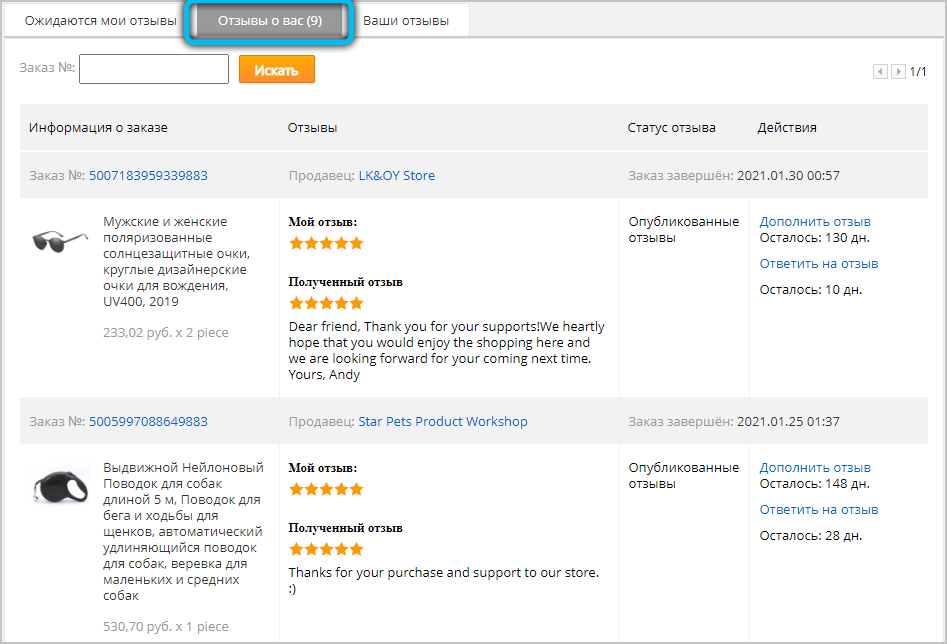
The “Reviews about you” tab is often not empty, even if you did not contact the seller and did not leave a text review, limiting yourself only to the rating. The fact is that many stores have a bot that sends feedback with a “Thank you” message as soon as you take any action on a specific item. Real comments are extremely rare, and only you can see them, but not other visitors to the store.
However, if your rating is sharply negative (1-2 stars), the seller will try to find out what this is connected with, and although usually the correspondence is conducted through private messages, it happens that the text is duplicated in reviews.
As for your reviews, it’s not difficult to find them on the AliExpress website – they will open with a full list, if necessary, you can use the page search using the browser itself.
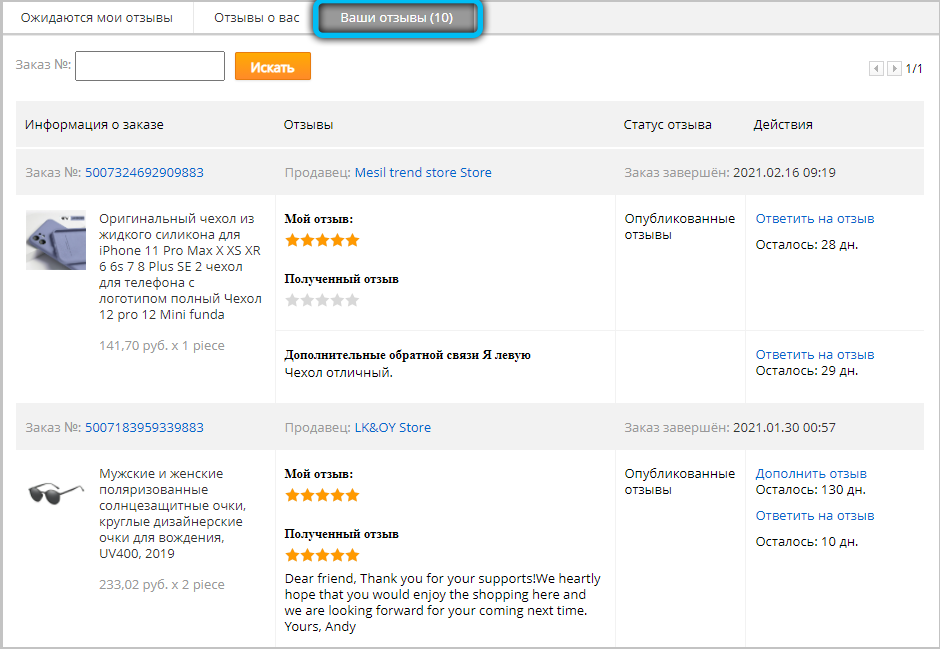
And finally, recall that when looking for quality products, you should not limit yourself to reviews on AliExpress itself – you can search for what they write about the selected product position on the network. For example, in social networks, on YouTube, in services.