
Remember the app update where you could send photos that could only be viewed once ? The app will modify this function: WhatsApp will prevent you from doing this to improve the privacy of its users. What is it about? Well, as in everything, the law was made, the cheat was made and, although you could send an image or video that disappeared after viewing it, you could take a screenshot or video of it and thus be able to see it many more times …
So what was the point of this privacy feature that you could easily bypass? Fortunately, WhatsApp is going to prevent you from doing this, and from doing it to you, of course, so this is good news.

If you don’t know what type of images we are referring to, they are those that have a number 1 when you receive them by WhatsApp , and it is that same option that appears to you when you are going to send them. This means that you will be able to see the image only once, and then it will disappear. As seen in the photo above.
WhatsApp is going to stop you from doing this, but when?
As published by wabetainfo.com , WhatsApp will prevent you from doing this soon. In fact the beta version update for Android 2.22.22.3 has this function for some users who use the TestFlight version. If this is not your case, like that of most mortals, the same website announces that, little by little, it will be extended to the rest of the users, “in the coming weeks”.
How is WhatsApp going to stop you from doing this?
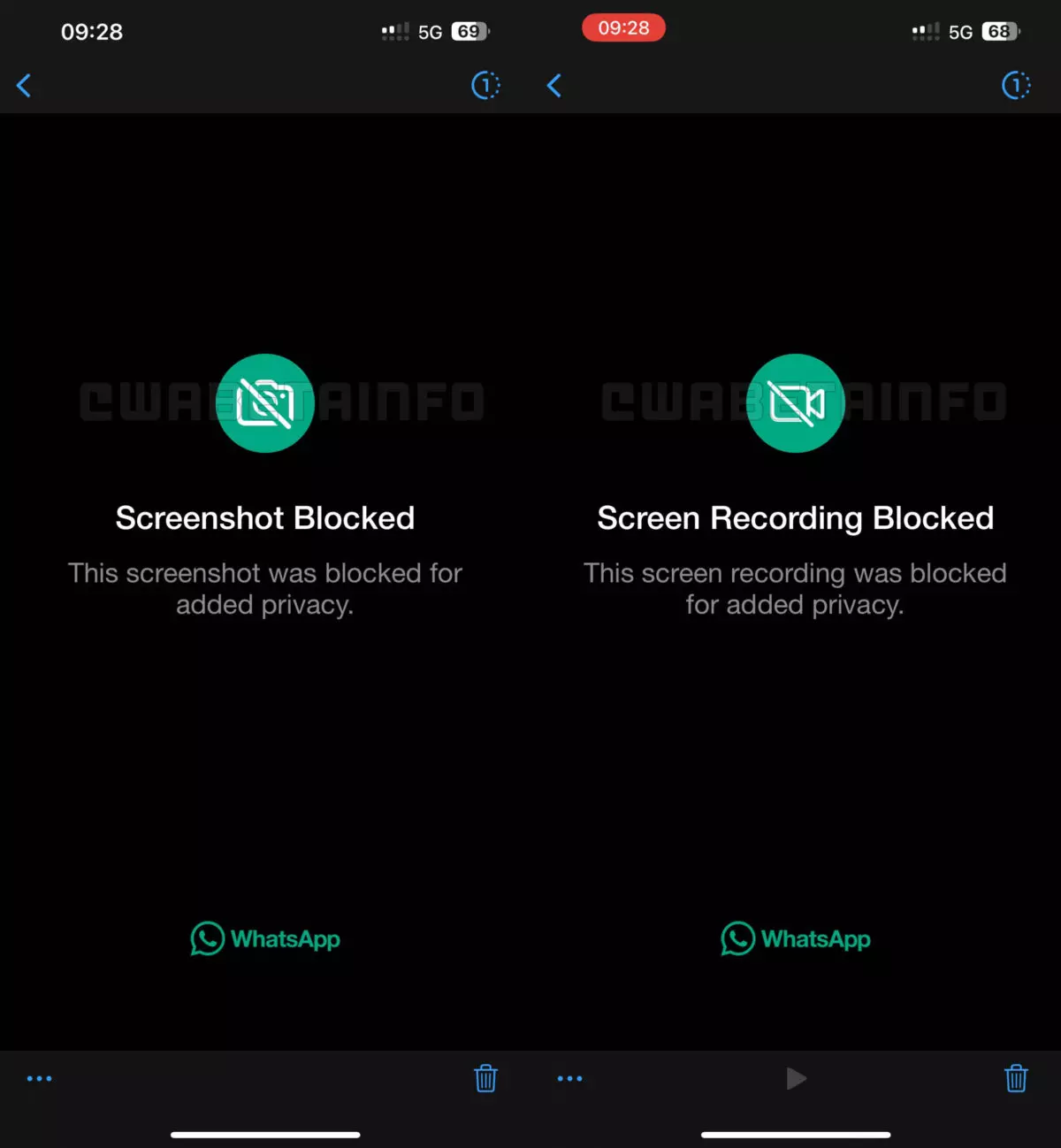
You will be able to continue taking screenshots of this type of content until this update reaches your app, from then on WhatsApp will prevent you from doing this by blocking those screenshots and video captures. When you take the screenshot, instead of the image in question appearing, you will see a message like this: «Screen capture blocked» , or «Video recording blocked», and that message, as seen in the image above , is what will be recorded on your screenshot.