
The ability to write messages with colored letters is one of the most desired features by WhatsApp users . However, the instant messaging tool has not included this possibility at the moment. Of course, this does not mean that it cannot be done. There are some WhatsApp tricks to write with colored letters that will allow you to send original messages easily.
No matter how hard you look, you will not find an option to be able to write in colors within the WhatsApp configuration menus. To be able to write with colored letters, you will have no choice but to resort to third-party applications and tools . But it is an idea so desired by users that it will not be difficult for you to find options to achieve it. Although there are several possibilities for colored letters on WhatsApp to become a reality, we are going to present you with some of the simplest and therefore recommended.
HOW TO WRITE IN COLORS ON WHATSAPP
If you are looking for how to write in colors on WhatsApp , one of the most recommended options is the use of the Stylish Text application . It is a keyboard for Android in which we can find different types and styles of letters. And among the large number of styles that we find there are also colored letters. When we have this application installed, we will see how when we open the keyboard a floating window appears with numerous types of letters. We will only have to choose the style with the colors we want and start writing.
This application will not only allow you to write on WhatsApp with colored letters, but also to choose different fonts or use aesthetic mode letters . Therefore, if you are not only interested in color but in general to give a more interesting aspect to your messages, this app is ideal for you.
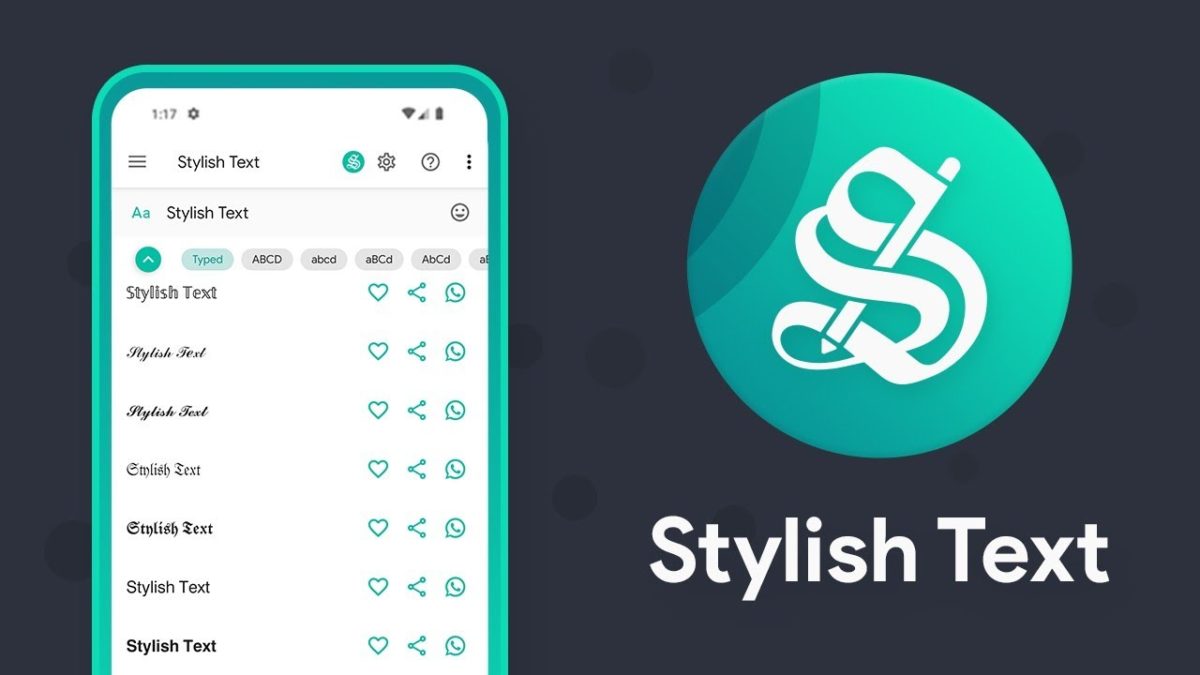
HOW TO CREATE COLORED MESSAGES ON WHATSAPP
For those who are looking for how to create color messages on WhatsApp , another option is the Fancy Text Generator app . When we install and open this application, we will see a text box in which we can write the message we want. Later, we can choose the style and colors. Then we will have to copy and paste the text in WhatsApp and we will have sent a color message.
The options and text styles are almost endless. Also, if you wish, you can convert the text you write into an image to publish, for example, on a social network.
This application can be a bit more cumbersome to use than the previous one due to the fact that you do not write the message directly in WhatsApp , but in another separate application and then copy it. But the wide range of possibilities it offers can make it worth it.
HOW TO MAKE THE YELLOW UNDERLINE IN WHATSAPP MESSAGES
If what you want is to highlight a part of the message that you have written, you may be wondering how to make the yellow underline in WhatsApp messages.
WhatsApp has an option within the application itself that allows you to underline the text . However, it is not a yellow underline, but a line below the text. If this is enough for the text you want to highlight, you won’t need to install any third-party apps. But if what you want is to make the effect as if you had passed over a yellow highlighter, you will have to use one of the two applications that we have mentioned previously. Among the many style and color options, you’ll find one with a yellow underline. You will only have to select it and write what you want.
