Messengers have entered our lives for a long time. Communication without borders is by no means an exaggeration, today even retirees use short messages if they do not want to disturb family and friends / girlfriends with unnecessary calls. And for young people, this is generally the predominant way of communication. WhatsApp belongs to the category of the most popular applications in this area; this messenger from Facebook is very popular in Russia as well. And the developers are doing everything in their power to diversify the functionality of the program, introducing new “chips” into it that make communication easier and more convenient.

Among the latest innovations should be called a function that allows you to adjust the playback speed of voice messages. I must say that some users did not like this innovation, many found the function useful, while most of the users simply do not know about it. Today we decided to fill this knowledge gap by talking about why the acceleration of audio messages in WhatsApp appeared and how to manage this function.
Why you may need to accelerate audio playback
Immediately, we note that the function works in one direction only. The playback speed relative to normal sound can only be increased and, of course, returned to its original state. You cannot slow down the sound.
What were the developers guided by when updating the messenger functionality?
I must say that on Facebook, the emergence of a new opportunity is presented as a significant achievement. A dubious statement, given the fact that a competitor, the Telegram messenger, had been using the ability to speed up voice messages at the time of the announcement of the function for several years.
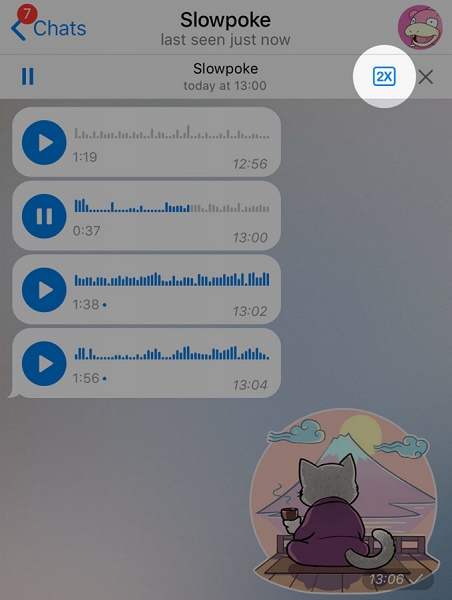
One way or another, but rumors about making appropriate changes to the functionality of WhatsApp began to circulate back in the spring of 2021, and at the beginning of summer, testers of the beta version could already use the acceleration of voice playback. Soon such an opportunity became generally available, appearing on both mobile platforms, Android and iOS, and then in the desktop version of the messenger and even in the web version of the communicator.
So why is WhatsApp fast-forwarding voice message? The developers, as it should be, argue that such a decision is dictated by time, and its usefulness is not even subject to discussion. As arguments in favor of the appearance of this function, statements are made that in our age of total lack of time, it is impermissible to waste this resource on conversations, and the human brain is quite capable of recognizing speech reproduced at twice the speed. After all, there are people for whom such a “rate of fire” is the norm!
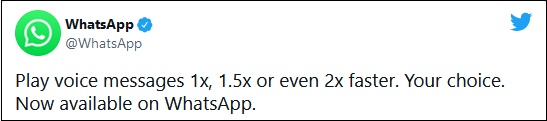
From a practical point of view, the ability to listen to accelerated speech can be useful in the following cases:
- for faster playback of audio messages that are too long. Surely in your environment there are interlocutors who just like to talk, and the share of useful information in their conversations, as a rule, is small. By speeding up such speech, you can achieve a twofold saving of time;
- if you are listening to an educational or educational monologue in which you are only interested in a few points. In this case, speeding up the playback also helps to reduce the time spent looking for the desired fragment, reducing the degree of irritation from listening to the entire message;
- the ability to assimilate more useful information per unit of time. There is no doubt that if all television news programs offered this opportunity, half of the population would use it.
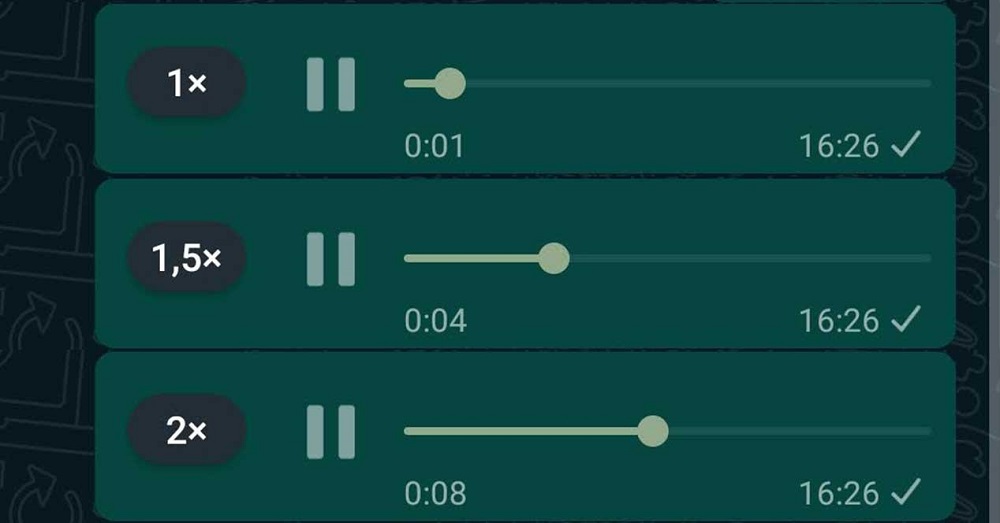
True, not everyone agrees with these statements.
How to slow down the high-speed playback of audio messages
For a number of objective and subjective reasons, the accelerated mode when starting the messenger may be activated, and then, when playing voice messages, you will find that the speed in WhatsApp is increased and does not correspond to normal.
This can happen if:
- a software failure occurred in the messenger in the current or previous session;
- you just forgot that before that you listened to the voice in accelerated mode, and when you quit the application, you forgot to return the speed to normal. WhatsApp remembered this;
- sometimes a similar incident occurs due to problems with the processing of the cached data of the messenger;
- there may even be a case where the voice message was originally recorded in an accelerated manner, which can be mistaken for software distortion.
For those who are not satisfied with this turn of events, we offer options for how to fix such an unexpected acceleration in WhatsApp:
- first you need to make sure that you have activated the high-speed playback mode. Sometimes you really can come across an interlocutor who is characterized by a hasty manner of speech, especially if you have never communicated with this person before;
- if your suspicions were confirmed, that is, the speech reproduction mode turned out to be accelerated (1.5x / 2x), you just need to return to the default value. We will explain below how to do this;
- if accelerated recording is not enabled, but in fact the voice is played too fast or jerky, it is most likely that there are problems with the application cache. To remedy the situation, you need to go to the smartphone settings, click on the “Applications” item, find WhatsApp in the list that opens, click on it, and then on the “Clear cache” button;
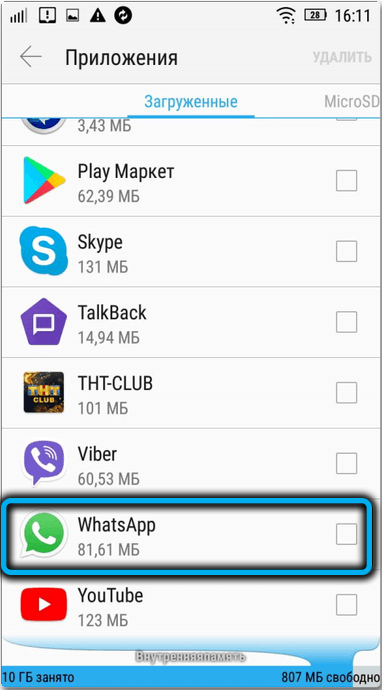
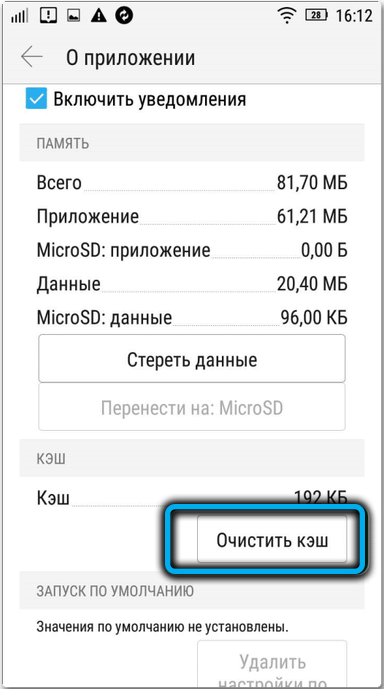
- in some cases, a simple restart of the smartphone helps, which solves problems at the application and operating system level. The same action should be taken after you have cleared the cache in the phone settings;
- In rare cases, when none of the above helps, that is, voice messages are constantly or periodically played in an accelerated mode, you can reinstall WhatsApp itself. In order not to lose the existing correspondence, you must first save it. To do this, in the running application, click on the menu icon (three dots located vertically at the top right), select the “Settings” item, go to the “Chats” sub-item, click “Back up chats” and tap on the “Back up” button.
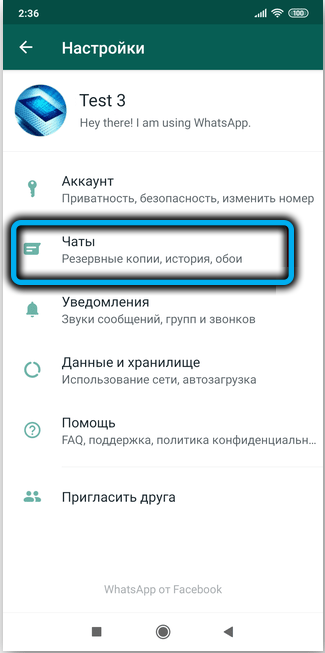
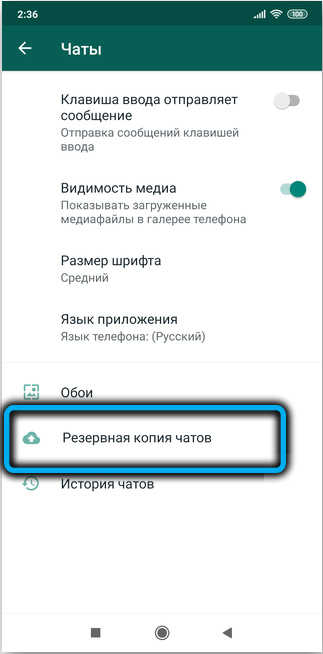
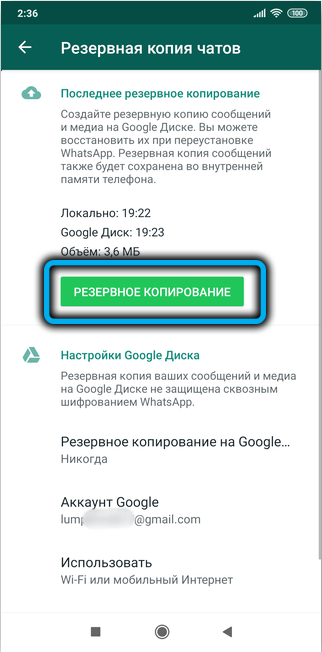
After reinstalling the messenger, during the initial triplet procedure, WhatsApp will ask you to restore the backup, if any. Agree to this offer by choosing a saved backup to restore.
How to change the playback speed of an audio message in WhatsApp
Now let’s look at how to configure the acceleration of voiced voice messages in WhatsApp:
- launch the application;
- open the dialog that we want to play at a higher speed;
- click on the play icon (which is located to the right of the interlocutor’s avatar);
- instead of a triangle, a graphic image of the current playback speed will appear, in normal mode it is 1x;
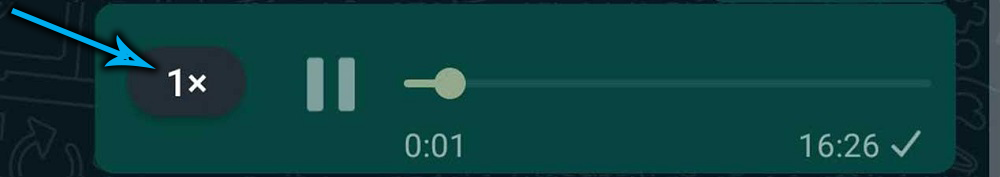
- to change this parameter, tap on the icon, as a result of which the voice message playback speed will increase by one and a half times (1.5x). Tap again – and the speed will become double;
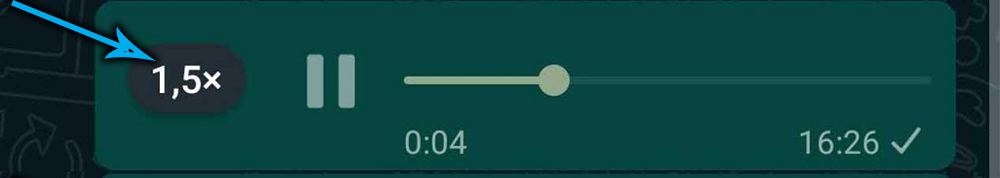
- to return to normal speed, you need to tap the icon once 2x or twice if 1.5x is shown.
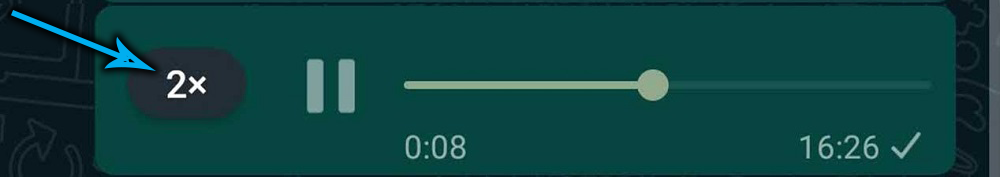
As you can see, speeding up the playback of audio messages and returning the speed to normal mode in WhatsApp is extremely simple. So much so that this mode is often activated by accident.