Surely it has happened to all of us, especially to those who have less experience in the computing world, that when acquiring an Android device for the first time we have come across the famous “root” on the Internet, and especially with the dissemination of methods that supposedly allows us to root our phone or tablet.
Of course, for many, “root” continues to be a kind of mystery to decipher, and the truth is that the action of “rooting” a device with Android is becoming increasingly common among users of this operating system, so it is time to know for sure what we are talking about.
What is root?
In principle, it should be noted that if we translate the word “root” from English literally, the term means “root”, and this is because its fundamental concept refers to the directory structure used by Linux, which Android ultimately uses as a base.
If we compare it with Windows, those who have used Linux know that the users of this operating system do not have permissions to write in the system folders , which for example, in Windows is “C:”, although in the latter the system of permissions is not at all comparable to Linux. Linux users only have access to the “/ home” folder , which in Windows would be the equivalent of the “Users” folder , in which it is possible to create files and install programs, among other things.
But the truth is that access to the system configuration is denied , parameters that in Linux are in the root folder, that is to say in “/” , which can only be accessed by the system administrator due to security reasons. The same happens in Android, since as we mentioned it is a platform that has been developed based on Linux.
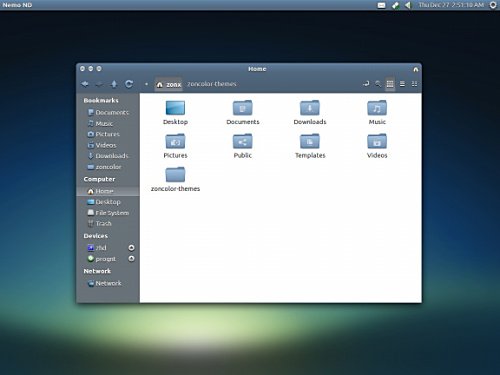
It is for this reason that we can find that in certain brands of phones or tablets it is impossible to eliminate programs that have been pre-installed with the device manufacturer or the telephone operating company, just like what happens with certain customizations. This is because basically the manufacturer or the telephone company act as the system administrator, and we as users do not have the necessary permissions to make changes to these points, and that is why more and more Android users are currently opting for ” root ” your device, since with this action the user becomes the administrator.
What happens when we root a device?
From the moment a user accesses the “root” of the Android device, they can begin to manage the system as they wish, and at the same time in this way gain access to certain privileged areas, thus making it possible to carry out modifications that until then could not make.

Perhaps for many the procedure can be complex, but the truth is that in the end it is quite simple, although it is important to bear in mind that “rooting” is different according to the Android device we have.
How to root our device?
The best way to know how to “root” your computer is by doing a search on YouTube or Google, writing the complete model of the smartphone or tablet in question next to the word “root”. So we can find videos and step-by-step tutorials to carry out the operation without problems.

Of course, the procedure can be wrong, although the truth is that the chances of this happening are low, since in general these are tutorials that have already been tested by other users . Either way, you have to be very careful not to “brick” the device, and that is why it is worth checking the result of these procedures with other users who have performed it.
Have you rooted your device? What results did you get?