Microsoft Corporation, known worldwide as a leading software maker, is a market leader in ERP systems and the brainchild of a company called Dynamics 365 for Finance and Operations (formerly called Dynamics AX or Axapta) is considered one of the best business process optimization tools.
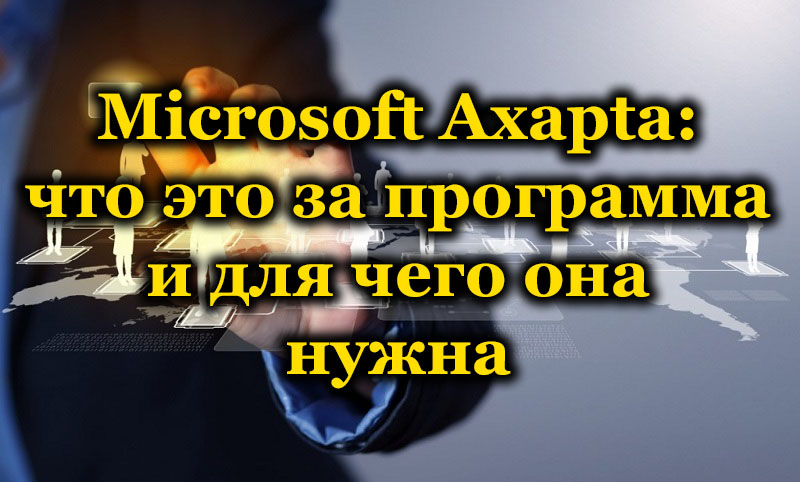
Many people have heard about Axapta, but for the most part they can only judge the software superficially, and few people really understand what an effective solution the implementation of software can be, whether it be enterprise management or a non-production business.
Contents
Program description
Microsoft Dynamics 365 for Finance and Operations (Dynamics AX or Axapta) is a comprehensive software solution whose role is to manage an enterprise and plan its resources. Typically, software in this category (ERP systems) is used for large and medium-sized businesses, regardless of its specifics.
With the introduction of software, automation and modernization of the main processes in various areas, such as production methodologies, financial operations, work with documentation and personnel management, is achieved. Improving results and successful business development is exactly what the Axapta program is for.
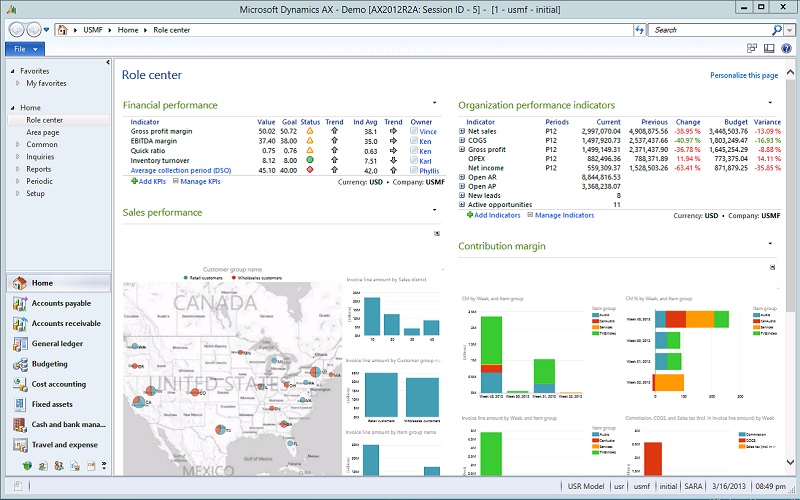
A high-quality, multifunctional and intelligent product owned by Microsoft will greatly simplify performance control, predict results, develop your own strategy and make decisions for business growth based on the data received. Information is presented in graphs, tables, lists and systematized according to the request.
The system complies with Russian accounting standards and international financial reporting standards, tax legislation of the Russian Federation and other countries. The software also allows you to work with different languages and currencies, which is important for holdings and businesses with a wide geography.
Those who seek to ensure the most convenient and efficient business management, correctly assess the state of affairs and influence the results, increasing profits and reducing costs, having learned what kind of program it is, are thinking about implementing Axapta.
Functionality
The product replaces a number of software solutions, each of which would have to be paid separately, configured and finalized on an individual basis, as well as involving additional employees in the work.
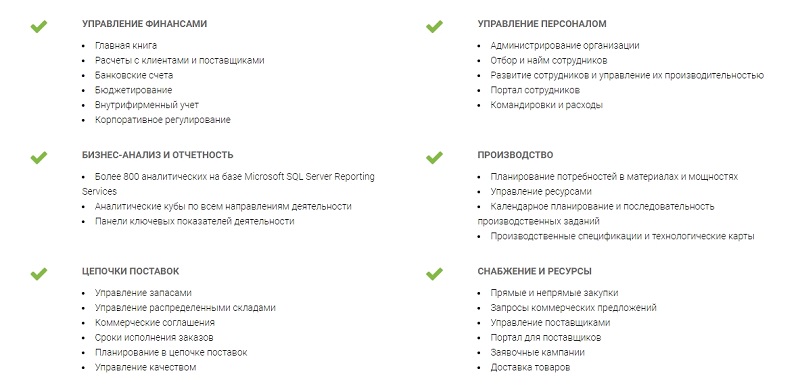
Key features of Dynamics 365 Finance:
- Working with finance. The program allows you to manage finances and reduce reporting using integrated tools. With its help, you can organize the accounting of expenses and income, track processes in real time, and optimize cash flows. Built-in reporting, financial analytics, and AI-powered predictive recommendations to help you make important decisions will help you simplify your management task and increase revenue. By automating processes and prioritizing tasks, you save time and increase company productivity.
- Personnel Management. The presence of this module is also characteristic of ERP systems. Properly organized management of the staff of the enterprise plays an important role in business development. The program allows you to optimize timekeeping, plan and track business trips and perform other actions for the optimal distribution of human resources.
- Special functionality implemented according to the principles and direction of a single company. The software includes the most popular extensions, while the software provides flexible configuration of business processes in accordance with the requirements of the enterprise, so that if necessary, you can use the opportunity to attract developers to develop new modules, integration and additional options. In the case of Dynamics 365 Finance, the software can be integrated with other business applications and services if required by the company’s tasks.
The functionality of the program is constantly expanding with the release of updates, there are more and more opportunities for competent business management. The available functions of the Axapta software solution are described in detail in the user manual. A complete guide can be found on the Microsoft resource. The materials are in the public domain in the Microsoft technical library and are presented in various languages, the Russian translation of the documentation is here .
How to work in the Axapta program
Since Axapta has many features, it is often used in various areas by many companies. After all, she is often a really indispensable assistant.
The program works as a discrete, process and lean “employee”, it is much easier to establish the territory of the organization and manage all processes with it.
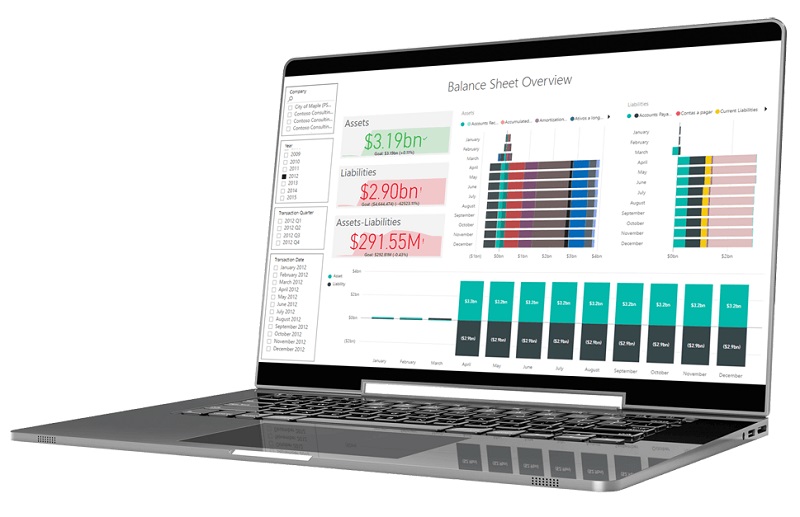
When using this software for retail, it helps to combine different processes and customize the work between them. So all departments will become one and will work harmoniously and in tandem with all processes.
In addition, in this program you can conduct international business and control everything from one place.
Axapta – user manual
This program is mainly used for large productions.
In addition, it has a built-in function “management of transport, warehouse, stocks and regulation of supply and demand.” And for a more detailed understanding and use of this utility, you should refer to the tutorial. In addition, this program is released in 25 languages in 30 countries, which greatly expands the scope of its capabilities.
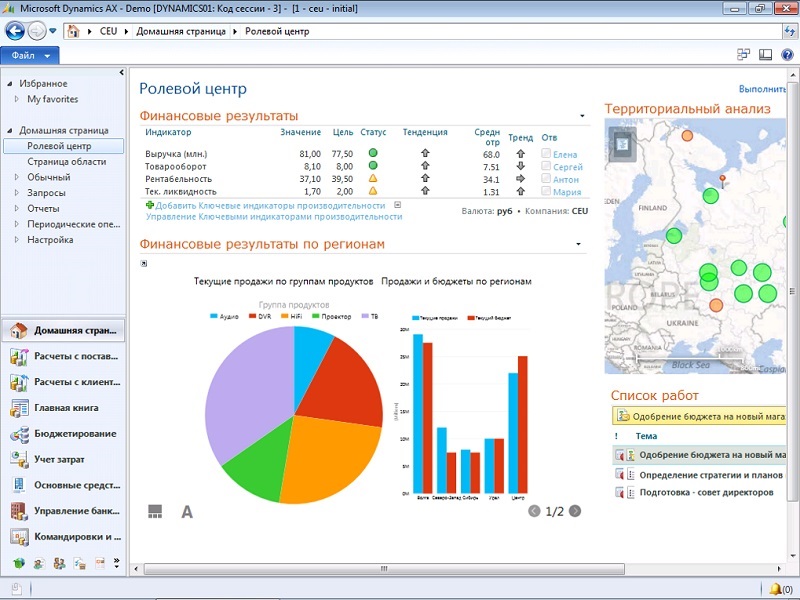
How to use Axapta
First of all, you should pay attention to the fact that the program is written in X ++ language, it can be converted into SQL queries with Java syntax. And HTML5 will appear in new versions of the program.
It is with it that you can easily keep track of the expenses and income of the company and the entire accounting audit.
In Axapta, as well as in 1C, there are magazines, documents and lines of documents. So for those who have worked with other accounting programs, working with Axapta will not cause any particular difficulties.
Work principles:
- First you need to select the desired types of documents;
- create or make changes to existing documents;
- enter the required data in any form;
- after making any changes, click “OK”;
- if the data needs to be shared, then the “Share” button;
- the system creates postings based on ready-made documents;
- the user then receives reports and other data.
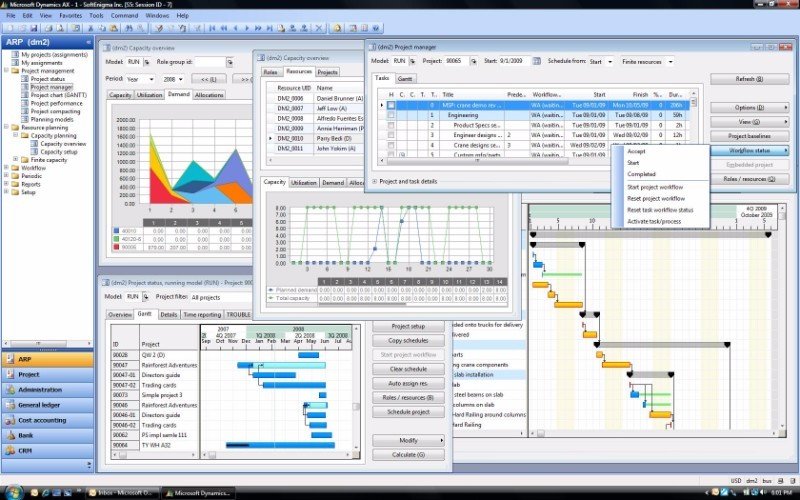
Also in Axapta, as in 1C, there are magazines. They can be of different types: “Payment”, “Receipts”, “Consumables”, “Expense reports”, “Invoices”, “Invoices”, etc. For simple and convenient work with such journals, they can be configured, and using a single principle, you can easily learn how to work with the utility.
An important difference is that, if necessary, the company’s developers themselves can write the necessary additions.
The user, or rather the administrator, can change the necessary parameters for different logs, as well as the allowed values, and share access rights.
The “General Journal” in the program is what is called the “Journal of Operations” in 1C. In it, you can enter the necessary data manually, most often financial.
The approval function is a kind of rights that can be given to anyone who needs them. It can be either an operator or a responsible employee.
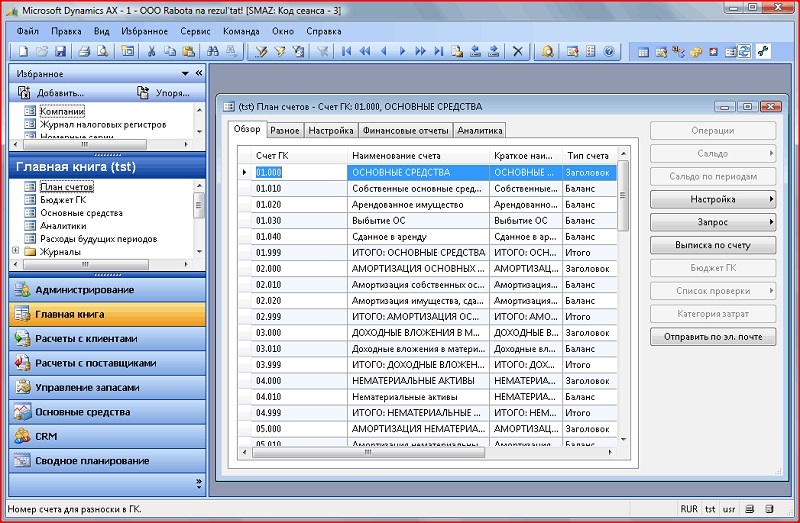
In this case, the operator enters all the data, and the employee approves them. When the approval mechanism is enabled, you cannot make any changes and save them or post them without approval.
Which companies are suitable for the solution
Running software is not a necessity for every company. The software will provide a solution to business problems at medium and large enterprises if:
- The staff includes up to 10,000 people.
- Automation is required for up to 500 jobs, but not less than 25, otherwise the introduction of software will be an irrational decision.
- The turnover of funds is not more than $800,000,000.
- In the work of the enterprise on an ongoing basis, the use of software is required.
- Software is necessary for managing specific processes, since it provides the possibility of modification for certain tasks, while the standard functionality of an ERP system is not enough.
The Microsoft software solution is a powerful system that enables efficient and customized enterprise management through a flexible development environment.
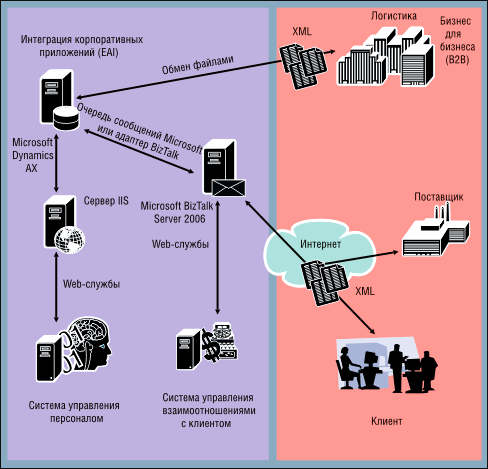
Advantages and disadvantages
Features of the software allow you to get a number of advantages if the software is implemented in the enterprise. The program has the following advantages:
- A comprehensive solution to various problems, so there is no need to use separate applications.
- Powerful, constantly expanding functionality, a large number of tools for managing company finances.
- Full automation of financial transactions.
- Ability to work with a wide range of markets.
- An individual approach to organizing a business, taking into account its specifics, the possibility of unlimited modification of the program thanks to open source code.
- Flexible program settings for the needs of the company.
- Adaptability of the system to business requirements, taking into account the country and its individual parts.
- Control over offices, transport, warehouses, shops, stocks of raw materials in large companies with the ability to manage the enterprise with only a small group of people.
- Monitoring of business processes, quality control.
- Real-time analytics, smart planning tools that drive decision making for company growth and lower costs while increasing productivity.
- Integration into the Internet, implemented through the full support of web options, so that you can control processes and manage your business remotely.

The disadvantages include the need for significant investments in software integration, so it is important to determine whether this solution is suitable for a particular company. At the same time, due to the not too large-scale distribution of software, enterprises using Dynamics AX tools can gain a competitive advantage and reach great heights in a dynamic business environment.
Implementation cost
Deployment and maintenance of the program by various IT companies differs in price and depends on many factors. This is due to the specifics of the enterprise, the complexity of performing and non-standard tasks, the need to refine the functionality according to individual requirements, etc.
On average, the cost of using a workstation with the software solution in question will be about 4,000 euros. The implementation service usually costs from 2,000 euros, while a package connection with the launch of several dozen jobs at once will cost less in total.
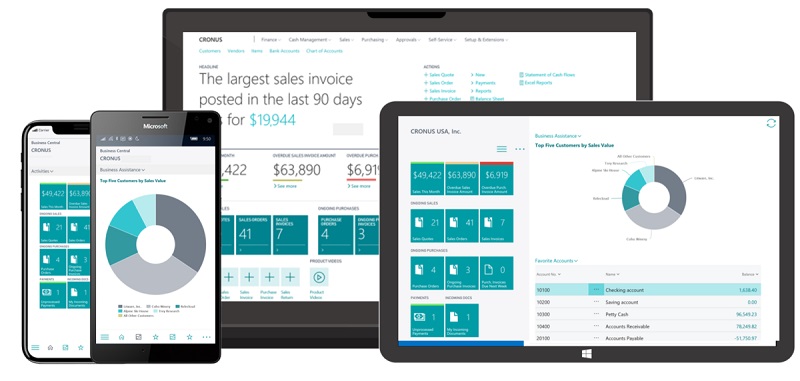
A large number of private IT companies are involved in the implementation, offering installation services, software configuration, development of new modules, integrations, additional options, and even user training to work with the system functionality.