Although there is a lot of talk about Google Now on Android, there are some elementary questions that will surely arise for a specific user who begins to manage this operating system: Is it an application? Where is it? Is it installed on my Android? Is it activated and working? Where are the settings? We will review the answers to each of these concerns.
Well, basically it is a utility that allows the user to make queries on the web, simply indicating in the microphone of the Android device what they want to consult in the Google search engine. Also, in the English version, it responds and acts based on certain commands, such as sending a message or making a call to a contact.
Some time ago we made reference to a great application for Google Now that obviously requires the latter to function properly. It is possible that some readers have had problems with the latter circumstance. By reviewing the items below, you can determine what could have failed if you had not been successful with such an application. They are all based on what happens on a Samsung Galaxy S3. Although Android is not the same in devices of different brands, it is probably similar in terminals of other manufacturers.
Is it an application or not?
No, in practical terms: If you search for it in the Android application manager, it cannot be found as such, nor does it appear in the application organizer, except in some cases. Despite that, it is “installed” on Android (or should be).
Note: In certain types of launchers, such as Nova Launcher for example, Google Now if it appears as an application in the app drawer or application organizer: it appears with the name of Voice Search. It only appears there since, in the Android application manager it will still not appear as a separate app.


Now in Nova Launcher defined as “Voice Search”
Where’s Google Now?
It is part of the Google Search application, Google Search or simply Google (its name within a launcher, varies depending on it). It’s that blue icon app and a big lowercase “g” in the middle. When opening Google Search we can find the Google Now function .


Google Search application icon, where Google Now is located
How to open and use it?
The answer is simple: just open Google Search and tap on the microphone that appears to the right in the top search box. When an image like the following appears asking for Speak now, we can say what we want to consult on the web.
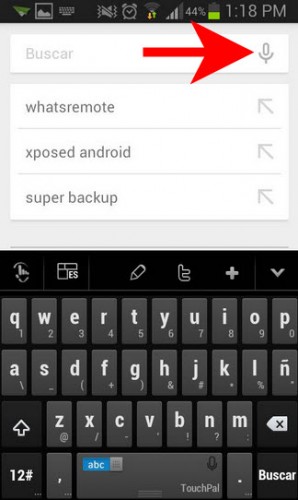
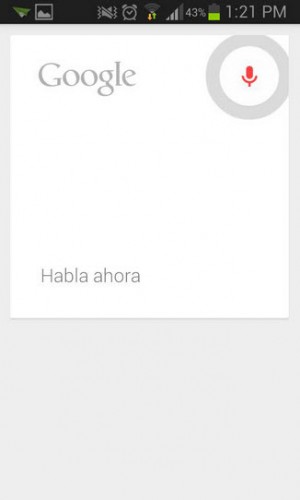
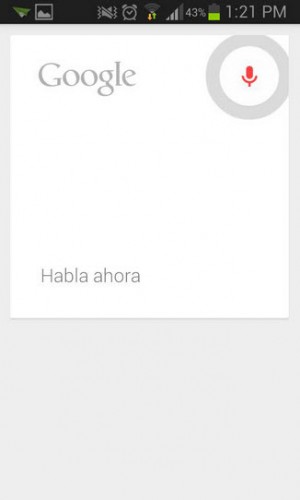
How to know if it is installed and working on Android?
It is answered with the previous paragraph. If we have Google Search installed, then Google Now is also installed. If we have been able to do the indicated in the previous answer, then it is working correctly.
What if I don’t have Google Now installed?
Any Android 4.1+ device must come with Google Search and therefore with Google Now installed. Since the operating system and the app are two primary Google products, they must be together. However, if for some reason it is missing or has been uninstalled, all you have to do is enter Google Play and search for it through its name «Google Search» to install again.
Where are the settings?
To enter the settings you must enter Google Search and press the Menu button on the device. There you will have the possibility to activate or deactivate Google Now, as well as adjust the parameters of the cards, search, etc.
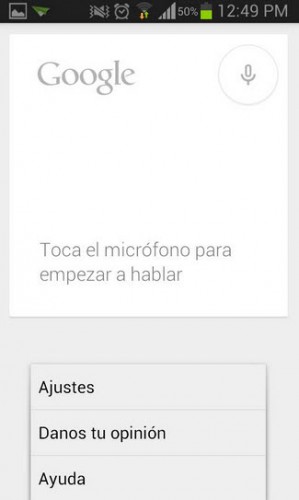
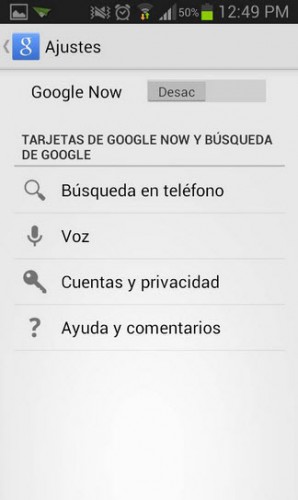
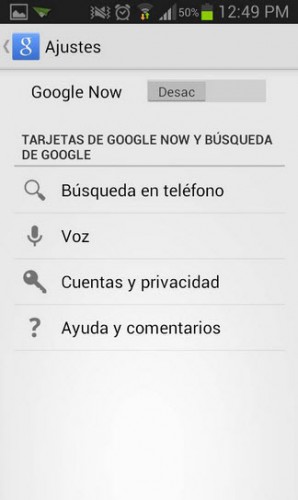
Only on Android 4.1 or higher
As previously stated, Google Now is only available for Android 4.1 or higher.
There is. A basic article to cover the most fundamental questions about Now, which undoubtedly a user who starts on Android will consider when they first hear such a thing but find no obvious trace of this tool within their list of applications.
Related articles :
OK Google: What is it and how to activate it on my cell phone
How to turn off Google Now notifications that don’t matter
AutoVoice: Create advanced voice commands on Android (via Google Now and Tasker)
Receive updates: SUBSCRIBE by email and join 10,000+ readers. Follow this blog on Facebook and Twitter.