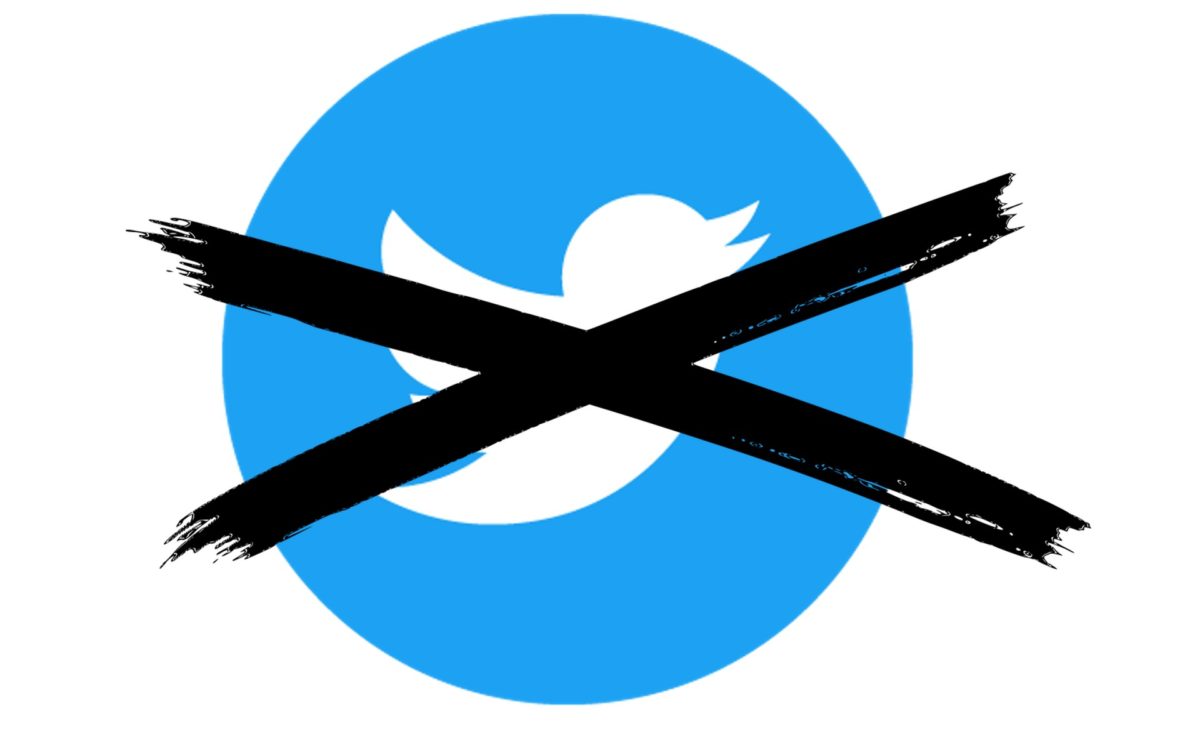
The temptation to quit social media is pretty much unavoidable at one point or another, but it does raise some questions, like what happens when you turn off Twitter . Do we have the option to go back? Is all content removed? Can we lose our username? In this article we will answer all these questions that arise when we want to say goodbye to the social network of the little blue bird .
HOW TO TEMPORARILY DISABLE TWITTER
The option to permanently delete an account is perhaps very drastic, so it is interesting to know how to temporarily disable Twitter . In this way we can give ourselves a break away from the stress that this social network can generate and end up returning when we have more time available or more desire to tweet again.
To deactivate a Twitter account , we will have to display the side menu and access the ‘ Settings and privacy ‘ option. Then, we enter the ‘Your account’ section and we will have to scroll to the bottom to locate the ‘Deactivate account’ option at the bottom. By pressing, Twitter will offer us all the information we need to know before making this decision and at the bottom, in red, we will find the ‘Deactivate’ option.
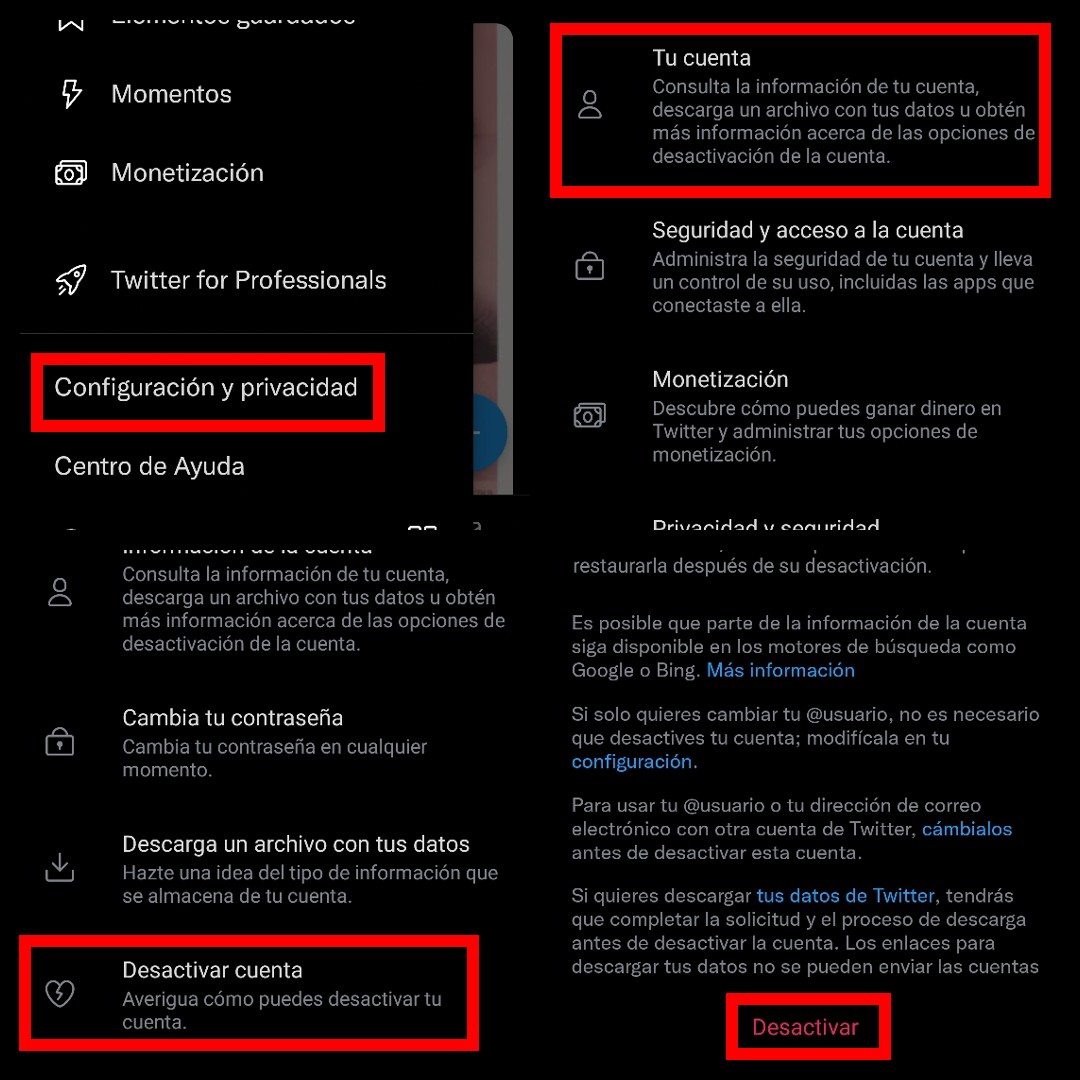
We will only have to enter our password and press ‘Deactivate’ again so that our profile is deactivated. By taking this step, certain information from our profile may continue to appear in search engines. This data will end up permanently disappearing if we do not reactivate our profile within 30 days after deactivation . If the intention is to return, we must be careful not to exhaust this period or we will lose all the information and content of our account, as well as the username, which will again be available to any user who wants to use it.
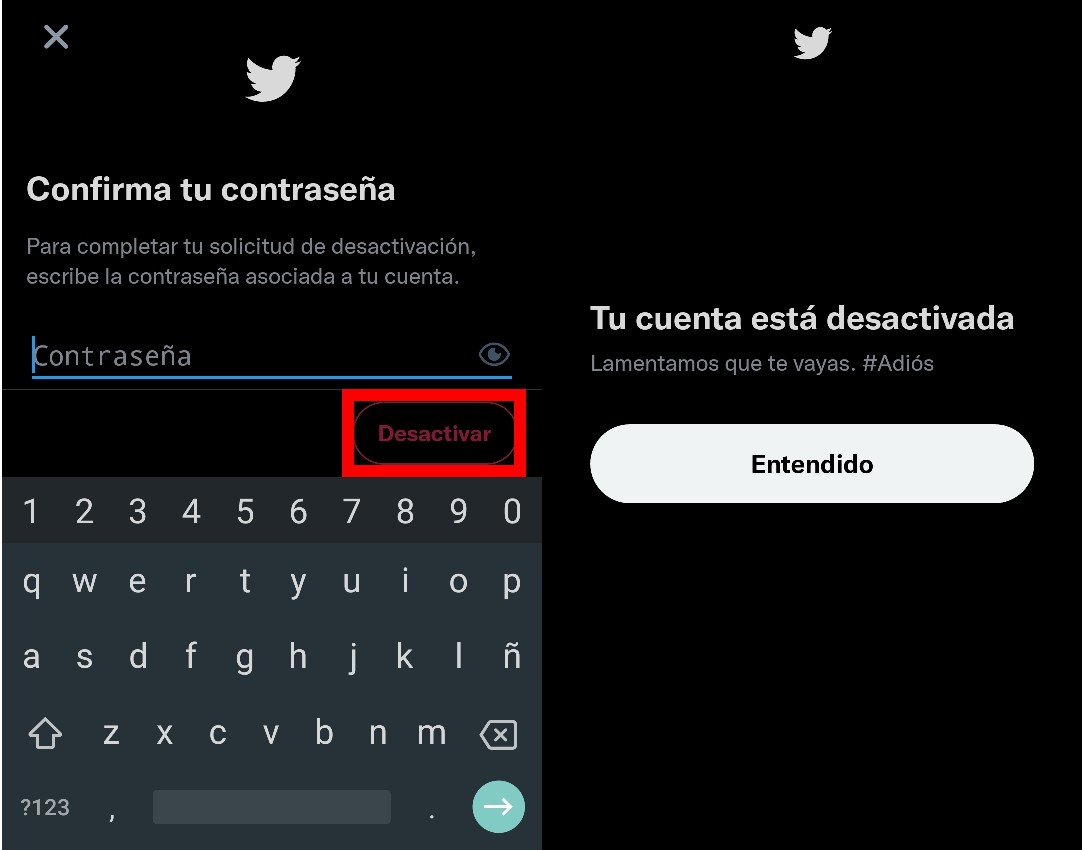
HOW TO RECOVER TWITTER AFTER 30 DAYS
Wondering how to get Twitter back after 30 days because you forgot to turn it back on? In this case we have bad news, since our profile (all the published content, our followers and the list of people we followed) will disappear completely and there is no way to claim Twitter to restore it to us after the set time has passed. .
The only alternative left to us is to re-create a profile (if relatively little time has passed since the 30th day, it is likely that our username is still available), but we will have to start from scratch with everything else, a task Too heavy at times. Therefore, it is important not to let those 30 days pass or it will be impossible to recover our account as we left it.
HOW TO REACTIVATE MY TWITTER ACCOUNT
After spending some time away from the application, it is useful to know how to reactivate my Twitter account to use it again from the same point where we left it . To re-enter, when opening the application we will not have to click on ‘Create an account’, because then we would be starting from the beginning, but choose the option below: ‘Log in’.
Although we have deactivated our account, Twitter continues to store that information for 30 days after deactivation, so you will only have to enter your username and password without further ado. When you click on ‘Sign in’, a message will appear asking if you want to reactivate your account. Click on ‘Yes, reactivate’ and you will regain normal access to your profile as if nothing had happened.

When reactivating the account, it is possible that your data appears somewhat distorted . In general, after a day of use, your profile picture and your statistics of followers and followed on Twitter will appear again without any problem.