Modern smartphones are equipped with cameras that allow you to take photos no worse than digital “soap boxes”. And now literally everyone can try themselves as a photographer. Even if it is not a professional level, but mastery comes with experience! As a result, the camera does not stand idle, and the space in the internal memory is gradually getting smaller and smaller. Dumping photos to the cloud or to a USB flash drive is an effective solution, but if there is not enough memory, every megabyte is important. And the memory cleaning function unambiguously indicates that hundreds of megabytes and even gigabytes are occupied by the contents of the .thumbnails folder, which contains one or more files with a similar name. What is this folder and files and whether it is possible to delete them, you will find out about this today.

Contents
What is the thumbdata file for in the phone?
Any file manager, getting into a catalog with photos and pictures, looks for small sketches there – small copies of large images in order to show them to the user and thereby facilitate the search for the desired photos. Some managers, in the absence of such sketches, are able to create them on their own, but the page load slows down a lot.
But Android OS creates such thumbnails automatically. And instead of placing them in separate files (they would have to create as many as there are photos in the DCIM folder), he adds them to a single file called .thumbnails with a number at the end, usually 3 or 5, and with a tail from 12 digits. And it does not just add, but caches, that is, it creates a special index by which the search for a specific thumbnail of a photo is carried out very quickly, in a split second, although the .thumbdat itself can have a size of several gigabytes and contain thousands of thumbnails.
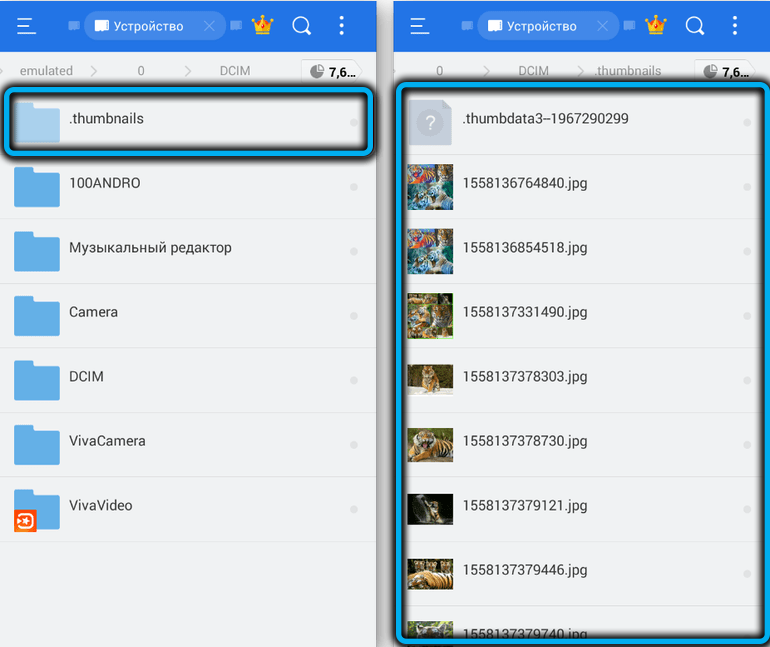
So you already know what it means to have thumbdata on an Android phone. But this indexing also has one significant drawback: since the file is automatically appended when new photos appear, it is constantly growing in size. But if you delete some photos, this will not affect the size of the .thumbdata, that is, it will contain the sketch itself and a link to nonexistent photos.
Moreover, you can delete or transfer all photos to another medium (flash drive, external drive or cloud), but the index file will still take up a decent chunk of scarce memory. And if this is not critical for phones with 64/128 gigabytes of internal memory, then owners of 2/16 or 1/8 configurations will be completely unacceptable.
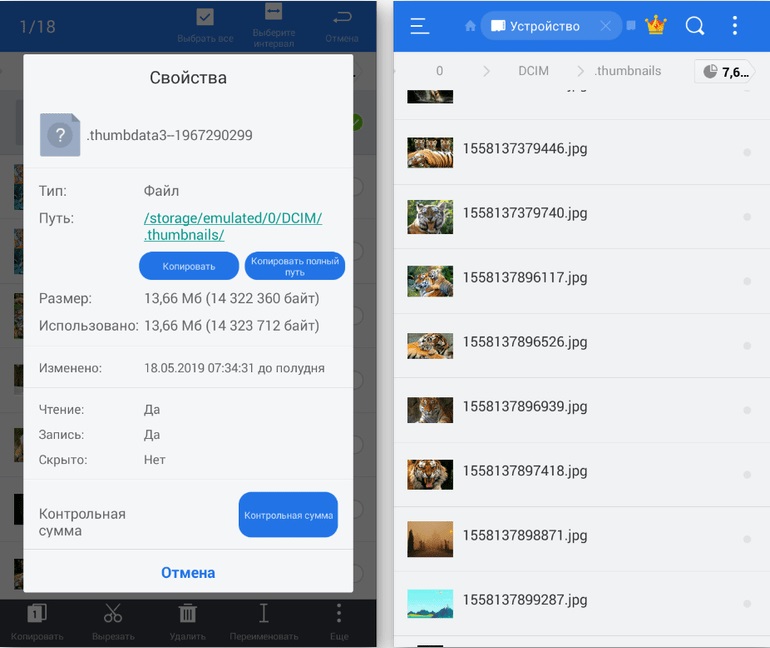
If you want to see the ego in the “File Manager”, choosing to show instead of thumbnails “list”, then you will not be able to do so, since .thumbdata is of a hidden type. The solution is to select the option to show hidden files in the file manager settings or install the ES Explorer or Total Commander application.
Is it possible to remove .thumbdata
The presence of .thumbdata makes it much easier to view the contents of the gallery. But those who are constantly engaged in only that and that cleans up space in memory due to its lack, it will be interesting whether this hidden file is a system file and what will happen if it is deleted.
The answer will be positive: the absence of .thumbdata on the smartphone will not affect its performance in any way, since each time the user enters the gallery, the operating system checks its presence and re-creates it if it is absent.
Yes, it will take some time, but if you clean up the folder thoroughly, getting rid of old and unnecessary photos and pictures, the size of the .thumbdata will noticeably decrease. That is, such an operation makes sense, despite the seeming futility of your efforts.
However, over time it will grow again as new photos appear, so it is recommended to delete the index file regularly, especially on phones with a small amount of memory.
Before examining the issue of opening the .thumbdata folder for deletion, note that such index files are also available on a computer under Windows OS, but they are called differently – Thumbs.db and are generated in every directory where graphic files are available.
How to remove .thumbdata
Many people know that in Windows, when there is a lack of RAM, the problem is solved by using a paging file. On smartphones, this is not possible, and the free internal memory itself may not be available. If there is a shortage of it, it will not work to install a new application, and many operations that require writing to memory will also not work, while the smartphone may noticeably slow down. It turns out that .thumbnails files, on the one hand, speed up the viewing of gallery thumbnails, and on the other hand, they slow down the phone. So deleting them will solve the problem of lack of memory, albeit temporarily.
There are several ways to get rid of index files: using an existing file manager, using a computer, or using special applications that clean the phone’s memory from garbage.
File manager
You can use almost any, for example ES Explorer, Total Commander or Solid Explorer Classic. The main condition is that you must have the option to show hidden files enabled (you can do this in the phone settings, but better directly in the explorer).
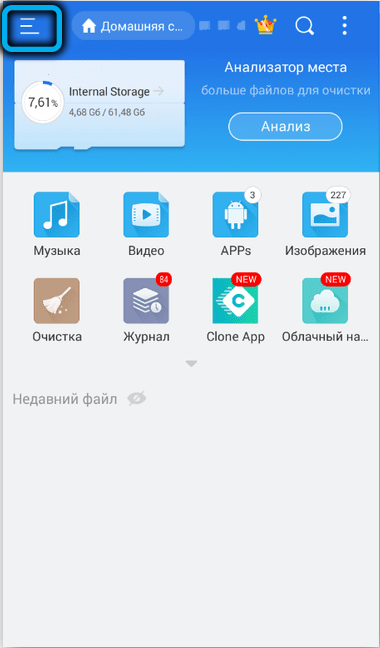
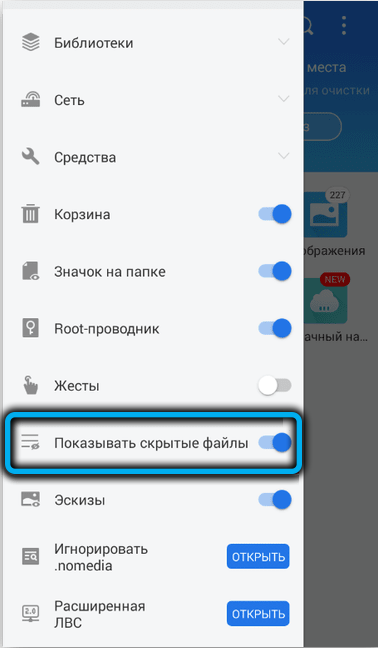
The .thumbnails folder, as a rule, is located in the storage /… / DCIM directory (instead of three dots, it can be, for example, emulated / 0, but the conductor will get there by itself). If it is an SD card, then storage / sdcard0.
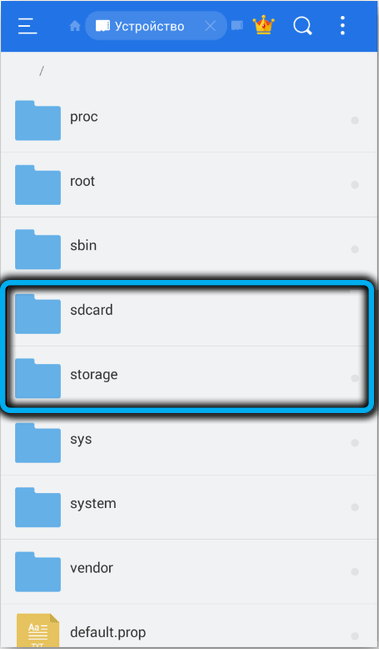
So, we launch the file manager, go to the DCIM directory and see several folders here, among which there are .thumbnails.
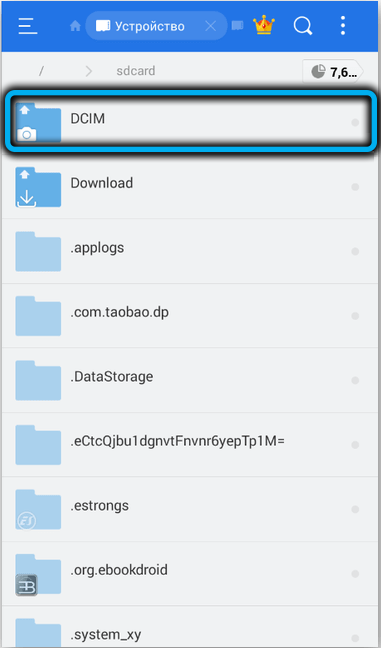
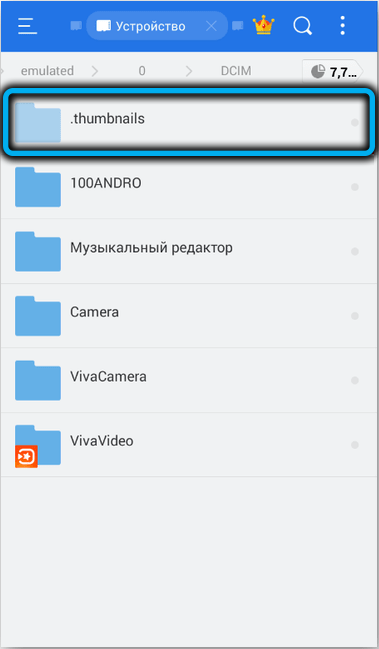
You can do different things: go to this folder and delete files starting with .thumbnails.
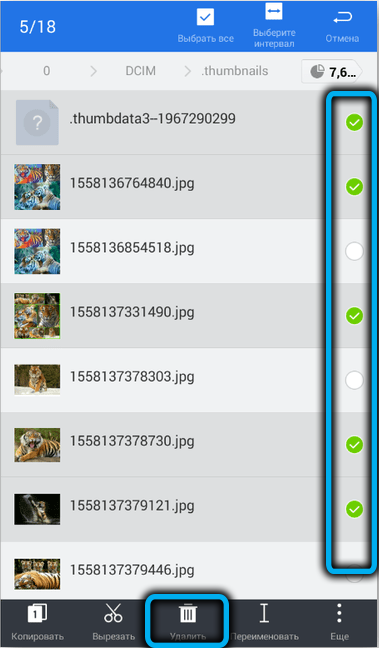
Or you can skip and delete the entire folder along with the contents, that is, the index file and thumbnails. In any case, this is an absolutely safe operation, since the photos themselves are in a different folder, and the contents of the deleted folder will be restored as soon as you enter the gallery.
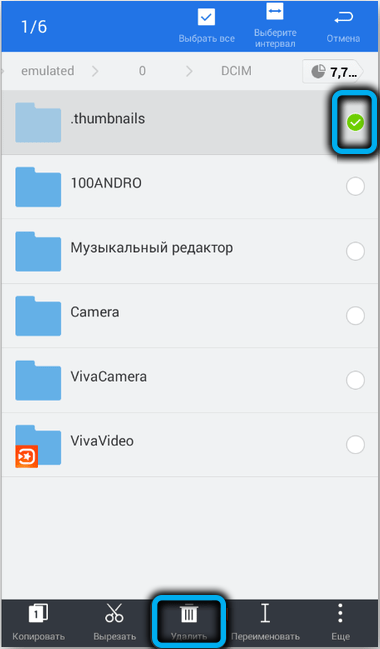
Windows explorer
If you are not used to working with a file manager on a smartphone, but you are perfectly able to work with Explorer on a computer, then you only need to connect your phone to a PC using a USB cable. The principle itself will remain the same. But Windows will search, so you can quickly find .thumbnails files in other locations as well.
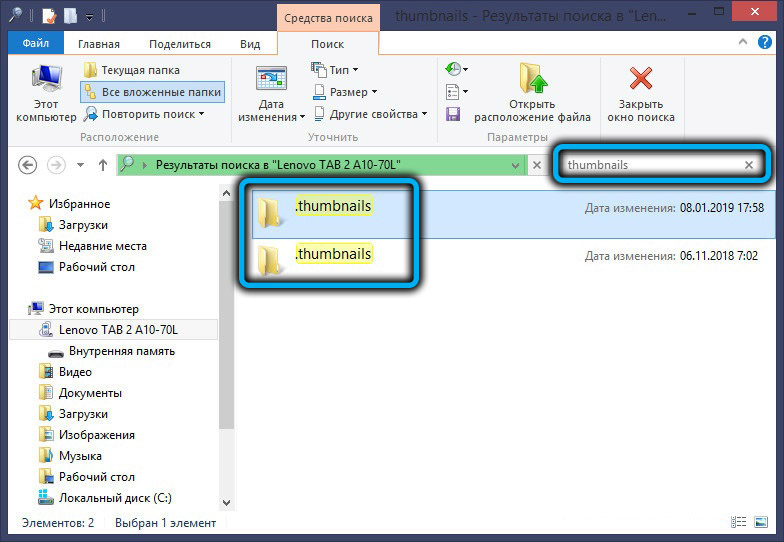
Specialized utilities
Their choice is huge. You can, for example, use the Android version of the popular CCleaner application by selecting the Quick Cleanup tab in the taskbar. As a result, a list of file types, files and folders themselves, which the program considered possible to delete, will be displayed. We are looking for “Miniatures” among them, put a tick and tap “Finish cleaning”. You can also clear memory of other files if you know you don’t need them.

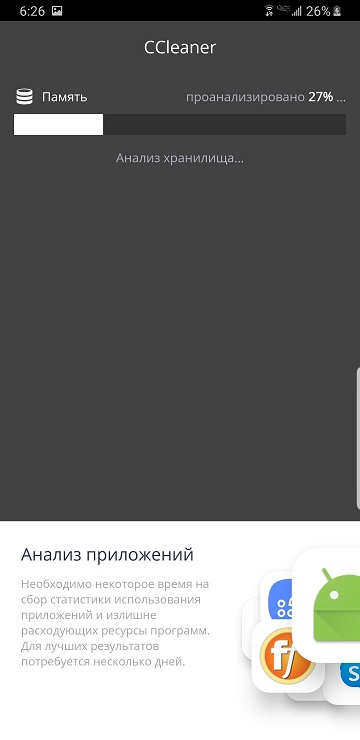
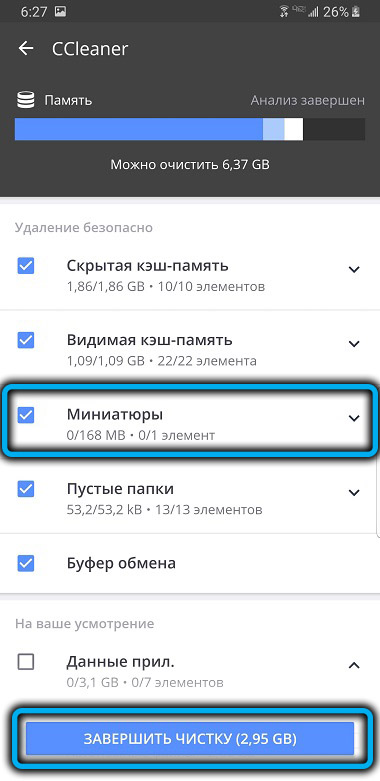
Unseen Gallery can find all JPEG images. We launch it, tap on the Start button, and wait for the application to sort all found images into folders. We are looking for the .thumbnails directory, go there, select all the files, tap on the trash can icon. Unseen Gallery can also be used as a viewer, search for photos and thumbnails by date or size.
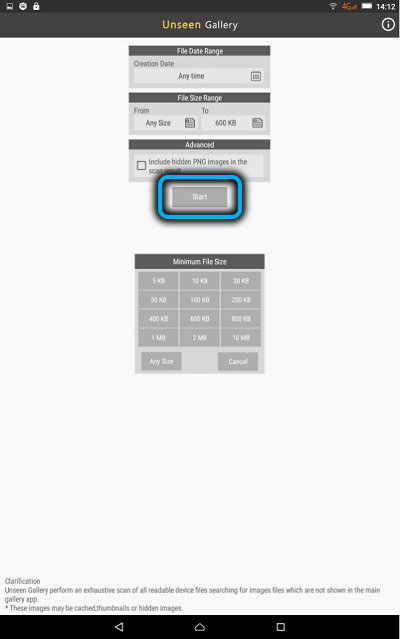

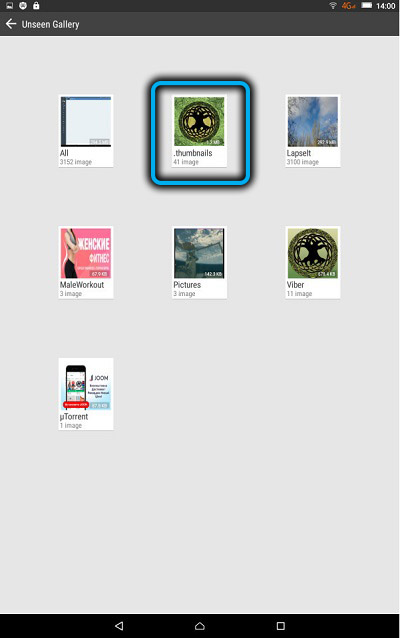
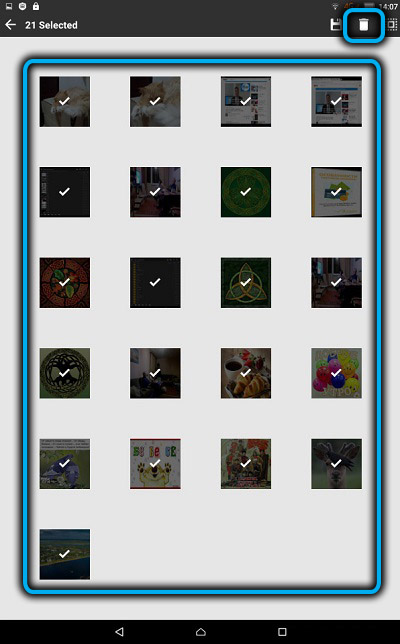
But the Delete Thumbnails in DCIM application, as the name implies, was originally designed for only one function – deleting index files. You just need to tap the yellow button and wait for the .thumbnails folder to clear.
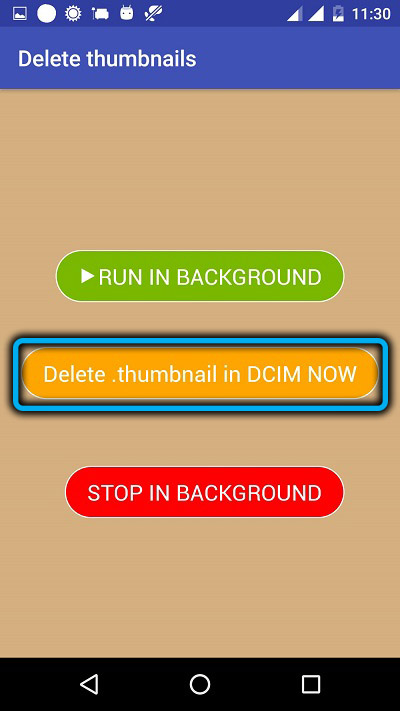
Directory re-creation prevention
But what if you are not comfortable with re-creating .thumbnails files due to a severe shortage of free memory on your mobile device?
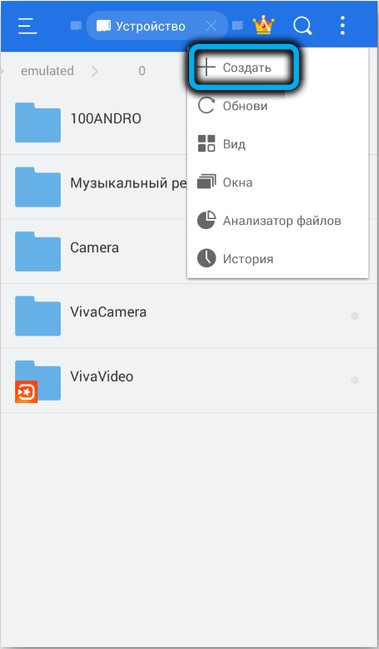
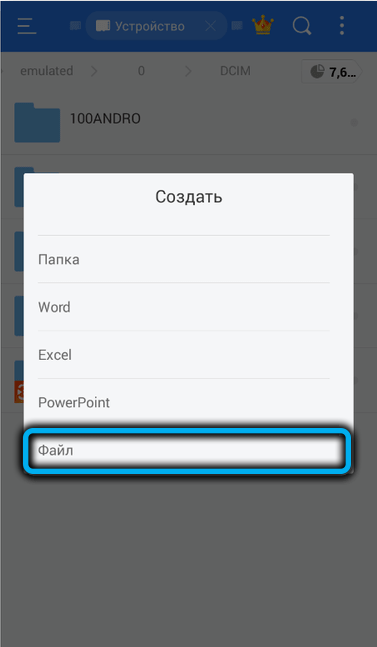
It turns out that there is a way out, and it consists in using the fact that in the Android operating system, the presence of two objects (files or directories) with the same names is unacceptable, regardless of their location. In Windows, there is no such limitation – you cannot only have files with the same name in the same folder.

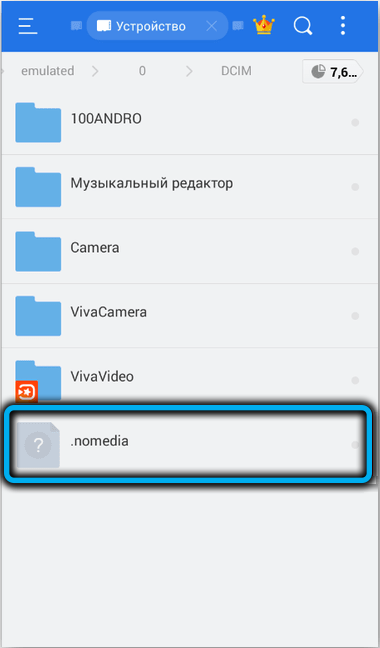
So we take the USB cable again and connect the smartphone to the PC. On the computer, through Explorer, go to the DCIM folder and delete the entire .thumbnails directory.
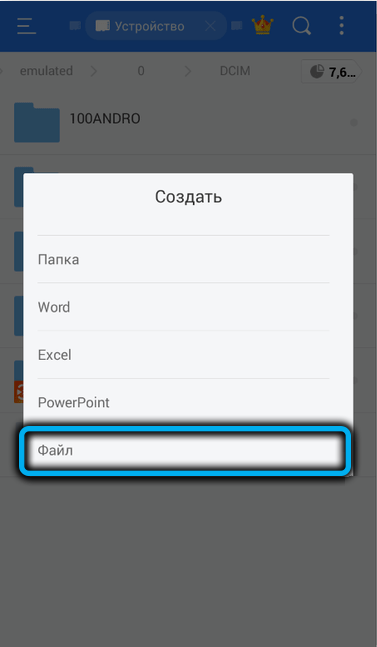
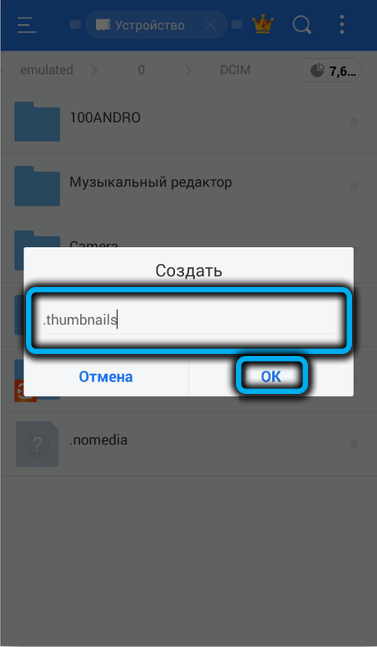
Launch Notepad, do not write anything into it and click the “Save As” sub-item (located in the “File” menu). We enter the name .thumbnails (together with a dot), but be sure to select the “All” file type, otherwise it will be saved with the .txt extension. It remains to copy this empty file to the phone in the DCIM folder, after which the automatic creation of the directory of the same name will become impossible, and without it index files will not be created either.
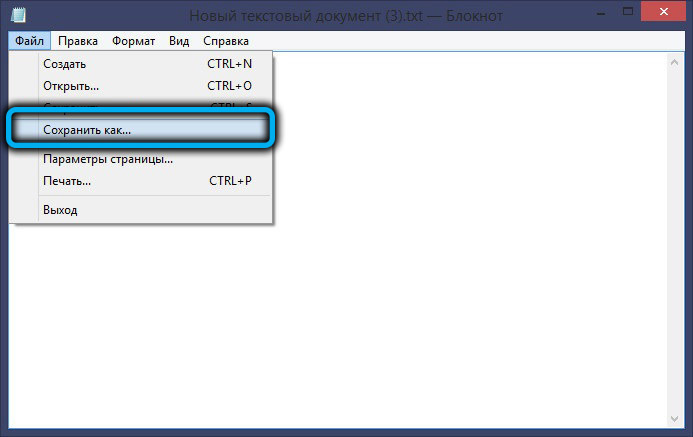
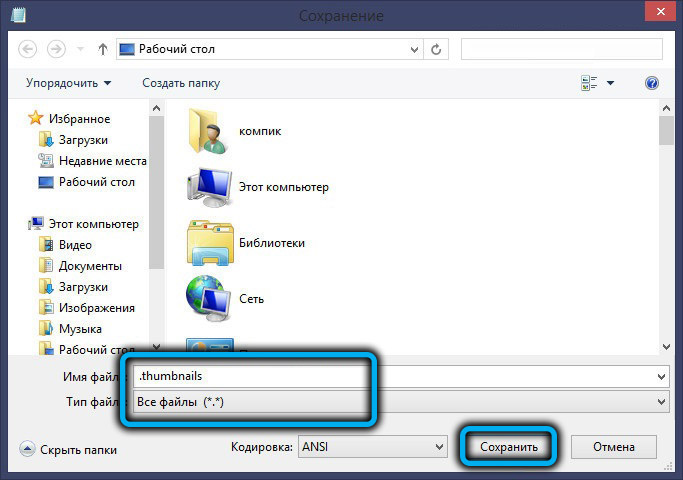
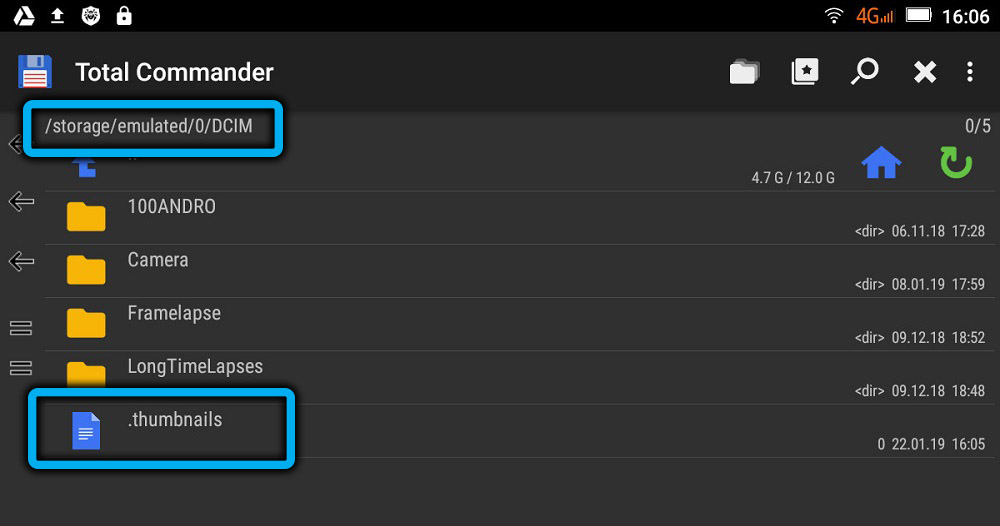
Conclusion
As you can see, your smartphone has a lot of hidden reserves of freeing up memory, and today you met one of these secrets. The application of the described methods does not require special knowledge, and we hope that you were able to use them and thereby solve your problems.