There are a lot of formats for images, but they are all divided into two large classes – raster and vector. The former are mainly used for various complex and detailed graphics, for example, photography. In them, each pixel – the smallest element – can have its own color, and the file, in general, simply stores the colors for each point in the image. Of course, different methods are used to compress the size of the information, and from this comes many raster formats – BMP, PNG, IPG and others. IPG generally performs best as it produces a small file with reasonably good detail. But it has a drawback – the loss of information during compression. Therefore, if the file size is reduced, the image deteriorates.
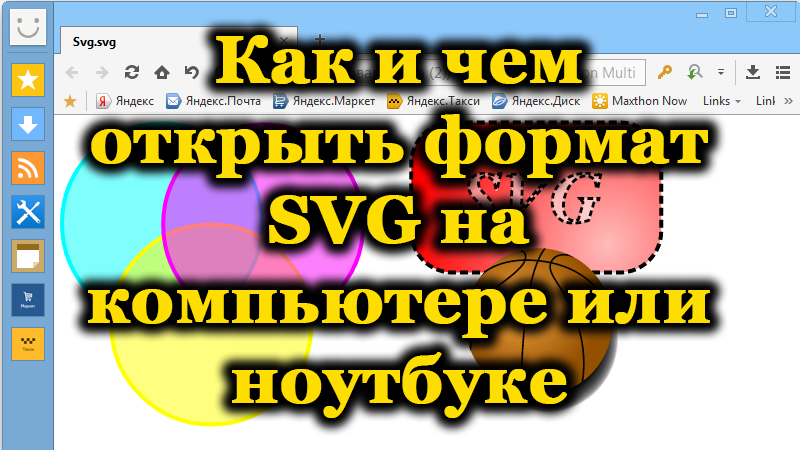
And even when such photos are enlarged, pixels become visible. Vector formats work in a completely different way. They use lines, segments, shapes that are described by mathematical formulas. Any space that is limited by them can be filled with color or gradient. The result is an image that is not tied to specific dimensions – it can be easily compressed or stretched to huge sizes without loss of quality. One of these vector formats is SVG. And it is becoming more and more popular, especially in the web development environment.
Contents
General description of the extension
The SVG file type is short for Scalable Vector Graphics, which is scalable vector graphics. The markup languages VML and PGML are used to describe the image. In fact, it is a text document in which for each shape the coordinates of the vertices and lines passing through them, as well as the colors of different elements, are described. The first version of this format was released in 2001, and now the second version is being actively developed. That is, it is promising and developing. One of the advantages is the small file size, in which rather complex drawings can be saved. Therefore, now more and more icons, pictograms, logos and other elements of sites are used in this format, and not in raster ones. This speeds up the loading of the site. The unique capabilities of the SVG format include interactivity and animation. The first allows the picture to react to user actions,for example, by clicking the mouse or moving some elements. Animation allows for fairly complex scenarios. All together allows you to create very beautiful and lively graphic elements for sites. They can even be embedded in regular bitmap images in PNG, IPG, and others.
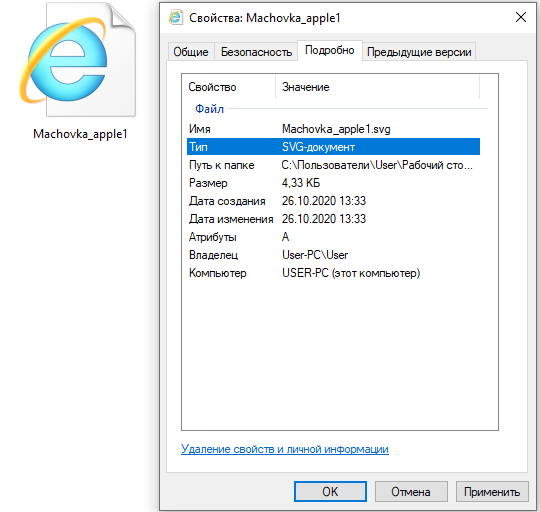
How to open SVG file
On the Internet, you can find many such pictures on photo stocks, including free ones. They are created in graphic editors Adobe Photoshop, Illustrator, Corel Draw and some others. But the question arises – how to open the SVG format. After all, the built-in Windows tools do not show which pictures they contain. Although you can edit SVG even in a text editor, for example, in Notepad, because it is a text document, you need to have a lot of knowledge in markup languages. You can open an SVG file either in the program in which it was created, or in some other graphics editor that supports this format.
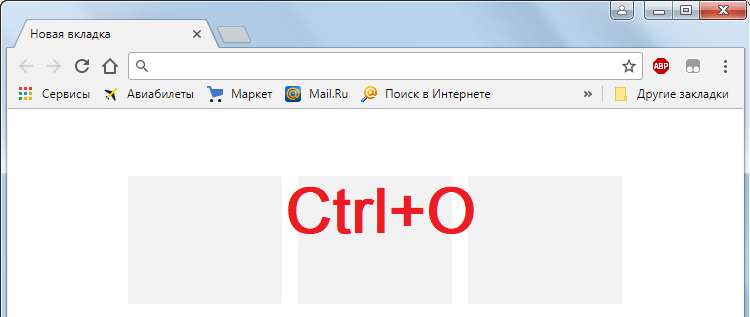
There is a fairly decent list of programs and services that allow you to work with SVG files.
It is also important to note that regardless of the software used, SVG files can be easily opened through popular browsers. It is web browsers that can be used as tools for opening such documents.
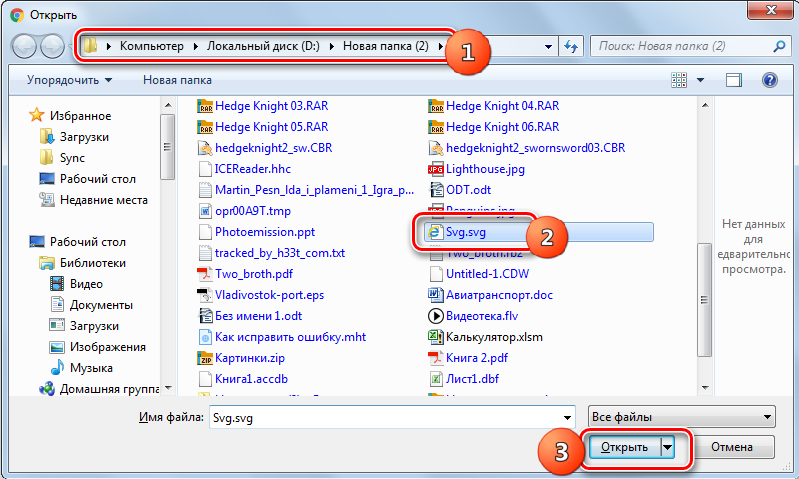
If we talk directly about software solutions and special services that work online, then there is an extensive list of possible options.
For convenience, they have been divided into several categories.

For Windows and Mac OS
It cannot be denied that the vast majority of computers and laptops run on the operating systems developed by Microsoft.
The most relevant operating system is Windows 10, but many users continue to use Windows 8, Windows 7 and older versions of the operating system.
If you also have one of the Windows series operating systems installed, you can use the following programs to work with SVG files:
- Inkscape. It is a cross-platform freeware program. It is an open source vector graphics editor. It should be noted that the program has an impressive set of functions and built-in tools. Its peculiarity is that it is able to use an open standard based on XML as its own SVG format. The software is considered a professional vector graphics editor. Besides Windows, it also works on computer devices based on Linux and Mac OS operating systems.
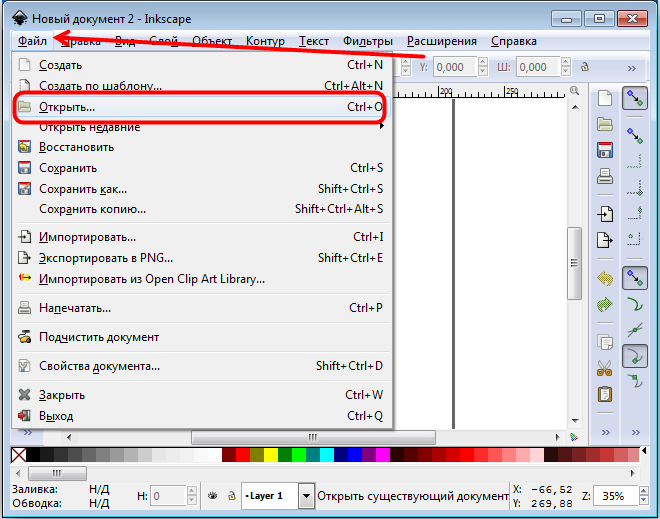
- GIMP. Another free, but multifunctional and convenient graphic editor. With its help, you can create and edit raster images, correct photos. There are also standard tools for working with vector graphics. The program is offered in several versions for different operating systems, including Windows. There are also versions for Linux and Mac OS. Many extensions and plugins are offered for GIMP to improve the program’s capabilities.
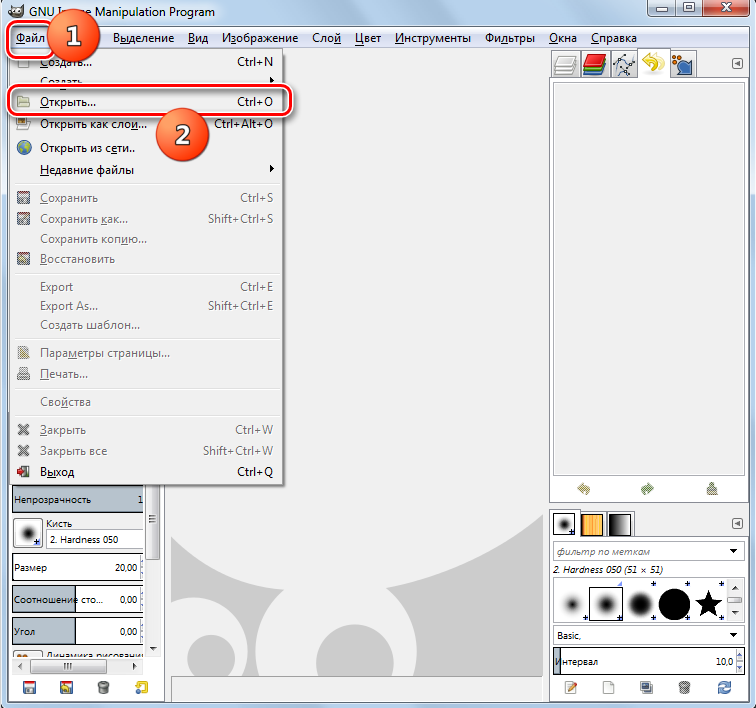
- IrfanView. The program is distributed free of charge. Works on Windows operating systems. But you can run it only on Windows OS starting from XP version. The tool allows you to view and edit images. Can adjust bitmap graphics, apply filters and effects.
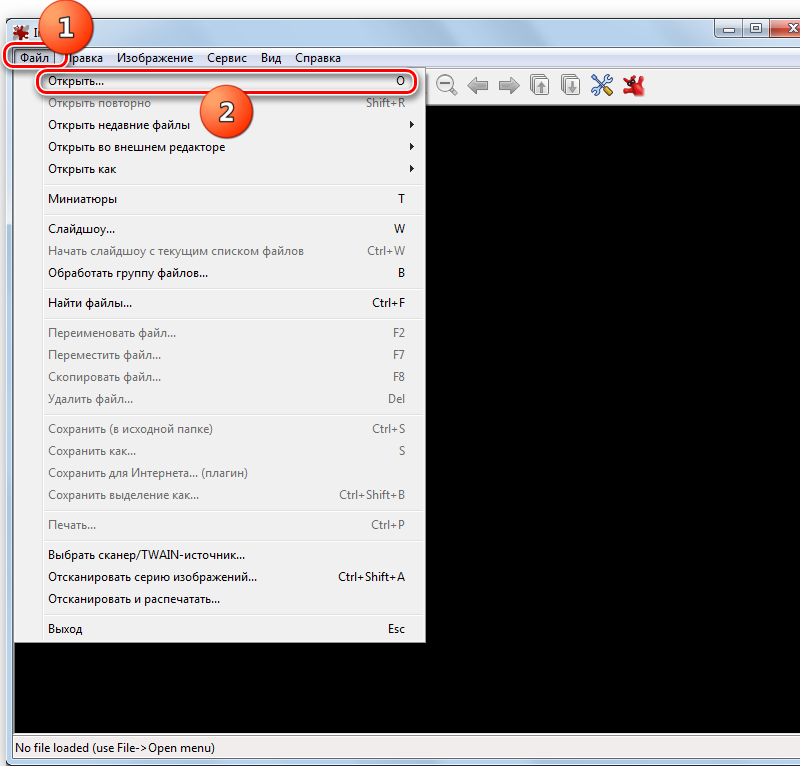
- Visio Standard. Multifunctional editor that allows you not only to open an SVG file, but also to carry out an extensive list of actions related to raster and vector graphics. An excellent tool. But there is one significant drawback for regular users. The program is paid. Moreover, its price is quite impressive. Therefore, it is unlikely that anyone will dare to pay about 250-300 dollars to open SVG files. If there are more serious tasks, then the costs can be justified by the capabilities that Visio Standard offers.
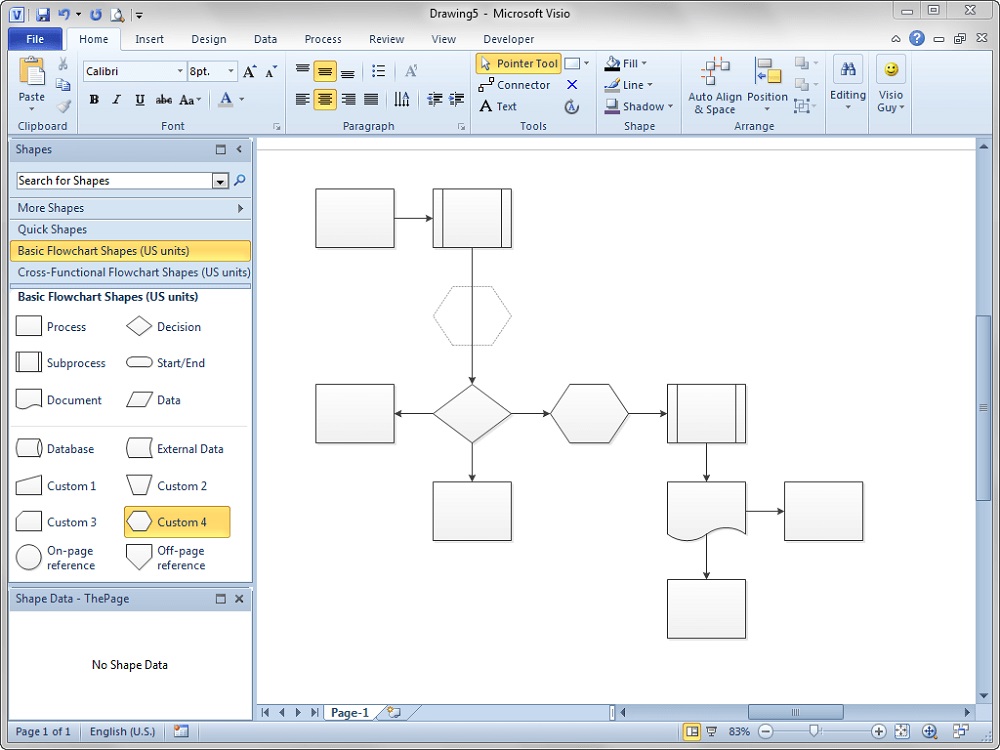
- Adobe Illustrator. It is a shareware program. It is a universal graphic vector editor. It has a wide range of built-in professional tools to draw, work with colors and texts. Included with the paid Creative Cloud suite of apps. The free version is offered to test the functionality of the application. This program is available for installation on computers and laptops running Windows and Mac OS.
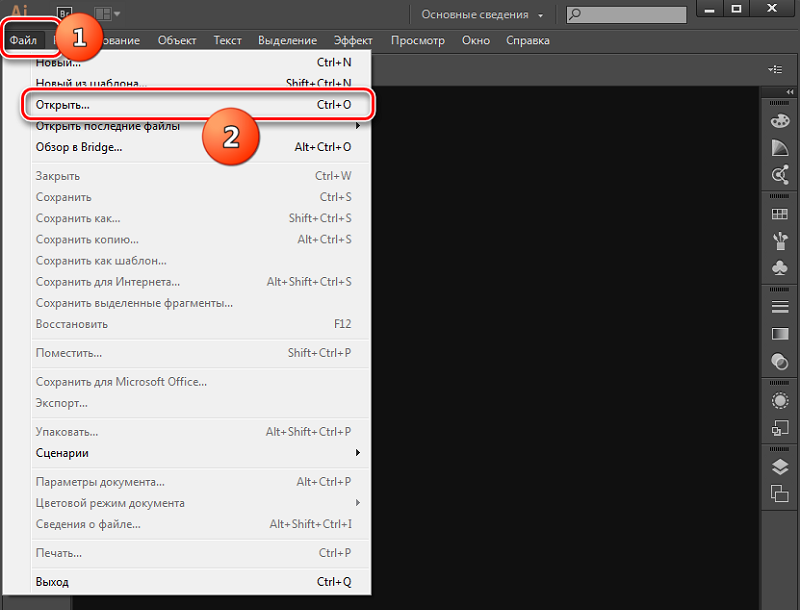
- Adobe InDesign. Like the previous application, it is shareware. This is a program designed for typesetting layouts for printed publications, e-books, interactive documents. Possesses wide functionality. Opening SVG files is just one of the nice additional bonuses to the main functionality. You can try the capabilities of the software for free, but there is a time limit for using this version. The program is available for Windows, as well as computers and laptops with Mac OS.
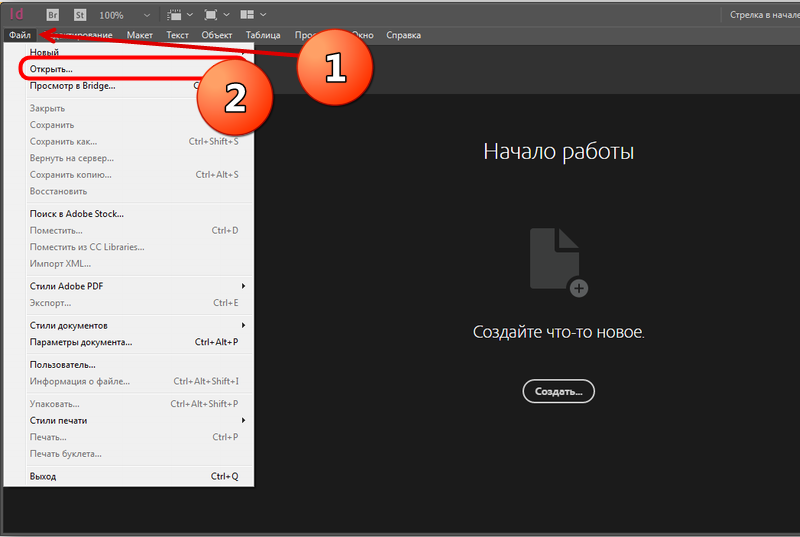
- CorelDRAW Graphics Suite. A whole package of different, but interrelated and complementary graphics programs. This is a set of functional tools and technologies that are aimed at professional work with raster and vector graphics, digital photos, etc. It is offered on a paid basis. But the fully functional version can be obtained free of charge for a period of 15 days. Besides Windows, it is also available for Mac OS.
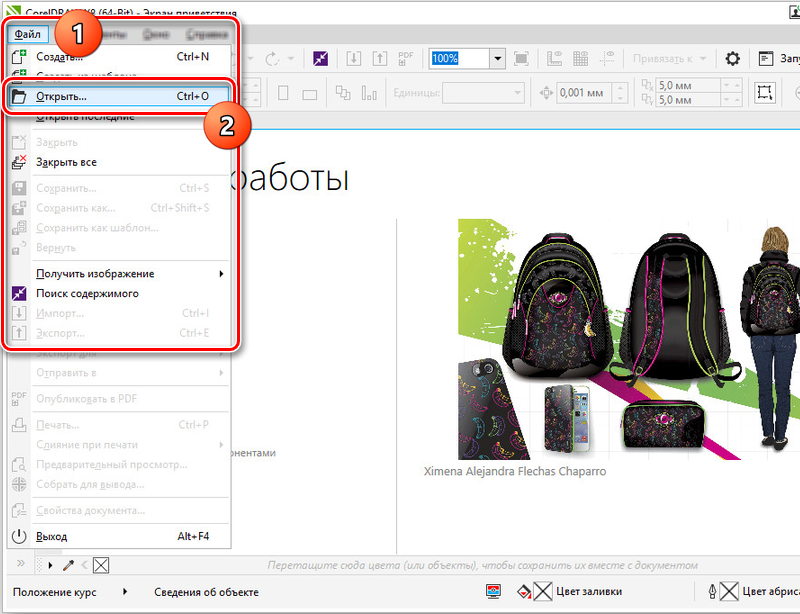
- Corel Paint Shop Pro. An excellent multifunctional shareware program that works only on computer hardware with Windows installed. Allows you to process photos, deal with graphic design issues. Economical version for Photoshop. At the same time, the software has professional-level tools at its disposal. It is distributed on a paid basis, but with the opportunity to get a free demo version with full functionality for 30 days.
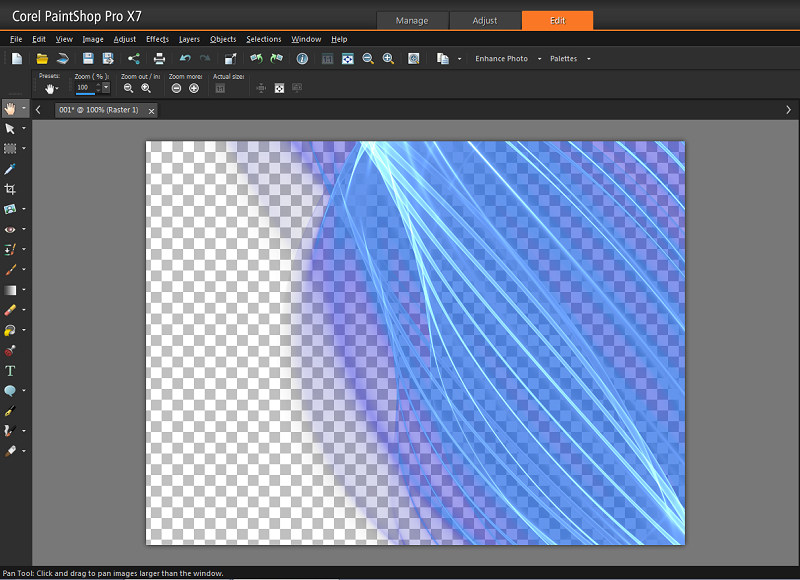
- ABViewer. It is a versatile tool that allows you to work with a variety of drawings. Easily open SVG files, edit, view, print and convert documents. Offered on a paid basis. But a demo version is available, which works for 45 days.
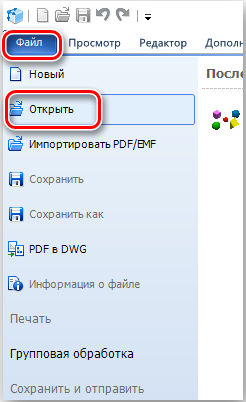
For Linux OS
The Linux operating system in terms of its distribution is inferior to the leaders in the face of Windows and Mac OS.
But the OS is still in demand, as a result of which software developers consider it necessary to release software for this platform.
As for SVG files, here they can be opened using such tools as Inkscape, as well as GIMP, which have already been considered.
But Linux users also have access to such interesting software development as KolourPaint.
A simple but very convenient editor that allows you to work with graphics, including vector and raster. Suitable even for beginners.
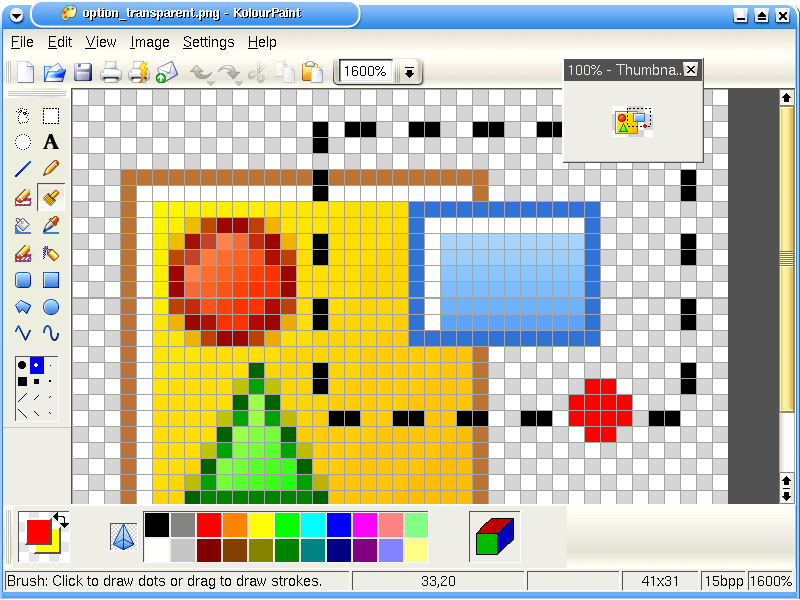
Yes, by the standards of modern versions of some programs, this tool looks outdated. But in terms of functionality, there are no significant claims to it.
The main advantage is that this program is free. You won’t have to pay anything for using the wide capabilities of the software.
Online services
Separately, it is worth taking a look at several online services with which you can open SVG files.
These include the following online tools:
- Google Drive. Not everyone knows, but one of the most popular online file storage services actually supports a huge list of different formats. Among them is SVG. At the same time, you will not have to pay anything for using the tool.
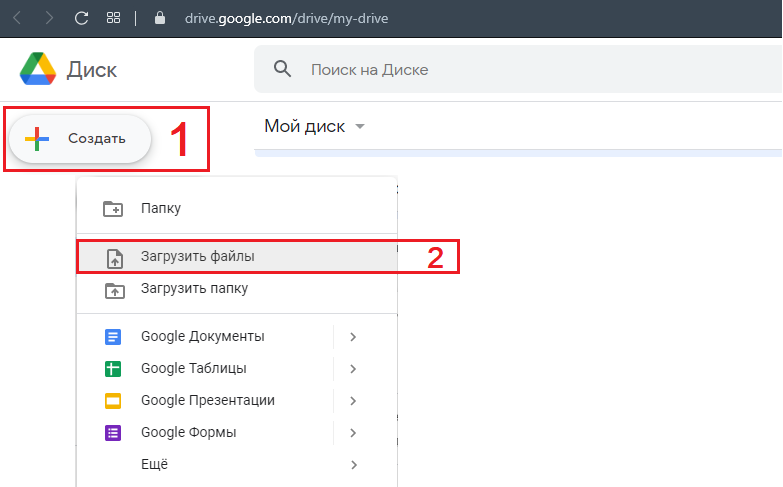
- Autodesk Tinkercad. Free online application that allows you to develop 3D projects and more. Great solution for teachers and educators. Also, this program is in demand among designers, schoolchildren, students and real enthusiasts.
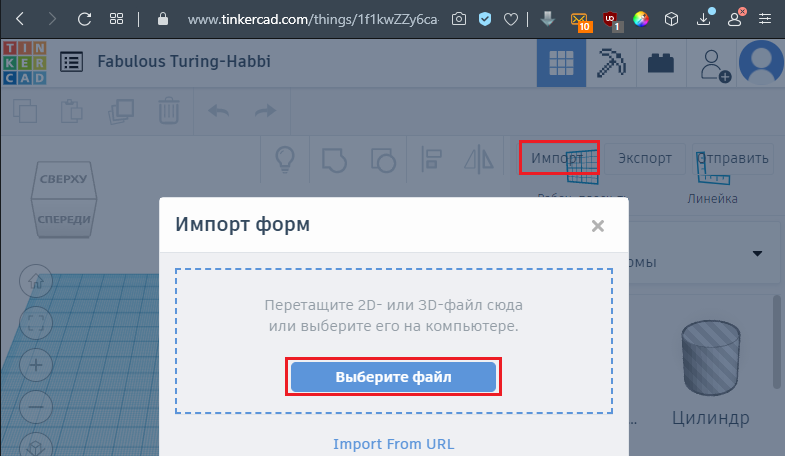
- UnitePDF. It is a converter that allows you to convert an SVG file into a PDF document.
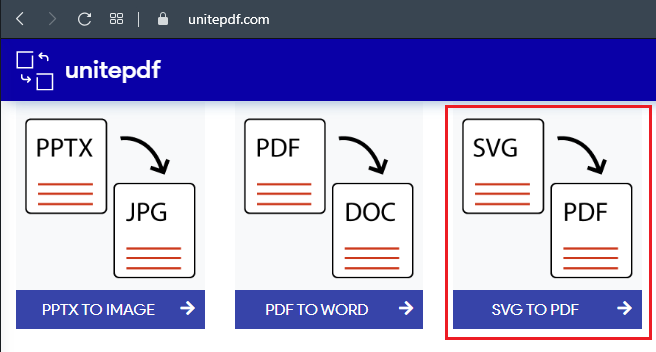
- Boxy SVG. A simple service that is available as a program, as well as an online tool. It provides simple yet effective drawing and editing tools.
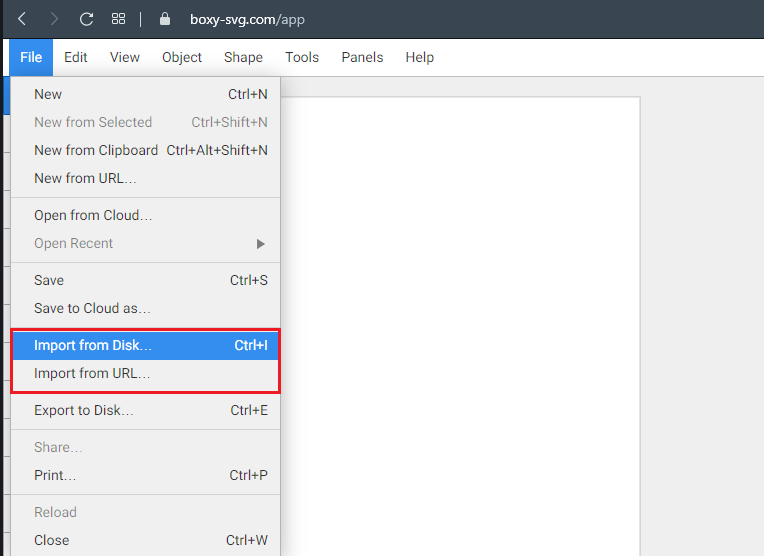
- Vectr. A fairly large and multifunctional online service. Here, by the way, there is also a full-fledged application for installation and launch on a computer. The Vectr online editor is distinguished by its simplicity of work and a friendly interface. A great solution for beginners.
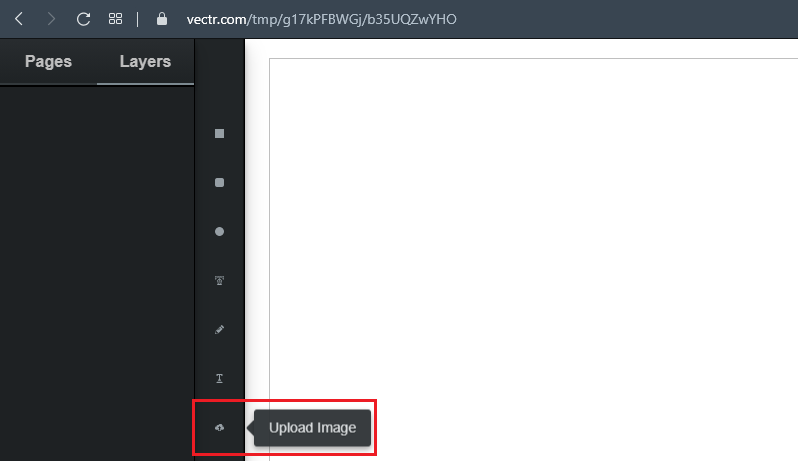
The listed programs, services and applications clearly show that you can open and edit SVG files using a large number of different solutions.
The only question is what a particular user needs.
Of course, the list of programs for working with vector graphics is not limited to these names. There are a lot of them, including the most popular Adobe Photoshop editor that can save images as vectors and has a plugin for opening them. Do not forget about the most popular vector graphics editor Corel Draw, which can be called the most popular.
What else can cause problems with the file
SVG files cannot be opened by ordinary means of Windows and many other operating systems. To see their contents and even more so to edit them, you need to install any graphics editor that supports this format.