Technology does not stand still, new models of smartphones and new versions of the Android system appear. At the same time, new opportunities allow programmers to create more and more interesting interactive applications, including entertainment ones. These include a new toy that has gained particular popularity among young people – Memoji, a variety and further development of Emoji.

Contents
What is Memoji
Now, instead of ordinary calls among the younger generation, video communication and instant messengers are very popular. In addition, many people shoot their videos for YouTube, post to Instagram and other social networks. But not everyone wants to show their real face at the same time, preferring to replace themselves with some kind of virtual cartoon personality.

This is the meaning of Memoji – creating a virtual character similar to its owner. It can be used for video communication or in messengers, hiding behind them like a shield. Well, you can also use it as a joke – a cartoon character has facial expressions, can move his lips, blink and show very cartoonish emotions. That’s why teenagers love them – it’s just “cool” and positive.
Another use case for this technology is to create voice messages. The recipient will see an interesting live emoticon that will play the recording with an expression.
Is there a Memoji for Android? Yes, of course, this system has been in no way inferior to iOS for a long time, and all new items appear in it very quickly.
How to create Memoji on Android or iOS
On the iPhone version X, this technology is already built-in, so there are no difficulties with its use in different applications. But to create Memoji on Android, you need a special application that can do it. And here there is even some choice, albeit with different functionality.
Kwai app
This program can be freely downloaded from the Play Market. It is a whole social network with many functions for communication. Including here are the live emoticons we need, only they are called differently here – K-Moji.
After launching Kwai, clicking on the camera icon in the upper right corner can start recording a video. At the bottom of the panel there is an emoticon icon, under which many virtual characters are hidden. You can choose the most suitable one, and it will be superimposed on the video, hiding the face.
You cannot create new characters in Kwai, you can only use a set of ready-made ones. But the video can be recorded as long as the available memory of the smartphone will last.
Zepeto app
But how to make a Memoji on Android, moreover, as similar as possible to the owner? It’s easy on the iPhone, but here the Zepeto app will help, which can also be downloaded from the Play Market. In fact, it is both a game and a social network where you can chat and take joint photos.
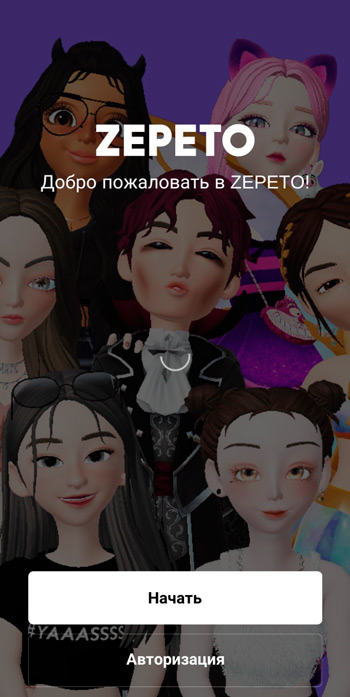
In Zepeto, creating a virtual avatar character is the main function around which everything rests. Therefore, there is a fairly advanced editor where you can construct an almost complete cartoon copy of your own.
In the Zepeto editor, you can completely customize the appearance of your avatar, including skin color and tone, hairstyle, eyebrow and eye shape. Through a simple design, you can accurately simulate your own appearance.
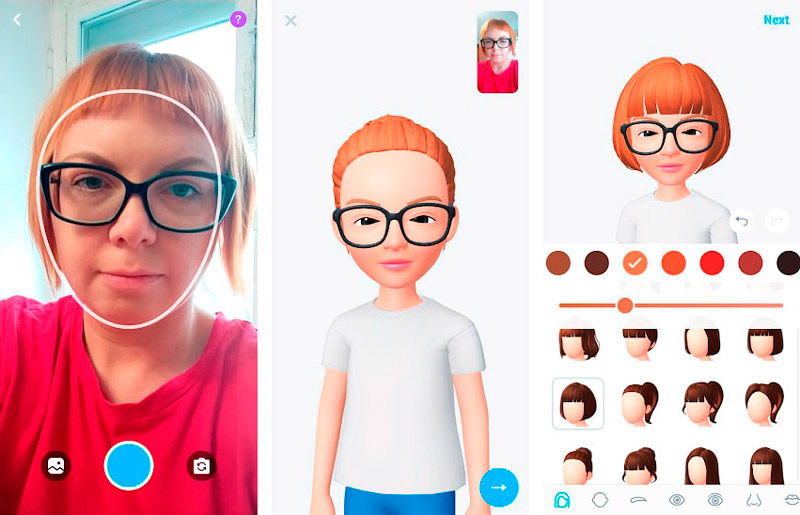
Memoji creation in Zepeto editor
In addition, Zepeto has a clothing store where you can dress your avatar. And since he lives in a virtual room, its design is also customizable.
What can you do with the created avatar? The application is a social network, so you can take pictures with your friends or celebrities there. Of course, there will be an avatar in the photos, not a real person. You can use a real background for the photo.
Initially, all Memoji have a set of poses and emotions that they can express. Extras can be purchased with coins earned by watching ads, completing tasks in the built-in game, or purchased with real money.
You can also create Memoji stickers in Zepeto. They are ordinary graphic files, so they can be sent in any messenger or by mail.
When to expect official Memoji on Android
The Android system does not yet have built-in functions for working with Memoji, unlike new versions of iOS. But since there is fierce competition between Google and Apple, and this topic has become very popular, you can expect it to appear in Android soon. After all, Google sooner or later introduces especially demanded functions into its system.
If Memoji avatars turn out to be a really useful feature, they will probably appear in one of the next versions of Android. At least in order not to pull the “blanket” over themselves in a tough competition.