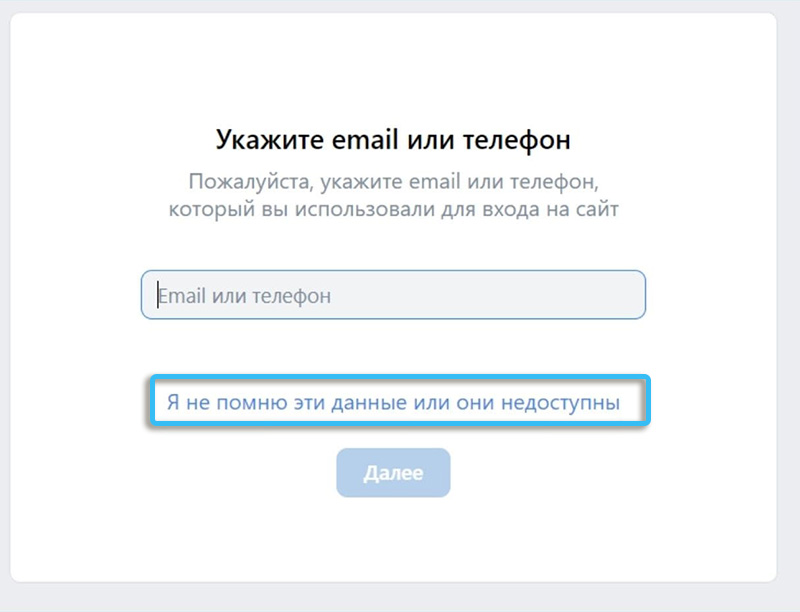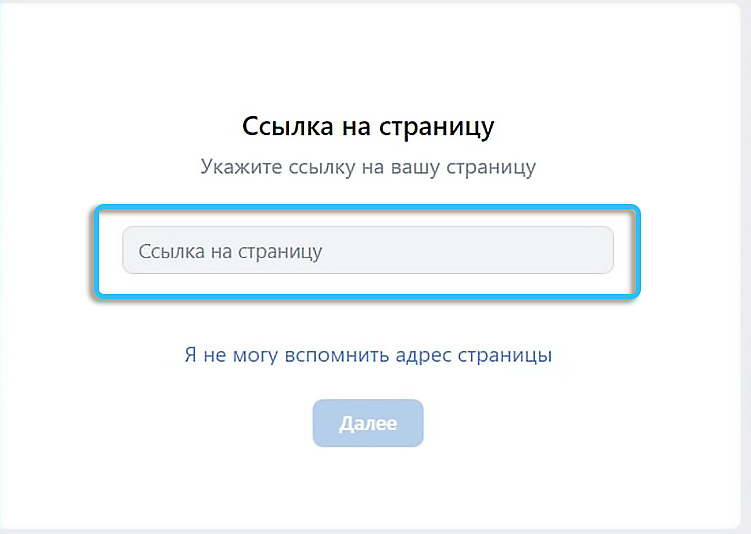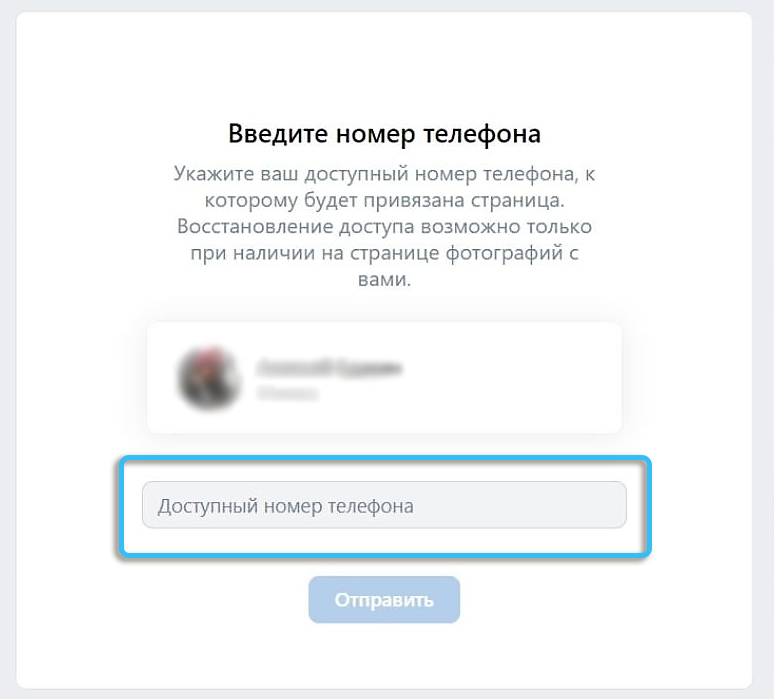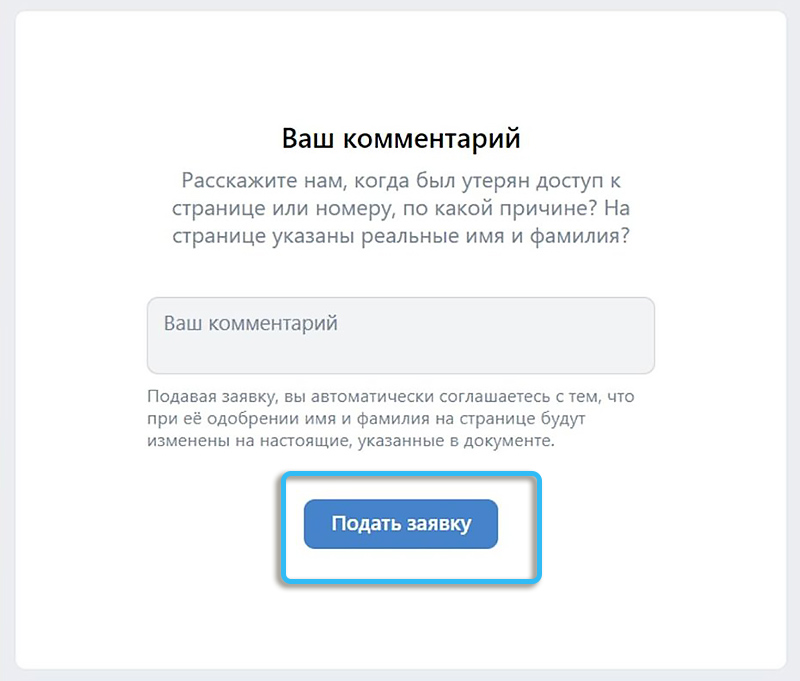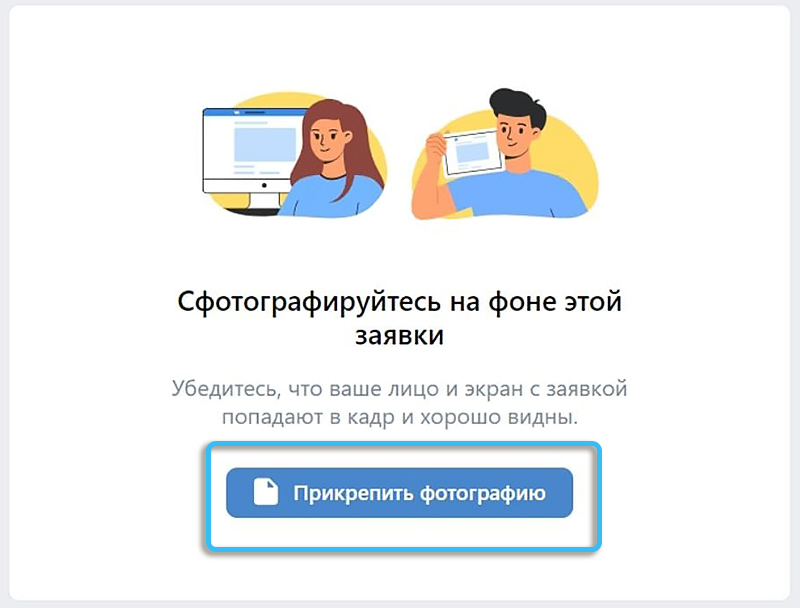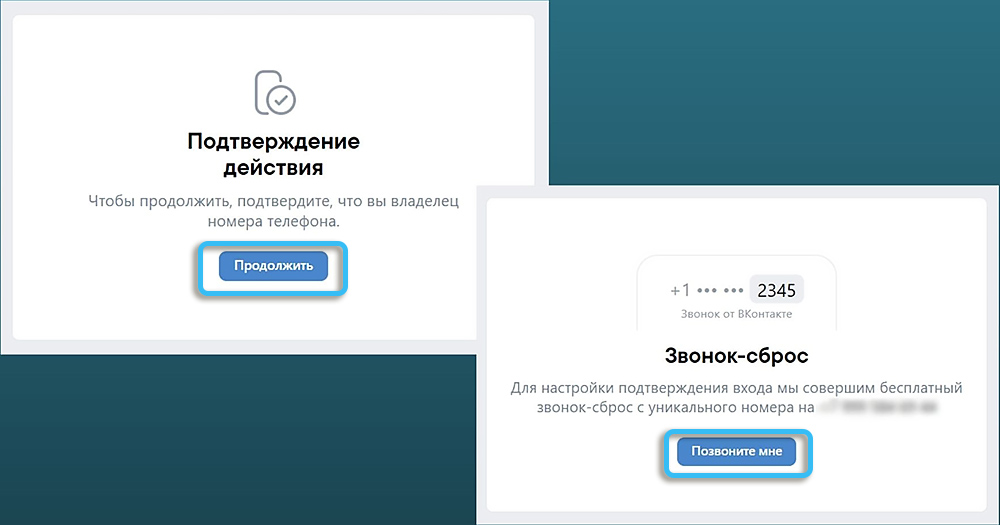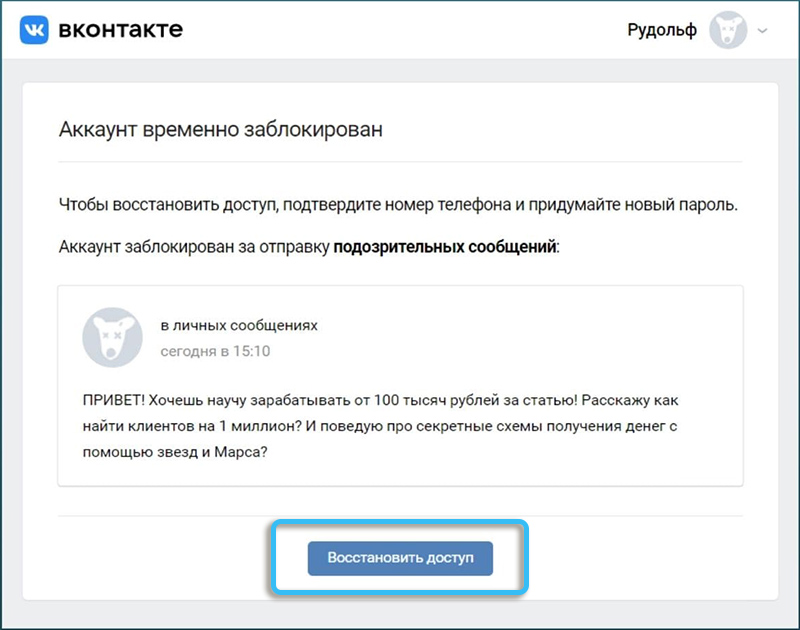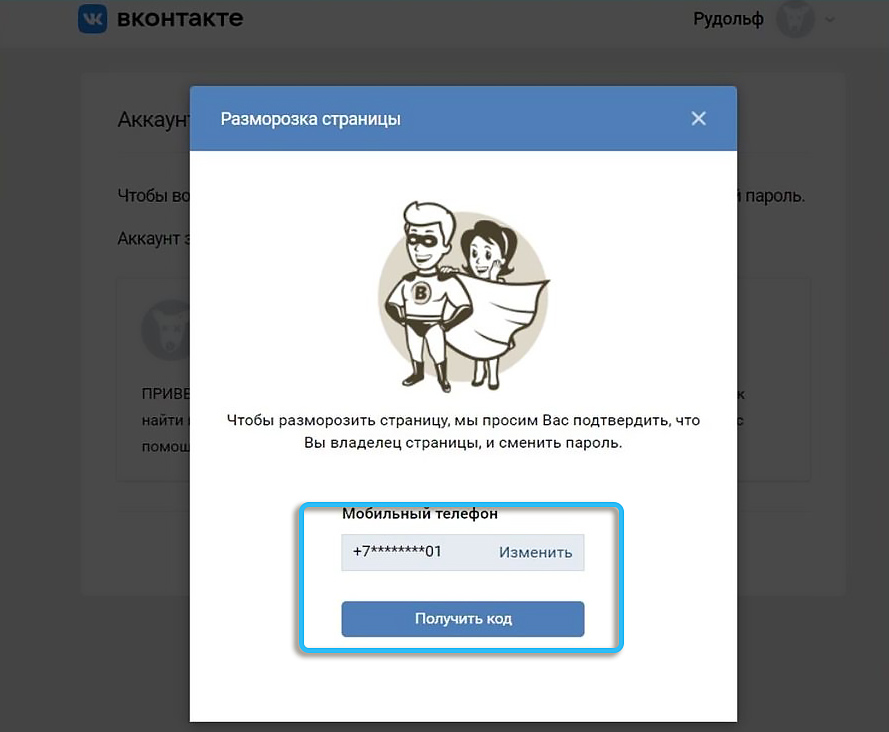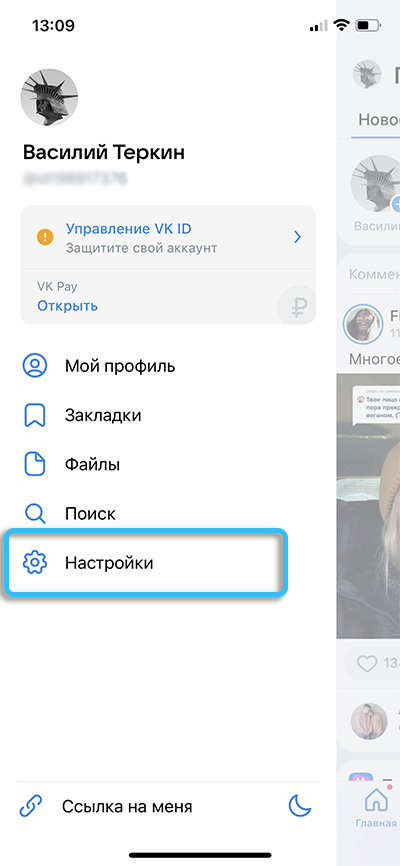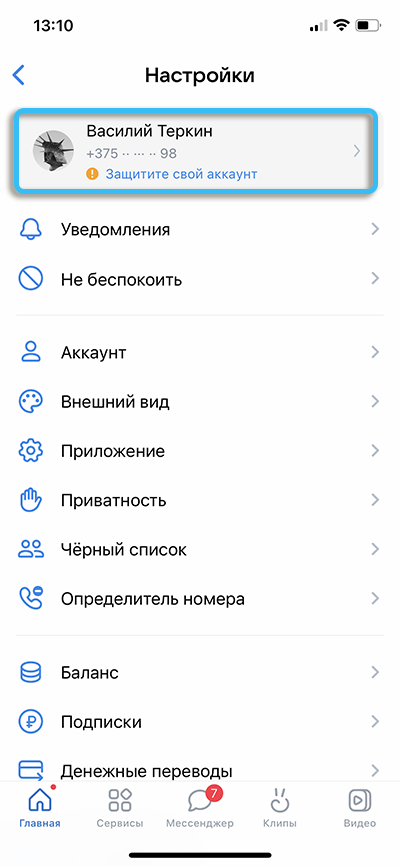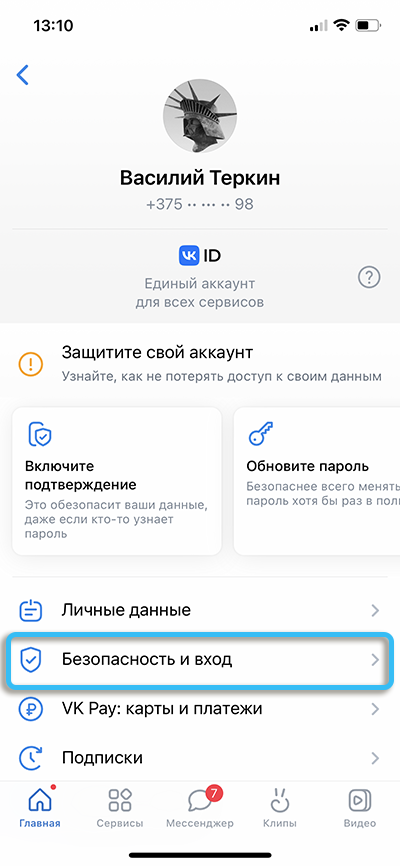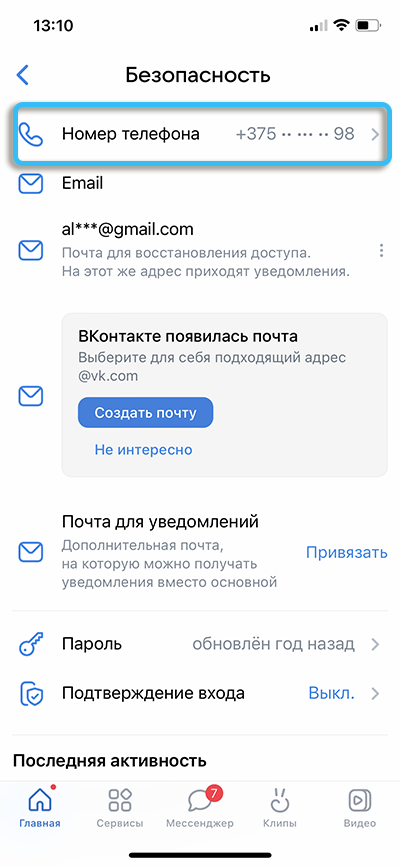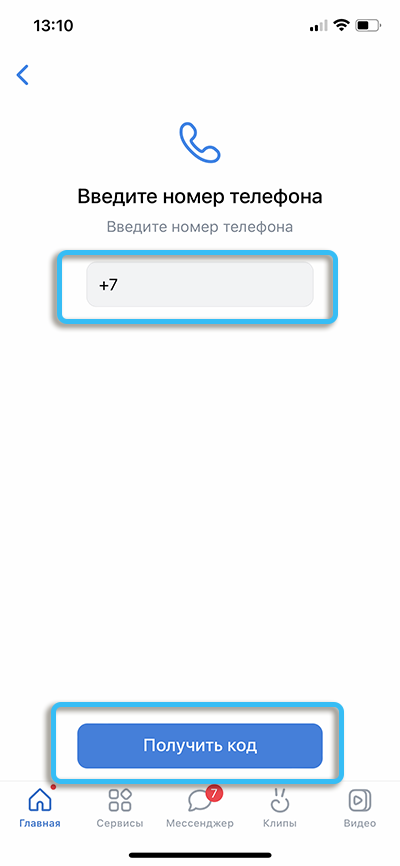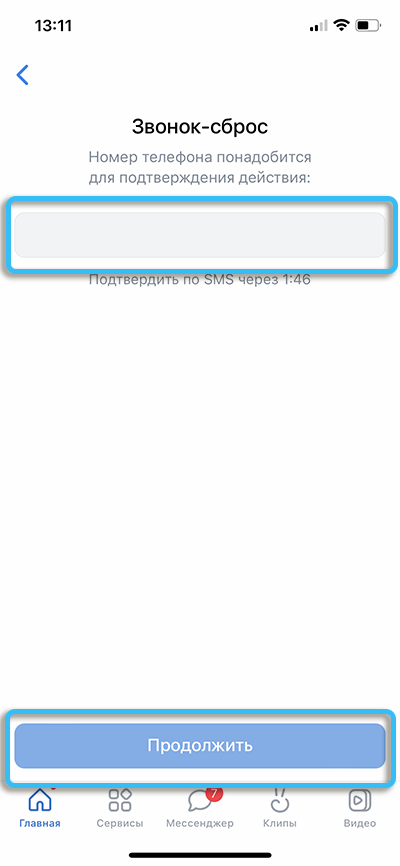Social networks have become an important part of life for a huge number of people. And any problems with access to your account can cause a lot of trouble. Consider the main ways to once again get the opportunity to go to your page on the VKontakte social network.
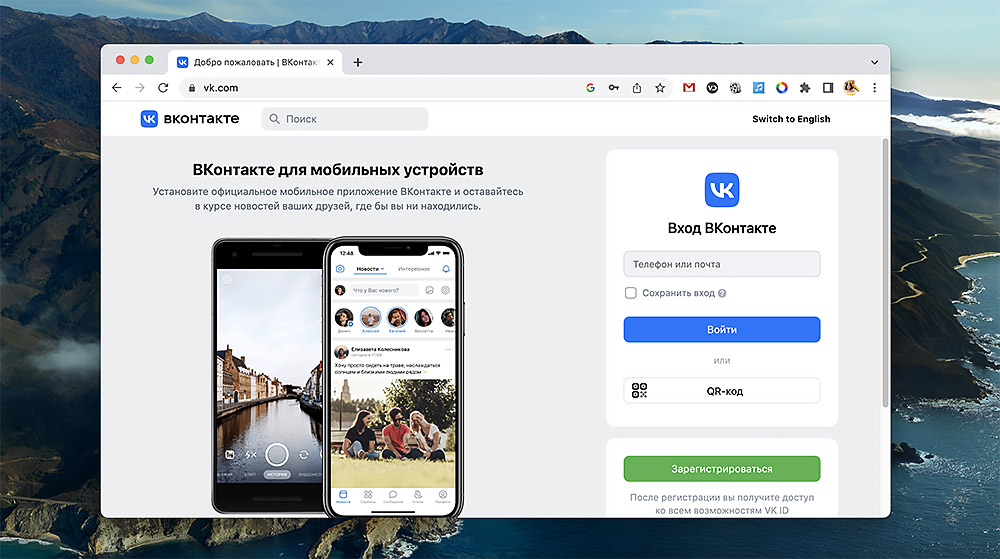
Contents
How to restore an account on VKontakte
Most often, the inability to open your VK account is due to the fact that the user forgot his username or password. But often more complex situations arise.
No password
If a person has forgotten the password for his account, he can use a special form on the main page of the site. Following simple prompts, you can easily restore all the necessary data by answering questions or through the SMS code.
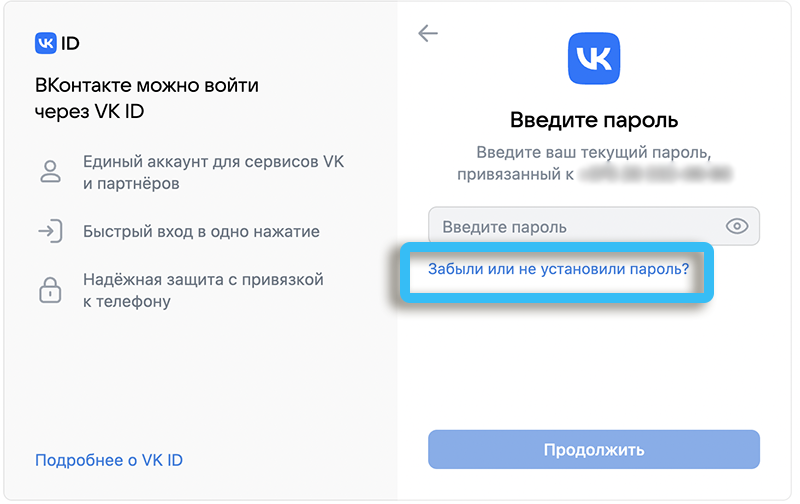
No login
The login to enter the social network can be an email address, account name or phone number. You can enter any known data into the corresponding window. Most often, you can enter through email or phone number.
It is worth noting that when creating a second account for a specific phone number, it will no longer be possible to use it to log into the previous account. The system will automatically reassign the binding. So it is recommended that holders of several pages use only authorization by e-mail.
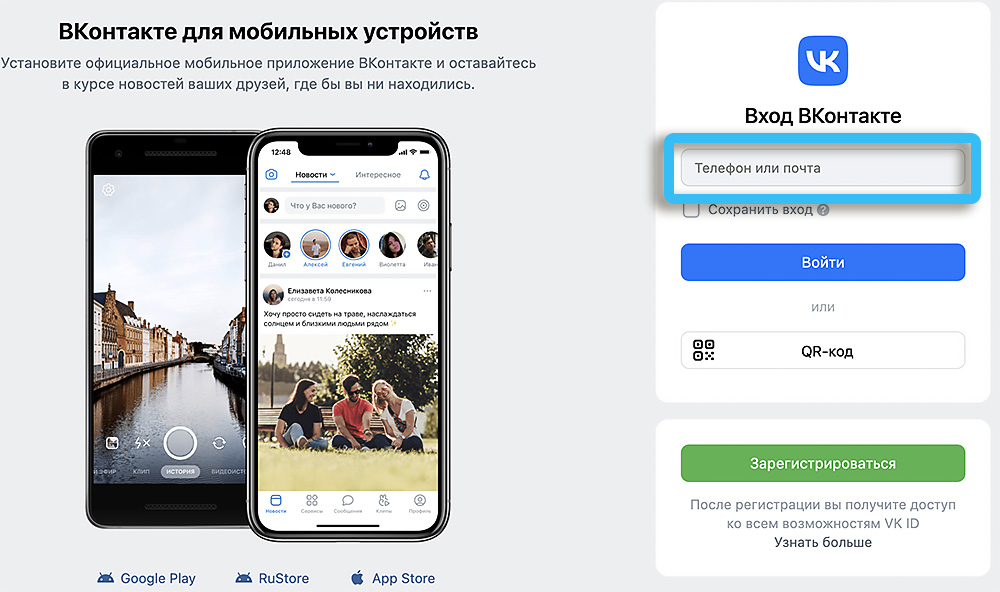
No phone number or email
The service also provides the ability to restore an account without a phone and mail:
- Go to the login page and click on the “Forgot your password?” button. Select “I do not remember this data or it is not available.”
- Enter the address of your page in the appropriate field. You can also use manual search.
- Indicate all the data that is still left. It can be old passwords, phone numbers, mail.
- Enter an available phone number and click on the “Apply” button.
- Take a photo in front of the application page. Attach it to the request along with identification documents.
- Confirm phone number via SMS.
It remains only to wait for the consideration of the application and the decision from the service.
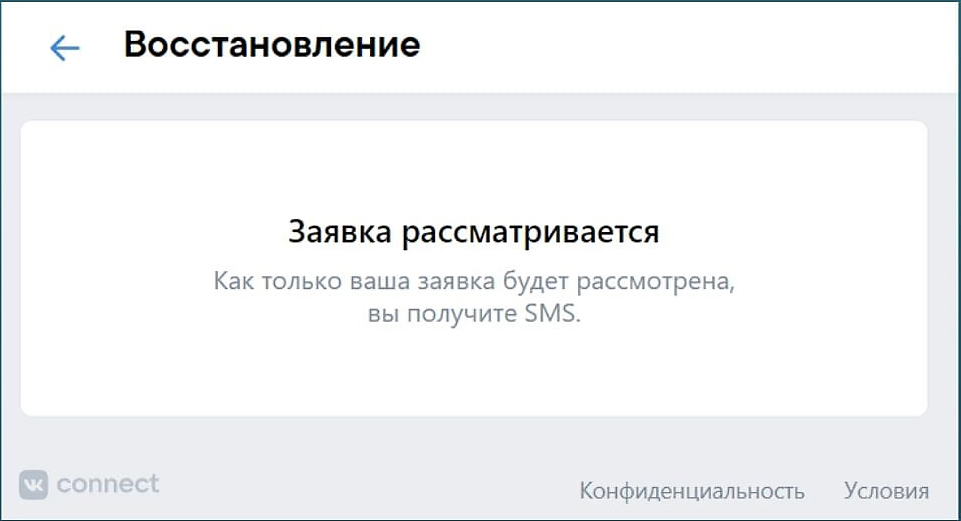
Page blocked
In some cases, a user may encounter a situation where his page on vk.com has been blocked. At the same time, it was not completely deleted, so it is quite possible to restore access to the account.
The Vkontakte administration can block user pages for violating the rules of the service. This is usually associated with cheating likes, posting inappropriate content, sending intrusive ads, and the like. However, most often the reason for blocking is not in the actions of the account owner himself, but in the actions of the attackers who hacked into his page.
When trying to log in to the service, the user will see a corresponding message indicating a blocking. You need to do the following:
- In the login window that appears, click on the item “I did not do this”, and then select the item “Nothing from the list above”.
- Examine the precautions, then click on the “Unfreeze page” button.
- In the window that opens, click “Get Code”.
- Wait until the phone number linked to your account receives a call. Enter the last four digits of the calling number in a special field on the page.
- Enter a new password to log into your account. It is advisable to choose complex combinations that will seriously confuse attackers trying to hack the page.
- Click the Unfreeze Page button.
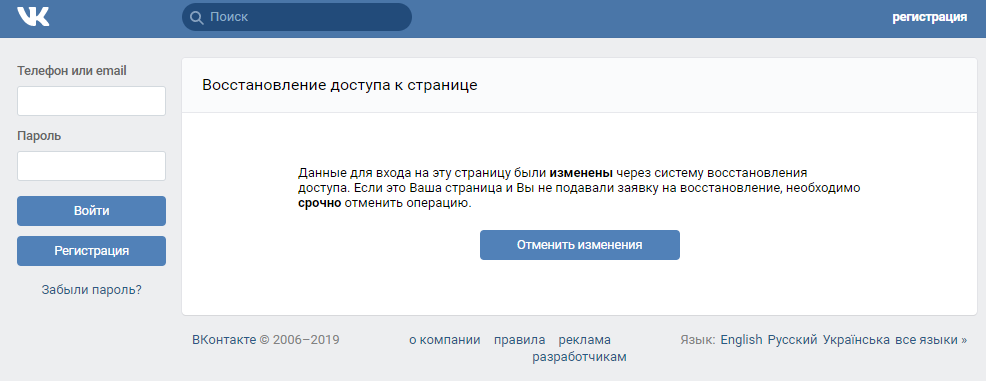
Below we will also consider the procedure for restoring a page after deletion.
Page removed
The profile in VK is deleted either by the users themselves or by the administration of the service. In the first case, the data will continue to be stored in the system for another 7 months (210 days). During this period, the owner can restore the page with just one click. And all the elements will appear again, including photos, posts, correspondence and files.
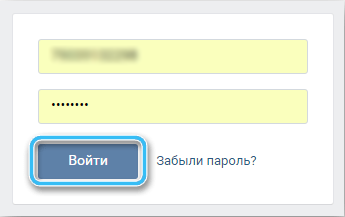
You need to open the login page, and then click on the “Restore” button, located a little to the left of the avatar field. After the operation is completed, the profile will automatically appear in the form in which it was deleted.
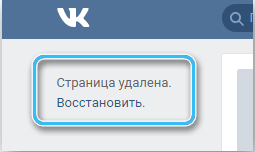
If there is no access to the login or password, you need to use one of the recovery methods described above when authorizing.
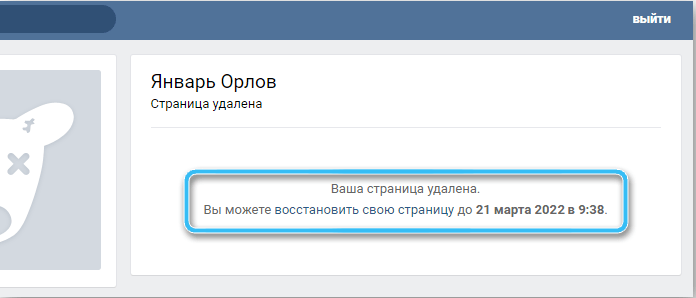
It is almost impossible to return a page deleted more than 210 days ago. It makes sense to write to the service support through the built-in option or email. In a special form, you need to describe the problem.
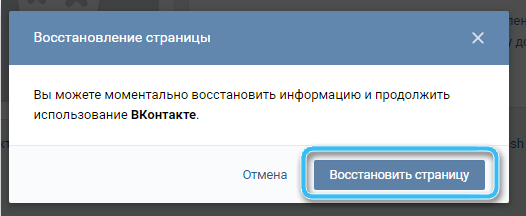
How to link an account to a new number
If the user has changed his phone number, he can link his old account to it through the settings. Sequencing:
- Click on the profile icon.
- Go to the “Settings” section.
- Click on the profile icon and phone number.
- Go to the “Security and login” section.
- In the window that opens, click “Phone number”.
- Fields for entering a new number will appear. After entering the number, you need to click on the “Get code” button.
- The code from the received SMS or the last four digits of the reset call must be entered in the field to confirm the action.
Usually, the replacement of the linked number is carried out in 1-2 weeks. The corresponding notification will come in VK messages.
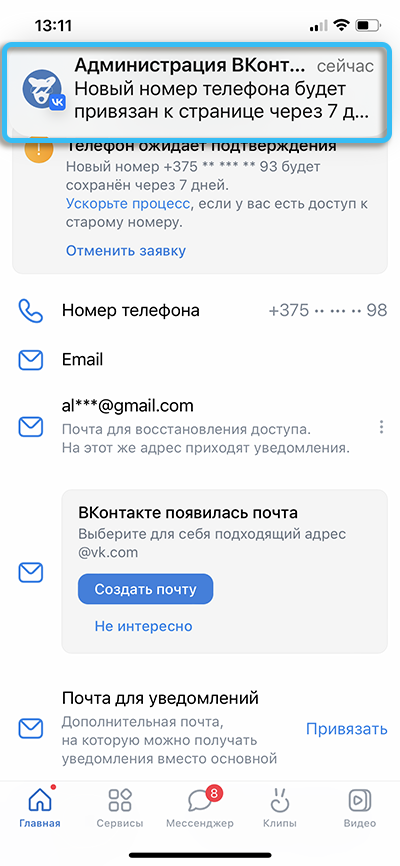
What to do if an error occurs
Sometimes, when restoring access to an account, various kinds of errors occur that can significantly complicate life.
Data Entry Errors
A common problem that can be associated with a violation of the case of characters, the use of Cyrillic instead of the English alphabet, as well as elementary data loss. You can use the login and password recovery methods described above or contact support.
Quick password recovery is not available
To ensure the security of user data on pages, the VK service uses two-factor authentication, which also often acts as a quick password recovery tool. If the account owner has forgotten their login information, they can verify their identity using a phone number or email. The inaccessibility of these systems indicates problems with the account, which technical support will help to solve.
Request limit exceeded
After a certain number of incorrectly entered passwords, the site or VK application will automatically close the possibility of entering for a day. You can get around this ban by changing your personal IP address, as well as using VPN services. If even after a day the blocking is not lifted, you need to contact the support service.
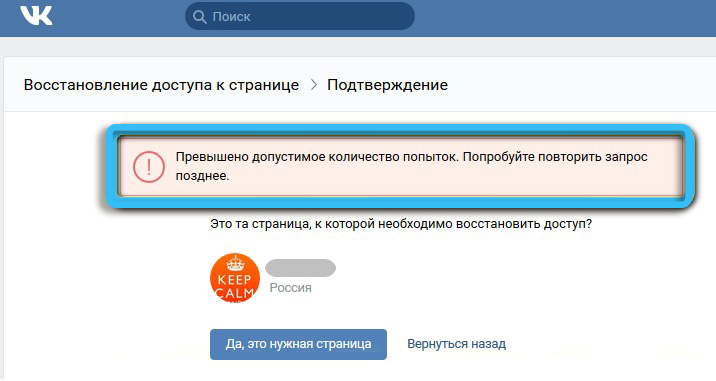
Conclusion
There are many ways to restore access to your VK account. Situations in which the profile is lost forever are not so common.