Owners of devices running Windows can observe in the Device Manager various network adapters installed in the system, both physical (for example, a network card or Wi-fi module) and virtual. These system components perform certain functions and each of them has its own task, which is not always clear to the user. So, having found TAP-Windows Adapter V9 or TAP-WIN32 Adapter V9 on their computer, many wonder what it could be and what is the purpose of this object. Especially often this topic worries if you did not install anything like this with your own hands, and since the installation took place without your participation, it is not a fact that you really need the component.
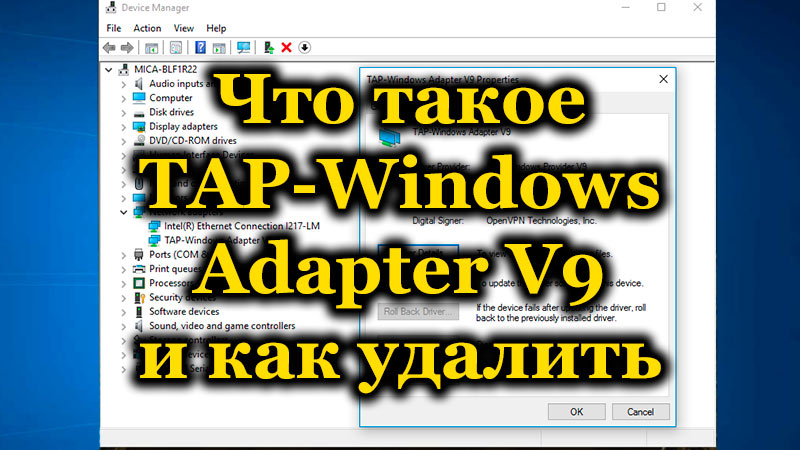
TAP-Windows Adapter V9 – what is it
The TAP-Windows Adapter V9 object is a virtual network adapter of the Windows system and can be used for various tasks, depending on the specifics of the software to which it belongs. Its appearance is often associated with setting up a VPN or installing programs that change network settings.
Often, the virtual adapter TAP-Windows Adapter V9 installs Open VPN, software used to create a virtual private network (for example, for the purpose of anonymity on the network by changing the IP address), but it can also refer to any other program that uses the VPN function.
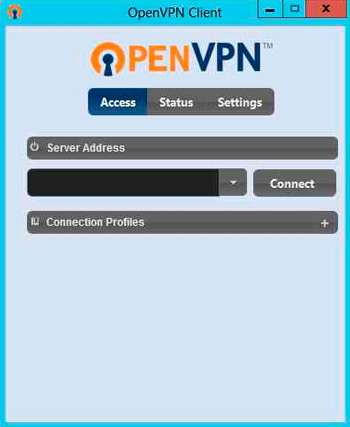
The list of software that this adapter could install is quite motley. In addition to numerous applications that change IP, you can include Avira antivirus (the VPN included in the package creates a secure connection using this element), software for physical network equipment (router, modem, etc.), KMSpico activator for Windows and Microsoft Office, and others. similar software. At the same time, you could, by downloading and installing the program from the Internet, along the way acquire the software that you did not need included in the kit, perhaps it was the software that you did not plan to download, and installed the virtual adapter. Batch installations from unverified sources often also become the reason for infecting the device with viruses, so you should be more careful about downloading third-party software from the network. In the case of the appearance of the TAP-Windows Adapter V9,Malware has nothing to do with this event, but if you do not need the network adapter and the program that created it, you can simply remove them from the system.
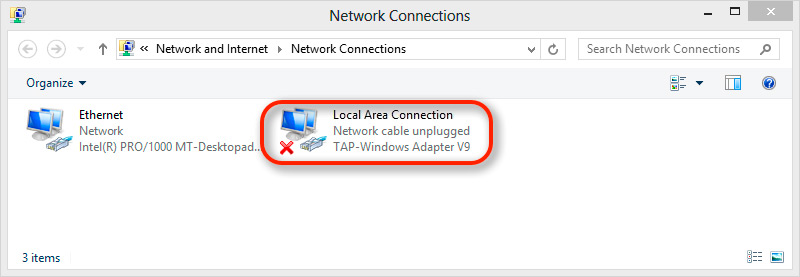
As mentioned above, such a virtual device can be used by any application, and since it has been created, it performs certain functions. It also happens that the TAP-Windows Adapter V9 refers to the VPN connection involved in your internet connection, so removing this adapter will result in no internet. If there is no shadow of doubt on any program on your device that it could have created the adapter, then it is quite possible that it is and this element is necessary for the connection to function.
How to remove TAP-Windows Adapter V9
If you understand what the virtual device refers to and are sure that you definitely do not need it, you can safely demolish it. And on the contrary, when there is no certainty about the purpose of the TAP-Windows Adapter V9, then it is undesirable to remove it. In any case, if it is not possible to determine the connection with a specific program, you can try to disable the object, and then observe a few of it, whether the disconnection has affected the functionality of the system and applications. The procedure is performed as follows:
- Go to “Network Connections” (for example, through “Control Panel” – “Network and Sharing Center” – “Change adapter settings”).
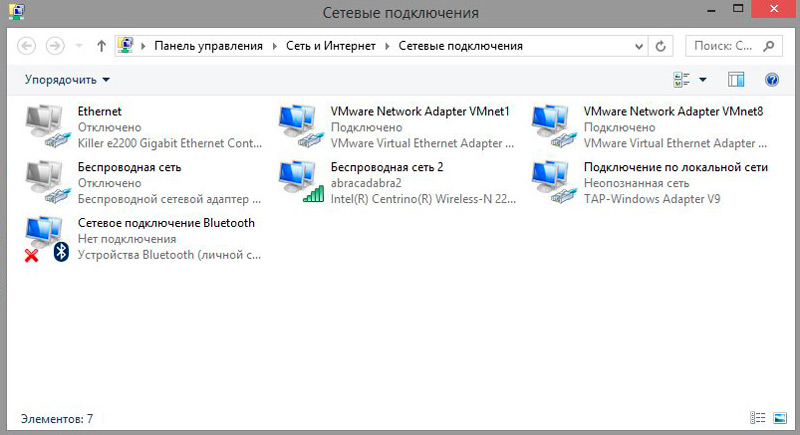
- We press RMB on the connection and select the “Disconnect” option in the context menu.
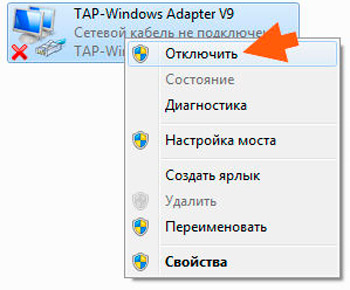
- The connection will now be inactive, and if after these manipulations you have lost the Internet, then turn on the adapter again, following the same steps with the difference that now you need to activate the virtual device on the contrary by selecting the appropriate item from the context menu.
You should uninstall TAP-Windows Adapter V9 only when you fully understand what functions are assigned to this component and you do not need them. For the procedure, you will need to do the following:
- Go to the Device Manager in any convenient way (for example, through the Control Panel).
- The installed equipment will be displayed here, go to the “Network adapters” section.
- Select the desired item from the list and click on it with RMB, from the context menu that appears, we find “Remove device”, click.
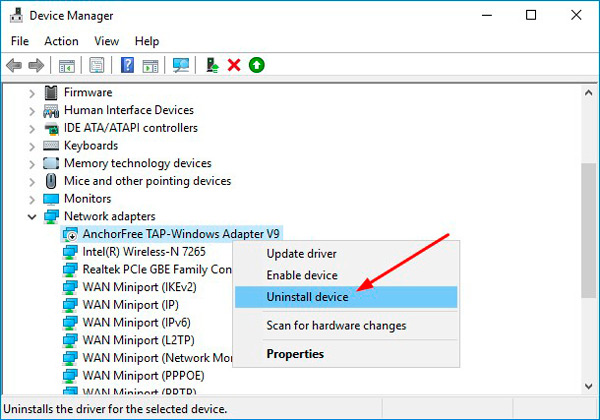
- In the confirmation window, put a tick in the box for removing drivers for this device, and then confirm the action.
In this way, you can eliminate any hardware installed on your computer, including network adapters. Also, knowing about the connection of a virtual device with a specific software, you can delete the program itself that uses it. To do this, go to the Control Panel in the “Programs and Features” section, here, among the applications in the list of those that are on the computer, we find those associated with the TAP-Windows Adapter V9 and delete.
It would still be preferable to disable the adapter instead of deleting it in the above way, but if you definitely decided to get rid of it and the program that created it, then this is easy to do, the main thing is not to leave “tails” that can subsequently cause software conflicts.