Telegram is considered a universal software application that has the broadest functionality, as well as a number of extremely useful nuances. Over time, any person who starts using this program understands all its features and subtleties, with pleasure spending time on pleasant communication with interlocutors-friends. In view of the fact that many advanced users try to manipulate chats on their own, there is a need to edit or delete correspondence in Telegram. For some, sending text and cute stickers is not enough, especially since there is often a need to get rid of messages that have become unnecessary. Due to the widest functional features, any user of the application can independently delete messages not only from himself, but also from his interlocutor. Its useful to note,that it is important not only to delete single sentences, but also a complete dialogue, which will not allow third parties to learn about communication on a certain topic.

Contents
Is it possible to erase the sent message
Quite often, you have to delete correspondence not because of their secret content or the need to secure information, but in order to clear the storage, erase old unnecessary data. Telegram allows you to delete a sent message not only for yourself, but also for your interlocutor.
You can permanently delete messages by following the steps below. First of all, you should find exactly the dialog that does not need further storage, then select all or part of the text and remove it by pressing the “Delete” button (you can use the “Delete” function).
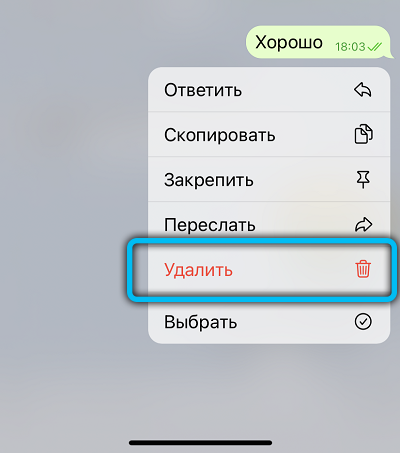
Such an action will help to permanently get rid of part of the correspondence without returning to its content.
How to erase all correspondence
If the deletion cannot be limited to just one message, but you should erase all previously sent texts that have accumulated over more than one month, you need to select everything with a long press. As a result of deletion, absolutely all data will be lost. As a result, all that remains is to confirm your intentions by pressing the “Ok” button.
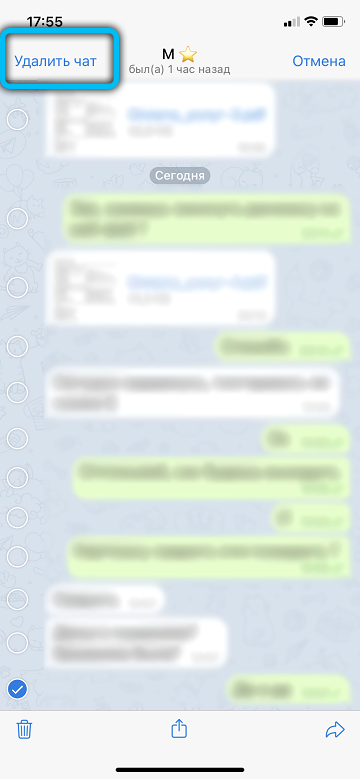
How to delete a conversation in Telegram from an interlocutor
It is extremely easy to delete unnecessary messages of the interlocutors, for this you just need to know the sequence of correct actions. Excessive content will be removed even if the user decides to delete the chat. Such information can be deleted in a typical manner previously described.
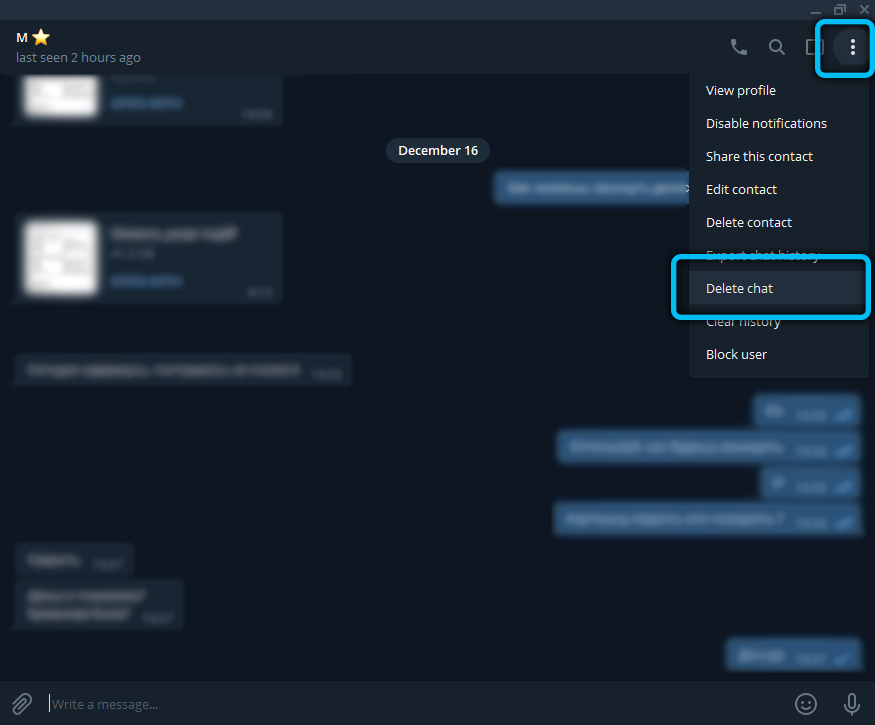
Regardless of whether or not the interlocutor has read the messages sent to him, a dialogue should be opened. At the top of the screen, on the right side, there will be an icon with three dots drawn, here the user can select the “Delete group” item, as a result of which all content is immediately deleted. As soon as the deletion from the Telegram storage occurs, you should select the ellipsis at the top of the window.
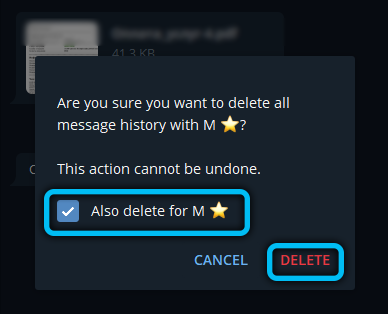
In the event that deleted messages require the elimination of all correspondence, you will have to resort to the methods applicable to delete the dialogue. In this case, the user needs to select the “Clear history” command from the menu. Immediately after pressing this button, a clean window will appear in front of the Telegram user, in which, if desired, you can post text messages again.
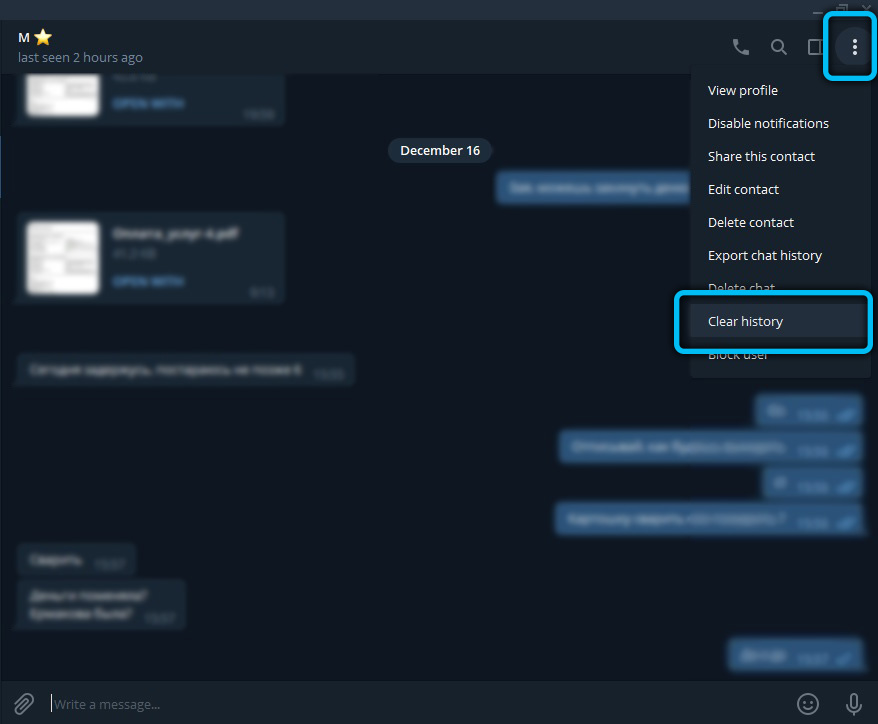
If you need to clear the information that is stored directly on the computer, you need to launch the application itself, select the chat of interest. If in communicating with the interlocutor there is no need to save only a single message – erase the text by pressing the right mouse button. This action will open a menu with commands, as a result of which all that remains is to select the appropriate item.
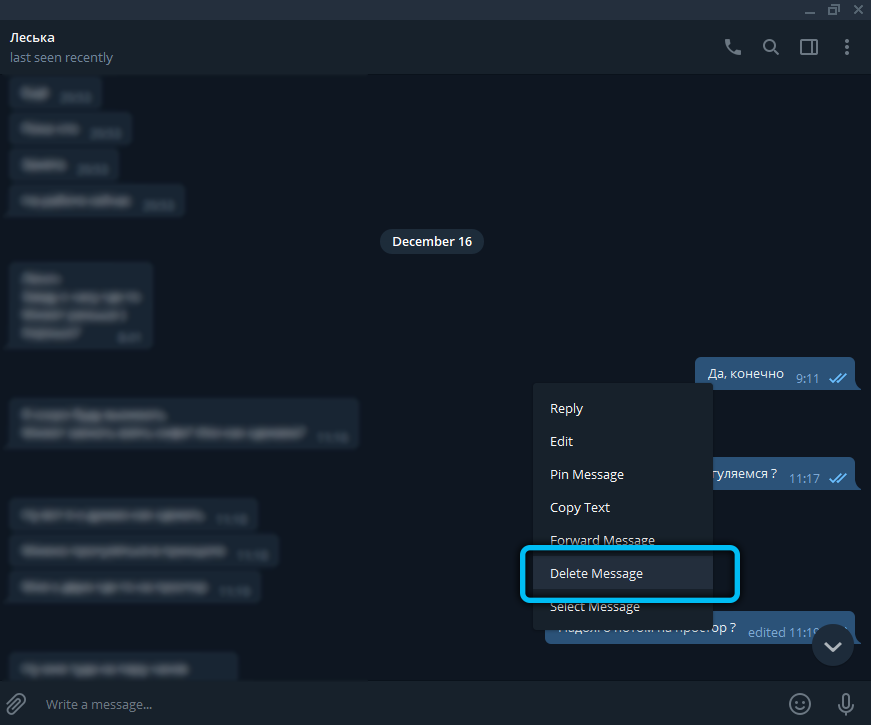
You can delete the entire correspondence with the interlocutor in the same way, which is facilitated by a special options icon located in the upper right corner.
In addition, when deleting a message, you can put a tick in the “Delete for interlocutor” option. In this case, the message will also be deleted from his chat. Please note that if you forget to do this, there will be no second chance – it will remain with the interlocutor until he considers it necessary to delete it himself.
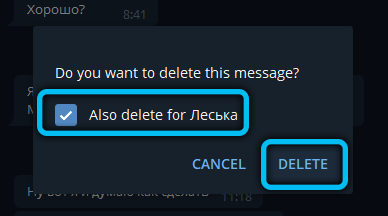
How to delete sent messages in Telegram in a group
Deleting messages works in much the same way as in regular dialogs, but here the program will not ask if you need to delete a message for each user. For the rest, right-click on the message and safely select “Delete”. IOS provides a button to delete messages. On Android devices, select the message by holding your finger on it, then click on the trash can icon.
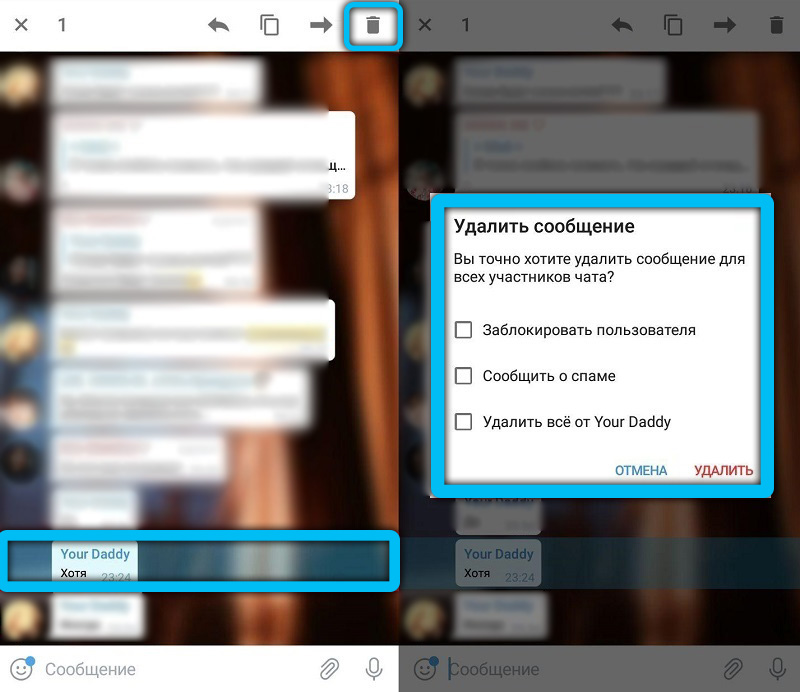
How to hide correspondence in Telegram
Telegram correspondence can be password protected. Let’s go to Settings → Privacy and Security, then select the “Passcode” function. The program will ask you to come up with a four-digit code that you will need to enter in order to view the correspondence. There is also an opportunity to protect the mobile application by unlocking using your fingerprint.
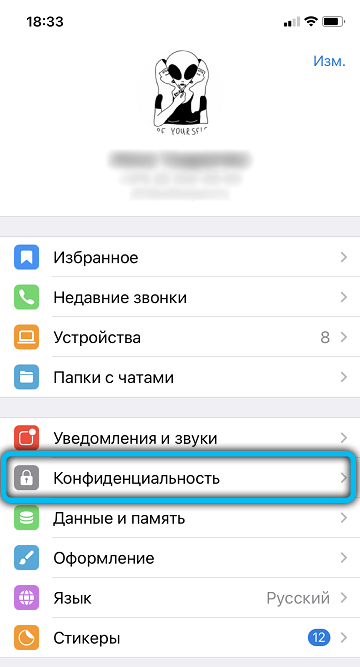
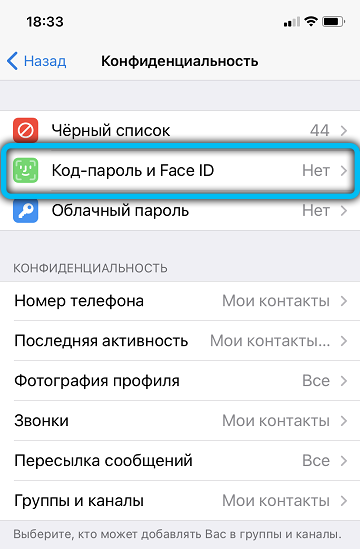
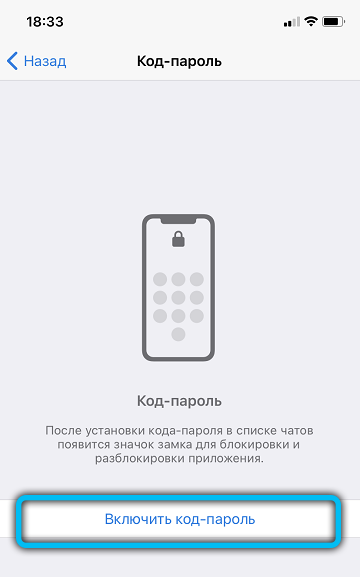
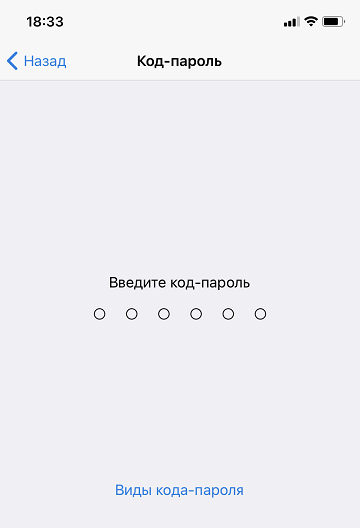
If you delete the Telegram application – will the messages remain there
All correspondence with the exception of “secret” chats is stored on Telegram servers. Thus:
- when you uninstall the application, “secret” chats are deleted, but the correspondence in ordinary dialogues and groups is saved;
- when you delete your account, all dialogs and records are deleted from you, but their contents may remain in the correspondence of your former interlocutors.
How to view deleted messages in Telegram
This feature is currently only available for group chats, and only for group administrators for 48 hours after deletion. Deleted messages will be shown along with all others in the Recent Activity category.
Conclusion
Telegram is considered an accessible application that even an inexperienced user can understand. The wide functionality and accessible interface of the application help you quickly figure out how to delete a message in Telegram from the interlocutor, clear history, get rid of unnecessary information.