Sometimes “Tricolor” gives an error and says that it cannot load the list of regions. This interferes with watching TV, you have to contact the support service, but it does not always promptly respond to messages. In most cases, you can deal with the problem yourself, and below we will tell you how to do it.
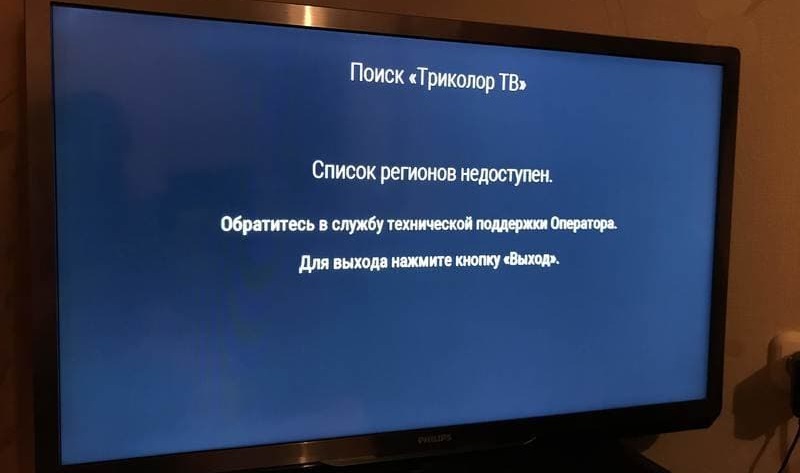
Contents
Cause of the error
There may be quite a few reasons why the list of regions on Tricolor-TV suddenly became unavailable. All of them are divided into two groups: hardware and technical. The first includes:
- temporary failure of the tuner as a result of bad weather, maintenance, etc .;
- incorrect changes in parameters;
- interrupted or incorrect software installation.
The second includes:
- incompatibility of old and new elements (for example, a modern set-top box and an outdated signal decoder);
- improper installation of the antenna or its physical movement (for example, from a strong wind);
- bad signal due to bad weather;
- lack of current.
- an increase in resistance in relation to the strength of the current due to the formation of oxides on the open metal parts of the connectors;
- violation of the insulation coating of wires;
- simultaneous connection of several clients to the tuner.
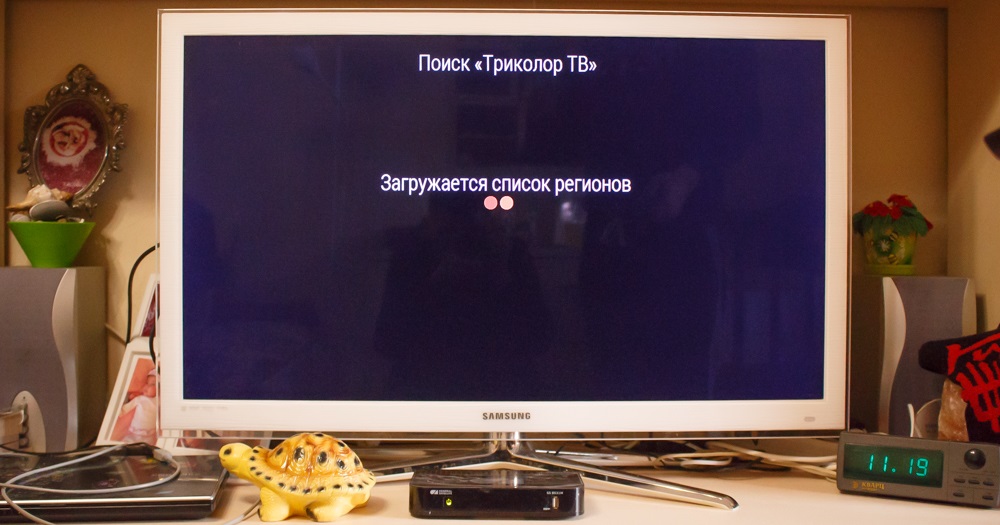
Also, a smart card may be incorrectly inserted into the tuner, which will unblock access to TV packages and tell the provider who has connected.
Checking the correct installation of the Tricolor-TV smart card
If the list of regions is not available and this is combined with the “error 5” notification, then the first thing to do is to try to remove and insert the smart card.
- Turn off the tuner, count down 5-10 seconds and turn it back on.
- Remove the smart card and reinstall. For tuners: GS U510, GS U210CI, GS U210, the card must be turned up with the side where the microcircuit is located. For GS E502, GS E501, GS B212, GS B211, GS B210 – turn the reverse side (so that the microcircuit is at the bottom.

- Connect the equipment to the network and check if a software update has been released.
If all this turns out to be useless, please contact support.
Checking the cable connections “Tricolor-TV”
When the tuner writes that the list of regions is not available and the setting does not help, this may be due to damaged wires on the connection line. See if there are any creases, breaks in the braiding and insulation anywhere.
If the inner metal part is intact, you can simply restore the integrity of the protective coating using electrical tape. If the wire is unsoldered, disconnect it, cut it, attach the connectors to the ends and reconnect the line. You can not repair, but simply replace the wire with a new one.
Reboot and reset
The easiest way to fix the situation when the TV does not show anything other than the error message about the search for regions is to restart the tuner. This works in most cases because physical breakdowns are rare.
- Turn off the set-top box, and not just with a button – disconnect the power supply from the outlet.
- Take out the DW-card and remember how it lay: chip down or up.
- You can turn on the device again in ten minutes (and do not forget to return the card to its place).
A more radical way is to completely reset the settings to the original ones. In order to implement it, do the following:
- Activate the set-top box and the TV itself.
- Call “Menu” – “Options”.
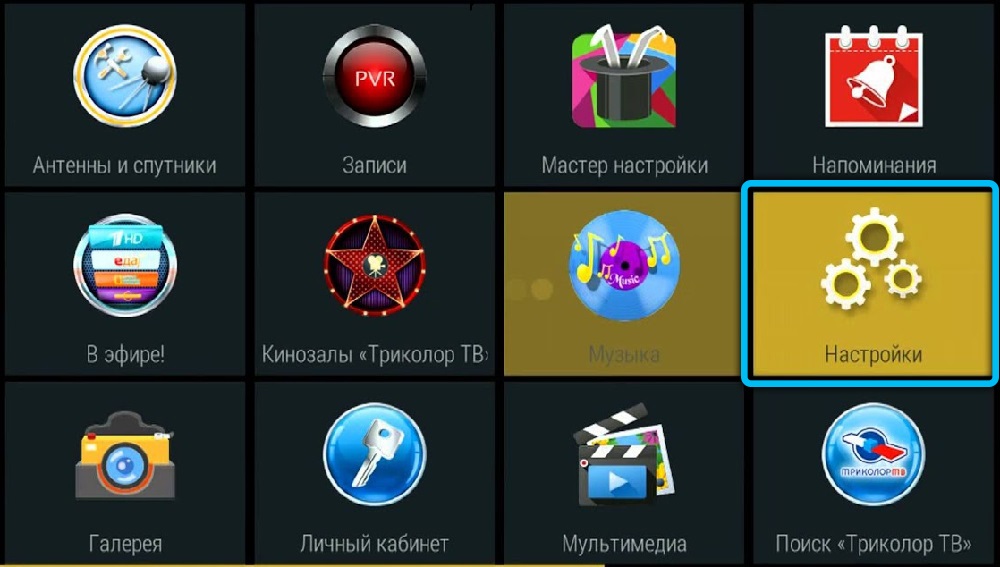
- Enter a password of four zeros in the line.
- Press the “Reset” button, confirm your choice and wait for the process to finish.
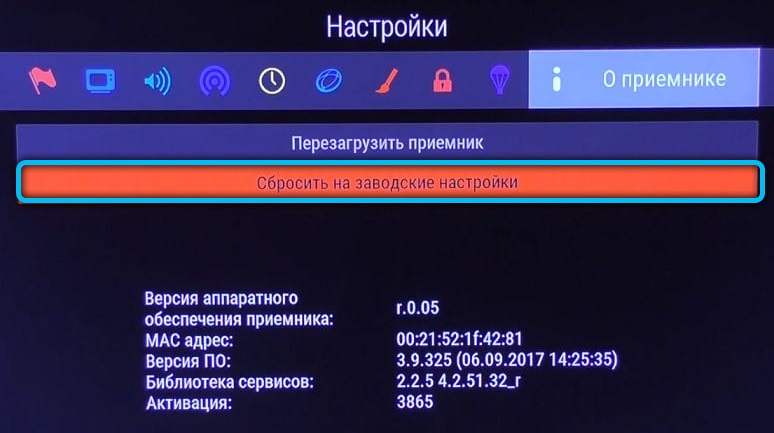
- Specify language, region, time, date, etc.
It is also possible that a software update is required:
- Visit the Tricolor website.
- Select the tab “Customer support” – “Software check”.
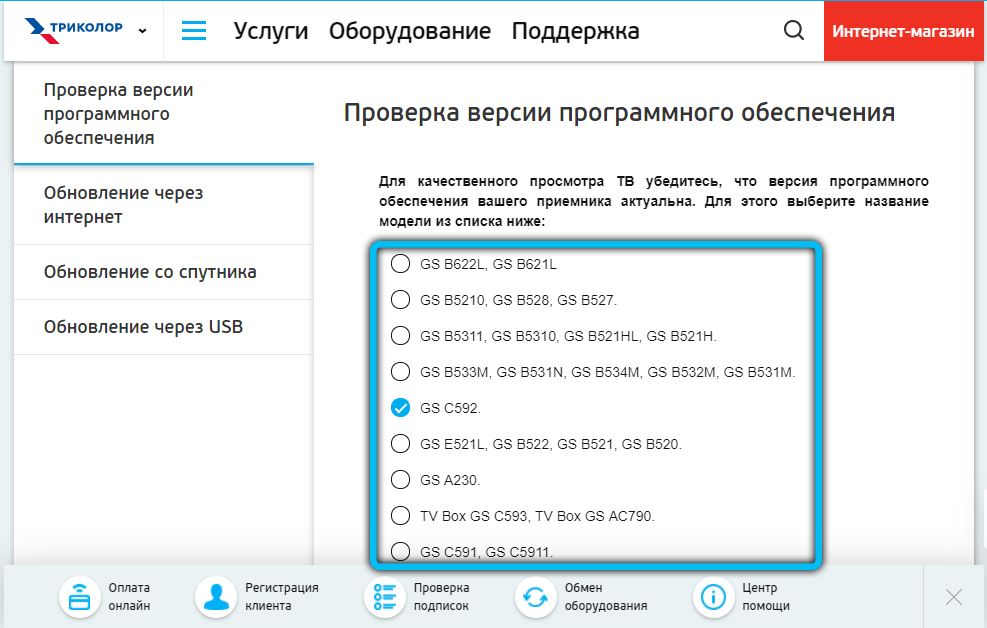
- Specify the full name of the tuner and the update method: via the Internet, from a satellite or via a USB drive (whichever is more convenient for you).
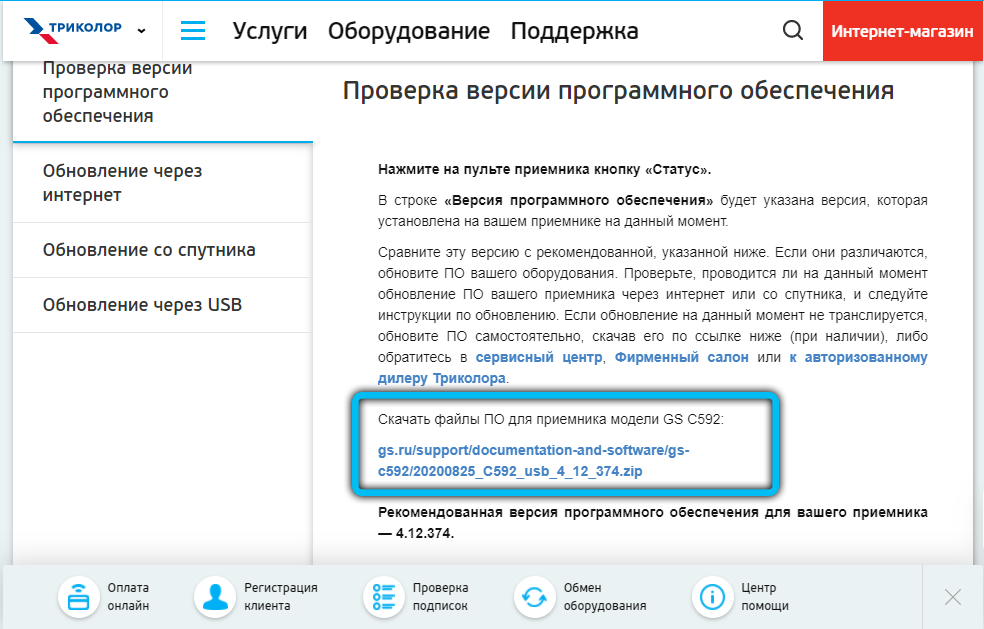
- You will be offered installation instructions and necessary materials.
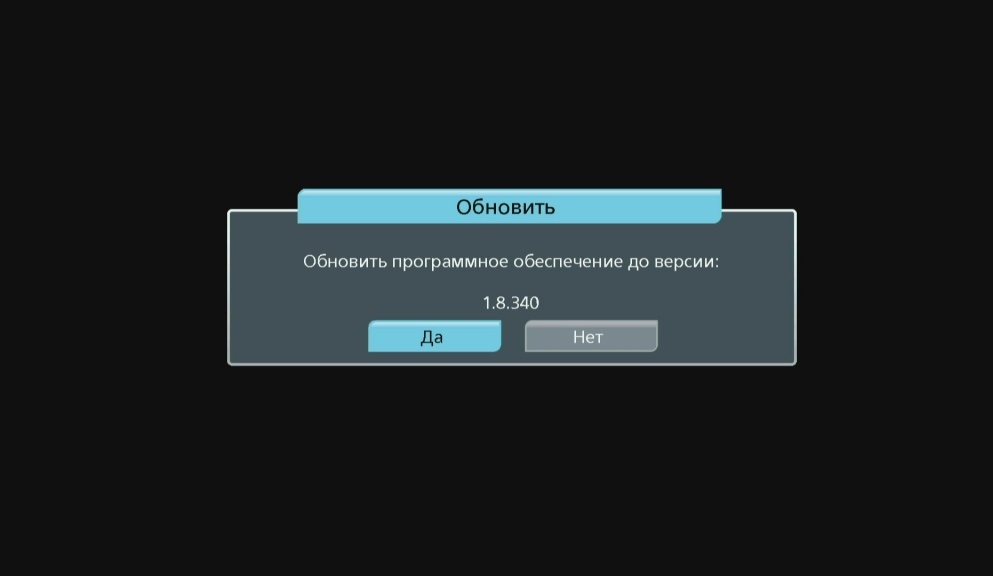
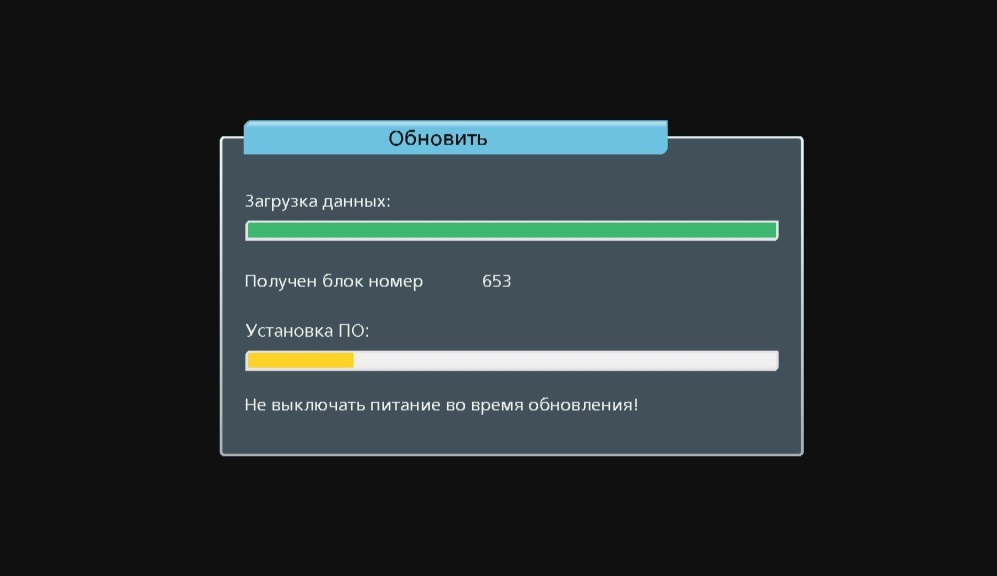
Antenna Signal Test
Also, the region search error appears when there is no signal or it is weak. Check the indicator or press the button on the remote control to find out the level. If it is less than 50-70%, then you need to adjust the dish. On the Tricolor resource you can find specific recommendations for your area:
- Open the “Help” tab at the top.
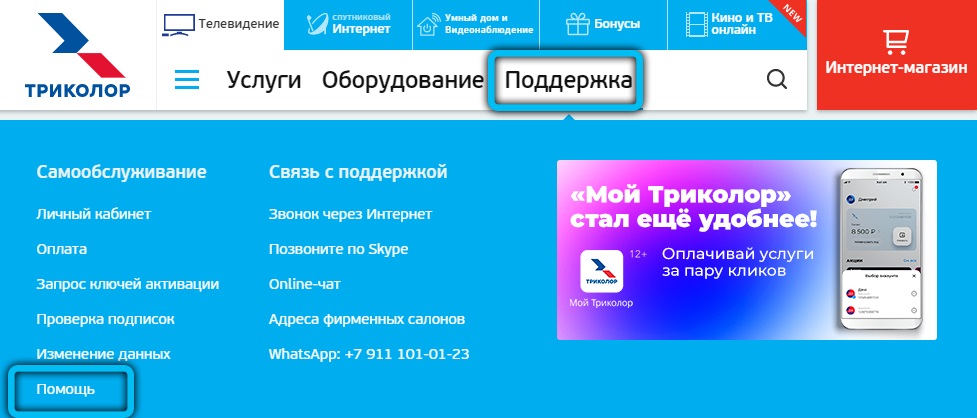
- Select Hardware and Setup.
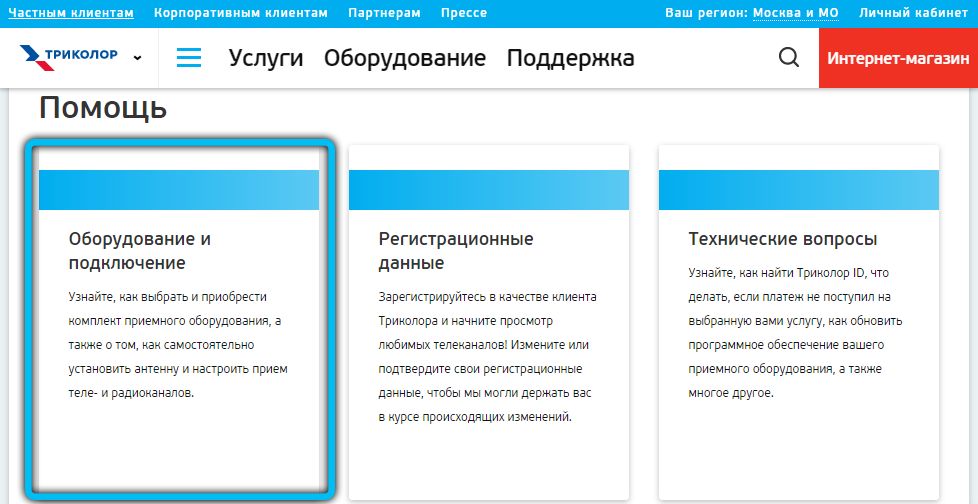
- Indicate your locality. If it is not in the list, then you can choose another one that is as close to you as possible and similar in terrain.
- Read the tips and grab your angle measuring devices.
- Place the antenna in the correct position and secure it.

You can find the angle you need intuitively, but you need an assistant.
- Have one person turn the plate slowly while another watch the indicator.
- The position must be changed every ten seconds so that the signal data can be displayed.
After that, fix the antenna in the angle at which it will catch well. If the task turns out to be too difficult, you can call the wizard.
Have you ever had a problem with the region list not being displayed? Which method of restoring normal operation helped you? Write in the comments.