Since texts in foreign languages are encountered quite often, even in everyday life, one has to look for special programs that can translate them. There are many such programs now. When choosing, you should always pay attention not only to whether the utility is paid or not, but also to its functionality, the presence of different dialects (if they are needed by the user himself) and other parameters.
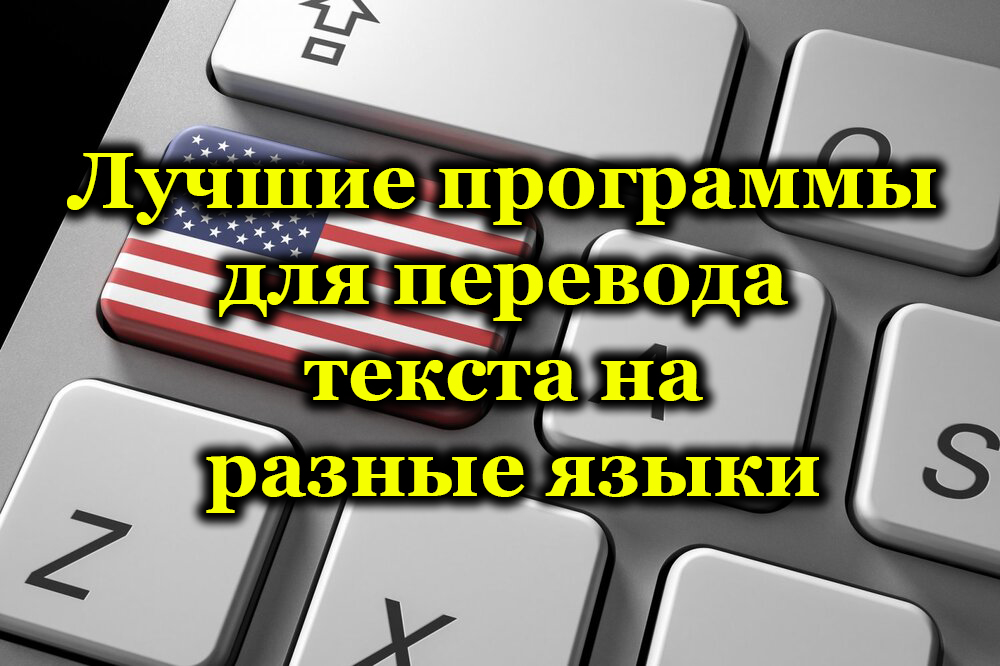
This is where the difficulties begin, because you need not only find a utility, but also choose exactly the one that will be easy and understandable to use. Indeed, with frequent work with it, it is extremely important that the program does not load the system and at the same time perform its functions.
So, let’s look at useful programs for translating text.
Contents
PROMT
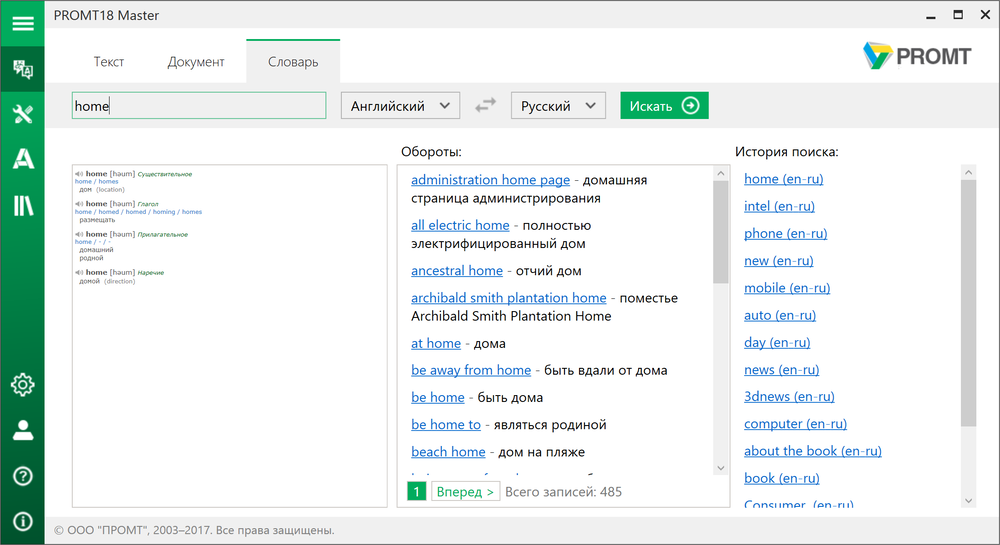
Translate.ru (PROMT) is a special translator capable of working with only 7 languages (English, Italian, German, Spanish, Portuguese, French, Russian). Although, at the same time, there is an option for choosing a topic (computers, communication, cars, travel, sports, etc.). Thus, a more accurate translation can be obtained. But the disadvantages of this utility include the maximum amount of data of only 500 words.
Google translate
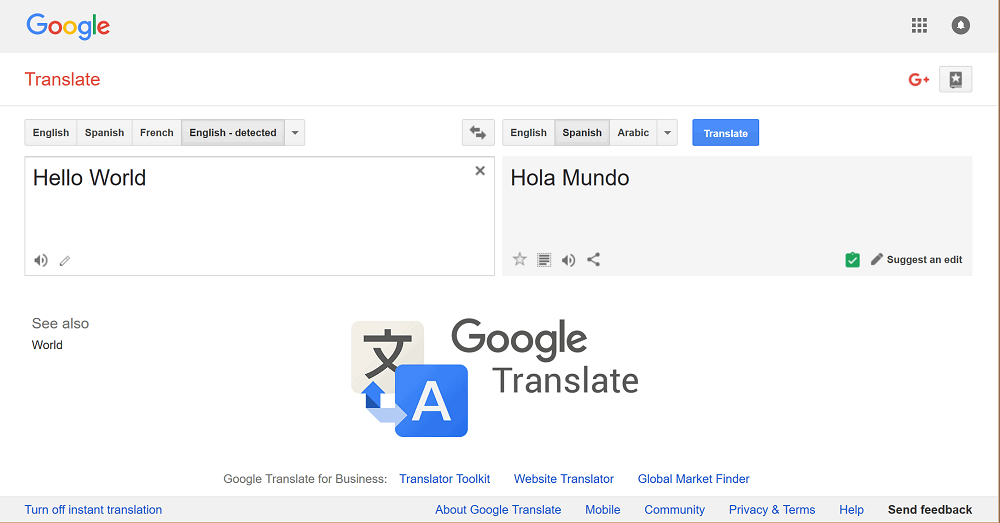
Google Translate is a commonly used translator with 51 languages in its arsenal. An online translator can be used to translate individual words. An important difference is the ability to “show transliteration”, which will be appropriate during training or in other situations.
Free Translation
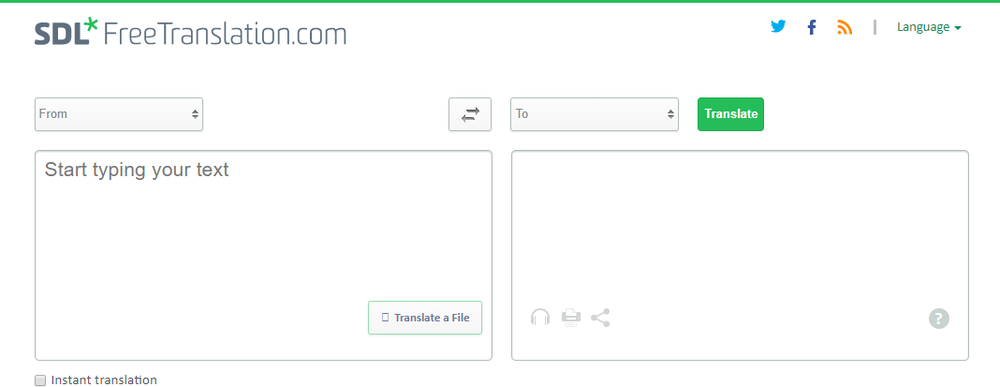
Free Translation is an application that has 32 languages, even with different variants. There is an additional service that is paid, but you can get a professional translation.
Free Language Translator
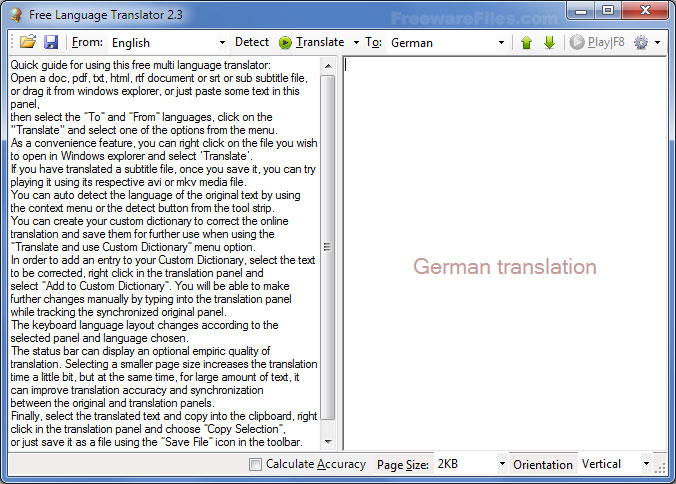
Free Language Translator is a utility with which you can translate texts or single words. 50 languages make it possible to choose the required one, moreover, the utility itself determines in which language the text is written. With its help, you can create your own dictionary, which will store the translation made. Text can be entered manually, or using copy-paste. The program supports the most popular formats: PDF, DOC, RTF, HTML and TXT.
ABBYY Lingvo
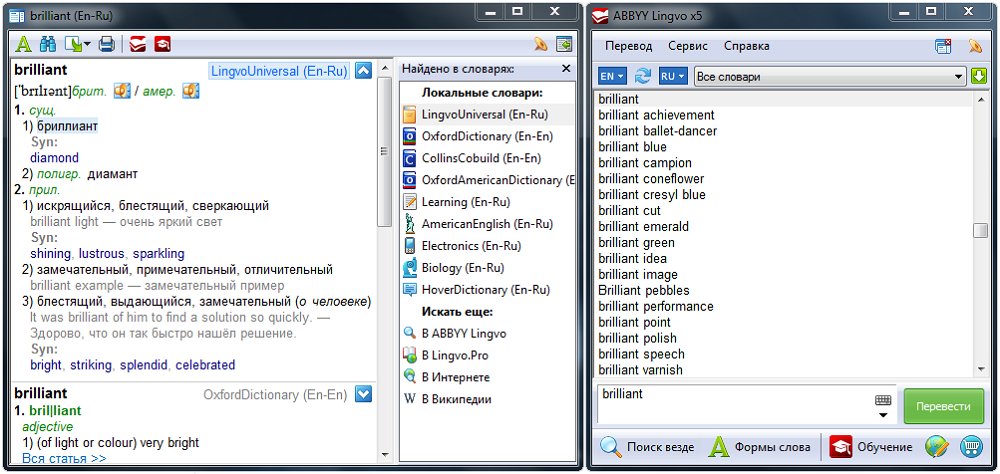
ABBYY Lingvo is a commonly used program that was created with the FineReader software. A useful electronic dictionary that can be used both from a PC and a smartphone. The utility is compiled on the basis of the most popular dictionaries from well-known publishers, including Collins and Oxford. The dictionary contains over a million different terms.
Worldlingo

Worldlingo is a translator for 32 languages, with which you can even translate highly specialized texts. In addition, it is possible to enter special characters that are available in different languages. The program can also be used to translate emails.
Babel fish
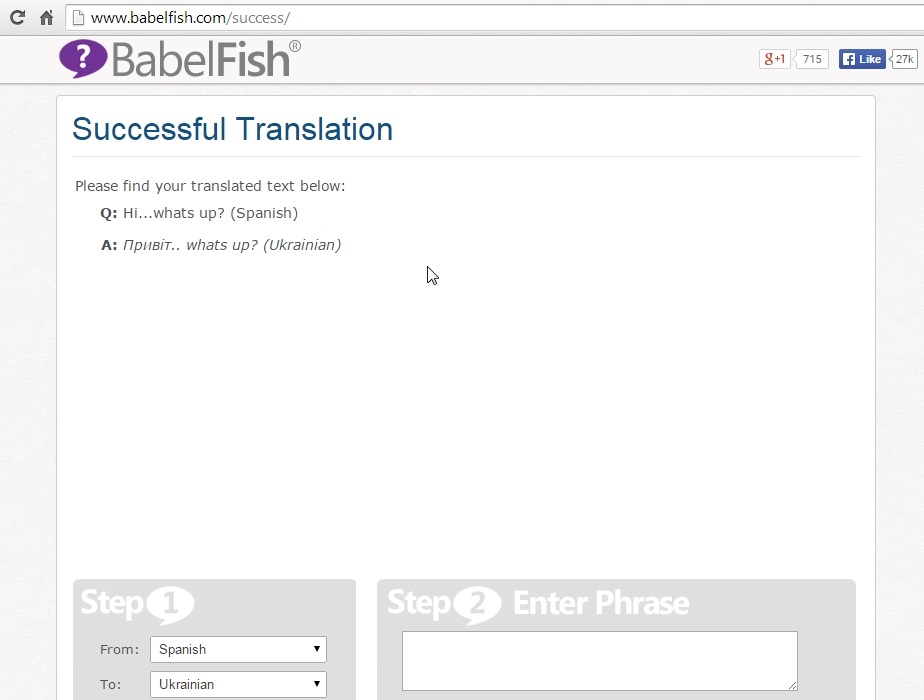
Babel Fish is a translation service that can be compared to Google Translate, but at the same time it is inferior in terms of the capabilities of Translate.ru. The maximum text size for translation at a time is 800 words.
Babylon
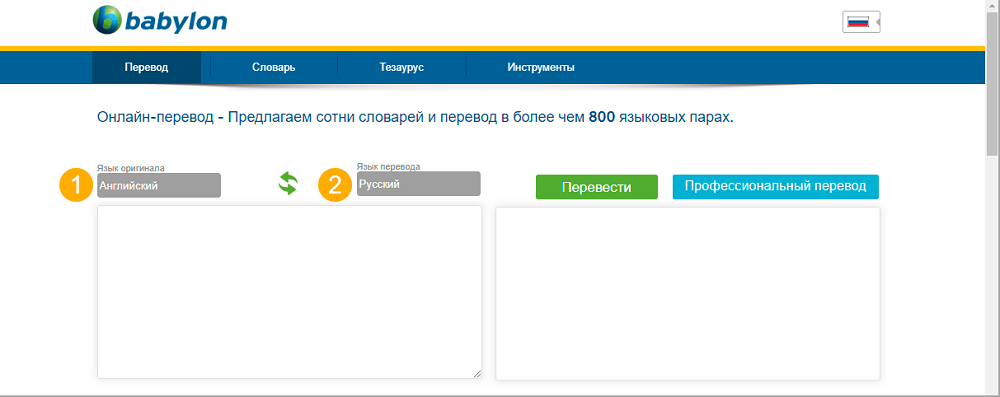
Babylon is a translation program that can be called universal, since it can translate not only single words, but entire sentences, and works with different languages. In addition, there is an option with which you can speak individual words. Babylon has a user-friendly interface. There is a separate button for auto-translating text.
QTranslate
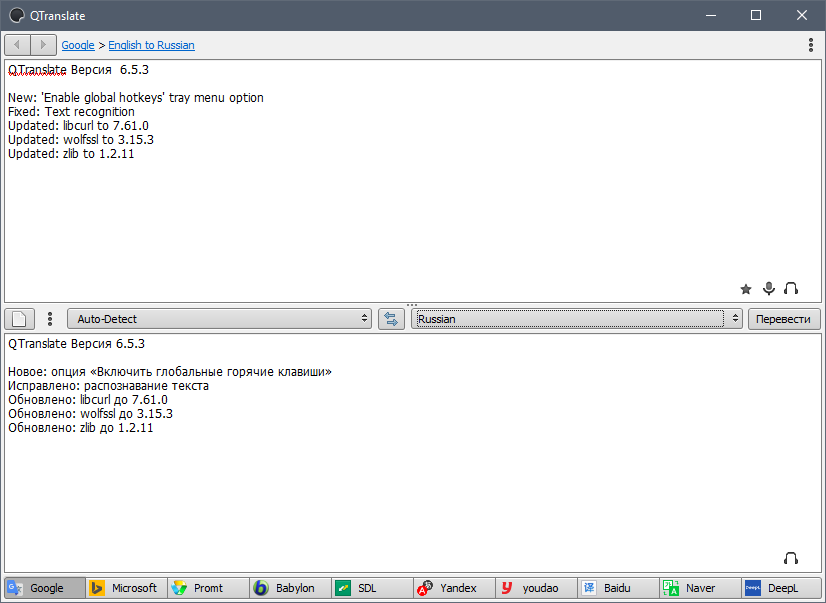
QTranslate is a simple and handy utility that is an online translator. Works on the basis of popular online services. It can work with about 20 languages.
Dicter
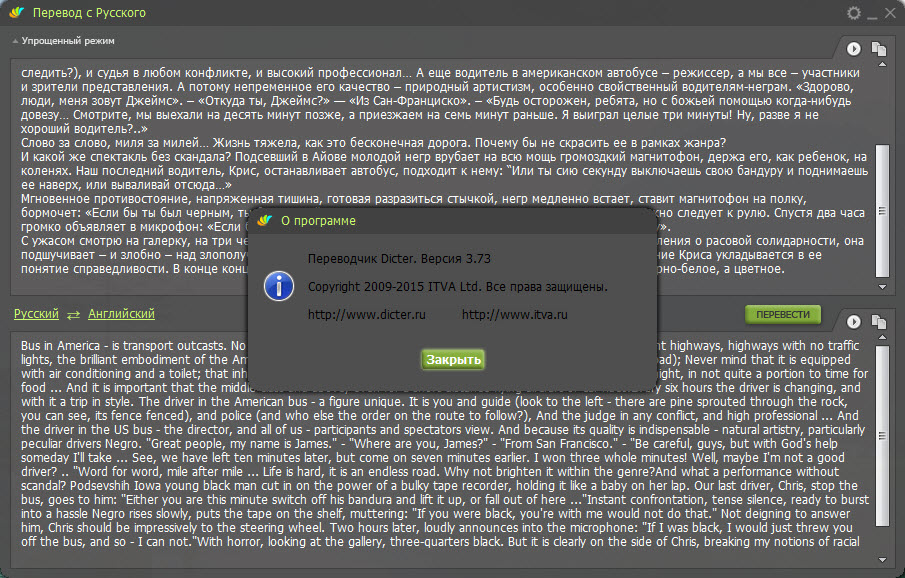
Dicter is a freeware program with the Windows Vista operating system. In order to get a translation of any fragment, you can always use the CTRL + ALT key combination. After installation, this program will automatically run along with the OS. And in order to disable this option, you need to go to the Taskbar, and then select the desired mode, then uncheck the corresponding checkbox. The user can also adjust the size of the window to suit his needs.
Easy Translator
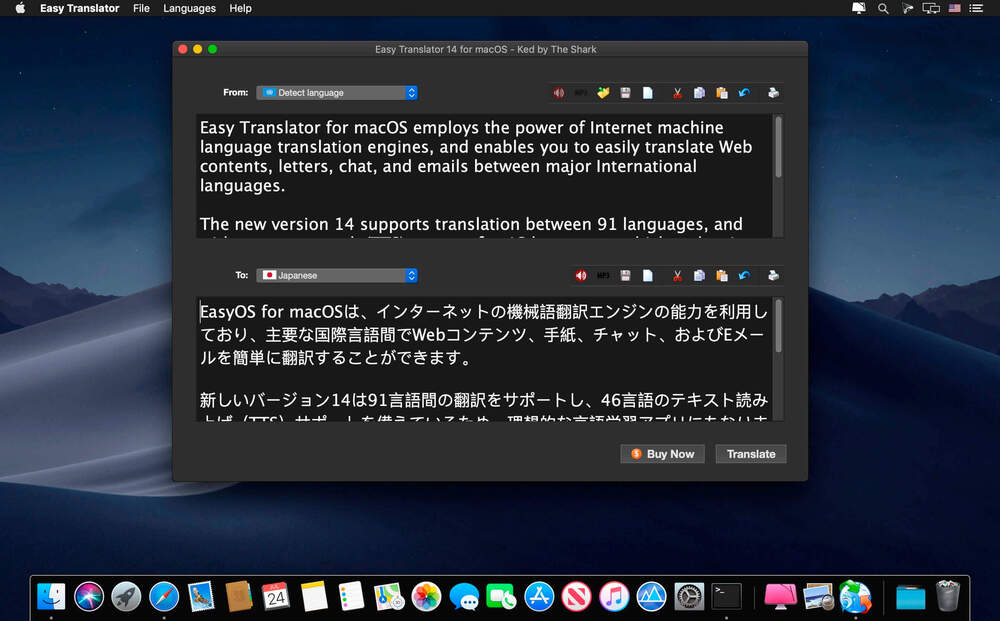
Easy Translator – it is possible to translate texts into 91 languages. You can both translate the text and voice it. Modern users may like the simplicity and clarity of this utility. Among the disadvantages of the program is the lack of automatic language detection, you have to set it yourself.
Programs that specialize in translating texts can be completely varied. Among them there are those that support only the main and most popular languages, while others may even have more than 50 of them.
Of course, it cannot be said that there is one program that will be perfect. After all, almost all have their pros and cons. So the user, before starting to work with any of them, should test at least a few options. If, of course, it will be relevant for the user, since not everyone uses foreign languages and translators for them.
This may be necessary for both work and study. And if you occasionally need to translate just a few words, then you can use any online translator at all. But it should be remembered that not all of them can translate correctly.
To obtain a professional translation, it is extremely important to have a high-quality program that will work perfectly without any glitches and difficulties, because the speed of work is important in the profession of a translator. To get a good translation option, you should choose a program that does not load the PC during operation and has all the necessary languages. Also, a big plus in many translators is the presence of a translation by category, since this gives a guarantee that the text in another language will be as accurate and correct as possible.
What’s your favorite translator? How often do you use it, and what are the most important pros or cons for you?