The question of the need and importance of an antivirus for Linux OS does not cease to disturb many new users and often becomes a topic of controversy among experienced ones. Malicious programs are not as scary for Linux as they are for Windows, but rather phishing attacks, development with downloading malicious rootkit commands, or external threats from hackers. In this operating system, completely different means of protection, such as: setting individual access rights, firewalls, anonymity, updating the OS in constant mode and, in emergency cases, the introduction of virtual container processes. But antivirus utilities have a place to be in situations where you constantly communicate with Windows computers. All antivirus programs for the Linux operating system are aimed in their totality at finding Windows threats, from which it follows,that the user can scan USB drives, archives and Windows files in case of two OS installed on one device.
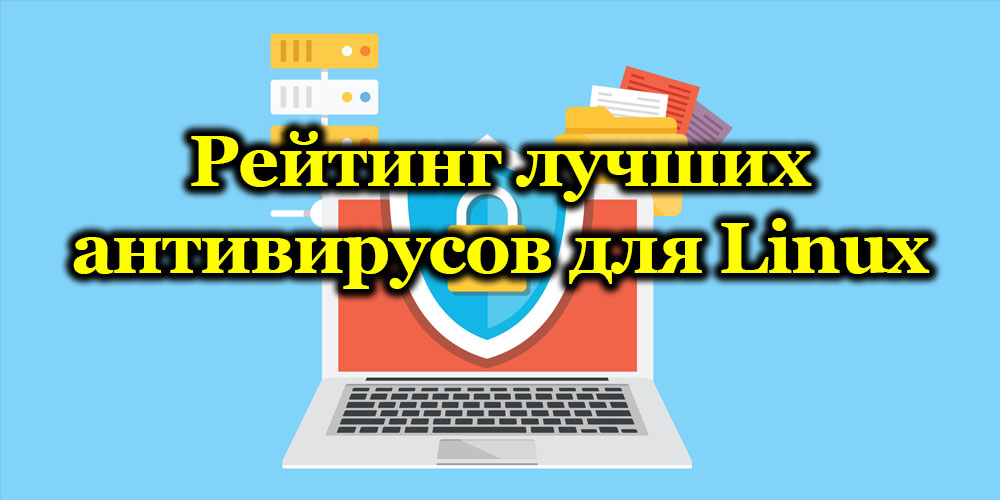
In situations where antivirus is needed, it is better to make the right decision and install the utility. A more detailed analysis for each of them will help to choose the best option for your case.
Antivirus for Ubuntu
Ubuntu translates to “humanity”. It is an operating system developed by Canonical for Debian GNU / Linux. Today it is very popular, and has already been appreciated by about twenty million users. Leading position in the list of the most popular Linux distributions for Internet servers. As a rule, updates to this system take place every six months and keep the defense up to three quarters of the year, but until version 13.04 (previously support was longer and included more than two years). This is a unique complex, it is used for large servers and stations that can combine several operating systems in one PC.

ClamAV is one of the best antivirus solutions built specifically for Ubuntu. The program includes several utilities at once, including a flexible and programmable frequency daemon, an upgraded device for launching data updates in automatic mode, and an address bar scanner. In operation, this program instantly finds Trojans that threaten the “machine” and instantly removes them. The interface is very light and convenient, does not include many incomprehensible settings. The advantages of this antivirus are:
- free subscription;
- email scanner;
- does not need installation;
- cross-platform;
- compatible with distributions;
- has an open access code.
Antivirus for Linux Mint
Linux Mint is a free Linux development based on Debian and Ubuntu. The original goal of this project was the need to provide people with the latest, modernized, convenient and beautiful operating system that will be powerful and at the same time easy to use. Linux Mint provides complete support for a wide variety of media formats, adding a few proprietary developments, complete with a huge selection of open source applications for everyone.

Antivirus utilities for this OS are not required if you do not plan to work directly with Windows or make your computer a server. In other situations, you should protect your device from damage. The most popular and suitable Trojan killers for this operating system are:
- ESET NOD32 Antivirus 4 for Linux Desktop is a paid program. The great advantage of this utility is the versatility of the license. In other words, by purchasing this development, you can put it on several OSes in one PC or server, which is very convenient and practical. One of the advantages of this antivirus is the versatility of the license you purchase. Online updates are constant, no interruptions in work and simple interface. Has free versions for testing for a period of 1 month, downloaded from the official website of the company. This antivirus is good for the resulting archives, as it scans files during unpacking and guarantees complete data protection.
- Dr.Web for Linux is an excellent option that costs more than a thousand rubles per year of service. Also includes a free test program for a period of 30 days. If you look at the page of the official website of the developer, you can find information that the Dr.Web utility gives the best performance, practically does not load the system, and uses a small amount of traffic. In fact, by starting the scanning process, this antivirus loads the system very heavily, preventing it from working properly, slowing down all the processes and activities of applications, which is very inconvenient. But this software is a pretty good option for a home computer, but is it worth paying to protect one home PC if there are free killer programs.
- Avast Antivirus Linux Edition is rightfully considered one of the best free developments for Linux Mint. The application is quite easy to use, one drawback – when downloading, you need to enter personal data and a registration key, which comes to your e-mail within half an hour after sending a request for receipt. But there is one piece of advice: to request a licensed key, it is better to specify the Google mail, as other e-mails do not reach.
TOP best free antivirus software for Linux
It is not always necessary to buy expensive security programs for your gadget, it is possible to install them completely free of charge, but the question arises about the reliability and the choice of the most suitable option. The Internet is replete with many different solutions, and they are all different in the included functions and individual characteristics.
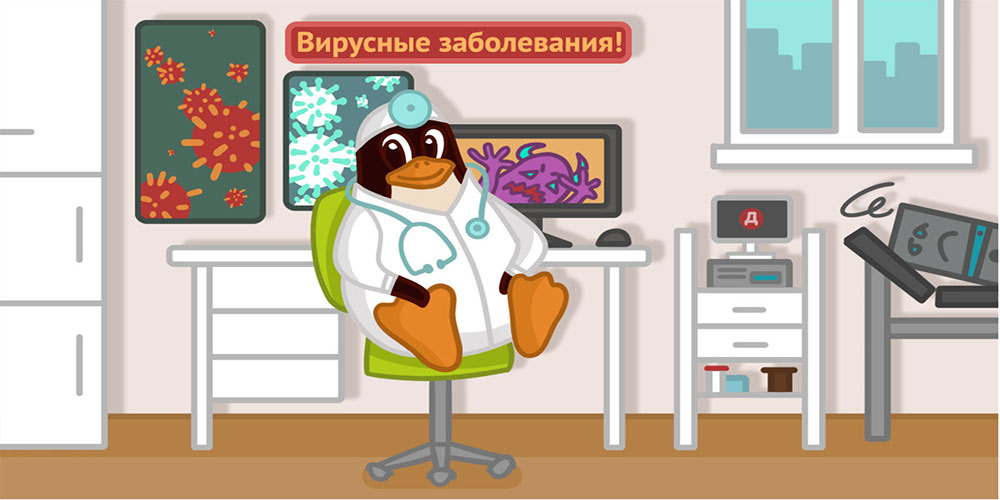
You should pay attention to the assessment of independent experts, rating and test results. For Linux and your specific use case, you should choose a specific security level. Antivirus free application aims to defeat Trojans. On a personal computer, it will take up a minimum of built-in memory.
The modern world of hackers is improving day by day faster and faster, which is why it is considered necessary to install security software today.
There are a number of free antivirus programs available for Linux:
- Sophos Antivirus for Linux is a great free solution to protect your Linux PC. It includes a powerful enough heuristic engine to detect worms and malware. There is also an online launch of the scanner at your request, great for the maximum level of protection. A big plus of Sophos is that it prevents the metamorphosis of your Linux system by a hotbed for other OSes, killing all threats to the parallel Windows, Android or MacOS installed on your PC. It is a lightweight application with lightweight updates.
- Comodo Antivirus is a very popular developer of anti-virus software for Windows and MacOS. An antivirus utility called Comodo Antivirus for Linux, made specifically for Linux OS, it provides excellent computer protection for 32-bit and 64-bit devices. This application is also called CAVL, it contains a real-time scan, an enhanced scanner at any time you need, protects against spam and phishing attacks.
- Chkrootkit is an excellent rootkit checker for Linux OS. Free open source antivirus for scanning rootkits. But it is not a strict antivirus utility, all because it only checks and removes a known set of virus threats called rootkits. There are also pluses in choosing this software, as it is very lightweight and boots from Live USB or Linux Live CD. Updates are carried out regularly.
- Rootkit Hunter or Rkhunter is another great Trojan and rootkit hunter. This application includes a SHA-1 hashing program to find and fight absolutely any pest system.
It is important to remember the purpose of introducing anti-virus software on your Linux computer, perhaps it will be enough to choose a tool to combat rootkits or full system maintenance. It all depends only on the individual needs and the specific case. But still, take care of your device and install any free application, it won’t take up much space, but it will add confidence.