There are many scenarios where it is necessary to know with certainty if the hardware that incorporates our Android phone or tablet works correctly. From the possibility of selling it to another person, where it is essential to check even the smallest detail of the device to avoid any type of problems and claims, to the possibility of thinking about not renewing it with the newest model since they still have a lot to do. give.
In this sense, knowing exactly if the hardware works well is very important information, since from this data, we can face the expense of a new battery and renew or improve some of its accessories without qualms or doubts. In any of the aforementioned cases, knowing the state of the hardware of our device is necessary.

Now, how can we check the hardware status of a phone or tablet? Fortunately, this is a simple and automated task, of course, as long as we use some, or all, of the tools that we have selected for this task, those that in our opinion are the best on the market.
It should be noted that the applications mentioned in this article can also be used in the event that we are about to buy a used phone or tablet, which will allow us to have a better idea of the state of the device that we are going to acquire. , keeping us safe in case they want to scam us. In this way, the purchase conditions will be much more secure.
AnTuTu Benchmark
AnTuTu Benchmark has long been known as one of the best platforms for testing computer hardware, and over time it has become a respected standard across the board, including Android.
That is why AnTuTu Benchmark is a more than important application, and perhaps it is the best of those mentioned in this article, mainly due to its options and characteristics, which allow us to know perfectly all the technical aspects of a device, be it for sell it or buy it.
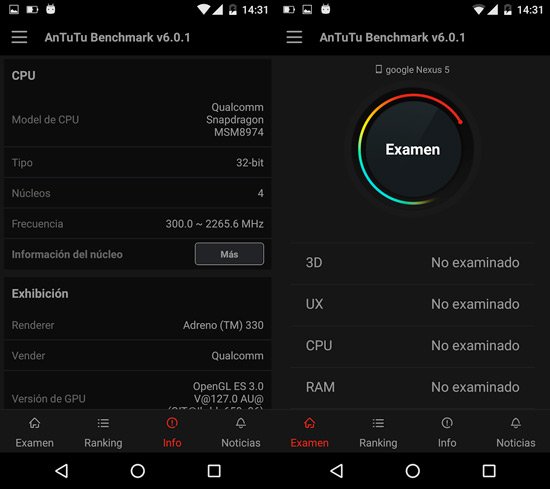
If you wish, you can download this magnificent tool completely free of charge, by clicking on this link.
CPU-Z
A classic of classics wherever we look at it. Widely known in the world of personal computers as one of the best hardware diagnostic tools, it has been available for some time for the Android platform for free.
With an excellent presentation of the data, which allows easy reading and understanding of the information displayed, which includes the name of the SoC (System On Chip), the type of architecture, the speed of each core, as well as the amount of them, the make and model of the device, screen resolution, size and status of the RAM, the amount of storage, the amount and condition of the different sensors and the conditions of the battery, including the charge level, the temperature of operation and capacity, among many other data of interest.
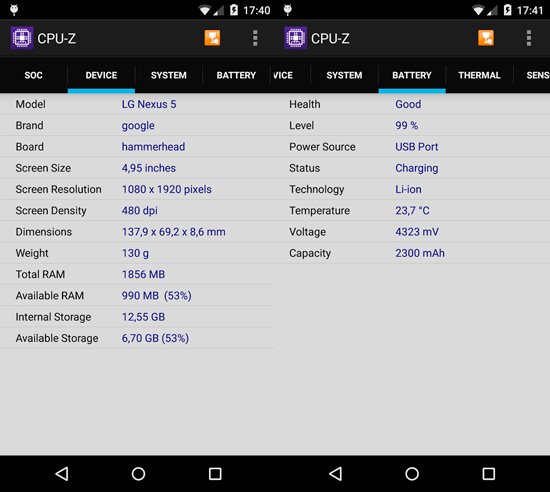
One of the most comprehensive Android device hardware test apps, hands down. If we want to try it, we just have to click on this link.
Phone Tester (hardware info)
Although Phone Tester does not have an appearance that can be considered as one of the striking, the important thing is that it perfectly fulfills what it promises. Through Phone Tester, we will have at our disposal a great tool that will allow us to know exactly the technical conditions of the hardware of an Android device, without technicalities that can confuse us.

In addition to offering the same features as the other apps listed in this report, Phone Tester adds certain features that they don’t. Undoubtedly, this development of Spanish origin, and therefore in perfect Spanish, is one of the most complete tools. If you want to know more, all you have to do is click on this link.
Phone Doctor Plus
Phone Doctor Plus is undoubtedly one of the best-designed applications in this report, both aesthetically and functionally. In addition to the tools for detecting problems in the hardware of the Android device, it offers us some more features such as a battery-saving system.
The application incorporates an excellent amount of tests, leaving practically nothing untested, precisely what we need, and the best of all is that it does it quite fast, that is, we can use its functions every time we need it. It is also free, which makes it even more interesting. Without a doubt, a tool worth downloading.
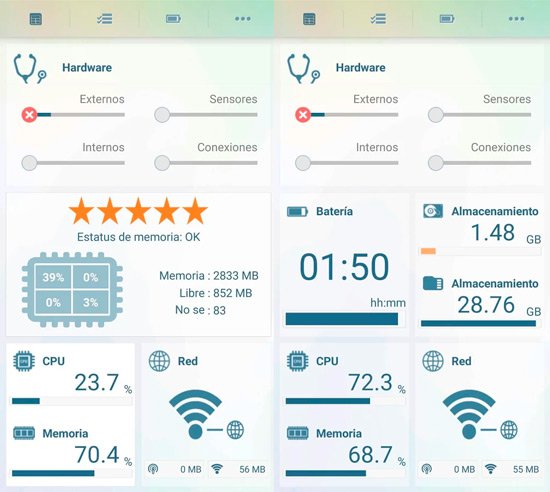
If you wish, you can download Phone Doctor Plus for free by clicking on this link.
Prevention is the best tool
The reality is that if we want our phone or tablet not to degrade with the use and passage of time, the best we can do is take care of it, although it is obvious, many users mistreat their devices in such a way that they do not to last even half the time of use for which they were designed.
In this sense, if we expose the device to extreme sun, humidity, subject it to violent shocks and so on, it is most likely that when performing a test with any of the tools mentioned here, it will return unhappy results.
Taking care of a device involves both the physical part, as mentioned above, and the software part. Bad software, that is, a badly designed one, can, for example, drain the battery in a short time, forcing us to recharge it in smaller and smaller periods. This is just one example, which must be translated to all other sensors and electronics in the device, including the processor.
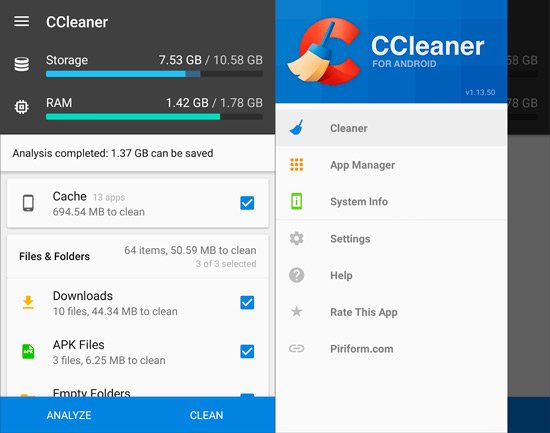
In this sense, the best we can do is install some software that allows us to keep the content of the device clean and orderly, including documents and applications. There are hundreds of apps for this, but there is no doubt that CCleaner, from Piriform, is one of the best, due to its performance and characteristics.
By using CCleaner we can always keep our device in good condition, at least with regard to software and documents. For this it has an interesting battery of resources, all tools of the highest level and performance.
If you wish, you can download CCleaner completely free of charge by clicking on this link.