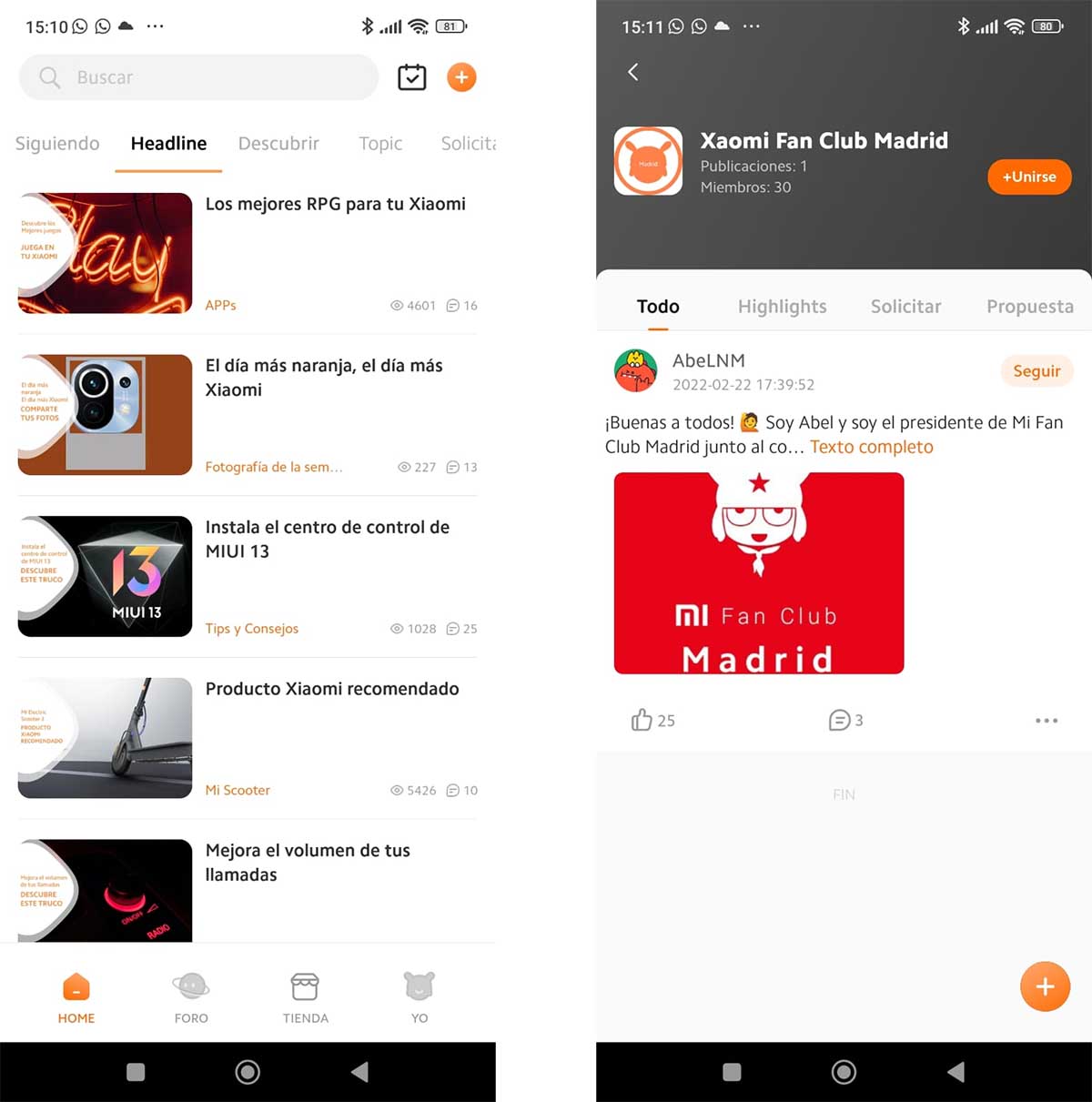Article sponsored by Xiaomi
The new Xiaomi 12 and Xiaomi 12 Pro are already here. And they have a good list of functions that make them stand out on their own. Especially the older brother and his array of three 50-megapixel cameras or his 120-watt hyper-fast charge, although the little one is not far behind with functions such as focusing on moving objects and his great design. But what do we use to take advantage of all these technical features? Exactly: the applications .
In this article we review 10 Xiaomi apps that make these Xiaomi 12 and Xiaomi 12 Pro unique. Some of them come pre-installed and others do not. And of some I assure you that you do not know all the details. So pay attention to this list if you have one of the company’s latest smartphones .
Contents
CAMERA: PROFOCUS
Obviously the camera application is pre-installed on your Xioami 12 and Xiaomi 12 Pro. But you may not know that the main function and what makes these mobiles unique is the ProFocus technology . It is a tool that allows you to keep a subject (person or animal) in focus always in the scene, even when it is moving. This way you get higher quality videos with a more professional touch. But also photos that are always in focus despite this movement.
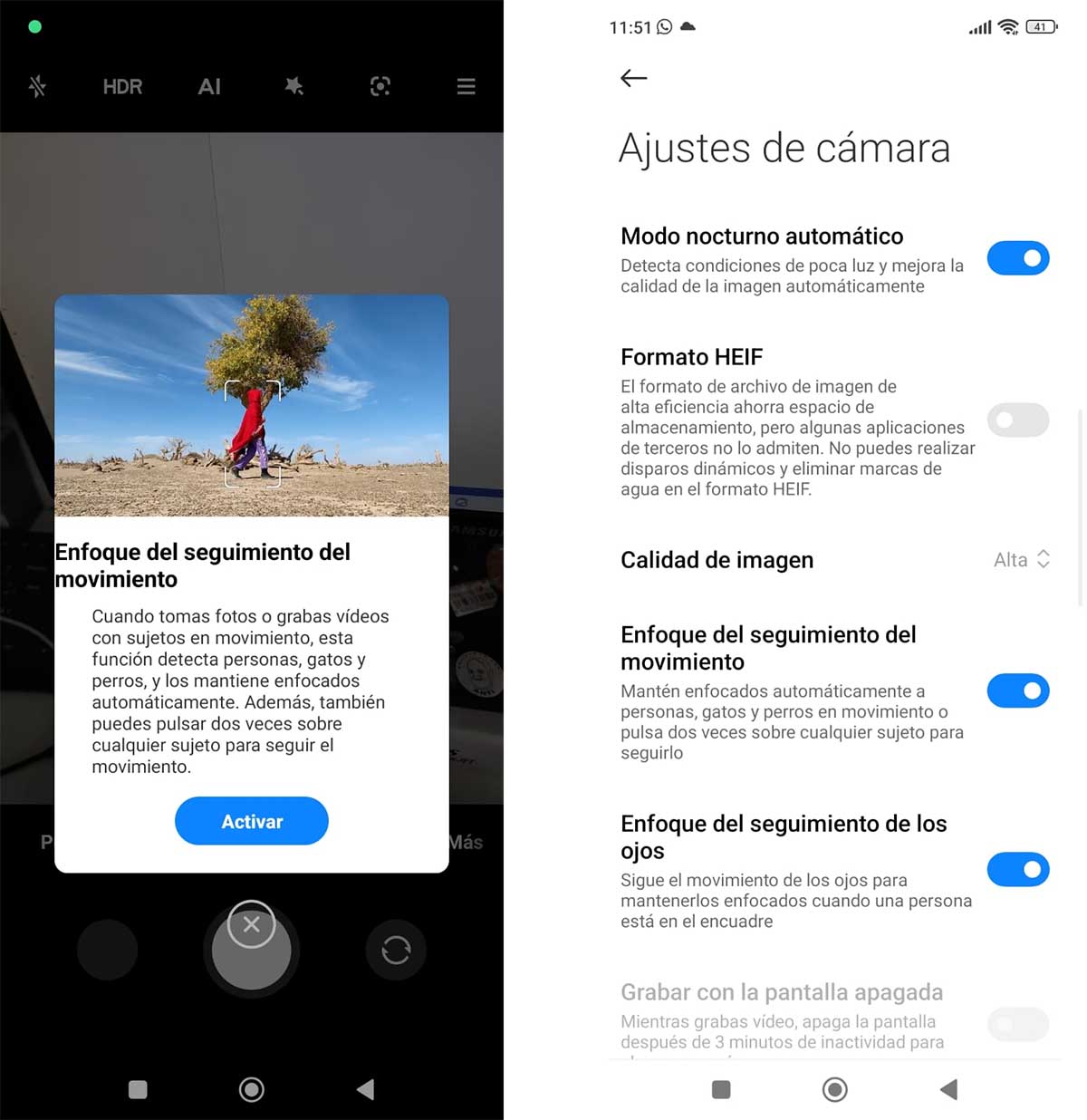
Of course, you will have to activate this function in the settings of the Camera application . Go through them and activate both the motion tracking focus to keep everything in focus when you move, and the eye tracking focus, which will help you get the best results with people and portraits. Did you know him?
CAMERA: FILM EFFECTS
But if what you want is to take full advantage of the Xiaomi 12 and Xiaomi 12 Pro cameras, you should also know other details of the application with which you take photos. A good resource to download is Film Effects . Here you will find different effects to record video and create unique content. The good cameras of these Xiaomi 12 are responsible for capturing the scene in detail, but the application gives them that movie tone: lights that creep, characters that are repeated in the scene, effects to mount a video clip…
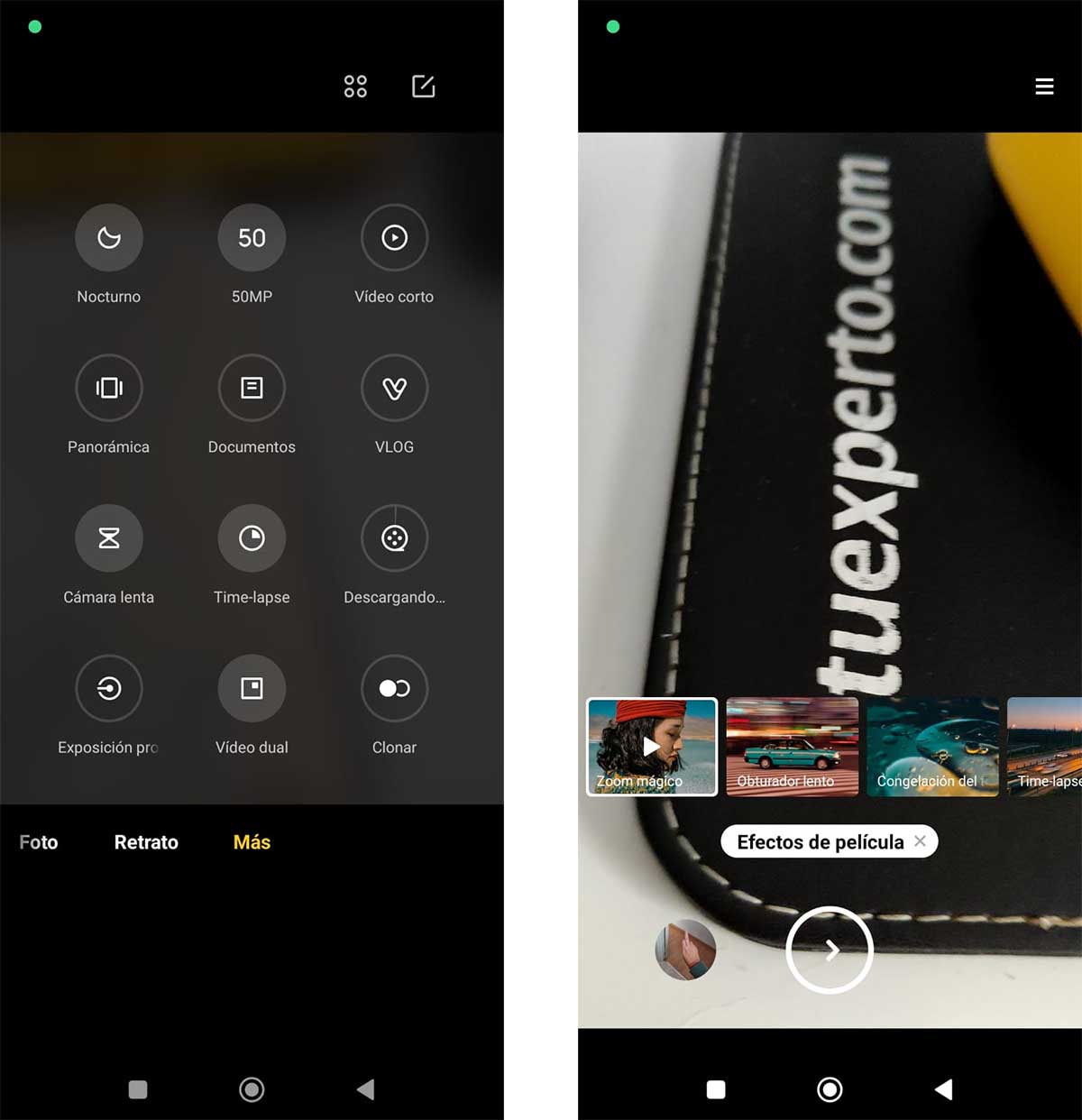
You just have to go to the more section within the camera application and click on Film Effects. After a few minutes you will have downloaded all these effects to use the one you prefer and create the most striking content.
THEMES: PERSONALIZATION IN DETAIL
And if we talk about making your mobile unique, we cannot skip the customization or personalization section . Something for which Xiaomi offers the Themes app, and it is essential if you are one of those who enjoy every visual detail of your Xiaomi mobile.
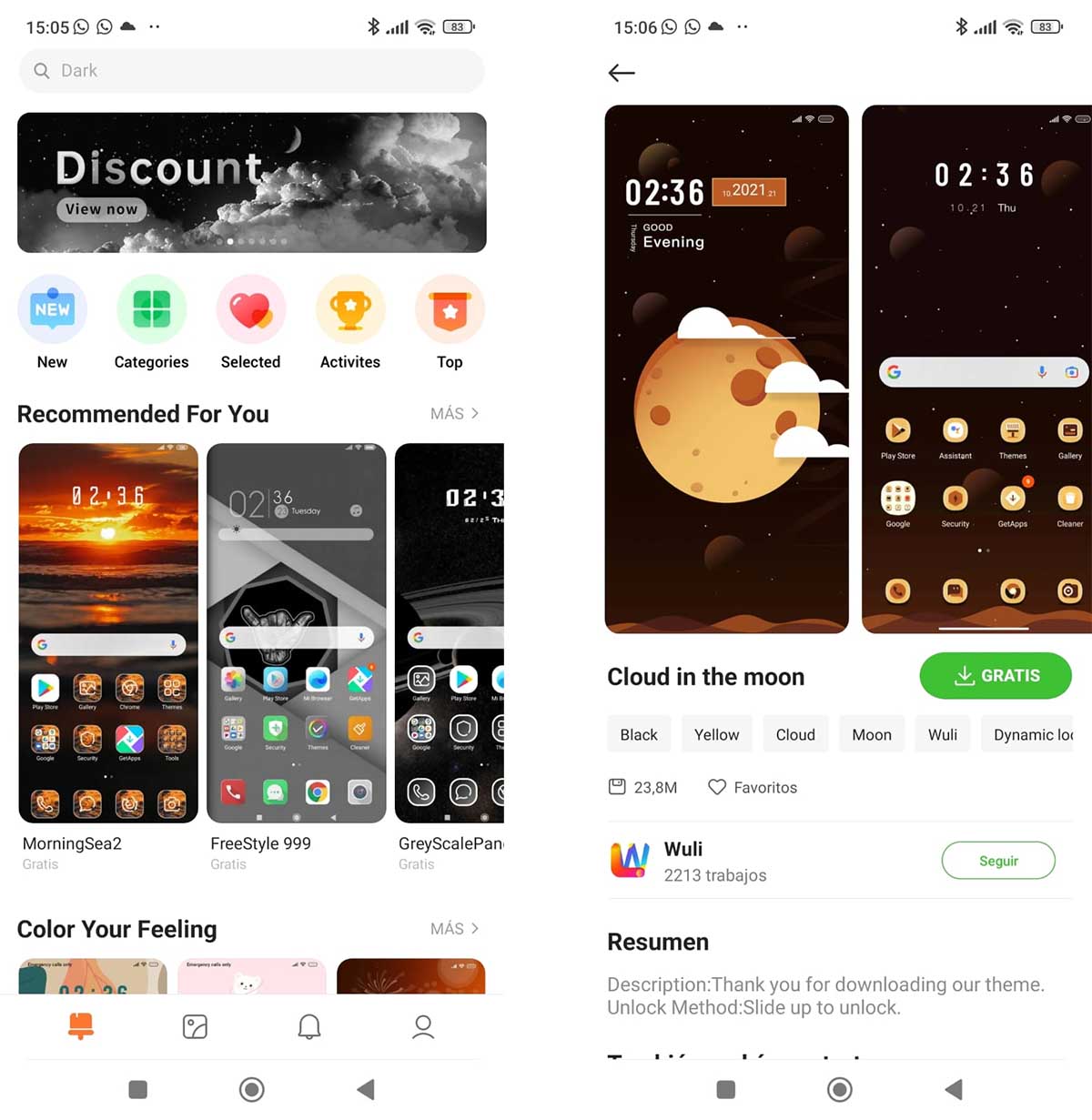
It comes pre-installed, so all you have to do is log in and start browsing the different collections. We recommend that you take a special look at the Dynamic section to find animated wallpapers. Although there are all styles, colors and aesthetics. Keep in mind that in this application you can also find collections of icons to change the appearance of the applications. There is also a section for notifications if you want to customize the sounds of your Xioami 12 or Xiaomi 12 Pro.
GALLERY: TO EDIT LIKE A PRO
Surely you know many applications like Google’s Snapseed to retouch your photos like a professional. What you may not know is that the Gallery application of your Xiaomi 12 and Xiaomi 12 Pro has its own features and tools. Something that, in most cases, could free you from downloading other apps or using third-party resources. You have it all on your mobile.
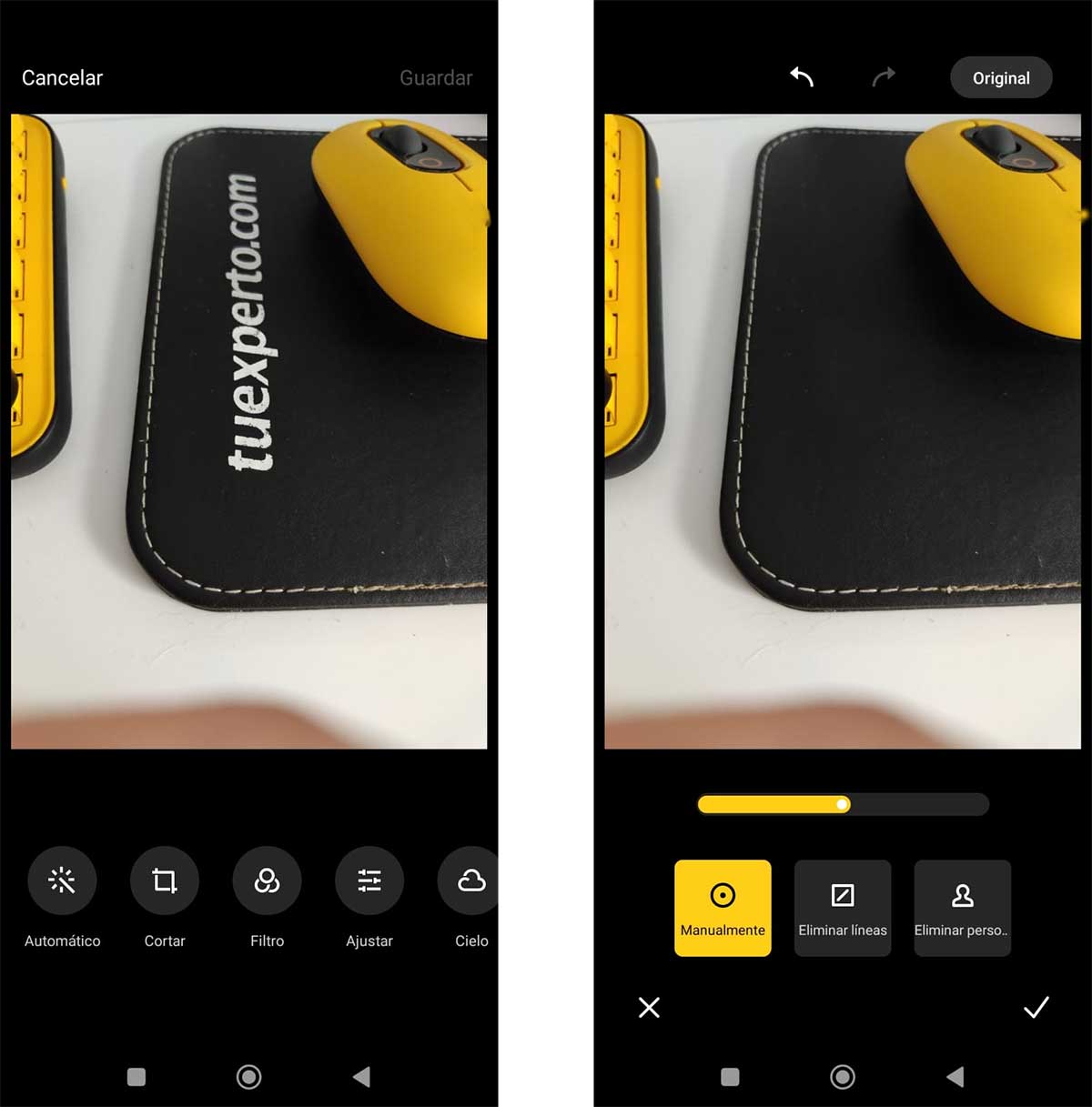
In addition to customizing the gallery size with the pinch gesture, the Edit tool has some extra abilities. Not only will you be able to retouch the brightness, straighten or crop the frame, there are also options to eliminate people who have sneaked into your photo, erase details as if they had never been there, apply skies of all kinds to your photos, and a long list of other qualities which you don’t expect from a default Gallery app.
ON-SCREEN HEART RATE READER
Don’t you have Mi Band to measure your pulse? Well, if you have a Xioami 12 or Xiaomi 12 Pro, you have a heart rate sensor just below the screen . Yes, the same sensor to read the fingerprint is able to tell you how fast or calm you are just by measuring your pulse for 15 seconds. Did you know that this function existed on your Xiaomi mobile?
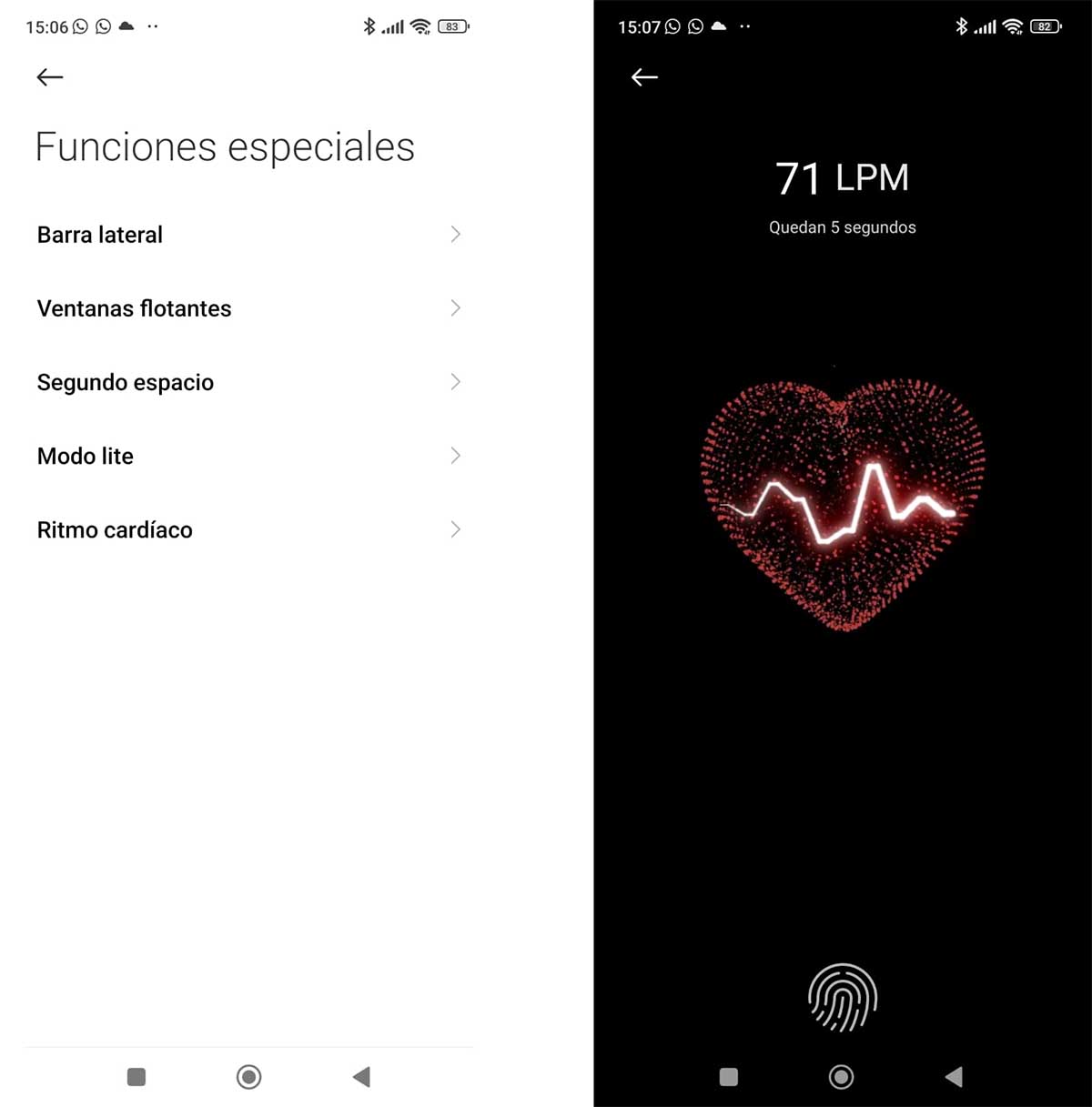
Go to the settings of your Xiaomi 12 and look for the Special functions section . Here you will see the Heart Rate menu. You will only have to put your finger on the fingerprint scanner and wait a few seconds.
ZEPP LIFE (FORMER MI FIT)
To the surprise of many, the classic Mi Fit application does not come pre-installed on your Xioami 12 or Xiaomi 12 Pro. And when you search for it on Google Play, you will find it under the name Zepp Life . Even so, it is an essential app if you have a Xiaomi wearable to measure your physical activity.
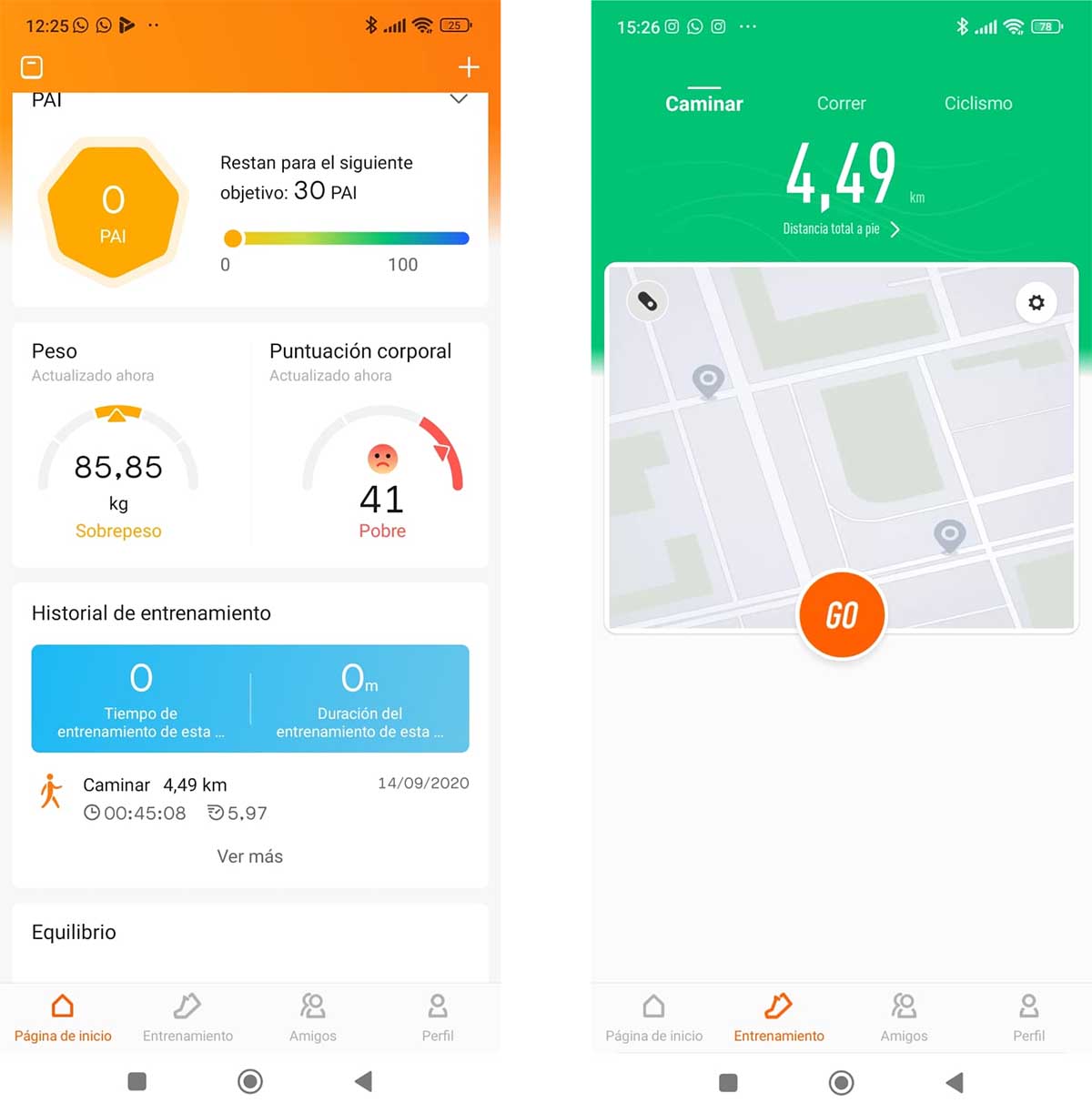
Once you log in you can set all kinds of health challenges such as a specific number of steps per day, obtain your PAI score or synchronize all that health data collected by the Xiaomi bracelet, scale or watch . An essential for athletes and for those who want to leave behind a sedentary lifestyle.
DUAL APPLICATIONS
It is a function within MIUI, Xiaomi’s customization layer, which can enhance your Xioami 12 or your Xiaomi 12 Pro. Especially if you have two phone numbers or several user accounts in different applications such as social networks. And it is that thanks to this function you can duplicate more than a dozen apps to use them independently with each account.
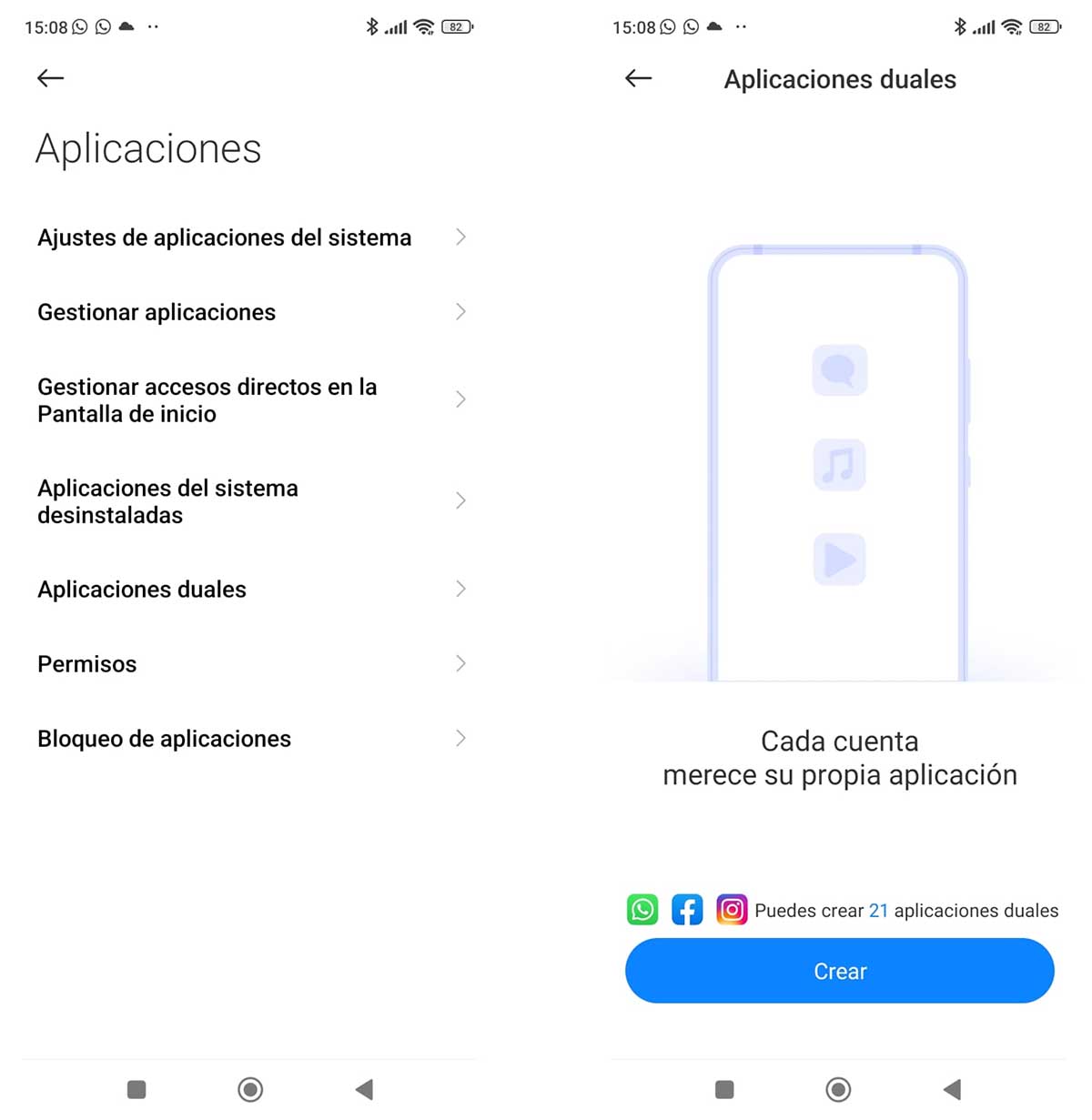
It is very useful, for example, to have your personal WhatsApp account and your work WhatsApp on the same mobile are complications. Also, if you need to use different accounts in apps that don’t allow this quick account switching feature like Instagram, Dual Apps does all the work. You can activate it from the Settings menu, entering Applications and then in the Dual Applications section.
SECURITY: THE BEST OPTIMIZER
It is another one of those applications that come pre-installed and often go unnoticed. However, although it has the name of Security, inside it there are endless tools to enhance and keep your Xiaomi 12 or Xiaomi 12 Pro at bay and functional as the first day .
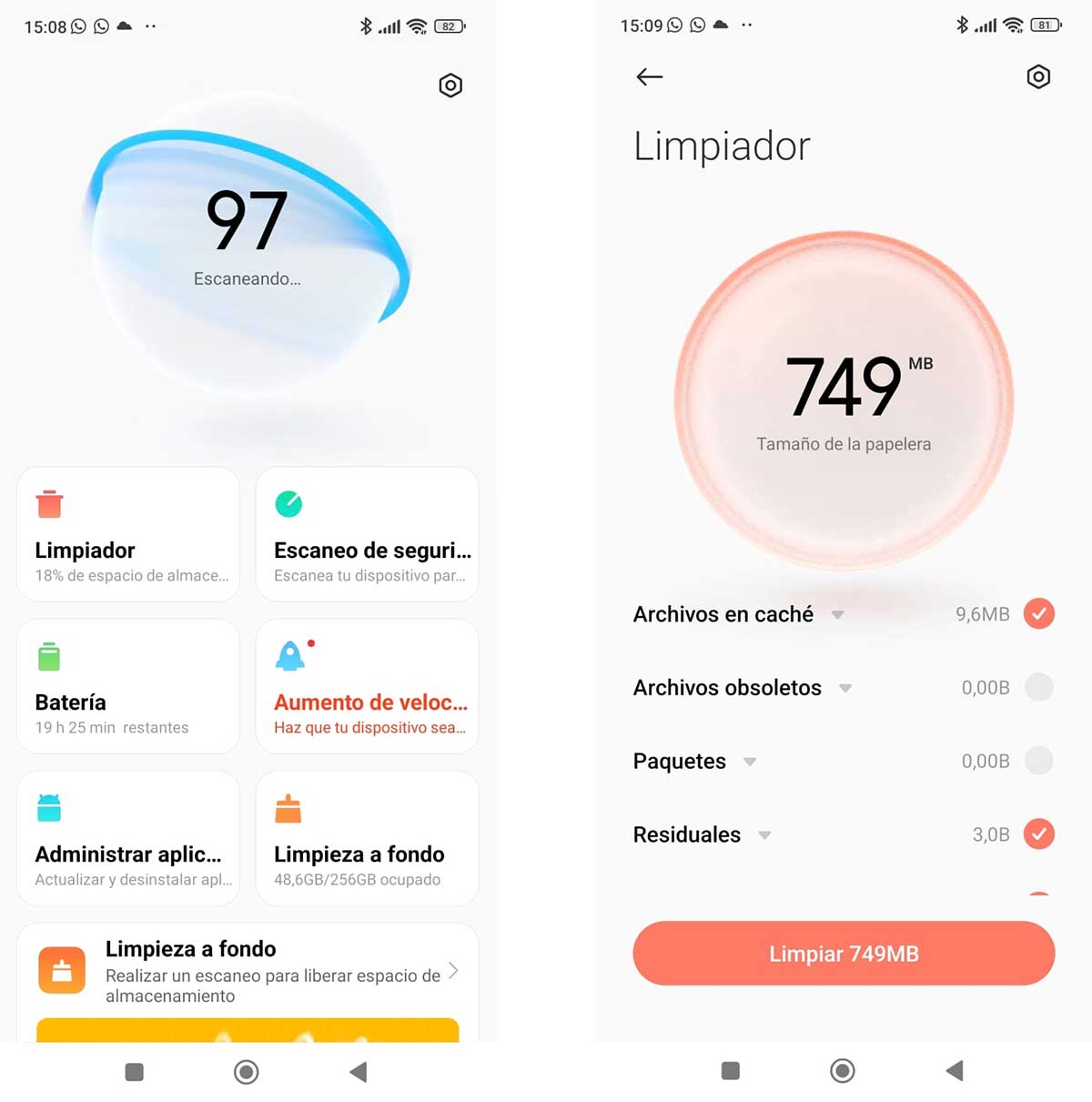
By clicking on its icon you will see that, in reality, this Security application is an optimizer . And the most detailed. Here you will find a cleaner section to eliminate residual files and have storage like a whistle. You also have a security scanner created by Avast to avoid malware or at least detect it inside your Xiaomi. And there are also tools to boost the general speed of the terminal. And not only that, at the bottom of this application you will have quick access to very specific and useful mobile functions. Is it or is it not a relevant app?
GAME TURBO: THE EXTRA POINT FOR GAMERS
It is the key feature you need to give your games a boost within the Xiaomi 12 and Xiaomi 12 Pro. Thanks to this application you can improve the connectivity of your online games to reduce possible lag and gain an advantage over your opponents. Or just have quick access to features like free memory, turn on do not disturb mode, capture screen, cast or even turn on performance mode . If you are a gamer this interests you.

You can get to Game Turbo through the Security app by scrolling down to the bottom of the screen. Although once you activate the games that you install on your Xiaomi 12 the function will be launched automatically.
MY COMMUNITY
If you are a Mi Fan you will already know this application from afar. But if you’re new to the Xiaomi family, you’d better download Mi Community . And it is that this kind of forum or social network for fans of the brand brings endless knowledge to Xiaomi products. So if you are launching the Xiaomi 12 or the Xiaomi 12 Pro you can find out tricks, share experiences and learn many details and new releases of the brand here.