Contents
You use Outlook in addition to the Google calendar and want your Google appointments to be displayed there? We’ll show you three ways to sync Google Calendar with Outlook.
Triple Outlook
There are several variants of Outlook that require different approaches:
- MS Outlook for Windows: part of the Office suite. Instructions .
- Outlook (Web): Microsoft’s webmail service. Instructions .
- Outlook (mobile app): the app for smartphones and tablets. Instructions .
Instructions 1: Sync MS Outlook and Google
Checking your emails from Gmail with Outlook is simple: you just have to set up your Google mailbox in Outlook. However, this means that there is no access to your calendars and contacts that are stored on Google. This requires external tools:
Select one of the plugins and set it up for Outlook synchronization.
Instructions 2: Sync Outlook.com with Google Calendar
In the web version of Outlook you have to synchronize the Google Calendar with Google Calendar. In the following we will go through the necessary steps with you.
Google Calendar: Get your home address
Before you can subscribe to your calendar with Outlook, you must first copy the home address of the desired calendar. And this is how it works:
- Log on to calendar.google.com with your access data.
- Click on the gear in the top right and then on Settings .
- Select the Calendar tab and then click on the calendar for which you want to get the home address.
In the private address section you will see a button that says ICAL . Click on ICAL and then right-click on the URL that is shown to you. Copy them to the clipboard and close the dialog box with OK .
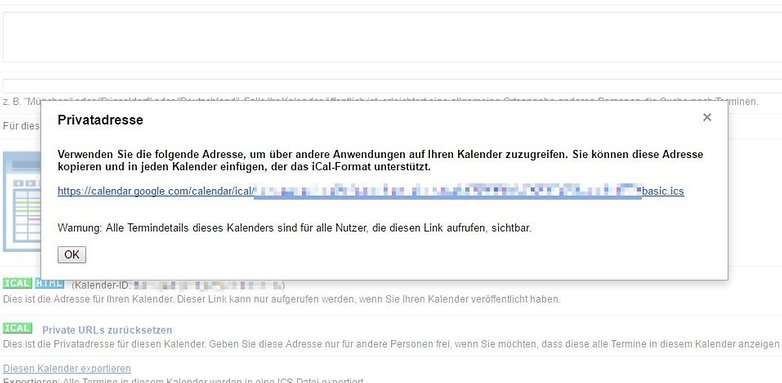
Outlook: Subscribe and sync Google Calendar
Now you have to subscribe to your calendar shared via private address with Outlook. You have to do the following:
- Log in to the web interface of the Outlook calendar with your access data.
- Click on Add Calendar in the top menu bar and then on From the Internet .
- In the Calendar URL field, insert the home address from your clipboard.
- In the Calendar Name field, enter a corresponding name, for example “Google Calendar”.
The import process can take several minutes. Once it is complete, you should be returned to the calendar overview, in which your Google calendar now appears.
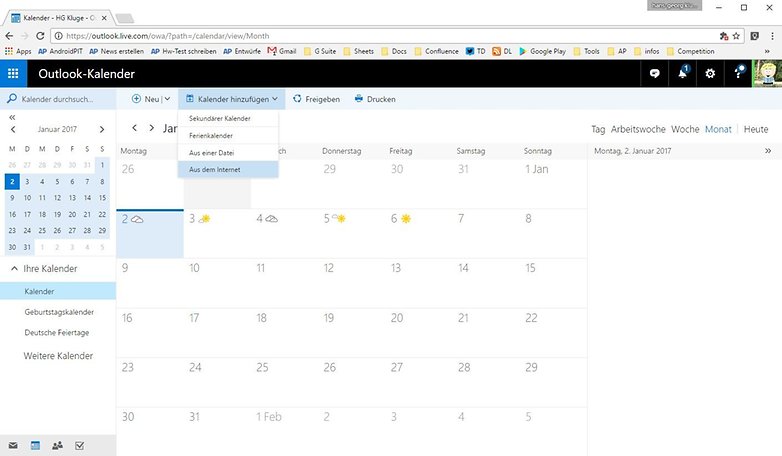
Afterwards you can adjust the color of the calendar and choose a charm – this is an icon that is assigned to the calendar. To make these adjustments, right-click on the Google Calendar entry or the name that you previously assigned.
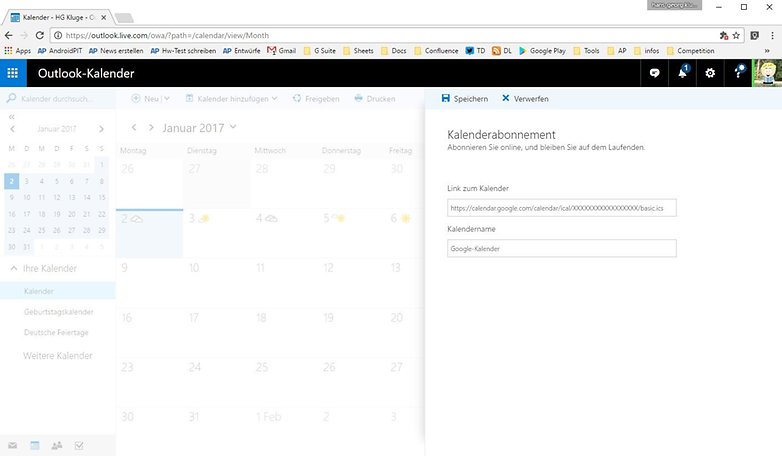
If you want to subscribe or synchronize even more calendars, simply repeat the above steps.
limitations
This method works reliably, but has a few limitations:
- Your calendar is not updated in real time, but only at fixed intervals.
- The subscription works only in one direction, which means that you cannot create appointments for your Google account with Outlook.
Instructions 3: Sync Outlook app with Google Calendar
The process is quite simple in the Outlook app. You can synchronize the app with your complete Google account and get access to post and appointments. We accompany you in all steps. The first leads you into the settings of the app.Microsoft Outlook
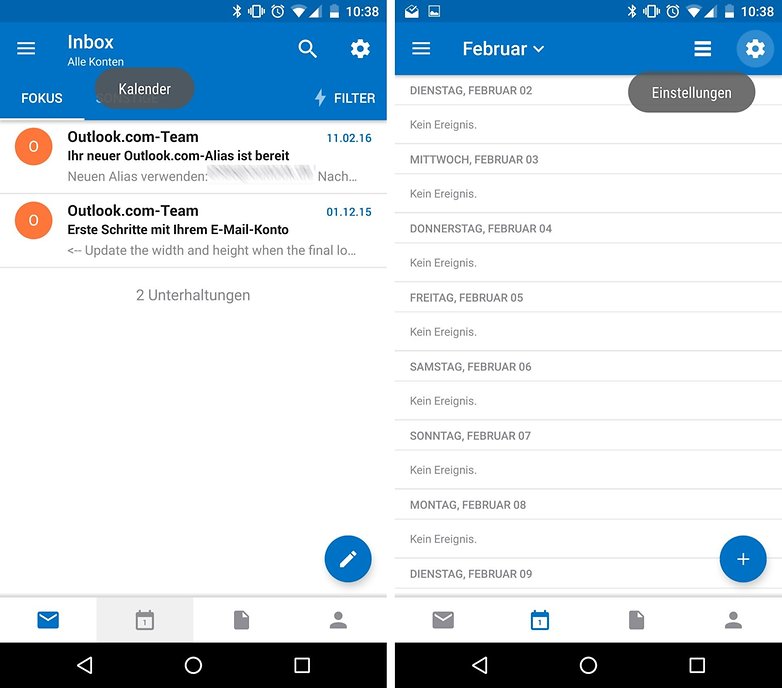
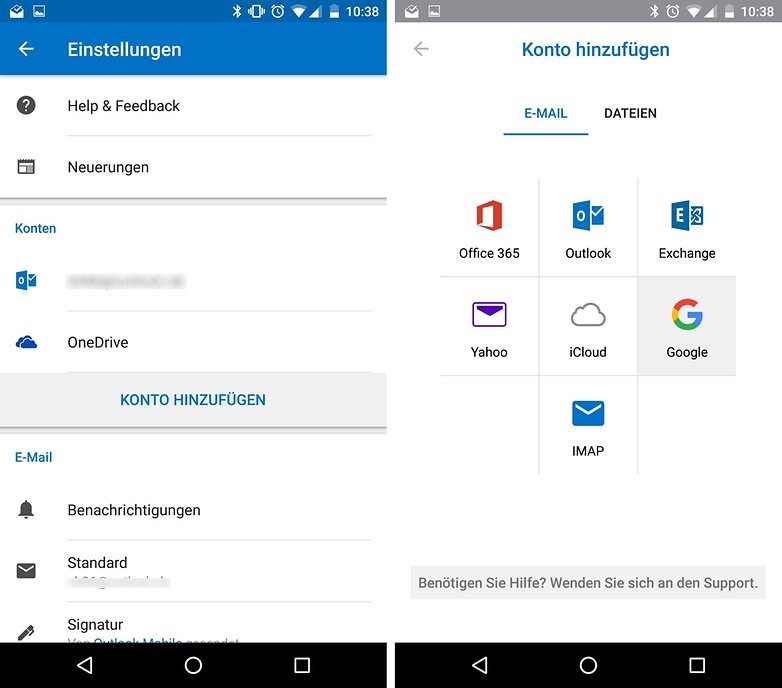
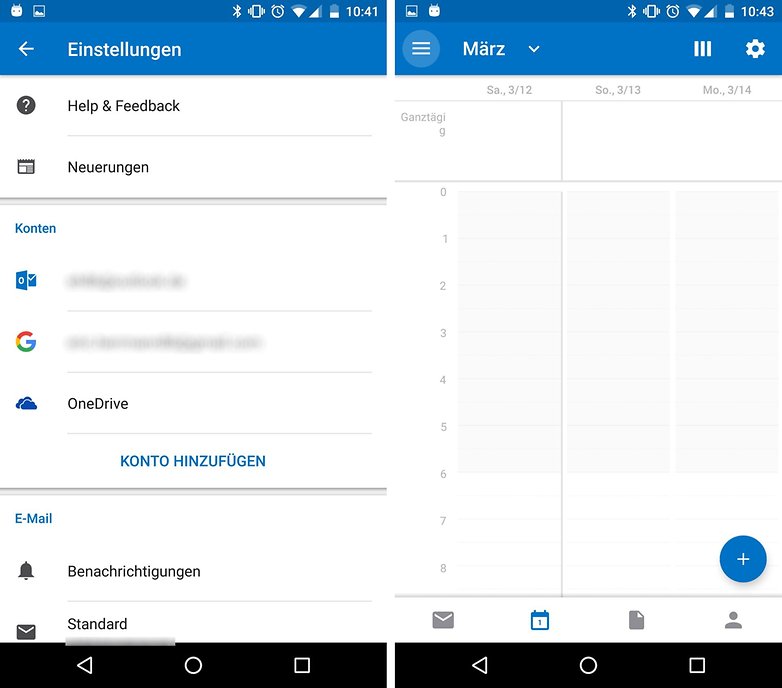
Unfortunately, your Google appointments are not automatically displayed in Outlook. You have to go one step further. To do this, pull the menu from the left edge or press the menu button at the top left. Then select the calendars to display.
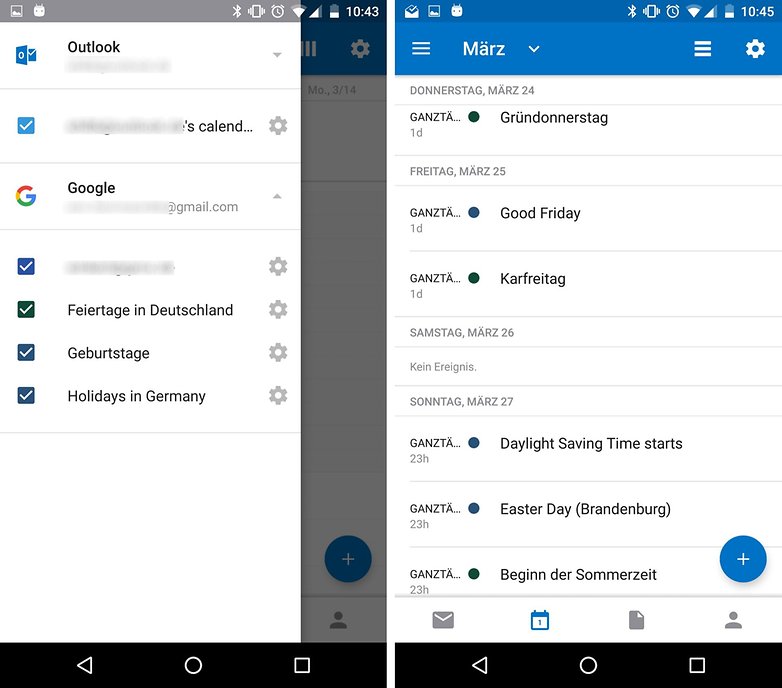
Now you can view and create Google appointments in Outlook. If you press the floating action button with the plus symbol at the bottom right, you create appointments. If you select one there as the calendar, the calendars are divided into the categories Outlook and Google as well as their respective email addresses.