The mobile operator MTS has been one of the leaders in the market of Russia, Ukraine, Kazakhstan, Belarus for several years. It provides wireless Internet access. In most houses and apartments, there is more than one device that needs Internet access, so users resort to buying routers. But first, a problem arises: which routers are suitable for MTS and how to make the best choice?
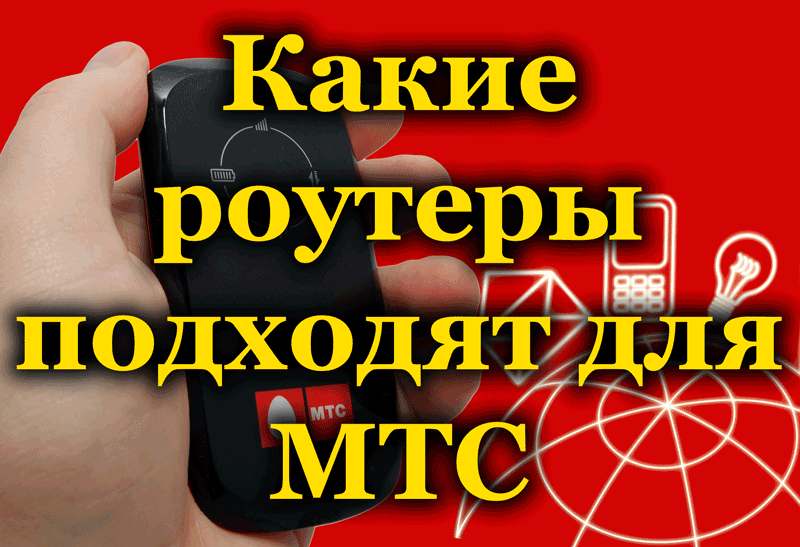
Contents
Criterias of choice
A router or router connects a local network or client devices (smartphone, laptop, computer, tablet) to the Internet via a twisted pair cable and a wireless interface using the Wi-Fi standard. The quality of the connection, especially with broadband access, largely depends on the performance and technical characteristics of the router.
When choosing a router for MTS, pay attention to the following parameters:
- Wi-Fi standard – 802.11ac, 11n, 802.11g – for the user, it primarily determines the maximum connection bandwidth and support for the 5 GHz frequency range or its absence;
- the presence of the required number of LAN interfaces (with a margin of 1-2 pieces) for wired connection of devices: TV, set-top box, computer;
- maximum number of clients;
- USB port for connecting a wireless modem, which provides Internet access, flash drives, for example, for flashing a device, printer;
- support for the 5 GHz frequency range (included in the standard) – unlike the loaded 2.4 GHz signal, it is freer, supports higher speeds (up to 11 GB / s depending on the specification), but old devices are not compatible with it, the obstacles jam more signal;
- type of antenna – open will allow you to cover a large area with a signal, for an apartment or a private house with a small yard, a closed antenna is enough;
- support for the wireless network standard – 3G / 4G;
- hardware platform – a weak microprocessor will not cope with the distribution of broadband Internet to a large number of devices, it will quickly warm up.
The processor should be selected based on the planned load, but not less than 450-600 MHz, the amount of memory is 256 MB.
Featured Models
The concept of “MTS routers for home Internet” is conditional: more than a dozen routers with a modem can distribute the Internet from a given mobile operator. However, many developers of network equipment resort to the creation of universal solutions – routers with a built-in modem, stitched under MTS. The advantage of this solution is portability: the device fits in a pocket or laptop bag, distributes the Internet even without connecting to a laptop or PC anywhere. Can be completed with powerbank’om for prolongation of time of independent functioning.
4G Wi-Fi router PowerBank
A router compatible with MTS with a battery capacity increased to 10400 mAh, providing up to 40 hours of continuous Internet distribution to the maximum number of clients – 10 pcs. Able to charge other equipment. Works on 3G and 4G wireless networks. The maximum throughput is 150 Mbps.

Wi-Fi router 4G+ 8231FT
Good wireless router with information display for home and travel for 2G, 3G and 4G networks. Has a bandwidth of up to 300 Mb / s. Works with all Wi-Fi standards, broadcasts in two bands: 2.4 GHz and 5 GHz. The maximum number of clients – 16 pieces – is enough for a small office or housing with many consumers and a “smart home” system. In data transfer mode, it works up to 10 hours. It has a powerful software shell with WPS function.

4G Wi-Fi router 8212FT
MTS recommends a router for use outdoors and at home. It has a 2300 mAh battery that provides 8 devices with broadband Internet access for a full working day, is equipped with an antenna connection interface, a microSD slot and 3 GB of internal memory. The display replaces a series of LED indicators.
4G Wi-Fi router 874FT
Router compatible with 2G, 3G, 4G networks with a peak speed of up to 150 Mbps, which is shared between a maximum of 10 clients. The latest 802.11ac standard is not supported, does not work in the 5 GHz band. Equipped with a powerful battery, the charge of which is enough for 8 hours of equipment activity. It has a built-in firewall, allows you to create a network Wi-Fi drive, manage the channel for all or individual clients. Comes with a plan that provides 100 GB of traffic on the first day and 60 GB for the next 14 days at maximum speed.

4G Wi-Fi USB Modem 872FT
A miniature wireless modem with the functions of distributing the Internet and quickly connecting to an access point. Able to filter and forward ports, understands 3G and 4G wireless network standards, is able to limit the bandwidth of clients by MAC. The maximum number of subscribers is 8 pcs. It is not equipped with a battery – it does not distribute the Internet separately from a laptop or computer.

Which router for MTS is better to choose, decide for yourself. Exclusively for the home, a model without a battery with support for 6-8 clients is suitable. The battery is needed if you want to go online via Wi-Fi without turning on your computer or laptop.
Where is the best place to buy a router
The provider recommends buying equipment only from him, but no one forbids visiting a specialized store or ordering a router via the Internet. You should not take a used one, they are often sold with defects. MTS offers the following models (all provide bonus 100 GB of traffic for the first day and 60 GB for the next 2 weeks):
- 4G Wi-Fi router PowerBank – 4500 rubles;
- Wi-Fi router 4G + 8231FT – 5900 rubles;
- 4G Wi-Fi router 8212FT – 2600 rubles;
- 4G Wi-Fi router 874FT – 3300 rubles;
- 4G Wi-Fi USB modem 872FT – 2900 rubles.
If you are just planning to connect to MTS, then first check whether this provider is in your home and make sure the quality of the operator’s coverage in your area. If the signal is weak, there is no point in purchasing an expensive router with a bandwidth of 150 or 300 Mbps.