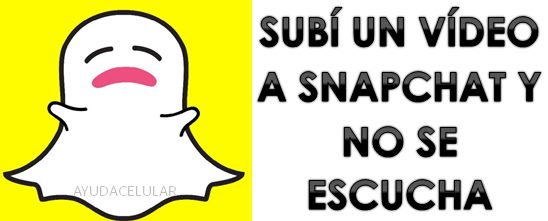
In Snapchat we have the possibility to share videos that we record directly with the application, it has happened to many users that their videos are not listened to and they do not know why. Do you want to solve this error? Here we will teach you so that your Snapchat videos can be listened to by you and your followers.
I uploaded a video to Snapchat and it is not heard
This is a common problem, and the solution is usually quite simple, the first thing you should know is that this App requires permissions to use certain cell phone hardware, such as the microphone, therefore if you give permission to The App will be able to make videos with audios, otherwise the videos will not have sound and will not be heard.
Generally, when we use the application for the first time, it shows us pop-up messages in which we can accept or cancel some of the permissions that it shows us, one of them is the use of the microphone, which you probably accidentally canceled.
Fix video without sound on Snapchat
To solve this, the steps to follow are quite simple, and they are the ones that we will comment on below:
- Go to snapchat
- Press on your friends list
- Go to your profile
- Press the settings / Settings button
- Go to “additional services” and click on “Manage”
- Now select in “permissions”
- A list with all the application’s permissions will be displayed, there are several that are deactivated and that you must activate, but this time the main one is “Microphone”, press where it says “Touch to activate” and it will be activated.
The videos I upload to Snapchat are not being heard
Following the detailed steps the problem should be solved quickly, but it is likely that the problem is due to something much simpler, such as having the cell phone in silence. If you have the cell phone in silence or with low volume it is obvious that the video will be recorded without audio or with low volume, therefore I recommend that once you go to record a video with Snapchat you turn up the entire volume of the equipment, like this you make sure the video has audio and is heard correctly.