There are codes that you can enter in the dialer or marker of your cell phone to enter hidden menus. Through them you can make a diagnosis of the components of the device, if you think something is damaged. You can also view internal device information and perhaps something else.
If you have a Samsung device there is even an app that collects all these secret codes. You will have to test one by one to see which one returns something, because what works on one device may not on another.
Contents
Secret code APP
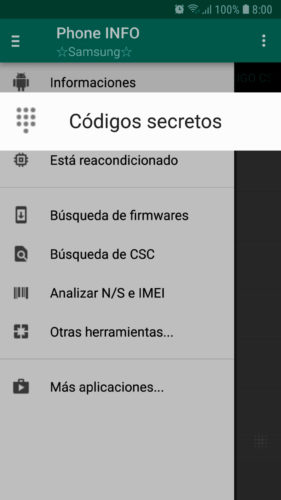
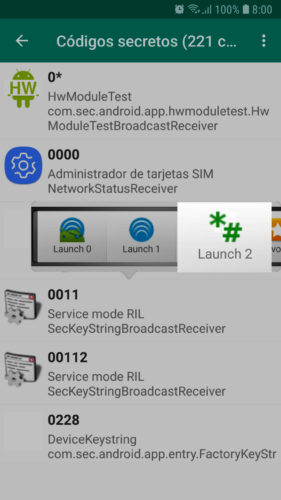
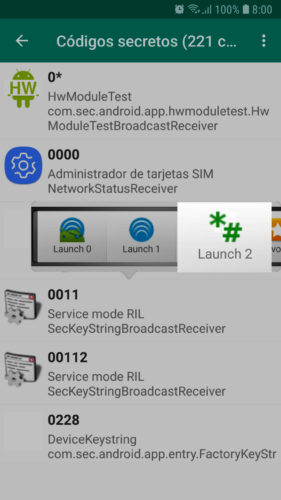
This is Samsung Phone Info . In its Secret Codes section you will enter a huge list of codes. The few that work will let you enter completely unknown and interesting sections of the device.
For example, codes * # 7353 # or * # 0 * # allow you to enter menus where you can test the speaker, vibrator, camera, bluetooth, accelerometer, light sensor and device proximity, etc. If they work here and not the normal usage mode, it is surely only a problem in the Android software and not physical damage.
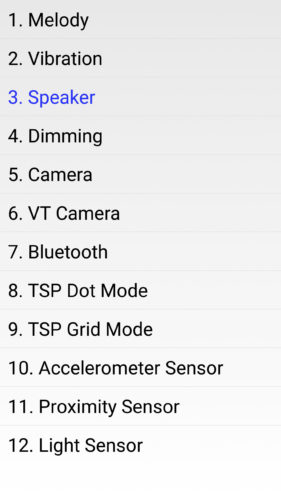
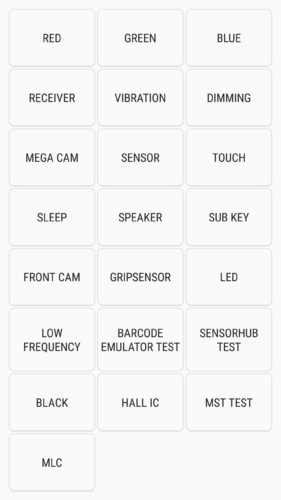
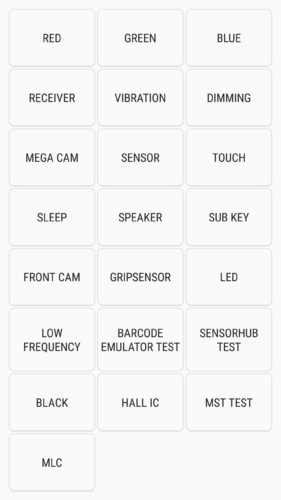
The disadvantage of this app is that you have to try all those codes one by one. To execute the code use the “Launch 2” option, since 1 apparently requires special permissions and 0 requires root. By doing this you will jump to the device dialer: when it comes out blank it means that this code does work and you have to enter it manually using the most common format, which it usually is *#codigo# . Sorry, this is how the app works.
Discovered codes
WARNING : Some of the codes below, tested on an original Samsung Galaxy S7, only return informative screens, but you will also see others where you can modify parameters or enter values. They are reminiscent of the ” engineer mode ” that exists in other devices. Making changes there can alter the proper functioning of the equipment. So just watch what they offer you and don’t modify anything (unless you know what you do).
* # 12580 * 369 # Hardware information
* # 1234 # Firmware information
* # 0 * # Menu for functional tests
* # 7353 # Quick tests menu
* # 0011 #, * # 197328640 # Service menu
* # 0228 # Battery information
Other even more technical codes :
* # 0283 # Loopback test
* # 0808 # USB Settings
* # 1106 # Grip Sensor
* # 1111 #, * # 2222 #, * # 2683662 * ServiceMode
* # 22228378 # Cabc Test
* # 22558463 # TotalCallTime
* # 34971539 # CameraFirmware Standard
* # 35789 # (Menu with no name)
Manufacturing date
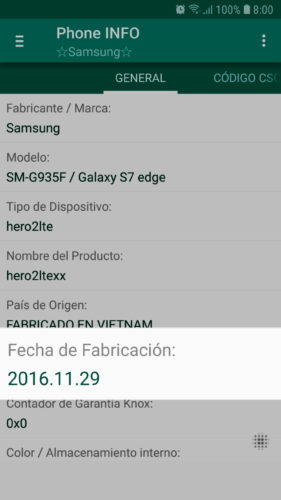
Perhaps this information can help you know if a cell phone is new or original . And Phone Info indicates it in the “General” tab. Another way to find out the manufacturing date is to call Samsung and provide the equipment’s serial number.
Other tools
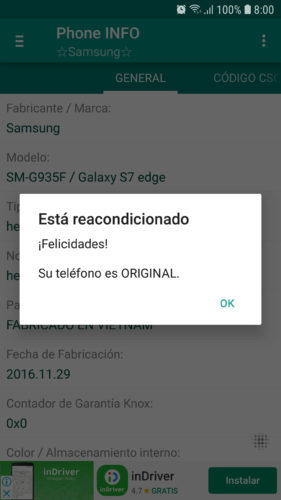
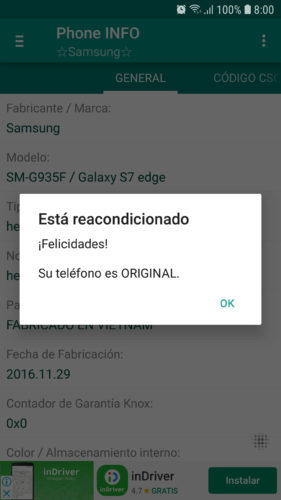
I assume that on this screen the app means that the phone is NOT refurbished. Indeed my phone was NEW and original , not refurbished or clone.
Phone Info brings other complementary utilities. It has an IMEI validator and a serial number decoder that reveals the place and date of manufacture of the cell phone.
You can tell if the phone is refurbished or used. The app appears to check the status of the firmware and the number of times a headset / earphone and charger has been connected to the device.
You can also check or know the CSC that your device has. And with the CSC Changer (Country Specific Code Changer) you could even change the country code of the phone. Perhaps this will allow you to take advantage of a system update (OTA) already available in another country.
There is a finder Firmware (Firmware Browser) that lets you search available versions of that model system for mobile.
I cannot guarantee that all of these tools work effectively, although I have tested the date of manufacture and the status of refurbished and it has told me what was correct.
conclusion
The interesting thing about the mentioned app, its available codes and menus is that they could help you get to know your device more thoroughly. It is quite possible that these functions do not exist or work the same way in a clone or counterfeit cell phone. In this way you could avoid falling with one of these or help your friends or family to identify replicas in this way.
Download Phone Info Samsung