Any computer or laptop user sooner or later comes across such a concept as a “virus”. And you probably already know the meaning of the specified word. However, you can refresh your memory a little: we remind you that a virus is a malicious code that blocks the information platform on the media. Hard? This concept covers the entire range of broad capabilities of viruses today, because they exist, attention, millions of varieties! Therefore, it is important to know how you can scan your computer for viruses without installing an antivirus.
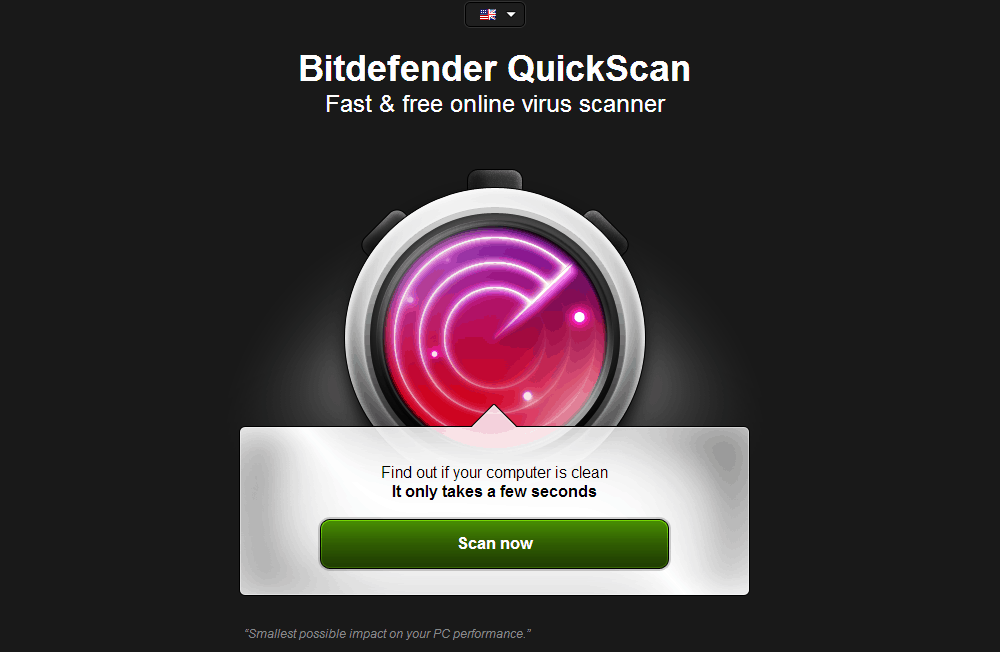
Some malicious codes are harmless, while others, on the contrary, can wreak a colossal attack on your data. Fearfully? How it should be! Because some types of malicious codes can permanently delete information from your computer beyond recovery. It will be quite unpleasant if your thesis is “eaten” the day before the defense. You will have additional problems that you clearly do not need.
For example, there is a virus that encrypts user files on a USB flash drive, making them invisible and unreadable for programs. Today, all “warriors of darkness” have a “white army”. They are antiviruses – software for detecting, treating and removing malicious codes from storage media. Naturally, everyone chooses and installs a more suitable antivirus. But what if there is no time to buy and install an application on a computer or laptop, and a virus interferes with your work? Then you need to study the question of how to remove viruses from your computer without antivirus.
Contents
How to be without antivirus
You might be thinking: how is it possible to detect a virus in a computer without an antivirus? In fact, we will not quite work without the “white army”. We will simply not run the installation file and wait for the installation to complete. It will be enough just to open the image file, which will immediately start its work. Therefore, there is nothing to be afraid of, because we will not do anything super secret and dangerous. Let’s get down to our necromantic work. What do we need?
- A computer that was attacked by the “dark forces”.
- Internet access. It is needed not only for downloading the file, but also for its full-fledged work (in the example presented).
- Desire to defeat viruses.
We will consider the work on the example of the capabilities of ESET. You can choose any other one if you wish. ESET offers a one-time free scan.
- Launch your browser, enter the following address https://www.esetnod32.ru/home/products/online-scanner/ and select the “Run” button.
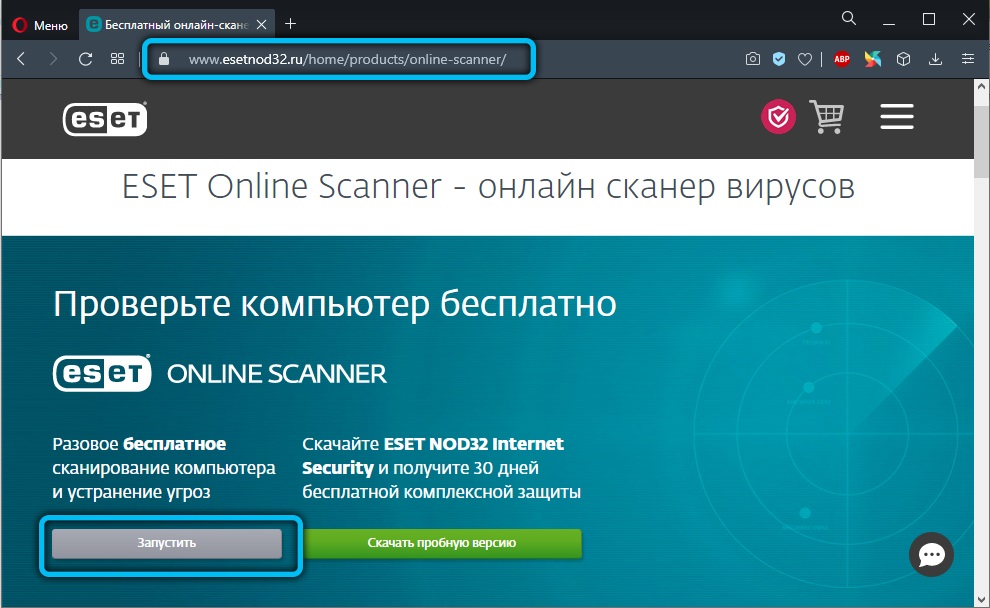
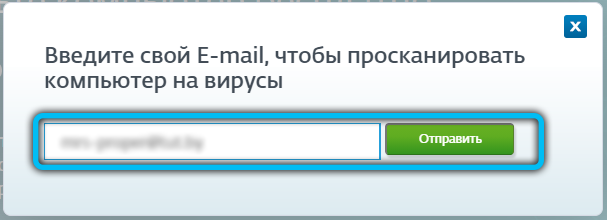
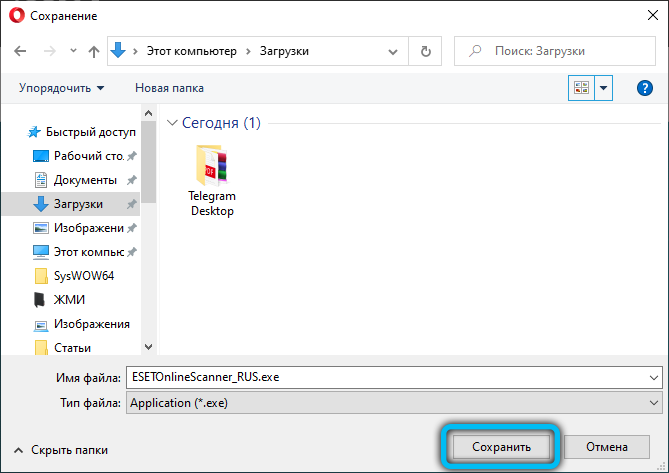
- Wait for the download to complete and run the downloaded file.
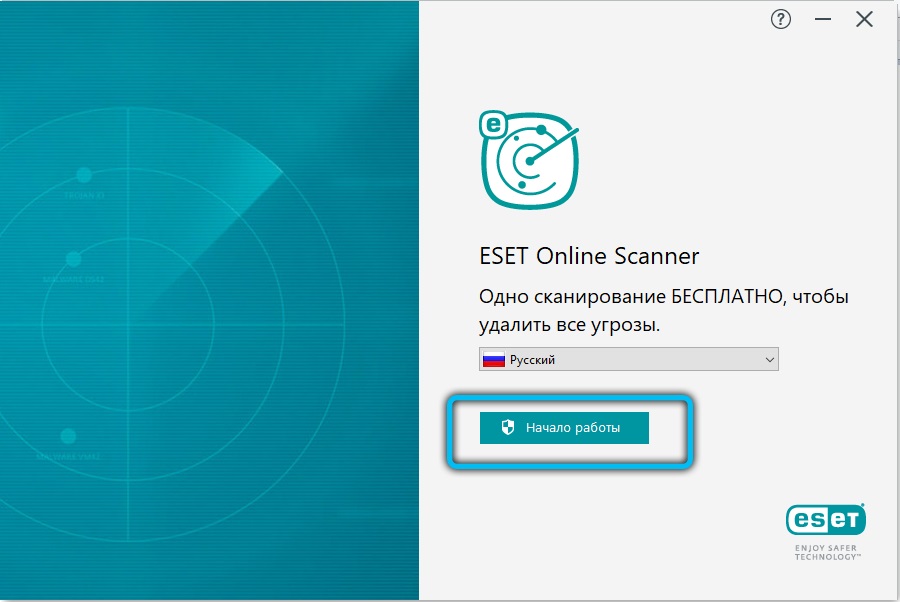
- In the window for accepting the terms of use, select “I Agree” and click “OK” in a new window (on Windows).
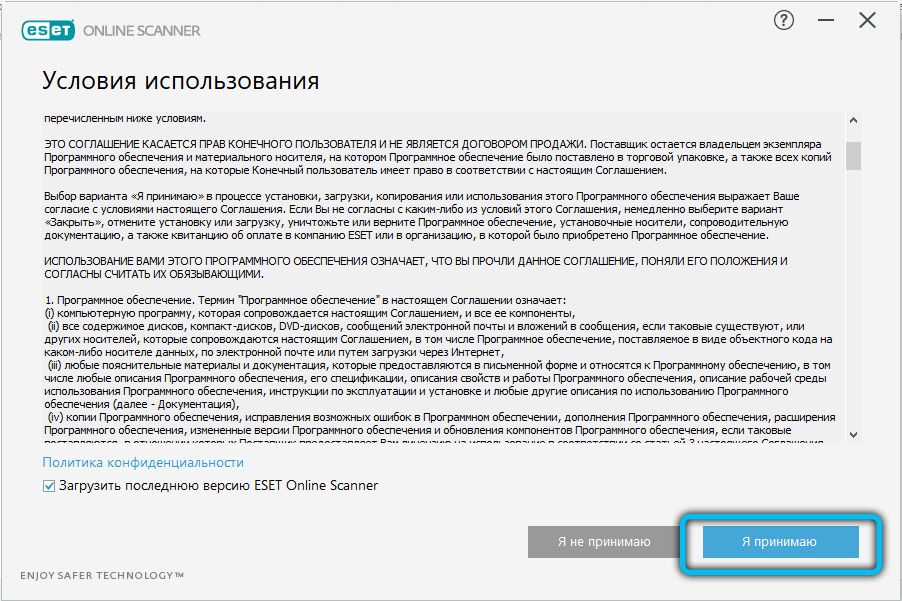
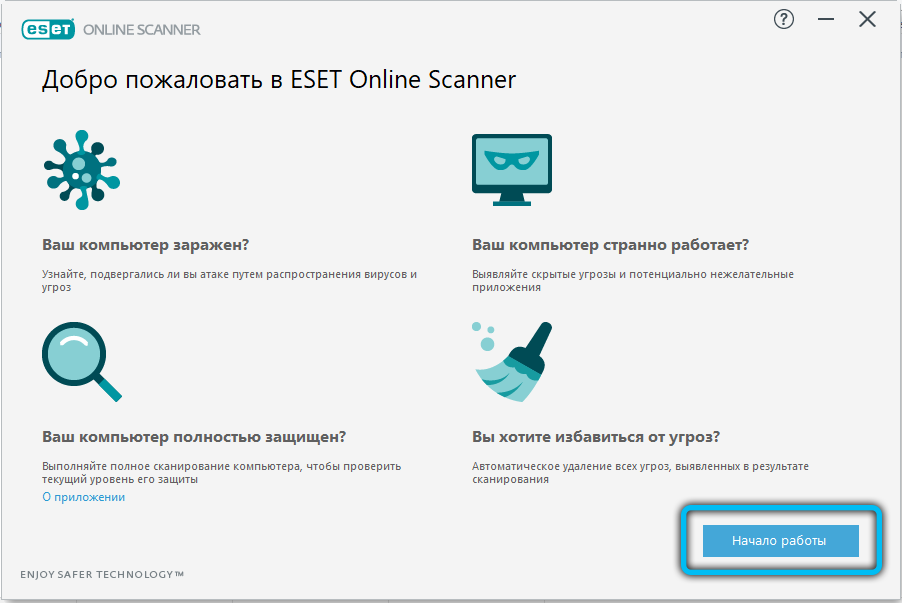
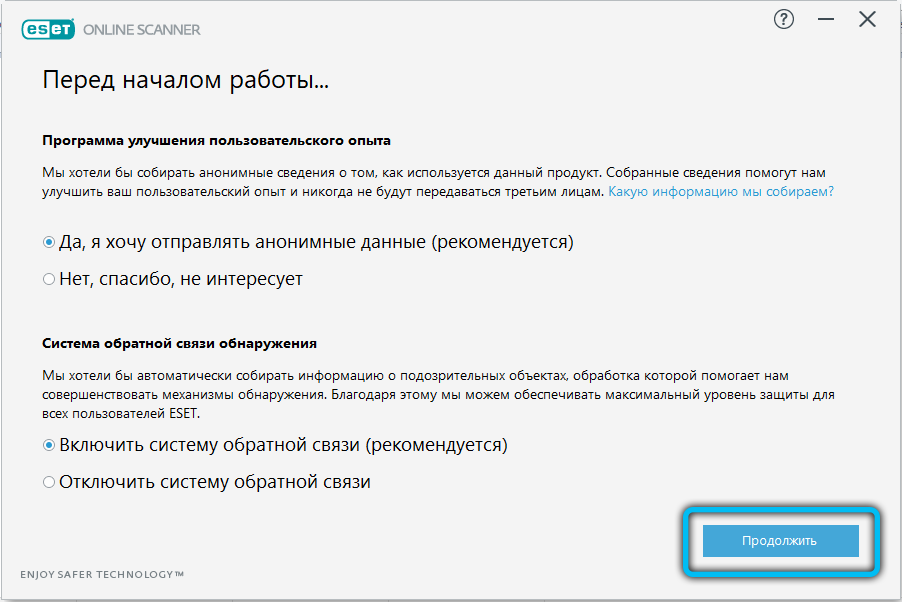
- Now you need to choose: whether or not to enable detection of potentially unwanted programs. For the first time, it’s best to turn on detection. We press the desired button “Scan”.
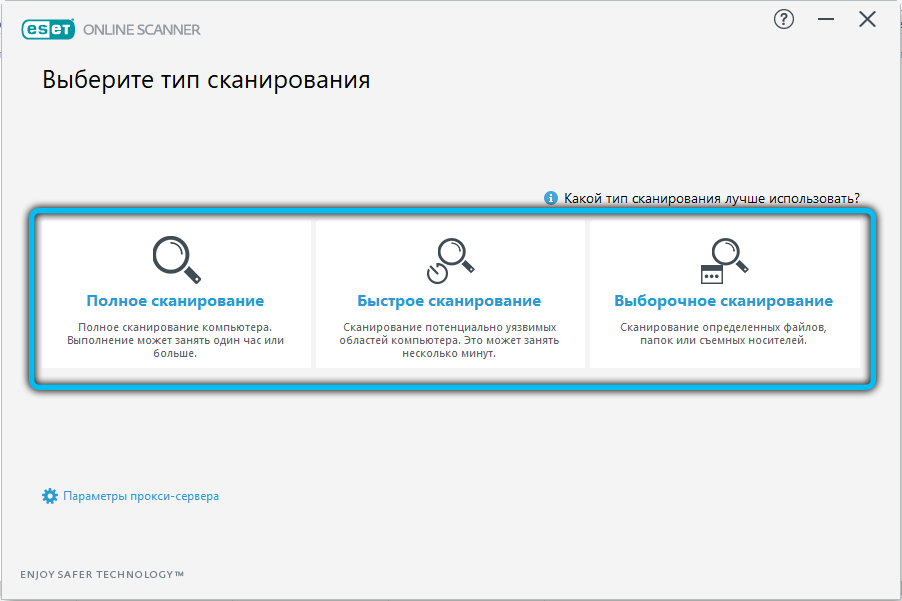
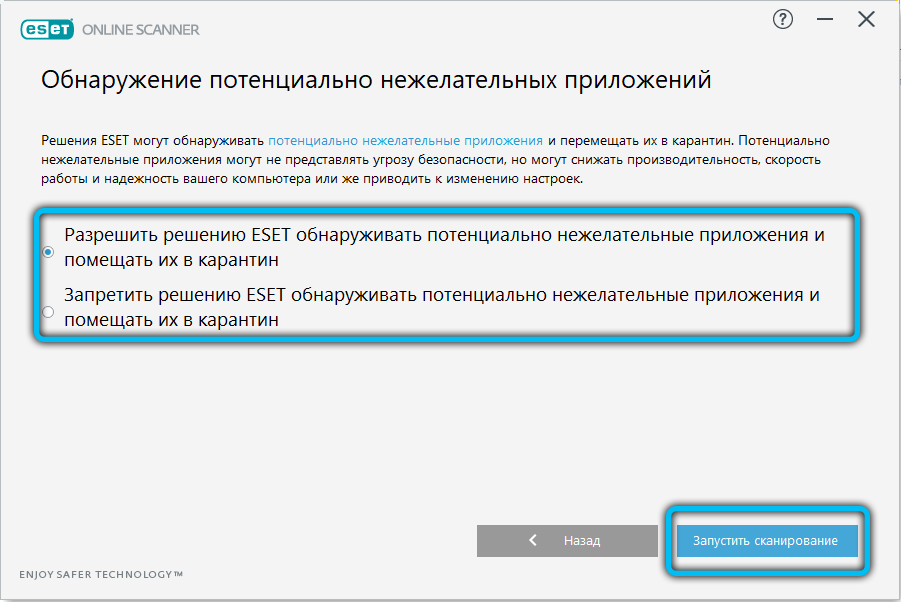
- Next, you need to be patient and wait for the verification to complete. ESET will first download the virus signature database and then start scanning your computer. The more files you have stored on the data carrier being checked, the longer the check will take. You can drink coffee or tea for now and calm your nerves in the hope that you will be able to detect a virus in your computer without an antivirus.
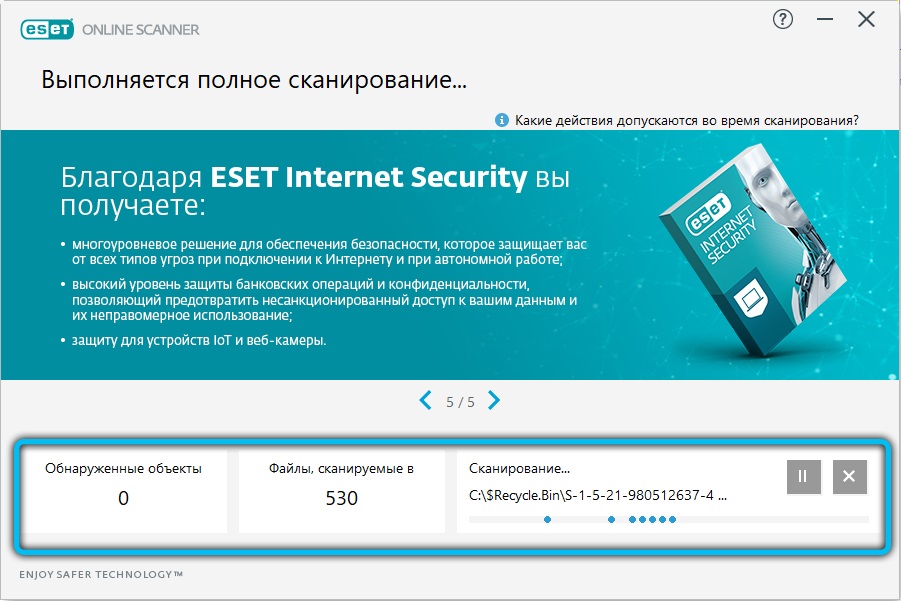
- Then you will see a report on the performed check with a proposal for some actions. Finally, click Finish and close the gadget window, which prompts you to download a 30-day trial version of the full-fledged anti-virus program.
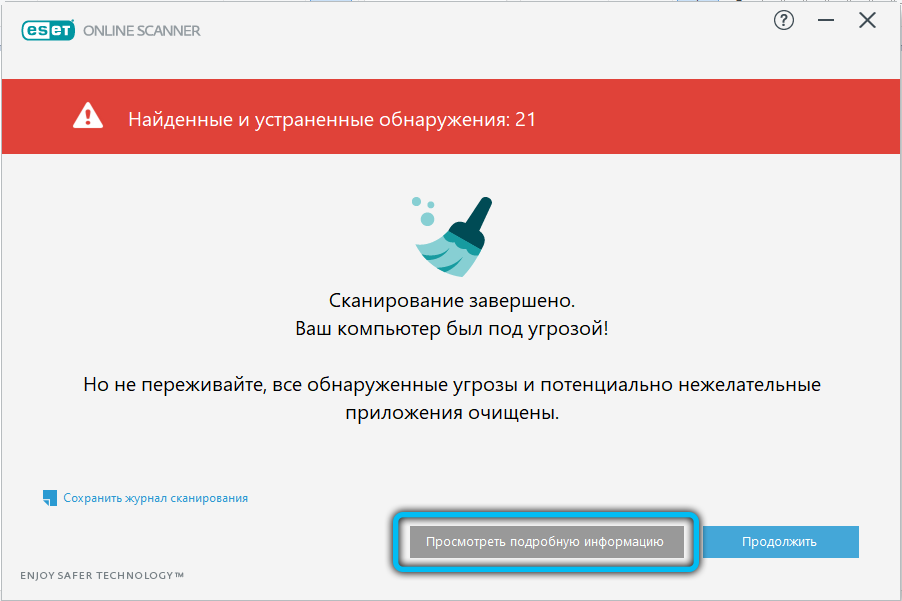
- Ready! You managed to check your computer for viruses without installing an antivirus, as well as remove the malicious code. From now on, be more careful when connecting other people’s flash drives or downloading data from the World Wide Web.
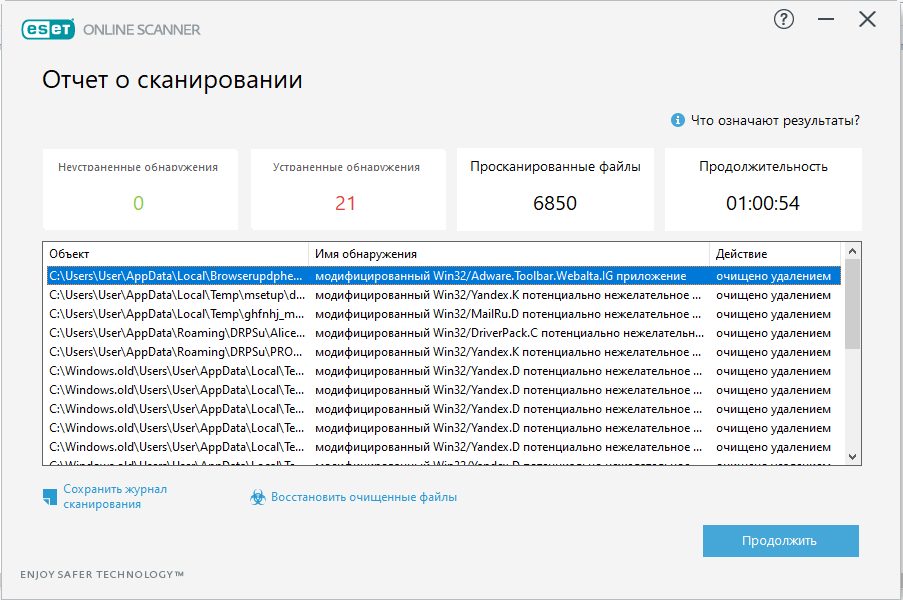
Additional software for scanning your computer
Other antivirus companies offer similar solutions, as does ESET. The most effective ones (according to VirusTotal) are:
- Cure It Dr. WEB.
- Kaspersky Virus Removal Tool.
- AdwCleaner.
- AVZ.
Their main advantage is that they are absolutely free, but at the same time, scanning is performed using the most recent signature databases. That is, scanning with their help will be as effective as through the installed anti-virus program.
Dr.WEB Cure It
You can download the utility on the official website https://free.drweb.ru/cureit/. The only caveat is that to download it, the user will need to agree that during scanning the program will transfer analytical data to Dr.WEB servers. The developers claim that confidential information is not used in this case (a check from VirusTotal confirms this). The principle of use is no different from how it is done in ESET. It is enough to run the downloaded file, agree to the terms of use, specify the scan mode and wait for it to complete. Additional features of Cure It are worth mentioning:
- “Total protection” mode. If you enable it, then all background processes are stopped, until the end of the scan, you will not be able to use the computer (the desktop is simply blocked). This can be useful in cases where the computer is connected to a local network and the server is “infected” at that moment.
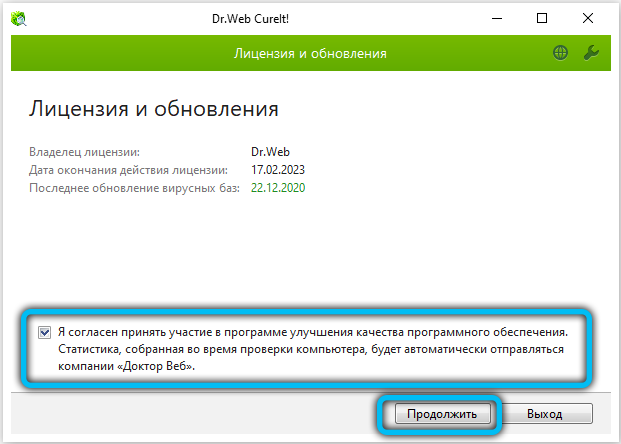
- RAM only check mode. It takes literally less than a minute, but it still detects all running viruses. An excellent option for quickly diagnosing a computer for infection.
By the way, unlike other similar utilities, Cure It is downloaded with a full package of updates. That is, in the future, the program can be run on those computers that are not connected to the Internet. In Eset Scanner Online, for example, network access is a prerequisite for scanning.
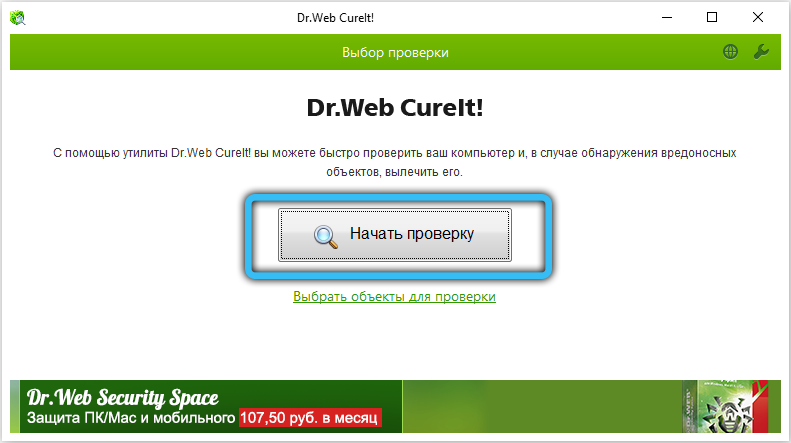
Kaspersky Virus Removal Tool
You can download it from the official website https://www.kaspersky.com/. Like Cure It, all signature database updates are already integrated into the bootloader, so that in the future the utility can be used on computers without an Internet connection. To scan, you just need to run the downloaded program and click “Start Scan”. There is a minimum of additional settings here:
- you can specify the folders in which the scan will be performed;
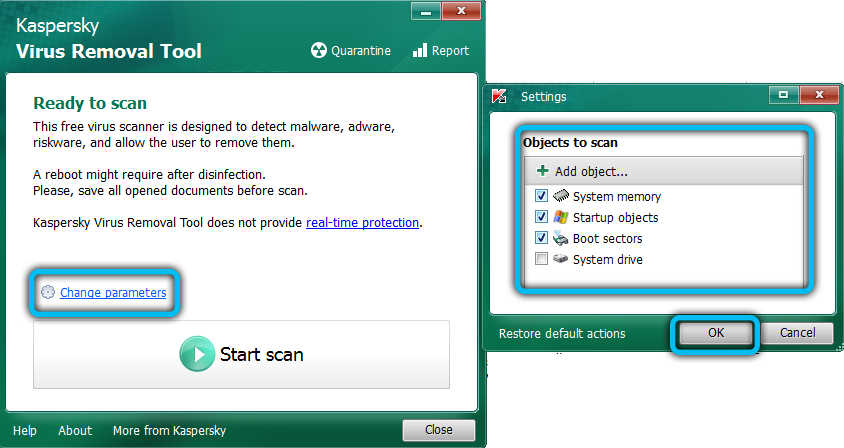
- you can set the scanning mode (fast, deep analysis).
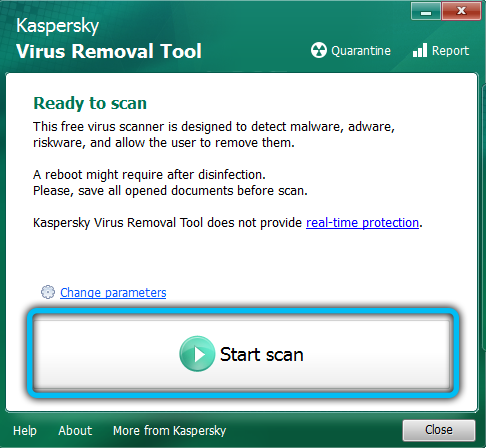
The main advantage of Kaspersky Virus Removal Tool is that their databases are updated up to 4 times a day. And at the same time, decryption of files infected with viruses such as Petya, WannaCry (belong to the Virus-Encoder group) is supported. And for advanced users, a special version of Kaspersky Virus Removal Tool for bootable media is also available. With its help, you can restore the performance of your computer, if after infection Windows does not boot at all.
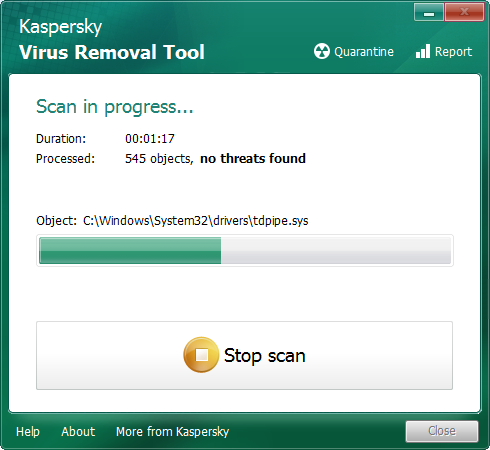
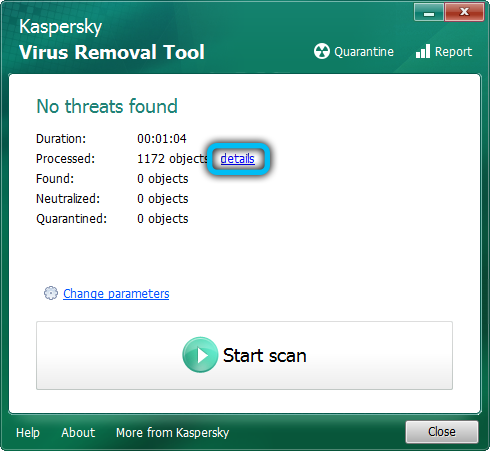
AdwCleaner
You can download it at https://ru.malwarebytes.com/. It is believed that AdwCleaner is the best choice for weak computers and laptops. Installation is also not required, absolutely free. Of the advantages, it is worth highlighting:
- scheduled scanning is supported;
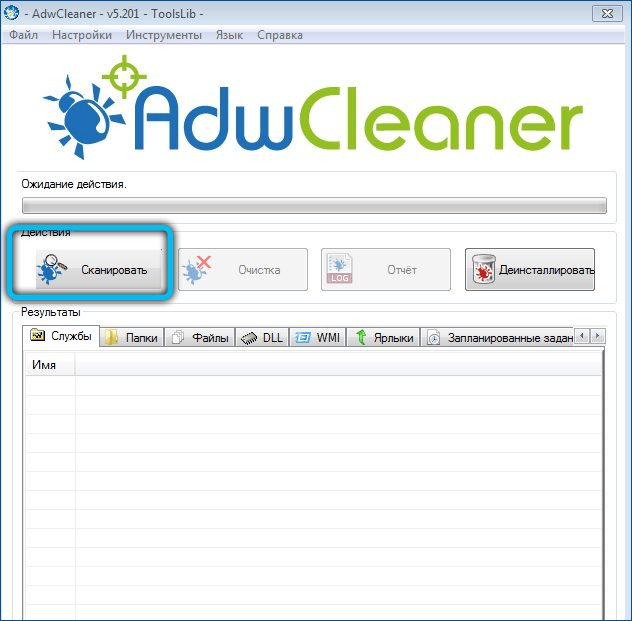
- knows how to “check” plugins for installed browsers;
- You can perform extended uninstallation of potentially dangerous software installed on your computer directly from the program window.
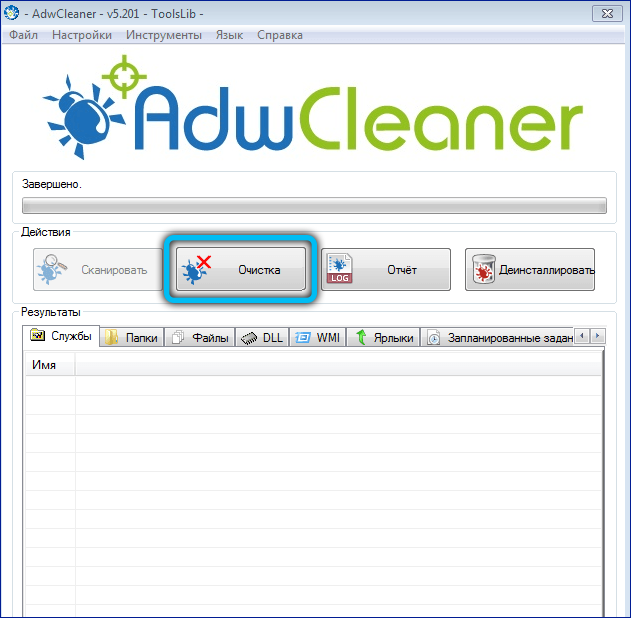
Of the shortcomings, only more rare database updates can be mentioned than in Kaspesky, ESET, Cure It. Also, AdwCleaner does not have a Quarantine section. That is, detected viruses and infected files can either be left or completely deleted. But placing it in temporary storage will not work.
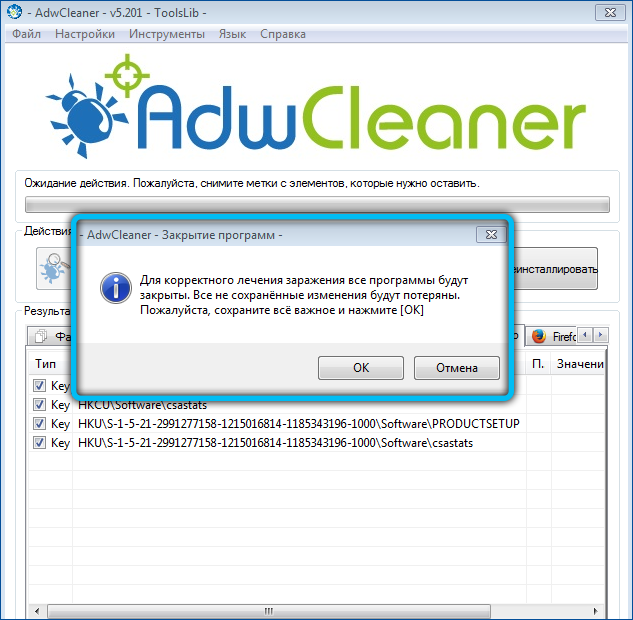
AVZ
This utility is more suitable for experienced users, as it has a wide range of settings. You can search for only certain groups of viruses, there is “Quarantine” (temporary storage for suspicious files), scanning of the entire local network is supported. But the most important thing is that there is a function of “heuretic” checking. That is, the utility launches certain programs in the background, gives it chaotic commands and analyzes its “behavior”. Thus, potentially dangerous programs are detected that conduct unauthorized collection of data about the user.
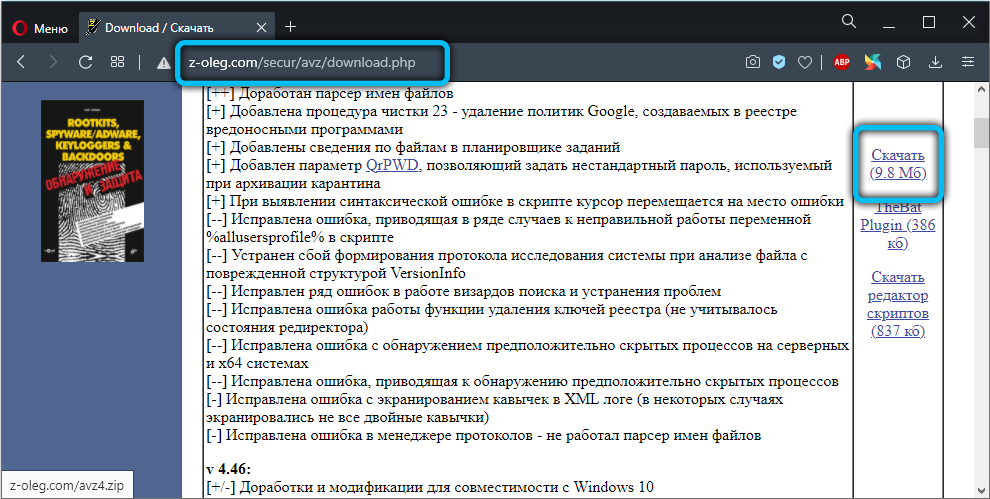
You can download the utility for free on the developer’s website http://z-oleg.com/. By the way, it weighs only 10 megabytes (together with signature databases). The program is free, completely in Russian (the developer is from the Russian Federation).
To start scanning, just open the program and click “Start”. By default, only files from the boot sector and Windows folder are scanned. If desired, the user can select disks or folders that will also be checked.
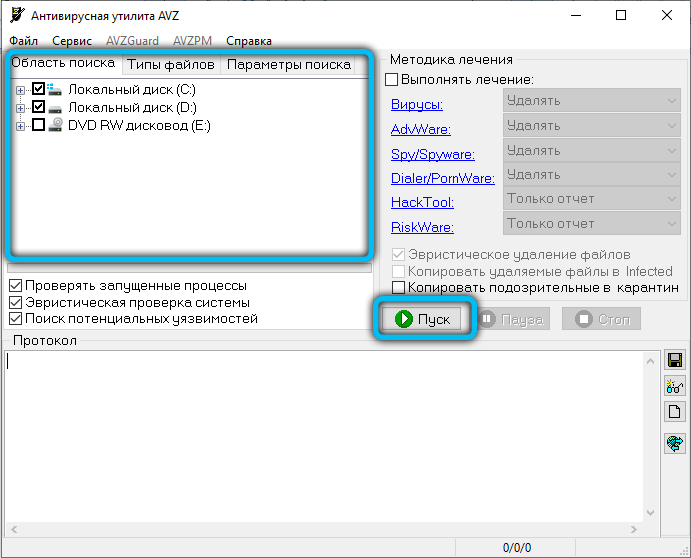
Some Tips
Naturally, such one-time checks will not help you to be constantly protected from virus attacks. It is better to install full-fledged anti-virus software that will keep your computer safe and sound. You also need to understand that antiviruses cannot fully guarantee you protection, because new malicious codes appear every day. But naturally, antivirus companies are not sitting idly by and are trying to release virus signature database updates that will find “bad codes”.
Goodbye Viruses
Today we talked about how to find a virus in a computer without an antivirus. Now you know what to do in the event of a malicious code attack, even if you don’t have special protection installed on your computer. Still, do not relax and install a full-fledged antivirus on your computer. Moreover, companies often offer their products on fairly favorable terms. For example, you can buy a license for two or three computers at a special price, which is often about the same as the cost of one licensed copy. Share in the comments which antivirus you use and why. Good luck dear friends!