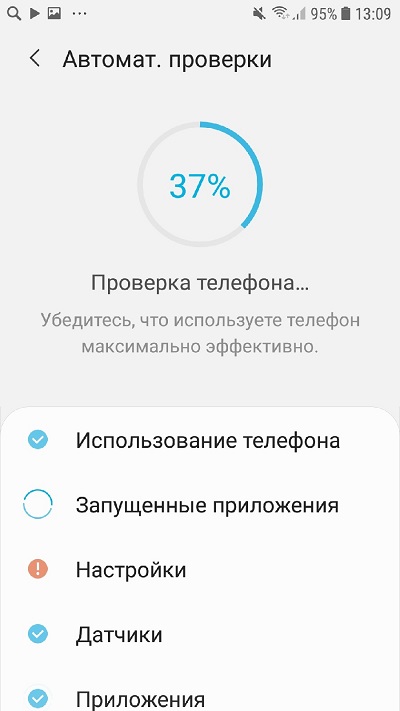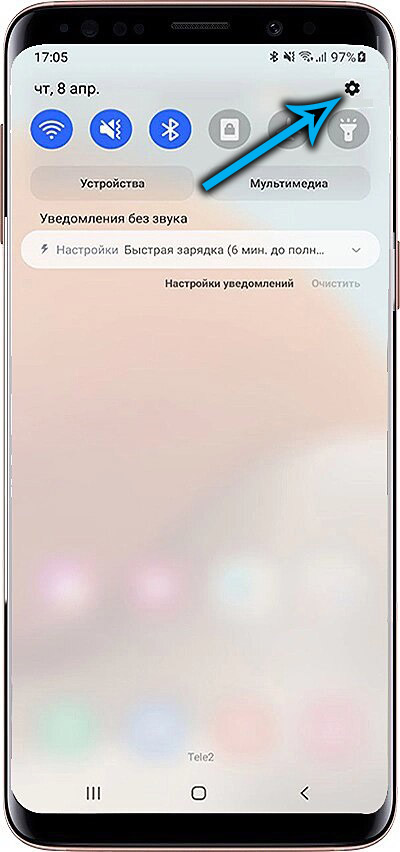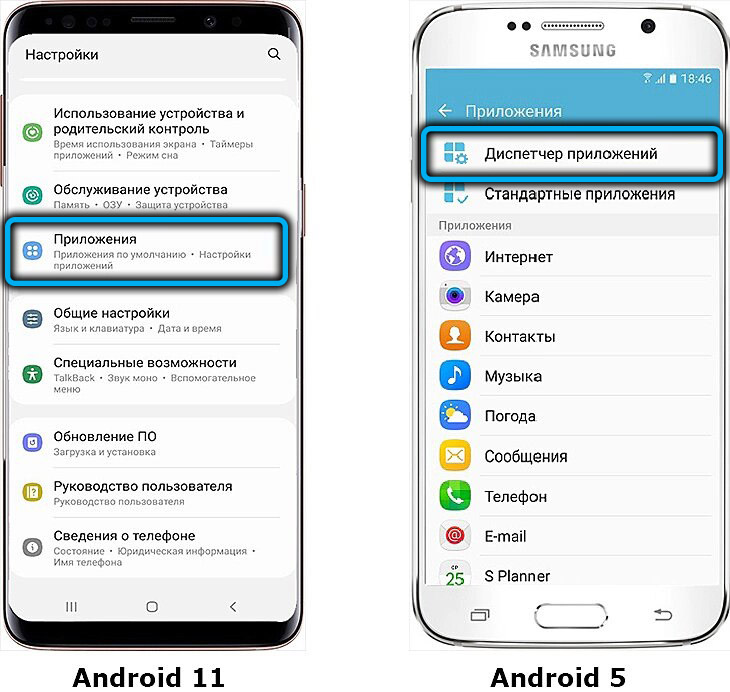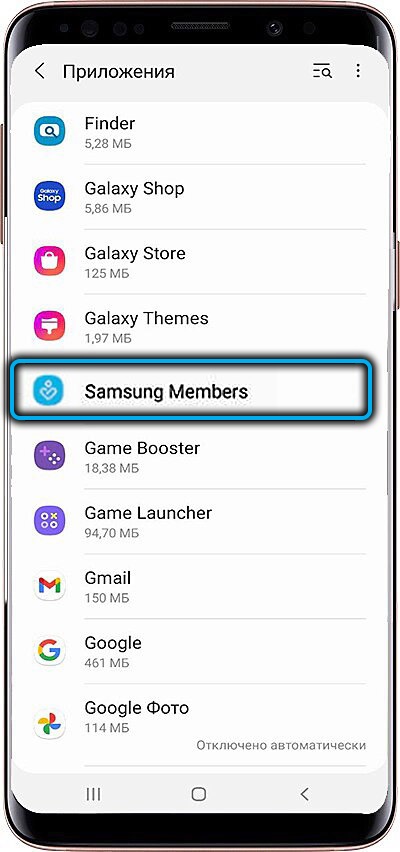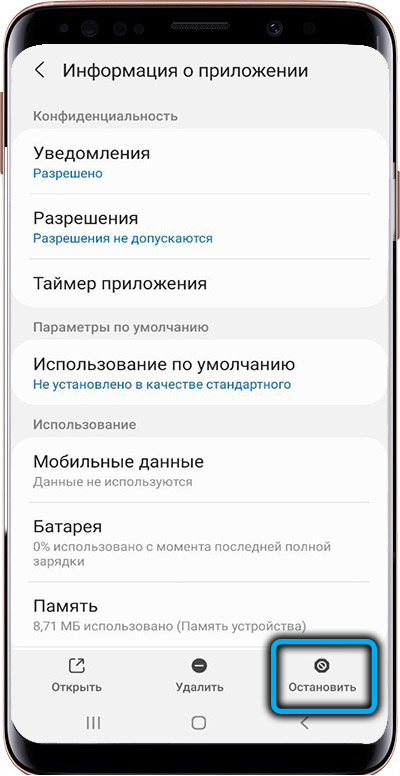Technology innovations appear so quickly that models released just a year or two ago lose the support of manufacturers, forcing users to deal with emerging problems on their own. The trend is sad, and mass appeals to technical support services about this do not help either – it is more profitable for companies to stamp new devices than to spend resources on supporting old ones.

But there are pleasant exceptions, which include the Korean giant – the Samsung brand. In particular, the Samsung Members smartphone application deserves attention, which allows solving many disputable situations and problems, both at the support level and thanks to the active help of the telephone community.
Contents
Samsung Members: what is this program
Many motorists, faced with breakdowns, find a solution to the problem on the profile drive2.ru forum. Technical specialists have their own resource where they discuss issues related to the functioning of a wide variety of equipment – ixbt.com. Another popular resource for discussing mobile gadgets is w3bsit3-dns.com. Unfortunately, a common drawback for the above resources is the lack of feedback from manufacturers.
The owners of equipment from the Korean brand are lucky in this regard: they have the opportunity to communicate not only with each other, but also with representatives of the brand within the framework of the Samsung Member program.
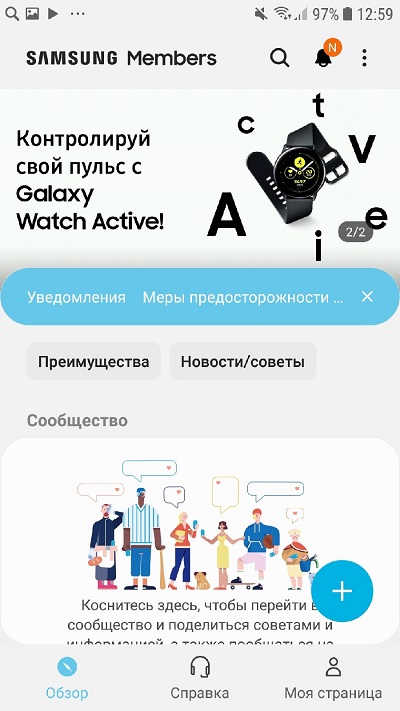
Let’s try to figure out what it is – the Samsung Members application for Android. Some call it an elite club for the elite, others – a public interest forum. Both of them are right.
Initially, the application was conceived as a means of communication for owners of the brand’s premium models – S7 and S7 Edge, but now anyone with Samsung technology can install it.
The application is installed automatically on all new models of smartphones, on older devices it is possible to download Samsung Members from the Google Market.
What does this program provide? Judging by the numerous statements of the manufacturer, the main goal of the new product is to empower the owners of Samsung mobile equipment. The application allows you to keep abreast of all brand news, get up-to-date information about unique service offers, communicate with other members of the club and, of course, ask questions to technical support staff. And this feedback helps to improve the quality of the company’s products.
Key features of Samsung Members
So, we already know that the application can be preinstalled with the operating system or installed manually. The version from the Play Market is slightly different from the preinstalled one, but this does not affect the functionality of the program. The fact that Samsung Members is popular among users is evidenced by at least the fact that the number of downloads of the program has exceeded 100 million.
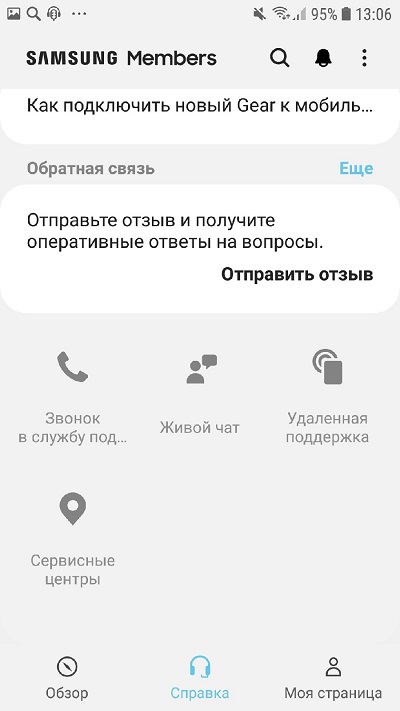
Why is she so attractive? Let’s take a closer look at what the Samsung Members program is for, having analyzed the main functions of the application:
- prompt response from the technical support staff. If you have a problem with hardware or software, you can contact the company’s staff and get fast and, most importantly, qualified assistance from the developers in solving the problems that have arisen;
- the application itself is constantly being improved taking into account user feedback;
- powerful and updated FAQ section. It is rare to find a resource where problems are described in such detail. And even if you do not find a ready-made solution here, you can always ask for help from a responsive support;
- comprehensive smartphone diagnostics. Samsung Members are able to scan the phone and evaluate its current condition. If necessary, you can run diagnostics and software cleaning procedures, optimize system and user applications. The program has its own function to remove rarely used applications in order to free up device memory;
- participation in useful and interesting activities. Such events are held on a regular basis with the drawing of various prizes in the form of bonuses or discounts, which can later be exchanged for something else;
- communication. The forum section is quite visited – the owners of Samsung equipment share their impressions, look for and offer ways to solve problems.
Even if you are not very sociable, the application will help you get to know the capabilities of your smartphone better.
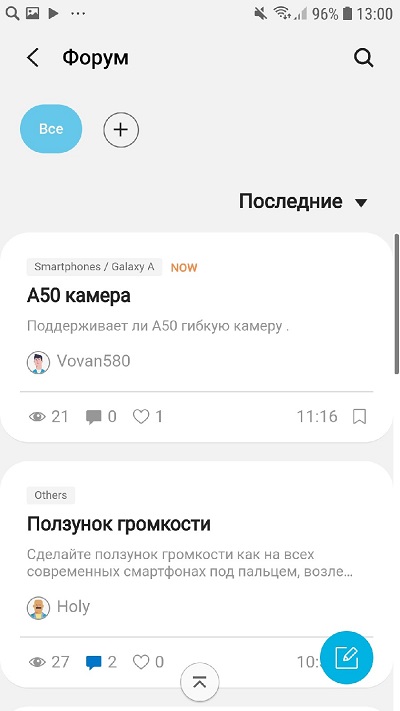
Let’s note some advantages of Samsung Members:
- ease of setting. In principle, after installation, the application is completely ready for use, you just need to log in. You don’t need to do anything to communicate with other community members and the support team. If you want to explore more subtle features of the program, you can also go to the settings – this function is available in the “Options” section;
- user-friendly interface. The developers have made a lot of efforts to ensure that the usability of the application is as simple and convenient as possible, so that beginners do not have problems with the interface;
- no advertising and payment. Both conditions are extremely rare at the same time, but Samsung has made a pleasant exception for its customers;
- extensive functionality. Communication with other users is far from the only noteworthy feature of the application. Samsung smartphone owners often use the program to optimize their phone, to communicate with support, to receive bonuses, points and discounts;
- Samsung Members is a utility that is constantly being improved, acquiring new features and improving old ones.
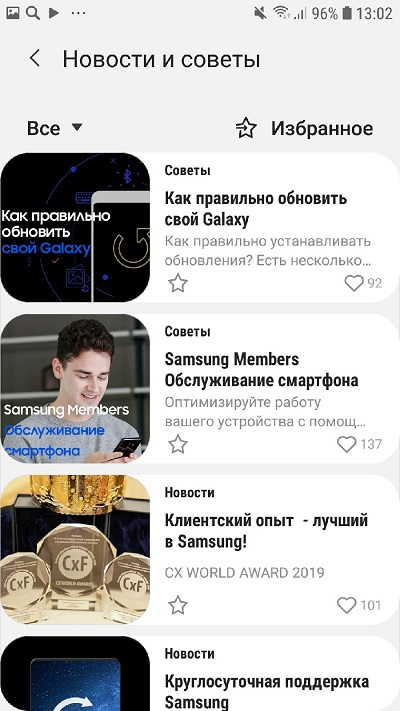
At the same time, the size occupied by the application in memory is relatively small – about 20 MB.
Samsung Member Features
Although the Korean brand’s smartphones use the Android OS, those who first purchased such equipment often have many questions regarding the features of using the phone. Samsung Members is positioned by the company as an application designed to provide comprehensive assistance to such and more savvy smartphone owners of this brand.
Developed feedback allows real-time reporting to the technical support service about bugs and errors that occur during the operation of the phone, and receive qualified assistance.
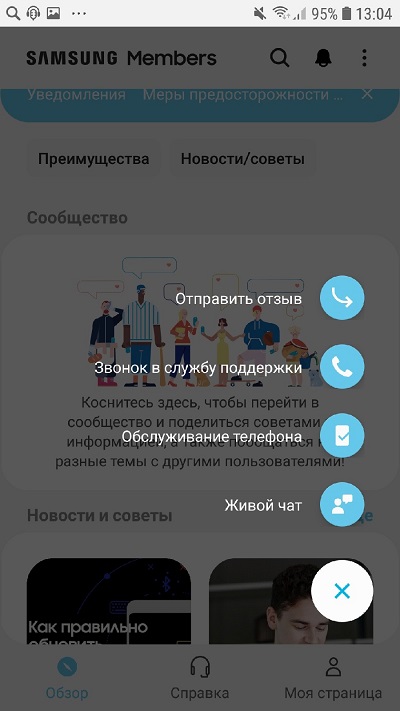
Another useful feature of the service is the ability to determine the service center located closest to the subscriber, which greatly simplifies the procedure for filing an application for maintenance of the device in case of problems with the hardware.
How to download Samsung Members and install it
Getting a membership in the Samsung Members club is quite simple: you need to download the application to your phone, install it and go through a simple registration procedure. After that, a procedure will start, the purpose of which is to synchronize the unique user identifiers, which include phone number, email address, country of residence, OS used on the smartphone, and other data.
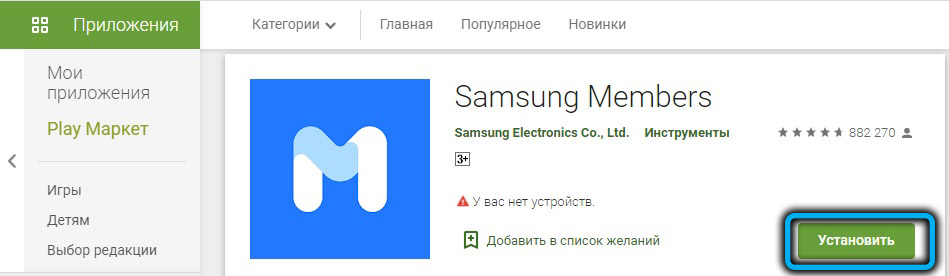
The application account is linked either to the subscriber’s number or to the e-mail address. To verify the authenticity of the account, when visiting the store, you must have a smartphone with the application already installed.
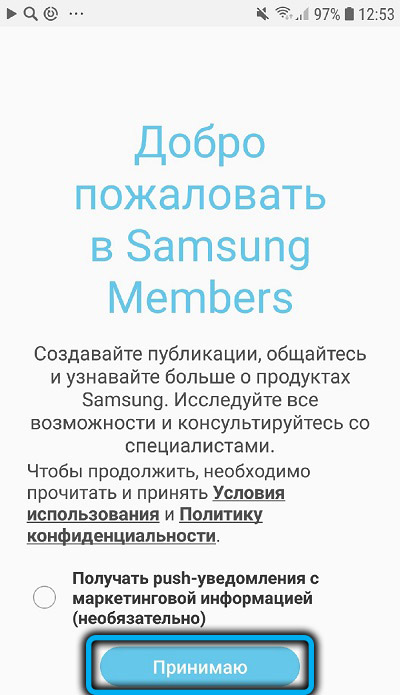
Is it possible to remove Samsung Members and how to do it
No matter how useful an application is, there will always be users for whom the benefits of using it are not as significant as, for example, lack of memory space. The following should be noted here: you can only uninstall a program if it was downloaded from the application store and installed manually. Pre-installed versions cannot be simply deleted because they belong to the category of system applications. To remove them, the user must have root rights and appropriate qualifications.
But in principle, this is not necessary: the application can simply be disabled, and then when the phone is turned on / rebooted, it will not start.
Consider the step-by-step algorithm for disabling Samsung Members:
- go to the phone settings by lowering the curtain and tapping on the gear icon at the bottom of it;
- the settings icon is usually available from the main screen of the smartphone;
- click on the “Applications” tab;
- look for Samsung Members in the list that opens (if it is missing, click on the “All applications” tab);
- tap on the application icon and then on the “Disable” button, confirm by pressing OK.
As a result of these actions, Samsung Members will be deactivated and will not start until you turn it back on through the settings.
We hope that you understand what this program is, and if its functionality turned out to be unnecessary for you, you were able to disable it according to our instructions.