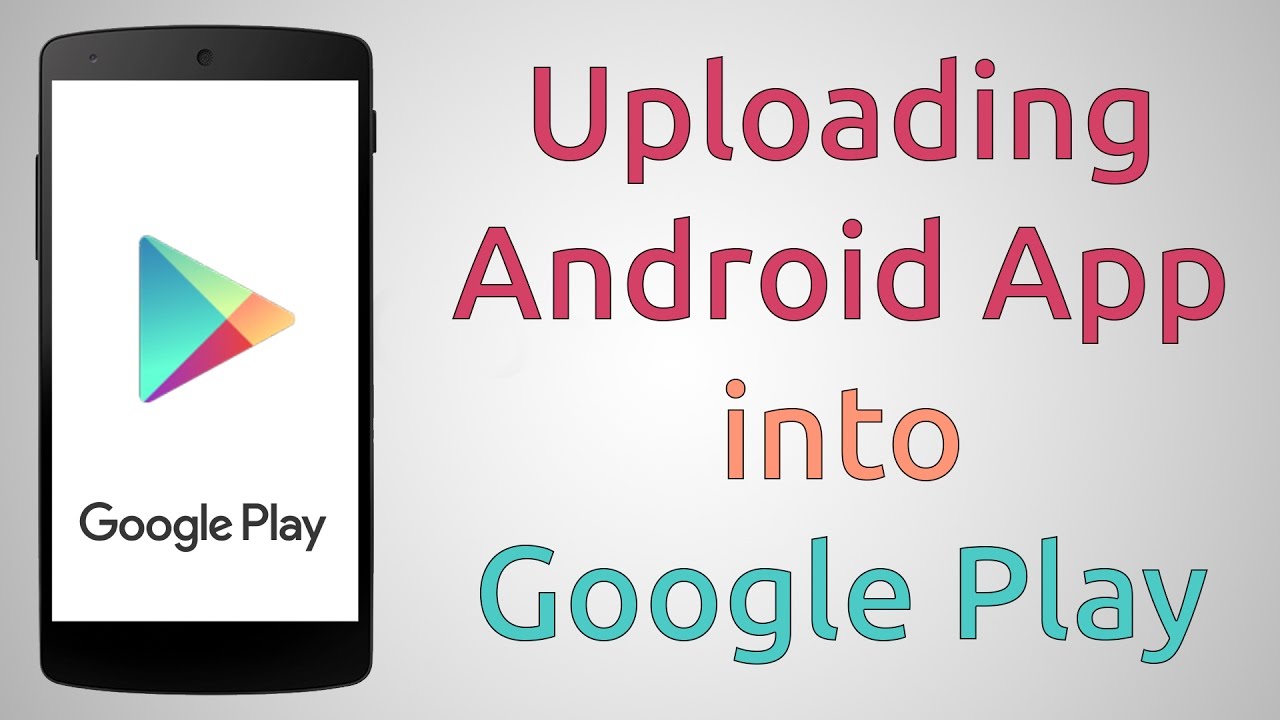In this tutorial we want to explain how you can program Android (games) apps yourself and demonstrate the procedure. In the further tutorials we want to go into more detail about programming and uploading to Google Play, in case you want to read further parts on this topic.
Again and again you hear what some developers earn with their games and apps on Google Play or in the iTunes App Store. Therefore, of course, the question arises how to program Android apps yourself. Because before you can set an app on Google Play, it has to be programmed.
We’ll go over the skills you should have and how uploading to Google Play works. In this tutorial, we also refer to other tutorials, as this would otherwise be too extensive. Accordingly, this should be seen more as a step-by-step guide, from the idea to the implementation of the app to uploading the app to Google Play.
We selected recommended resources with which you can program Android apps yourself. If you know of any other good tutorials, you can simply report them in the comments.
Contents
1. From the first idea to the concept
Overall, this tutorial consists of three steps. The first step is to have an idea. You cannot just assume that as soon as you can program game apps, the ideas will just fly by. You should also consider whether you can implement the idea.
A game like Simpsons Springfield or Clash of Clans will only remain a dream to program something like this yourself. In addition to the actual programming, you need appealing graphics, a server with a database so that the scores can be saved, in general the game must be connected to a server, the app must communicate with it and much more.
A simple idea should be implemented at the start. We recommend the Learning by Doing variant. For example, sit down to a simple game like Flappy Bird or Do not Tap the White Tile. Such games can also be implemented with little programming experience. It is clear that you will not publish these games, it should be about taking the first steps in programming.
Sources for your own idea
Now that you know what you can program and what you can’t, your first idea has to come up. You can take an existing app and simply clone it. Or you can implement a game from the 90s for Android. However, keep in mind that some game ideas are patented and cannot simply be copied. At the same time, you should always use your own graphics and sound files (see step 2 programming the Android app yourself).
If it should not be a game, consider what you would like to use for an app that is not yet available in this form or is not implemented as well. Did you find an idea? Then a concept has to be developed from it
The concept for the app or game
Before you start programming the Android app, you should create a concept for your idea and consider how it can be implemented. It’s mainly about things like: Which classes do I need? Which views? Which data structure do I use? What attributes and functions do the classes need?
In addition, the concept should include the functions of the game or Android app and how you want to implement them. You should primarily use paper prototyping so that the basic frame can be displayed and you can check whether all functions have been thought of.
If you program alone, then you should stick to the waterfall model. This would be the first step in defining the requirements.
2. Program the Android app
As soon as the idea and concept are in place, the centerpiece is the programming of the games app. In the waterfall model, this would be design, implementation and verification. You do the same with the Android app programming. But how do I program? That is what it should now be about
Various tutorials for programming apps for Android
Below I have linked two beginner tutorials on programming Android apps that clarify the basics. But one thing in advance: Before you start programming the Android app, you should have a basic knowledge of a programming language, at best Java, because the Android app programming is based on this. If you have no programming experience, it will be difficult.
https://www.youtube.com/watch?v=TgBnRqkS6VUThis could be of interest to you Our smartphone recommendations for Christmas 2019 – Find out more!
The video tutorials from Video2Brain are also recommended. However, these cost around 40 to 50 euros, but are of very high quality. There are programming tutorials on Java, but also directly on app programming. Here too the motto is: learning by doing. So you should always do the same yourself. For example, there are apps with Android 4 . This is even aimed at beginners as the basics are taught in Android.
Alternative: use App Builder
If you want to simplify the whole thing a bit, you can also use the so-called app builders. You can also develop great apps with as little programming as possible. For example, there are gamesalad.com for Android and iOS games. However, these usually cost a lot of money. Gamesalad costs $ 299 a year to publish the app on Android. For example, if you can use it directly in Exclipse (which is the most frequently used developer environment on Android) completely free of charge.
Graphics and music for the Android app
But programming alone is not enough. Games in particular are only brought to life through the use of graphics and music. You should definitely pay attention to the licenses. There are special pages that provide graphics for developers. This is how the authors mostly want to be named. To do this, you have to set up a “Credits” page in the app. If the graphics or music runs under Public DOmain, this does not have to be done.
If you use graphics without permission or if there is no mention, a warning could quickly flutter into the house. It is best to have the graphics created by a designer. There are cheaper, but also professional ones. It’s all a question of money.
Tests the app on different devices
Especially with Android, it is important that you test the app on a wide variety of devices. This includes older and newer devices, small screens like larger screens. You should only publish an app if your app runs on all devices.
3. Upload the app to Google Play
After the app has been created, you should have an APK file. You now have to upload them to Google Play. But step by step. Before you can upload them, you need a Google Play developer account. This runs through your normal Google account. Simply go to https://play.google.com/apps/publish/signup/ and follow the individual steps.
You will have to pay a one-time registration fee of $ 25. However, this only works with a credit card. Accordingly, you should have one available. After your account has been created, you can create an app. To do this, tap on the new app and set the name, what it should be called and upload the APK file.
In the next step you have to fill in all fields on Google Play:
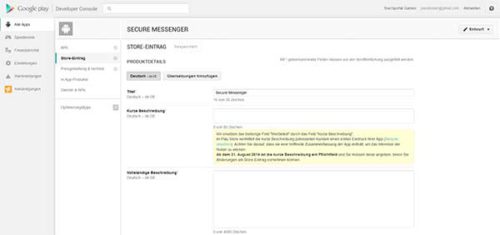
Upload the app to Google Play
This includes a description, app icon, price, availability and much more. You can only publish the app on Google Play after all fields have been filled out. This then takes another 3 to 4 hours until your app can then be downloaded by third parties and is available for download on Google Play.
But then you have to make your app known. With around 1 million apps that have been uploaded to Google Play, it is otherwise difficult to attract attention.
This is the general procedure. We will supplement our tutorial on the individual points, above all we want to show further tutorials on programming apps, as well as clarify the upload to Google Play again.