The popular DVD format based on the MPEG2 codec, which was widespread in the “zero” years, could no longer meet the increased demands for video quality with the advent of high-definition TVs and monitors. Therefore, the appearance in 2003 of the H.264 encoding format was generally received favorably. But over time, this standard also ceased to meet modern needs – a codec was required that would provide a smaller file size with the same bitrate (or an increased bitrate with a constant video file size). This is how the improved H.265 format, also called HEVC, appeared, which allowed to reduce file sizes by 30-50% with comparable quality. It supports 8K resolution (8192 × 4320 pixels). How successful is this standard? Let’s figure it out.
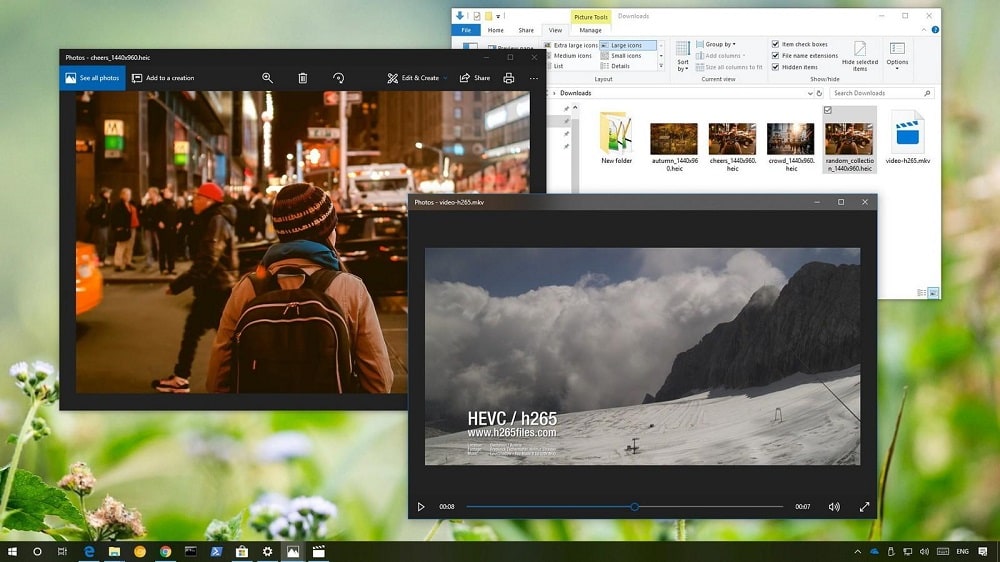
What is H.265 format (HEVC)
High Efficiency Video Coding is by far the most modern and advanced video codec. If H.264 (AVC), based on the MPEG codec, was focused on playing FullHD video, then its changer is capable of compressing the video sequence to UHDTV resolution, or 8K.
Interestingly, the development of a more perfect standard began in 2004, that is, just a year after the start of AVC implementation. Initially, the project was called H.NGVC, which stands for Next-generation Video Coding, and then the current evolutionary name was assigned to the standard. The VCEG expert group faced a difficult task: to increase the video resolution, achieving a lower bit rate, while not increasing the processing power of the equipment. The requirements, frankly speaking, are contradictory, so it was not possible to fully implement them.
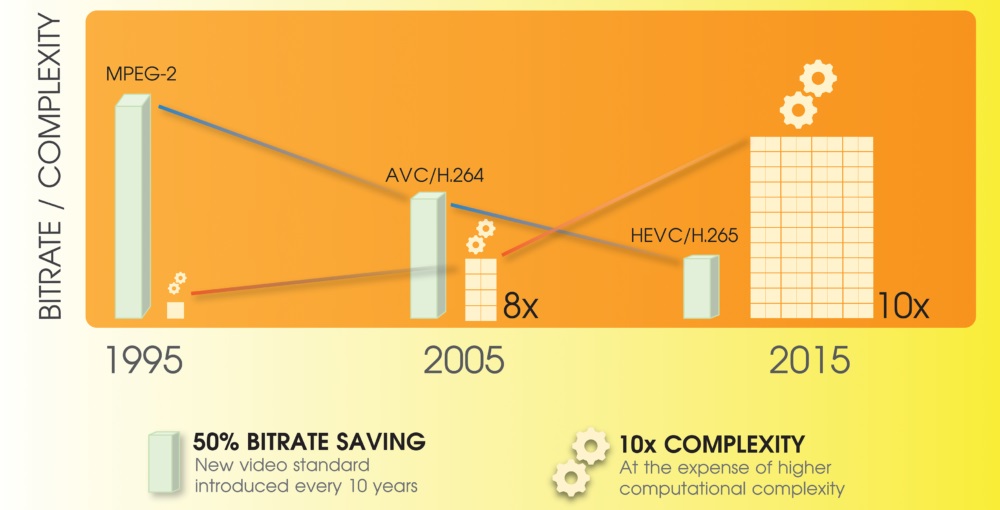
Nevertheless, the developers managed to achieve the main thing: increasing the maximum block size, the main unit of the codec, 16 times compared to H.264, which has it equal to 16×16 pixels. At the same time, the technology of blocks of dynamic size was used, when the codec during video compression itself chooses the optimal number of pixels in the block. This allowed the new format to easily support 8K resolution, although 4K is being introduced today not as fast as we would like. Throw in parallel encoding technology and you have a codec capable of compressing video to a size 25-50% smaller than its predecessor, at the same quality.
The new standard was approved only in 2012 and initially had limited application – in television and IP cameras. But when HEVC support was implemented in iOS 11 in 2017, things began to change rapidly.
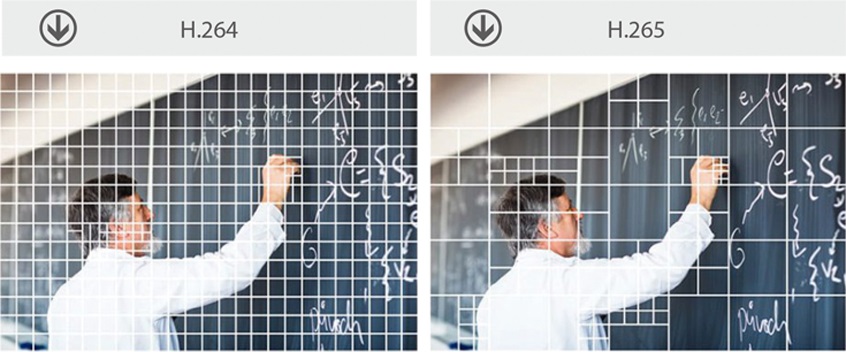
Benefits of HEVC over older formats
With the release of iOS 11 and macOS High Sierra, Apple has begun to push hard for new formats for images (HEIF) and video (HEVC). The task was simplified in the sense that the new codec provided either video of a better resolution or a smaller one, which is of no small importance in the era of global content sharing – try transferring a file with a size of 10-20 GB over the network.
The use of larger blocks has also reduced the time spent on encoding and, just as importantly, on decoding, preventing freezes when watching videos.

Part of the improvement in the characteristics of the new format was achieved through the use of new technologies, which we have already mentioned. But you have to pay for everything. In this case, we are talking about an increase in the load on the hardware, from which it follows that to provide decoding of video in the HEVC format, more powerful equipment will be required. The second negative point is related to the fact that the corresponding codecs, at least at the initial stage of the format’s distribution, are built into popular players in limited quantities. The situation is even worse with the “hardware” – only advanced models of TVs, media players, television equipment and IP-cameras are able to “digest” this format. But this, of course, is fixable in the medium term. In any case, the number of available hardware and software decoders is already growing rapidly.
As for PCs, initially only 970/980 video cards from GeForce supported H.265, and it took about 10 hours to encode average video of this format on weaker hardware. Today the situation in this regard is much more favorable, and the dividends from the use of HEVC are very tangible. The main thing is that the benefit will be greater the higher the video quality: for 720p, which until recently was the “gold standard”, the file size will be about 25% smaller than in the H.264 format. But for 4K, the gain will already be 50%, and if we talk about Blu-ray rips, then the savings are tenfold, that is, a video of this quality can be packaged in some 3-4 GB.
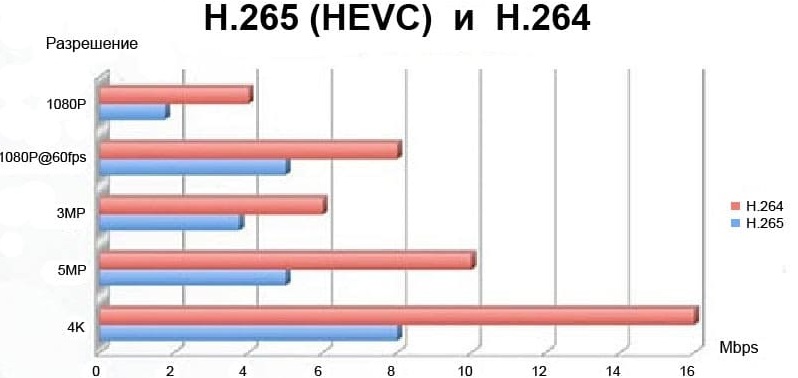
Let’s consider the main features of the HEVC codec from a technical point of view:
- the format provides support for 8-10-bit Main profiles, and a transition to 12-bit profiles is expected soon;
- H.265 codec can compensate for dynamic frames with amazing accuracy – about 1/8 of a pixel;
- two-dimensional interpolation filters ASF of three types are used: directional, inseparable, separable;
- a coding scheme based on comparison and prediction of a motion vector is implemented;
- the technology of adaptive error prediction and intelligent selection of matrix parameters is used;
- the HEVC codec uses mode-dependent intra-frame coding.

Of course, these are not all technological innovations that characterize the new codec. But the above is quite enough for a specialist to understand what the new format is capable of.
How to use the HEVC codec
Of course, the average user is more interested in the question than watching videos in the HEVC / H.265 format, rather than the technical details of the implementation of the improved standard.
If you do not get tied to the video adapter, then the easiest option is to use software players. In particular, the well-known VLC. Its latest version is guaranteed to support the new format.
But by default, HEVC support is disabled here, and in order to watch video encoded in H.265, you need to do the following:
- start the player, go to the “Tools” tab;
- select the item “Settings”;
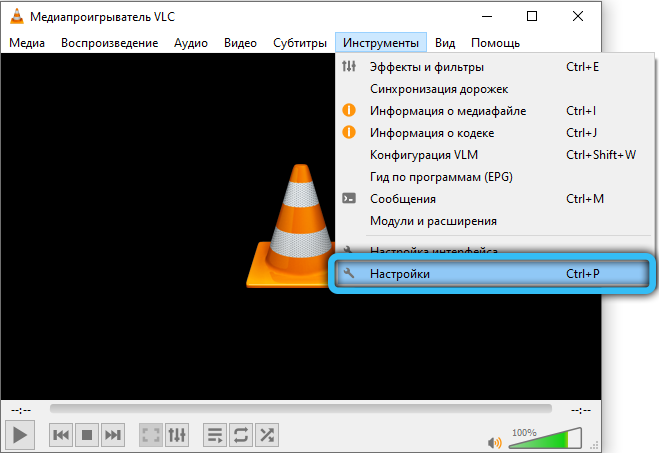
- in the window that opens below, click on the “All” selector to go to the advanced settings window of the program;
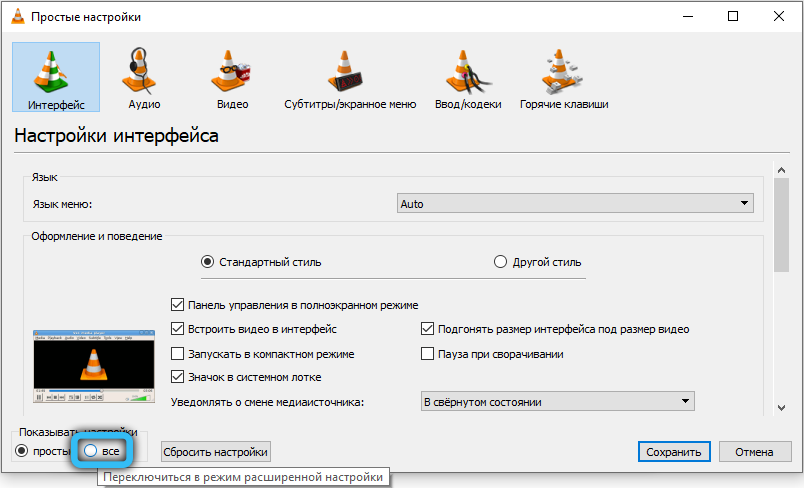
- go to the section “Stream output”;
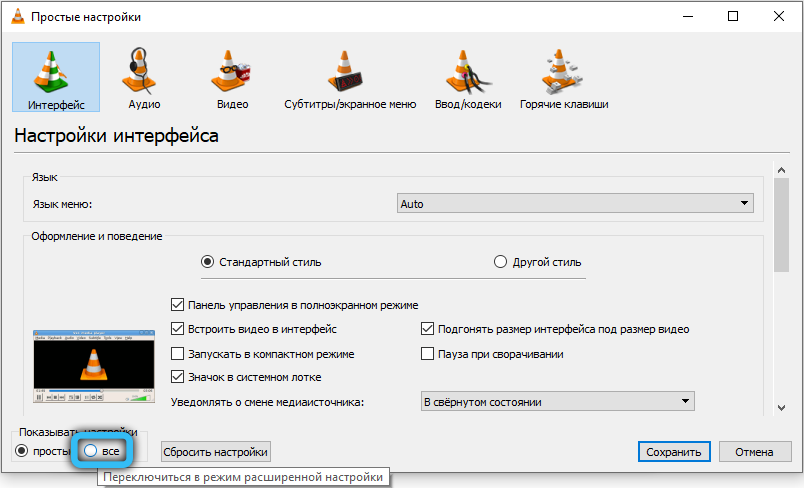
- select the sub-item “Packers”;
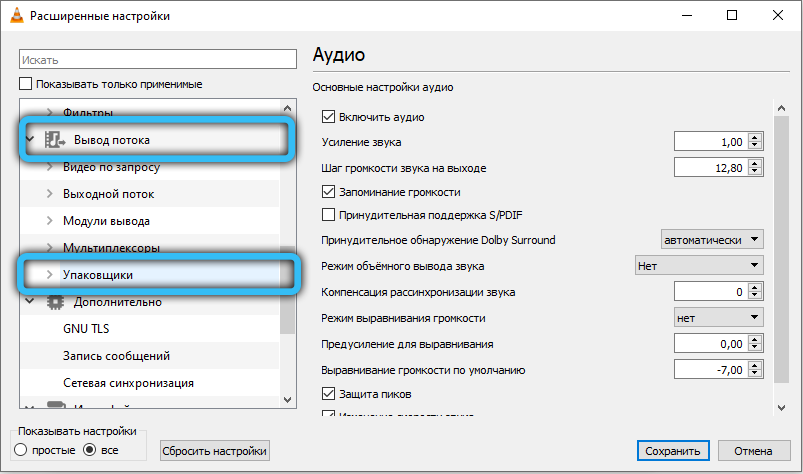
- in the right block, select the item “HEVC / H.265 Video Packer” from the list;
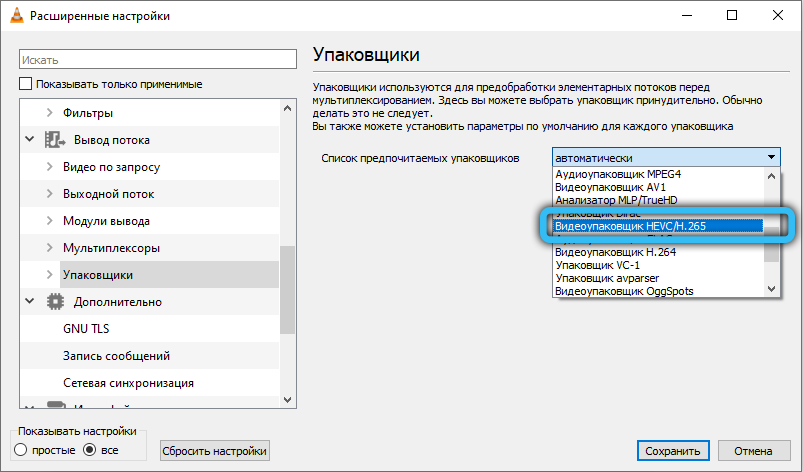
- we press the button “Save”.
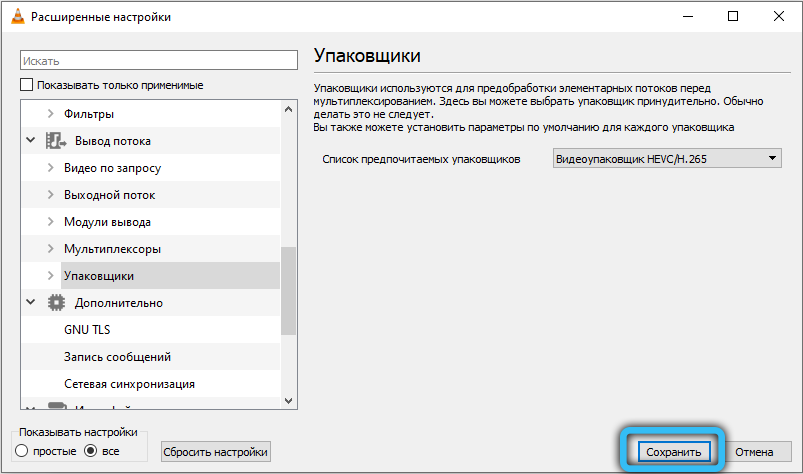
As a result, you will be able to view videos compressed with the new codec on your computer, regardless of the operating system used.
In a similar way, you can install HEVC / H.265 on Windows using the latest versions of other popular media players – Media Player Classic, KMPlayer, GOM Player and others.
H.265 support is also implemented in some browsers – Microsoft Edge (starting from version 16) and Safari (from version eleventh and above).
As for MacOS High Sierra, the standard Video application copes with the new codec, although if you like third-party players, then all of the above remains true. The situation is similar with mobile devices running iOS 11 – the main thing here is that the device’s performance is enough to play the new format.
As for smartphones and tablets for Android, today it is possible to get a working HEVC / H.265 codec only in the MX Player application with the same condition – the performance of the device should be enough to play video of a new format.

Another thing is that there are not so many videos recorded using the HEVC codec on the network. It remains to be hoped that the situation will gradually improve, as it was with its predecessor and 4K resolution – today the number of channels broadcasting in this format is growing in arithmetic progression.
To a large extent, the problem also concerns equipment capable of supporting ultra-high resolutions – there are practically none of these among computer monitors, and TVs with a resolution of 8192 × 4320 pixels are not yet such a widespread phenomenon. But technical progress cannot be stopped …