People sometimes don’t think about how much information is stored on their smartphones, tablets and other devices. And what kind of emotions does a person experience when access to the device is closed. Forgotten password, lost access codes make the phone just a complex set of iron and plastic parts. We urgently need to somehow restore access. But how?
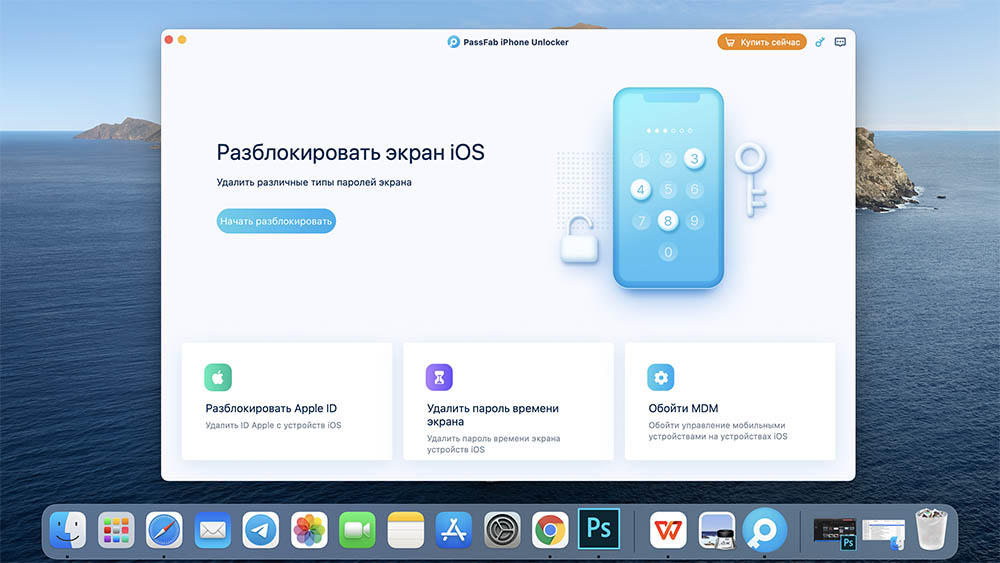
For such purposes, there is the PassFab iPhone Unlocker utility. It is enough to download, install and run it on your computer. Then go through a few steps to regain access.
Contents
What is PassFab iPhone Unlocker for?
In short, PassFab iPhone Unlocker is an assistant for those who do not know how to unlock an iPhone if they have forgotten their password. In just a few clicks in the program menu, and a locked, disabled or broken screen will again open you access to all content.
Using such a program, you can remove Apple ID without a password from different devices. You can also delete locked screens when the password is forgotten or unknown, since we are talking about a used device.
The utility works with the following systems and devices:
- iPhone 5th generation and newer;
- iPad from the first version;
- iPod Classic and newer;
- iTunes of all versions;
- iOS System.
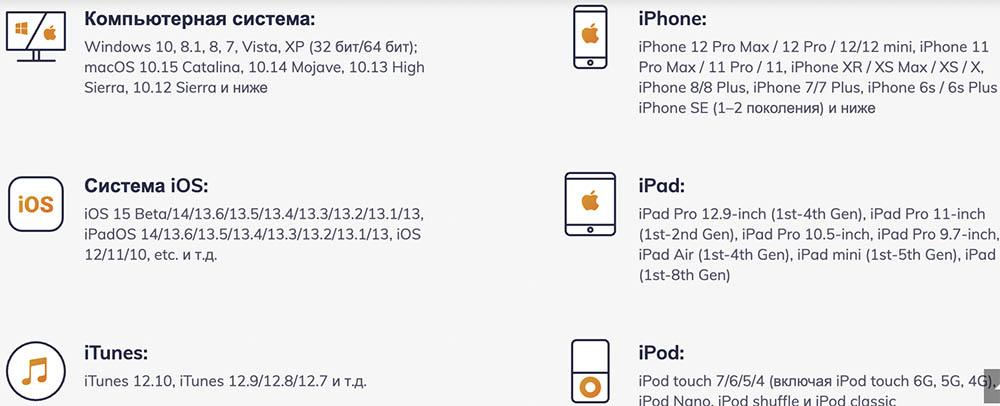
It is worth adding that you cannot unlock an iPhone without a computer. Still, a PC or laptop where the software will be installed will be required.
As an operating system, both Mac OS and Windows, starting from the version of Windows XP and higher, are suitable.
PassFab iPhone Unlocker will help you unlock your iPhone or solve a number of other problems related to accessing iOS devices.
We are talking about help in the following situations:
- Forgot your password to access your iPhone, iPad or iPod after making a recent change;
- you need to bypass the screen password, which you do not know, if children accidentally set it, or friends decided to play a trick;
- the number of password attempts was exceeded and it was not possible to restore access using iTunes;
- This is a second-hand phone that has been locked with a 4 or 6-digit password, Face ID, or Touch ID;
- there was a need to remove iCloud from the device, but you do not have a password for this;
- you need to erase all personal information, but the screen is broken and you cannot physically enter the password;
- other similar situations where access to iOS is blocked.
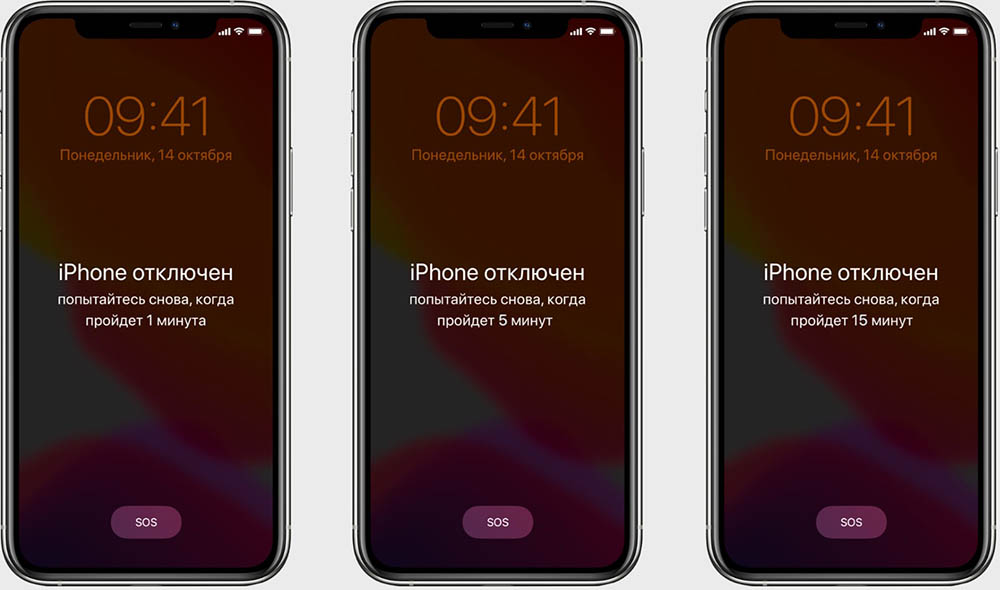
If you do not know how to unlock an iPhone through iTunes, or this method does not work, then the PassFab iPhone Unlocker utility will come to the rescue.
Using the software, you can:
- unlock Apple ID;
- completely remove the Apple ID from the device, if necessary;
- remove the time password on the iOS device screen;
- Bypass MDM (Mobile Device Management).
Now all that remains is to figure out how to unlock an iPhone without a password and what the PassFab iPhone Unlocker utility can do in a given situation.
Unlocking the device screen
It’s worth starting to unlock a locked iPhone, or another device running the mobile operating system iOS.

When turning on or rebooting the device, installing updates, resetting data, viewing and making changes to the password settings, the device may ask for the current passcode. But it so happens that the password is lost, or the user simply does not know it. And then a logical question arises – how can you unlock an iPhone or other iOS device.
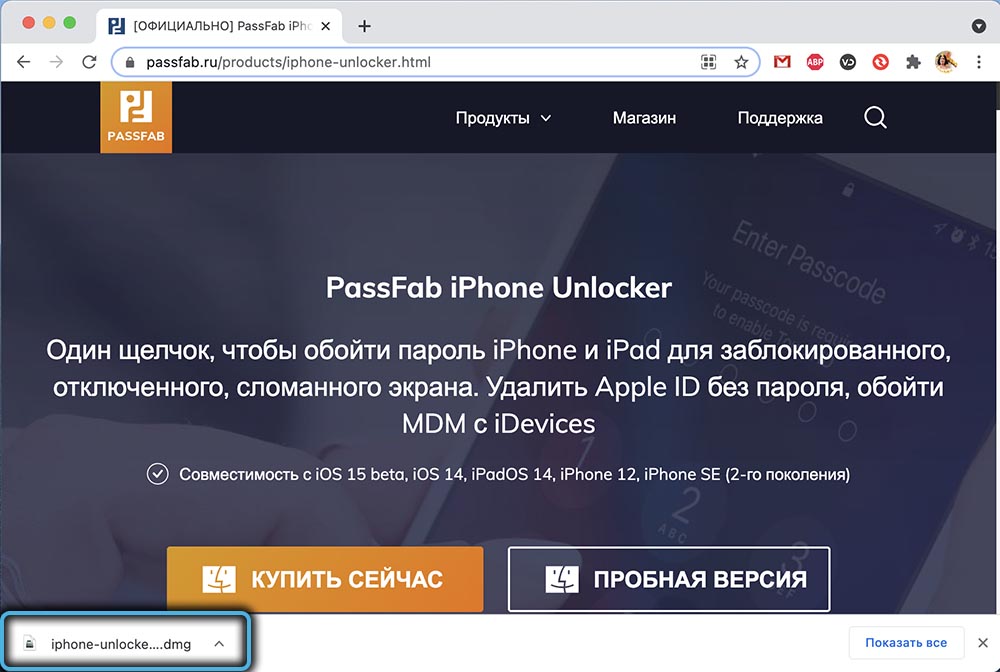
First, you need to download PassFab iPhone Unlocker to your computer using the official website . Then the program is installed and launched. Everything here is elementary simple. You just need to follow the step-by-step installation instructions.
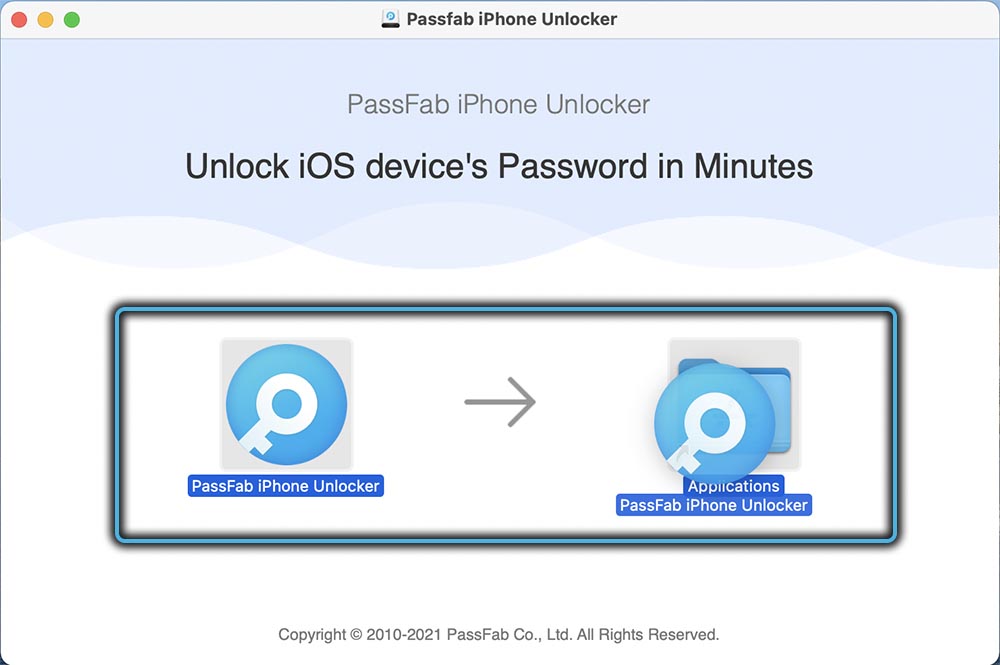
When the program is installed on your computer, follow the instructions below. It will help you unlock the screen on a locked iOS device.
- Run the utility. The main menu contains several basic options. These include removing the lock password, the ability to remove Apple ID, and bypassing MDM. First, you need to click on the option to remove the lock password, and then proceed to the next step.
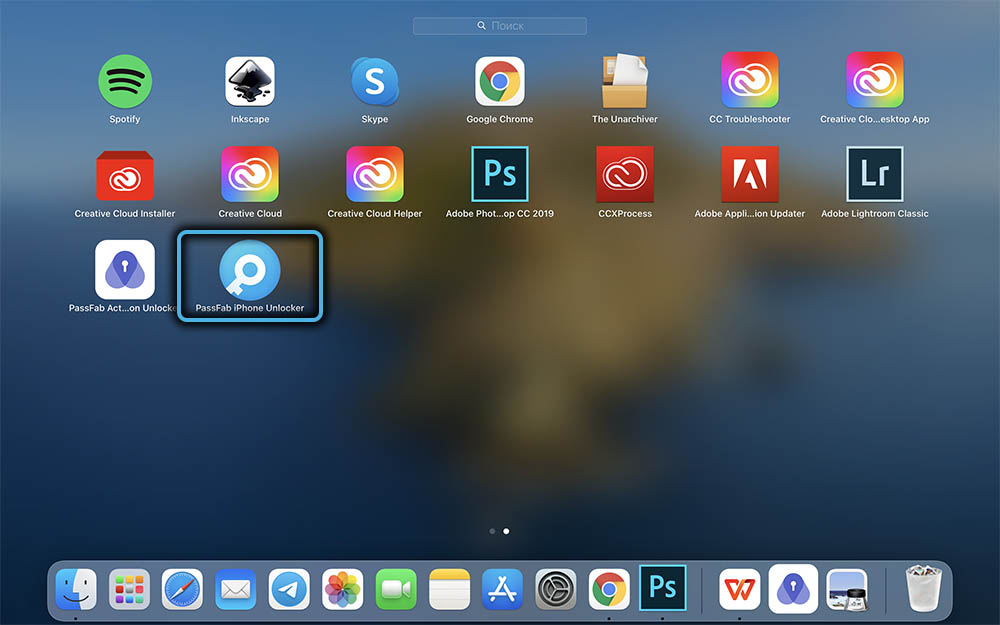

- Connect your iOS device. Once in the next window, there will be a button “Start”. Here you should use a cord to connect your device to the computer, which you want to restore. After connecting, click on the “Start” button. If for some reason the connection fails, use the prompts of the program itself. So you can enter the smartphone into recovery mode, or DFU.

- Download the firmware package and save it. Select the path on your computer to save the file. Then you need to click on the “Download” button. This will start the process of downloading the firmware package. If the internet speed is fast enough, it will take literally a few minutes to download. It also happens that the download fails. Then you can do otherwise. Just click on “Copy”, which will download the package using your browser. If the firmware package has already been downloaded to the computer, click on “Select”. This will allow you to import the files into the program and continue working on restoring access.
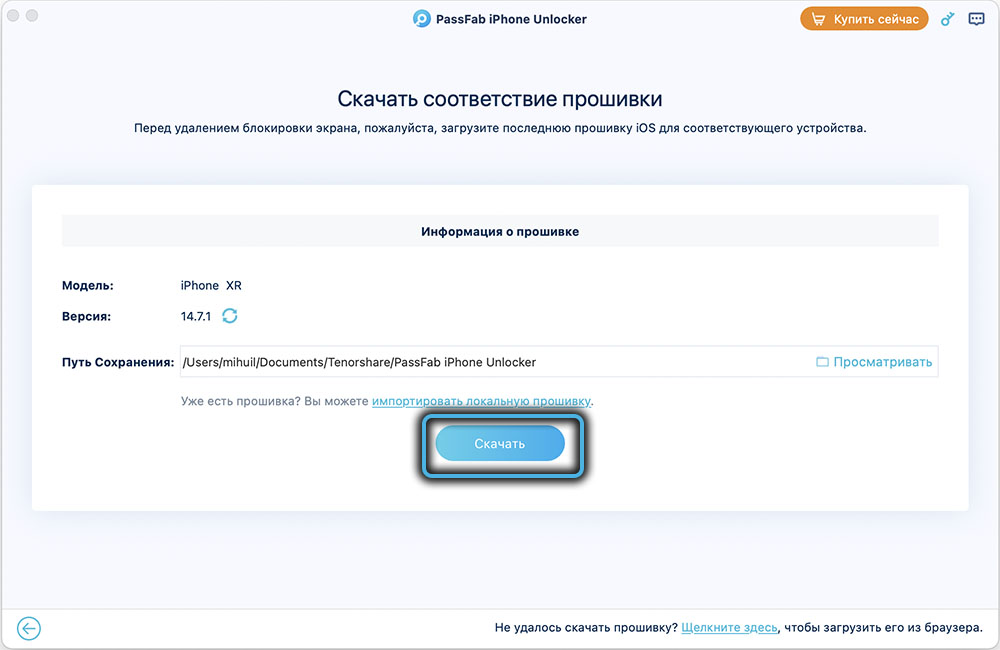
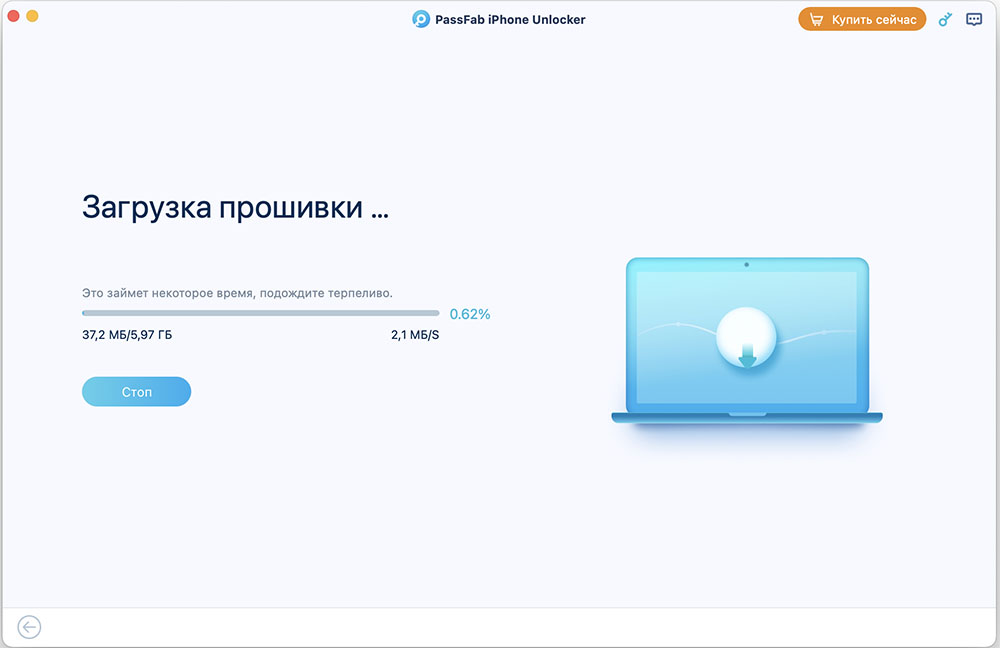
- Remove the password. After completing the download, click on the “Unblock” option, which will remove the lock password.
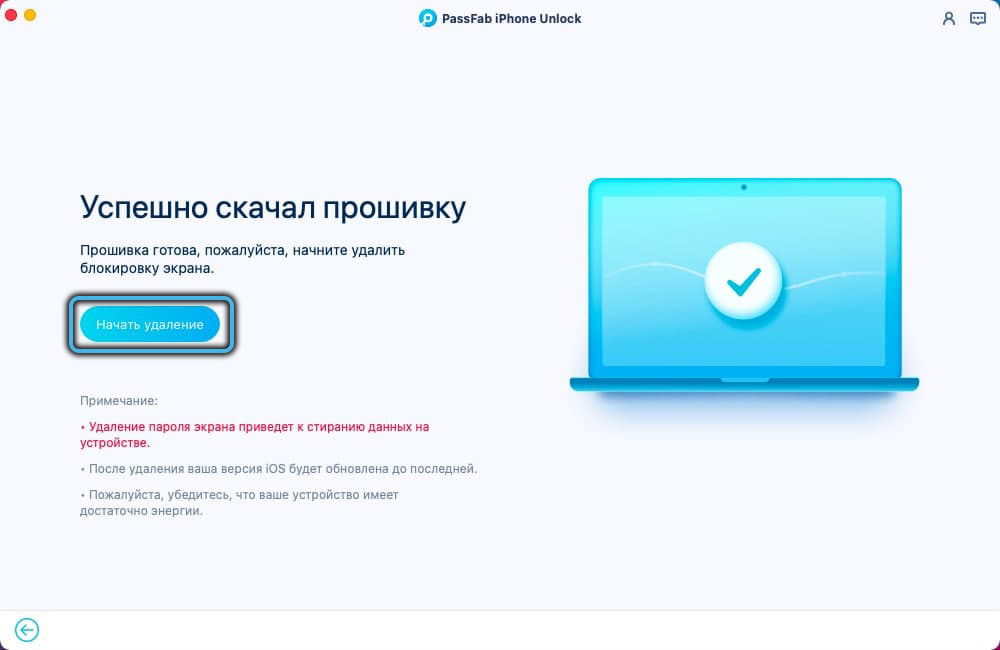
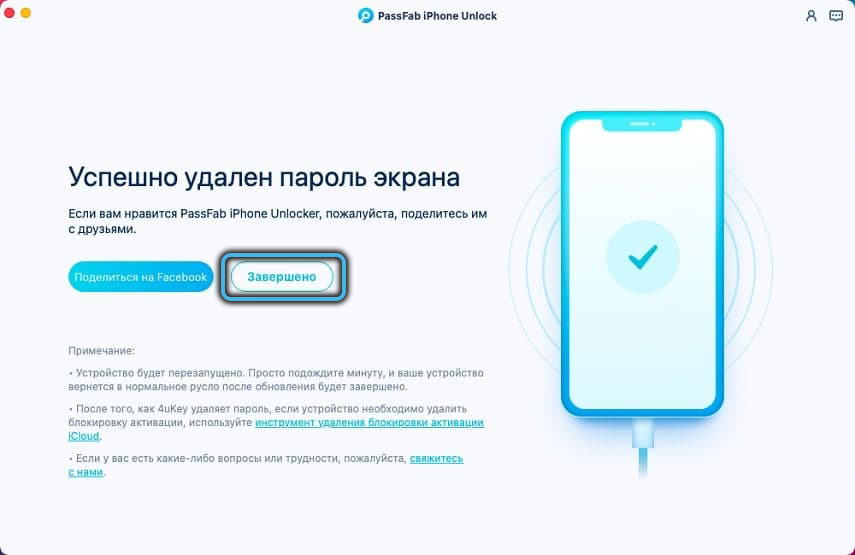
Now you can work with the device without entering a password. We recommend that you immediately come up with and set a new passcode, or use Touch ID and Face ID. Here, act at your own discretion.
Unlocking Apple ID Account
Sometimes users of iOS devices are faced with the fact that the device asks for a username and password from a previously created Apple ID account. But the user is not completely sure that the data he has is correct, or he simply forgot it.
Then PassFab iPhone Unlocker comes to the rescue again. This utility also helps in situations where you need to unlock your account without having an access password.
To do this, you need to follow the short instructions.
- Run the program. After opening the main menu, here you will see the option “Unblock Apple ID”. Just click on it with your mouse.
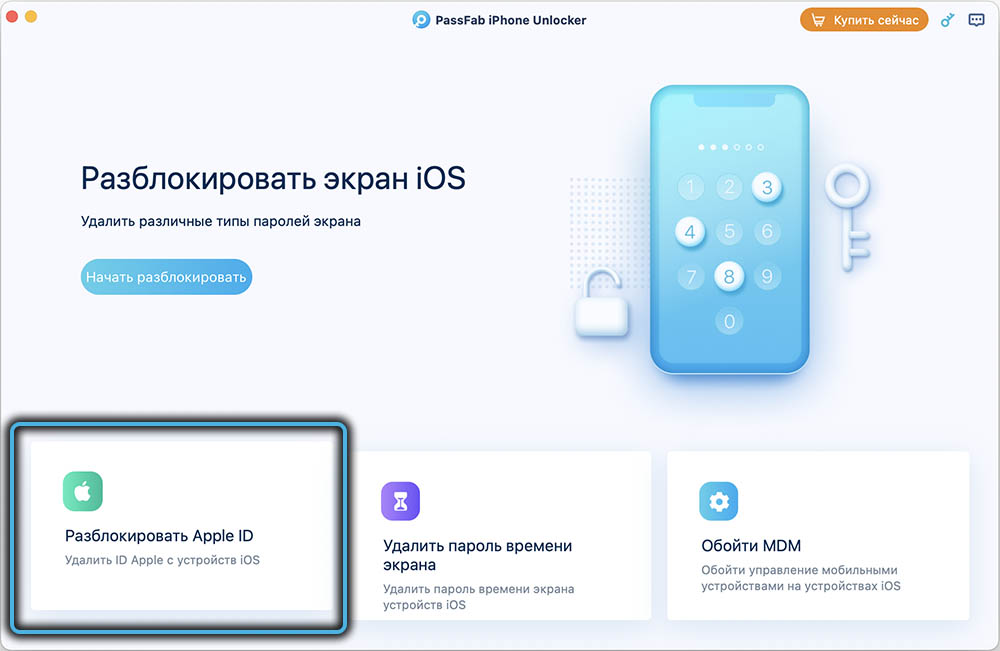
- Connect your device. Next, you need to connect your locked gadget to your computer. It can be a smartphone from Apple or a tablet. Some users connect the device to a computer for the first time and the device may have screen lock settings. In this situation, you will first have to unlock the gadget, then click on the “Trust” button on the devices, and then re-enter the screen lock password. This will open up full access to the computer connection. Here PassFab iPhone Unlocker will give all the necessary tips.
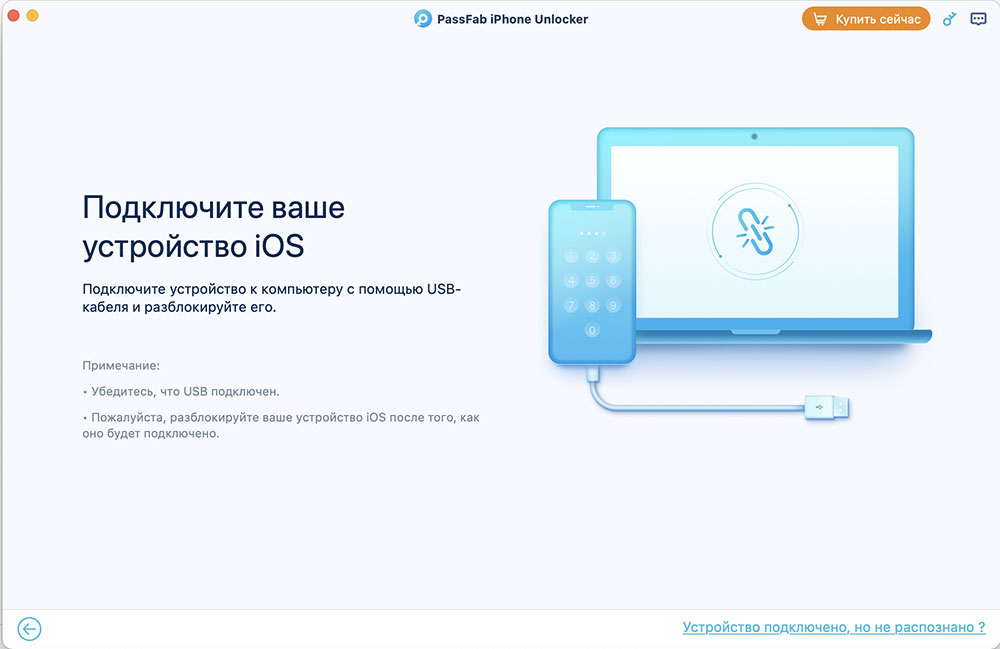
- Bypass the accounts. If the connection to the computer was successful, then the “Start” option will appear on the program screen. Click on it to start the process of unlocking your account. This is done for both the Apple ID and the iCloud where the account was created. But further 2 situations are possible.

- Find My Phone is disabled. This is a more desirable option for many. If this feature is disabled, then PassFab iPhone Unlocker will be able to immediately start the unlocking process upon detecting the account. The big advantage is that all data is stored on the gadget. You need to wait for the account to be deleted on the device. To do this, wait for the corresponding notification in the program window. After deleting, you can create a new record and enter with this data.
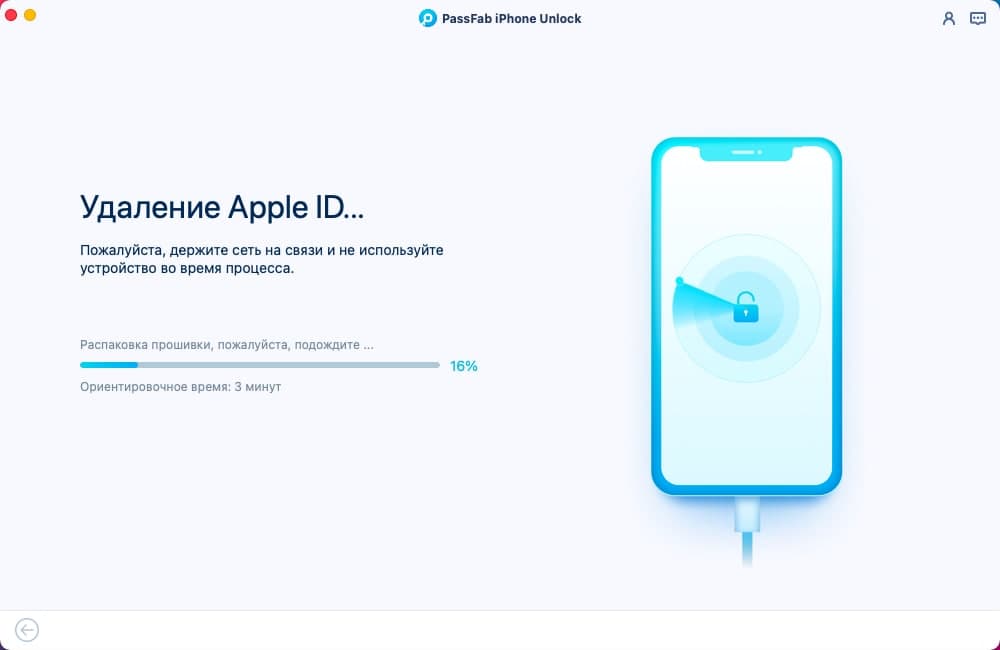
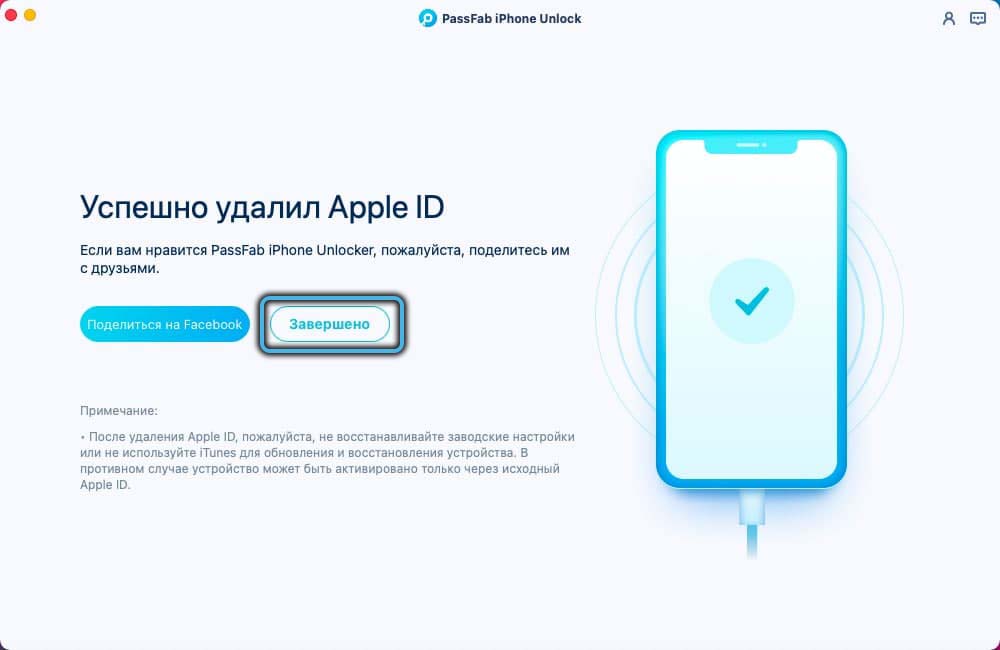
- The search function is activated. If so, then you will first have to deal with resetting all the settings in the device. Then the device will reboot automatically and PassFab iPhone Unlocker about the process of unlocking accounts. To reset, you need to open Settings, then go to General and click on the Reset item. There tap on “Reset all settings”. You may need to enter your screen lock password. And then the reset process will already begin. Don’t worry about the Gallery, as your media and other data will be saved.
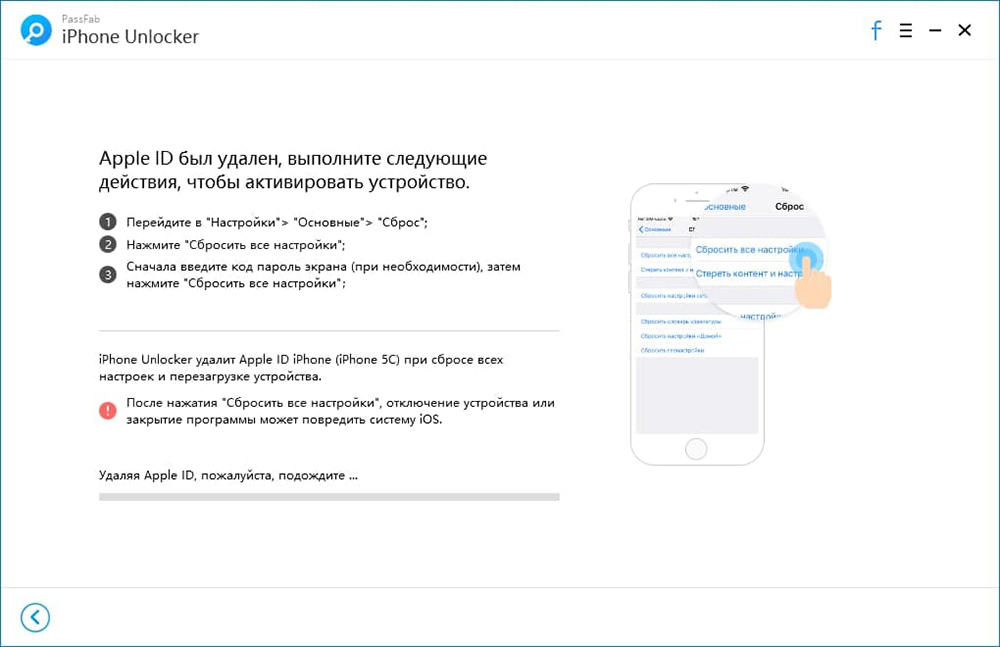

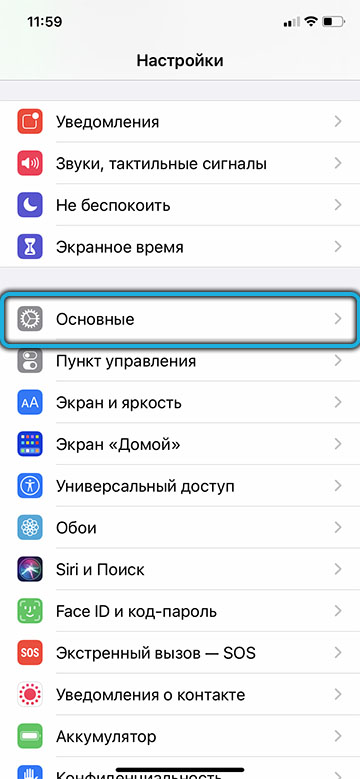
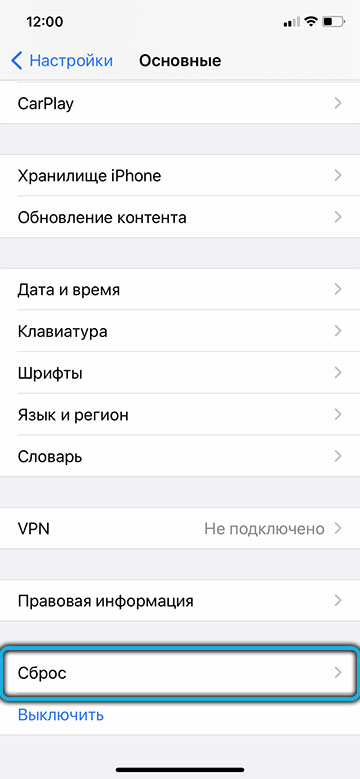
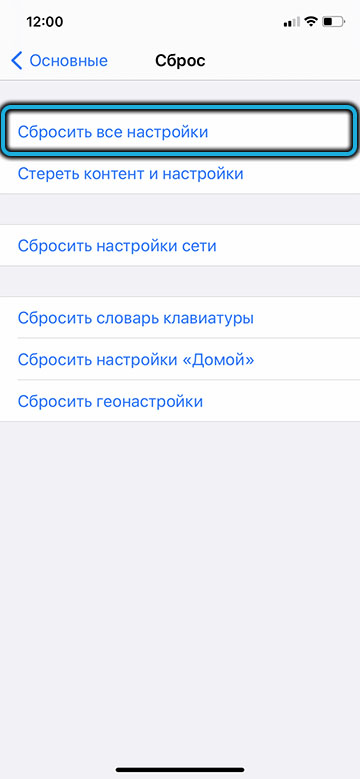
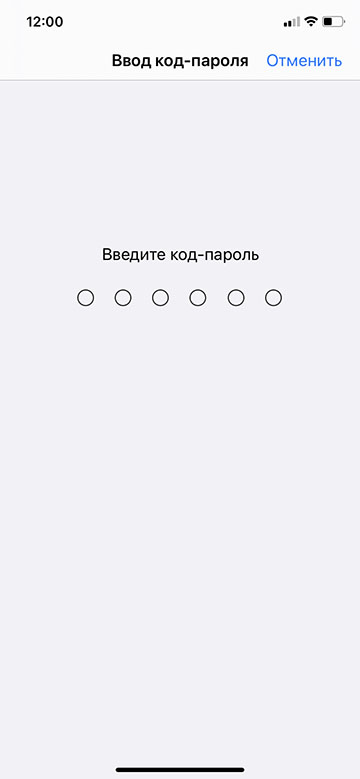
After deleting accounts, you will not be able to re-register them on the device. That is, you will need to set up another account, or create a new account. Although this can hardly be considered a serious problem. After all, it was for the purpose of removing and gaining access that the PassFab iPhone Unlocker program was launched.
Just keep in mind a few important notes:
- during the entire process of working with the utility, you need to leave the device connected to the computer;
- if there is a version lower than 10.2 on the iOS device, if the Apple ID is bypassed, the data is still saved;
- if this is an iOS version from 11.4 and higher and the gadget is not activated, then the unlocking process via PassFab iPhone Unlocker will not work.
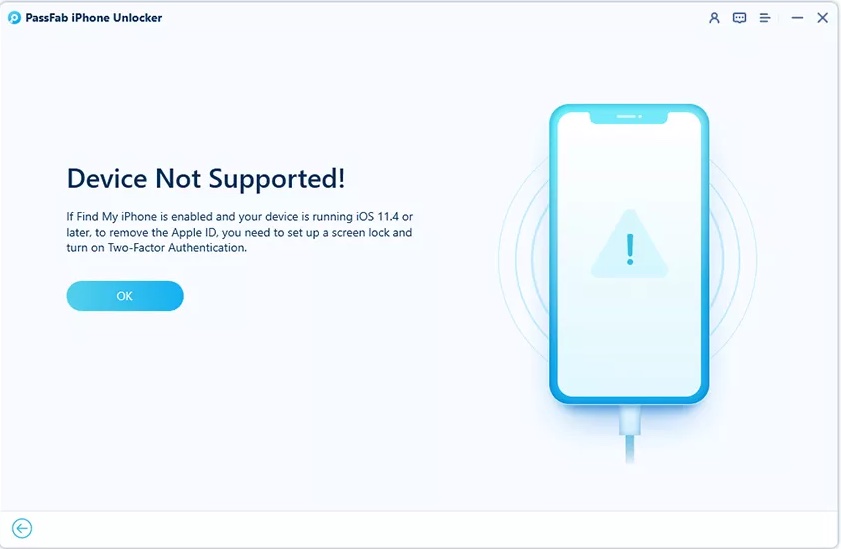
A notification will appear on the screen stating that the device is not supported. Therefore, in this situation, you will have to look for an alternative solution.
Bypass MDM
It also cannot be ruled out that the user will need to bypass mobile device management. PassFab iPhone Unlocker can also be helpful in bypassing MDM. You just need to follow the instructions.
The sequence of operations is as follows:
- launch the program, and in the main menu select the “Bypass MDM” option;
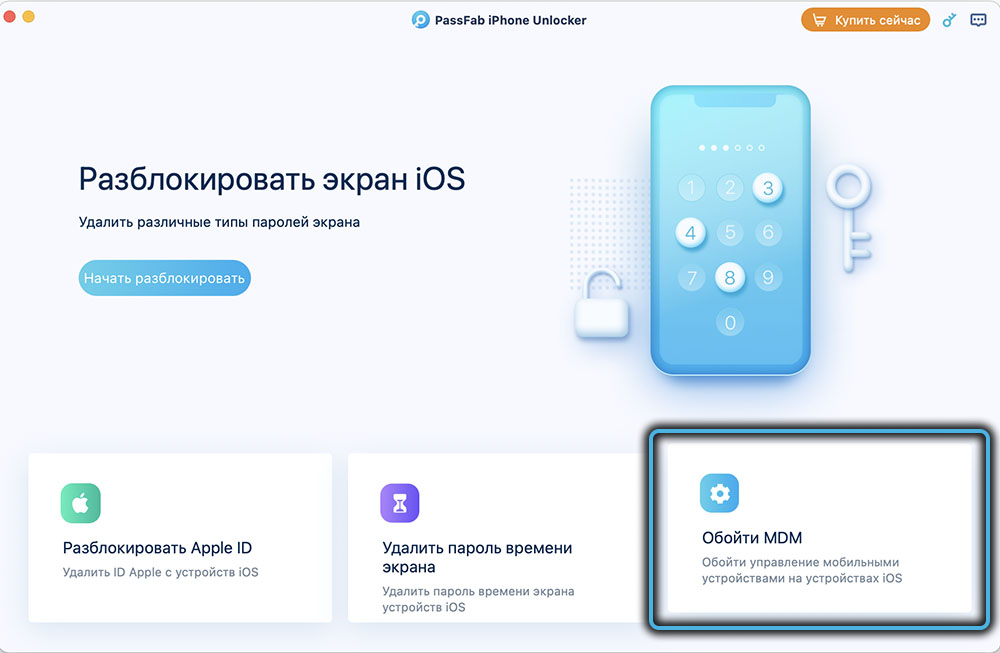
- connect the device to the computer;
- the “Start tour” menu will appear, which should be clicked;
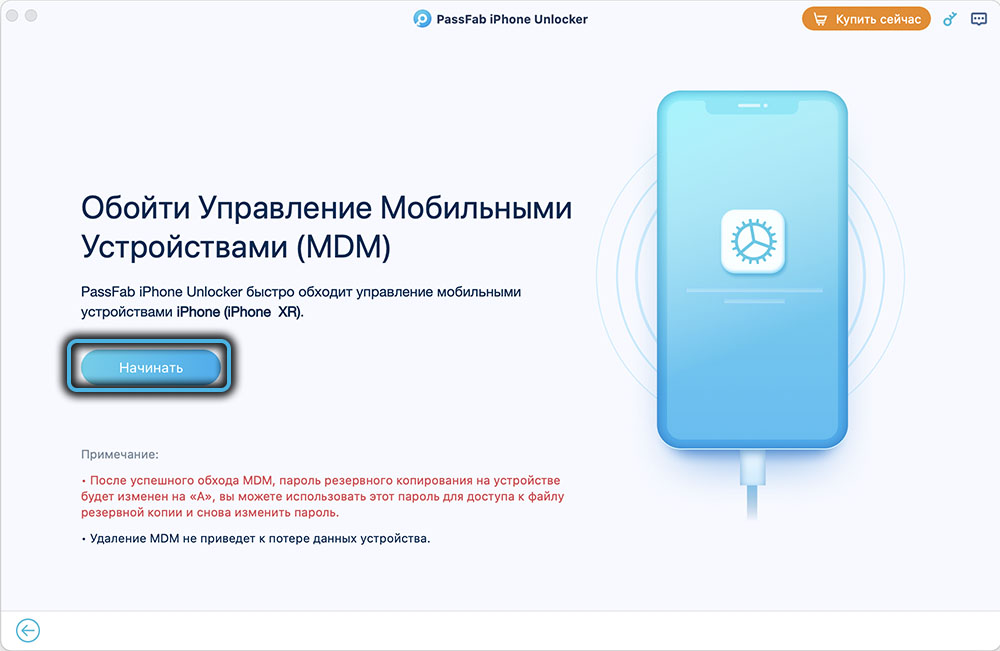
- start the process;
- wait for it to complete.
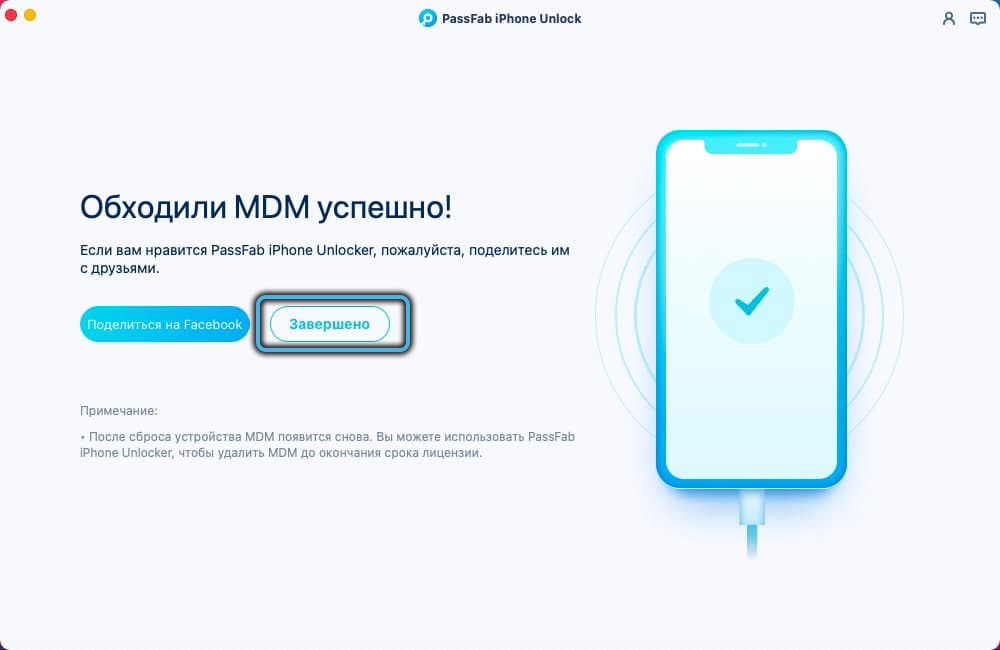
That’s it, no further action is required from the user. Keep in mind that the bypass process itself may take some time. Please be patient and wait. The program will do everything for you.
Now you know what PassFab iPhone Unlocker is and how it works. If you like the features, visit the official website for download and installation. You never know when it might come in handy.