OK Google is simply a voice command. When you pronounce it, the Google Assistant will “wake up” on your cell phone, a service that is part of the “Google” application (the same one that comes pre-installed on most Android devices). This service listens to voice commands and executes tasks on your device.
For example, when you wake up your mobile with OK Google, you can dictate and send WhatsApp messages, call a contact, write notes, create reminders, play music, etc. All only with the voice and through the Google assistant mentioned.
For example, just tell your cell phone OK Google, followed by an intuitive command like «Send WhatsApp to Javier». You can try it with all the basic actions mentioned.



How to activate the recognition of «OK Google» on your device
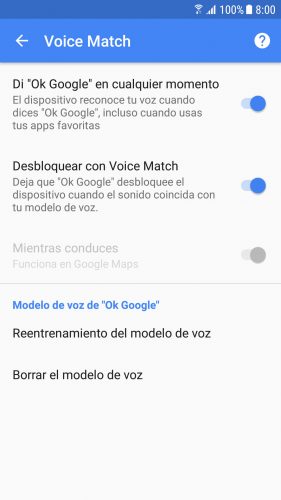
- Open the Google app
- Display the menu button (three horizontal stripes)
- “Setting”
- “Voice”
- Voice Match
- Activate the option “OK Google at any time” (follow the voice recognition assistant)
- Also enable the function “Unlock with Voice Match”
On the screen in step 4, make sure the default language is Spanish (Spain), so that voice commands are recognized correctly. Previously, it was necessary to configure the English language (United States) so that OK Google can be activated. Now it seems that this is no longer necessary.
Enable OK Google detection on the Motorola Moto G
OK Google doesn’t work on my cell phone

Open Mic (Android 4.1+) is an application that can make your cell phone listen all the time, to detect the keyword OK Google. Not only when you are on the home screen, but also when you are inside other applications. Apparently it also works when the screen is off.
Once started, Google Now can be activated by saying Okay Google (“okei gugol”), although, it is also possible to configure our own hot phrase, from the application settings.
You can also launch OK Google by running your hand twice on the camera.
OK Google on Nova Launcher and others
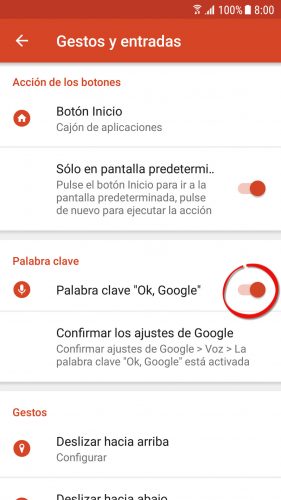
The initial settings should allow you to open the voice assistant by saying OK Google on any screen or application, including the desktop or apps menu (launcher). But if it doesn’t, you probably have a third-party launcher installed, like Nova Launcher or Action Launcher. Verify that the OK Google feature is enabled in the settings of these apps.
How to activate the detection of «OK Google» with screen off
The only thing that you will not be able to do is open OK Google with the screen off, unless you have a compatible cell phone, as we indicated in the link.
Receive updates: SUBSCRIBE by email and join 10,000+ readers. Follow this blog on Facebook and Twitter.