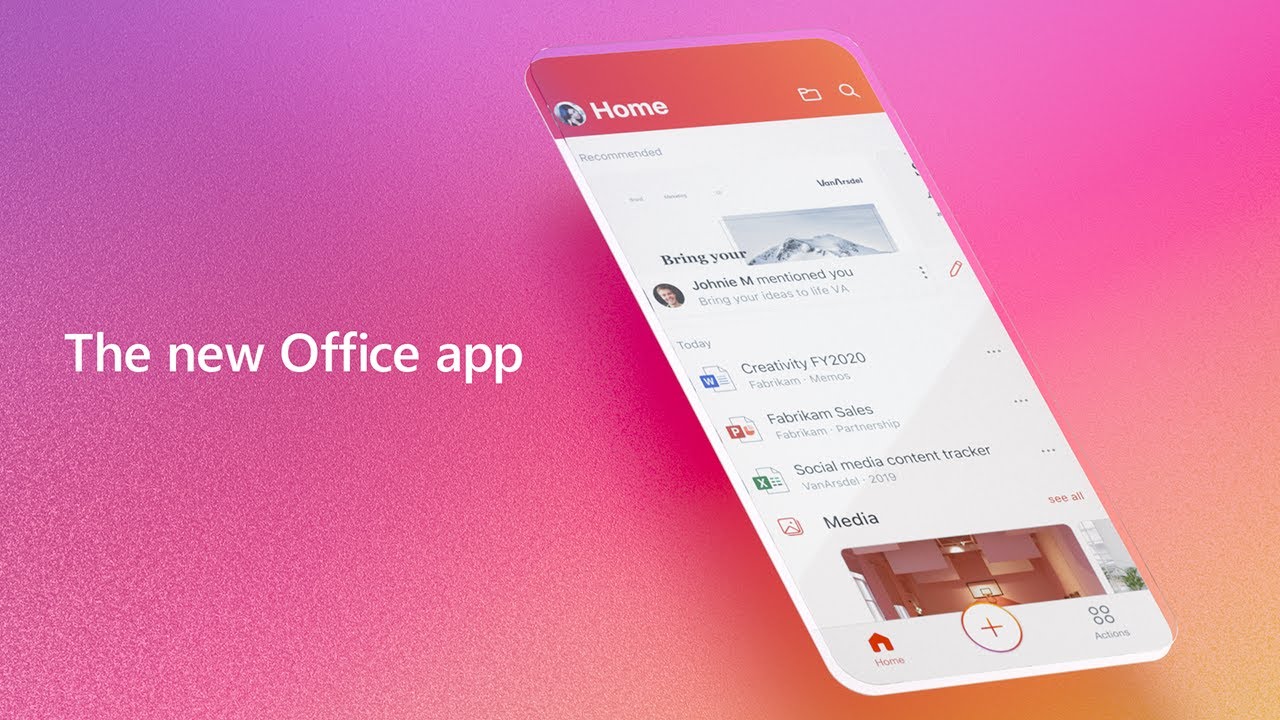Microsoft’s new office app combines Word, Excel and PowerPoint under one interface and also contains an OCR function and a note program.
The new combi app combines all compatible file types in a common selection list, which also serves as the start screen. The well-known mobile versions of Word, Excel and PowerPoint work under the hood. Functionally, they still lag far behind their desktop counterparts.
Although the app is free, some functions, such as tracking changes in Word or flexible diagram design in Excel, are reserved for owners of an Office 365 subscription. You also need one if you not only want to view office files on a device with a screen size of more than 10.1 inches, but also to create and edit them. This is particularly stupid for owners of a current entry-level iPad. Its display is 10.2 inches too small.
Contents
Extract text from photos
The actual innovation of the new Office app is hidden behind the “Actions” button on the file selection screen. It leads to functions that come primarily from the Office Lens photo OCR app, which is now also integrated. Appropriate menu items can be used to extract texts from photos and insert them into a Word file or import photographed tables into Excel.
How well this works depends on the type and quality of the template and the photo. The app rarely converted tables correctly in the test. There are also some PDF functions in the Actions menu. In this way, photographed documents can be converted into a PDF and also signed on devices with a pen.
No Outlook, no OneNote
It is hardly surprising that the Outlook app was not included. After all, it is a purchased program from another manufacturer (Accompli). However, it is incomprehensible that the OneNote app was not integrated for the newly added note function, but only the relatively weak “Sticky Notes”.
Rather atypical for Microsoft’s current product policy: The processed office documents do not necessarily have to be on a Microsoft cloud storage. Dropbox, Box and a number of storage services that are less popular in Germany are also supported. Files can also be opened from email attachments or transferred from other apps and saved locally on the mobile device.
For the time being only for smartphones
So far, the Office app has only been designed for smartphones ( iOS and Android ). On Android tablets, it is displayed full-screen, but with the same interface as on smartphones without adapting to the larger screen. On iPads, the app window even has an iPhone format. Microsoft promises to deliver versions optimized for tablets soon, but does not give a specific date. It is also unclear what will become of the previous single apps Word, Excel and PowerPoint. According to Microsoft, they remain available and will continue to be supported.
Conclusion
The added value of the new Office app compared to the individual modules lies primarily in the convenient integration of Office Lens. Since real tablet versions have so far been missing, the use as a mobile office package is still significantly limited. Combining all Office modules into one app also has a disadvantage: Since you can only start one instance, switching between a Word document and an Excel table is now much more cumbersome. ( swi )