When the first touchscreen phones appeared, styluses that mediate between the device and the user and are used to enter information were their invariable attributes, but in the process of evolution of mobile devices, the need for them has disappeared, since smartphone screens now respond to finger touches.
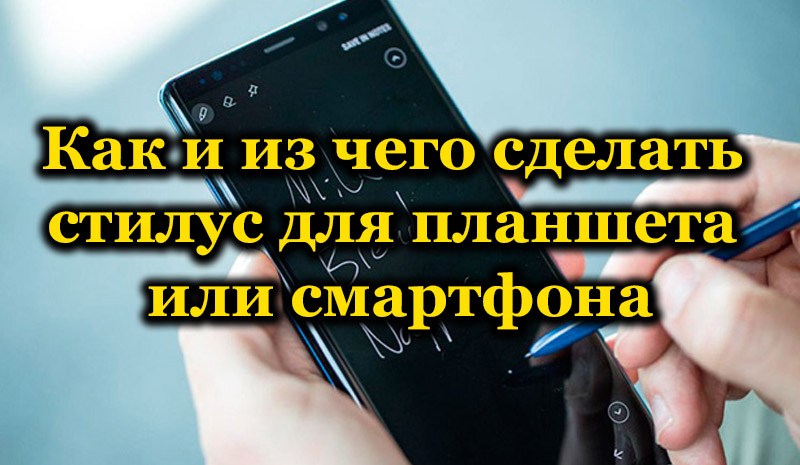
The interface of the operating system and software is also adapted for finger control and users usually do not have problems with performing the necessary manipulations. Despite this, the time for styluses has not yet passed. For certain tasks, it is more convenient to use just such a control tool, for example, it is well suited for drawing.
Some models of mobile devices from different manufacturers are equipped with stylus, if necessary, you can also buy the device separately. The cost of these tools is quite high, although for the most part they are not technically sophisticated devices. If you wish, you can make a stylus with your own hands. This skill is very useful for those who are used to working with the tool, but at the moment it is not at hand. It is not difficult to make a stylus from improvised means, we will consider several simple and effective ways of making a working device.
Contents
Types of touch screens
Styluses differ primarily in what surface they are intended for, so before starting work, it is important to find out the type of screen of your device. They are resistive and capacitive.
Resistive screens
These are glass liquid crystal screens with a flexible membrane and a resistive compound applied to the sides that touch when pressed, an insulator is located in the space between them, and electrodes are placed along the edges. During pressing, the resistive layers touch, the resistance changes, as a result of which the voltage also changes, this is fixed and allows you to calculate the pressure point.

The four-wire ones were replaced by five-wire resistive screens, where the membrane was made conductive, and four electrodes were placed on the resistive base layer at the corners, the voltage being supplied only to the membrane. So, when the membrane and the resistive layer come into contact, a current is drawn from the electrodes, which, taking into account the resistance of the resistive layer, ensures the calculation of the pressure point.
For smartphones, screens that respond to pressing by any object are now not used due to their fragility and instability to low temperatures, but they have found application in e-books, PDAs, and projectors. The stylus for such a display can be equipped with a tip made of any hard material.
Capacitive screens
They are usually based on a glass panel covered with a resistive material and a thin conductive coating on top of it. Modern smartphones are equipped with just such screens, since they win in terms of consumer qualities (better touch response, reliability, strength, durability).
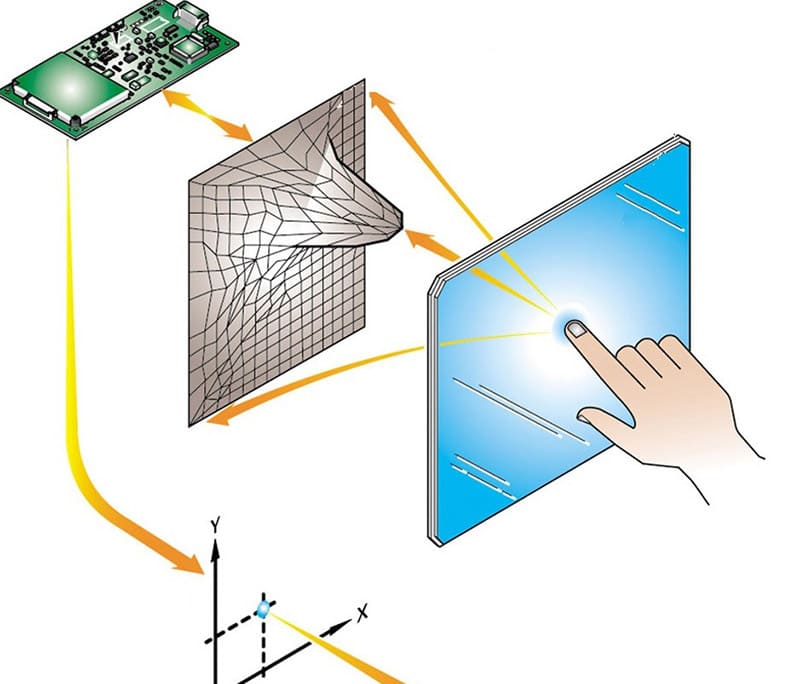
Control is provided using conductive elements – a finger or stylus, the coordinates of the touch are calculated by the controller. A weak electric current is supplied to the panel by electrodes, touches of an object with a high capacitive potential to the display are recorded from the leakage current by sensors. The stylus for a capacitive screen must have an electrically conductive tip; non-specialized items are not suitable for operation.
It is easy to check what screen the mobile device is equipped with. To do this, simply swipe across the display, for example with a pencil. If there is no reaction, the screen is capacitive.
How to make a stylus with your own hands
To make a simple device, for example, by upgrading any pencil, large investments will not be required. To accomplish the task of turning it into a stylus, materials are used that are usually easy to find in every home. Let’s consider several ways to make a stylus for a tablet or smartphone with your own hands. Having decided on the type of screen, you can choose the option that suits you.
How to make a stylus for a capacitive screen with your own hands
For this type of display, a conductive material must be used in the manufacture of a flatbed pen, and it is important that the tip of the attachment does not damage the surface.
From a cotton swab
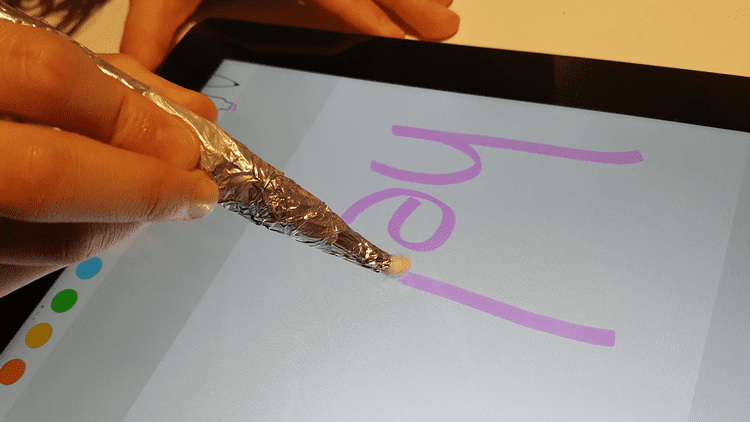
A simple, yet effective way of making a stylus involves using a cotton swab, which must be wrapped in foil, and then moisten the end of the device with water. Foil is a thin metal, and therefore a conductive material, but it is not recommended to use only it, as it can scratch the screen. In this case, cotton wool moistened with water will act as a good conductor. When using such a device, you need to touch the foil with your fingers, and the tip should be periodically moistened. If you want to upgrade your homemade stylus, you can cut one end of the cotton swab and insert it into the body of the ballpoint pen.
From a metal tube
Another method of making a stylus involves using a metal tube and an antistatic sponge as a tip that transmits electrical impulses to the screen. For example, an old indoor antenna can serve as a tube, and a sponge can be purchased on the radio market. To make a stylus, insert a strip of sponge into the tube, leave some of it outside and give it a neat shape.
From a ballpoint pen

Pencil and pen are the most common materials that can form the basis of a homemade stylus.
To make a tool from a pen that allows you to display fine, graceful lines on the screen, remove the shaft and wrap the tip with soft material. You can also curl the paper tightly by wrapping it with antistatic foil, then wrap the handle with foil so that it can come into contact with both the film and your fingers while you work.
There are a lot of options for using pens and pencils. For example, you can stretch a sponge through the body of the pen and pull the edge out of the hole, or wrap the pencil with foil, leaving only the tip free.
From paper
Paper dipped in water can also replace the stylus. This is a good option in the absence of the necessary tools at hand, which are most often used as material for tablet pens. To do this, a sheet of paper must be twisted very tightly, by analogy with making artistic shading (in shape, the product should resemble a pencil). The touch screen is controlled by wetting the tip of a paper tool in water.
From fluoroplastic
A very attractive and convenient option is a fluoroplastic stylus. To use this construction material, you will need to purchase it in advance. It is easy to process (it can be drilled, grinded or grinded), so it is not difficult to create a tool from a piece of fluoroplastic that looks like a pencil in appearance. The stylus made of this material glides well and does not damage the screen.
To perform the procedure, you can use a drill or twist the material by hand, and you will need to sandpaper the base of the fluoroplastic to get a rounded stick, the surface of which must then be sanded for smoothness. One end of the future stylus is sharpened with an ordinary pencil sharpener, and the surface is polished with fine-grained sandpaper. As design elements of the stylus, you can use various materials at your own discretion, for example, wood, plastic, metal, and others.
How to make a stylus for a phone with a resistive screen
You won’t have to look for a long time to replace the native stylus for a device with a resistive display, since screens of this type respond to the touch of any solid elements and they do not need to have the properties of a current conductor. As a stylus, you can use, for example, a sushi stick, sharpening its end and polishing with sandpaper to smooth the contact surface. The main thing here is to make sure that the tip does not damage the screen of the device.
There are plenty of variations, from which you can make a stylus for a smartphone or tablet with your own hands, you can show your imagination yourself by combining suitable materials and applying your own design, as a result of which it will be possible to make a unique device for controlling the screen.