Smartphone owners try to work less with the phone while it is charging. With laptops, things are a little different: here, full-fledged work from a battery is possible for 3-4 hours, and if the battery is old, even less. So, willy-nilly, you have to work from the network, and many even prefer this way of communicating with a computer. But does it harm the battery or the laptop itself? Even experts, let alone ordinary users, have no consensus on this issue. We will try to sort out all the aspects related to this problem “on the shelves.”

Contents
Impact on laptop
If you do not take into account the need to monitor the cable so as not to accidentally cut it off, then systematic work on the laptop from the mains looks quite natural, eliminating the need for the owner to monitor the battery charge level. In addition, it is nice to know that the battery is always charged, and if you have a trip or a sudden loss of electricity, you will not have to worry about this either.
As for the influence on the laptop, it is indirect – when powered from the network, voltage surges are possible, and they pose the same danger to all household appliances. There are options when you are using a non-original power supply, and if its characteristics do not fully correspond to those stated, this can turn into a disaster.

So, in general, the question of whether it is possible to keep the laptop constantly on charge, from the point of view of safety for the computer, can be confidently answered positively.
Effect on battery
But here the situation is somewhat different – nuances are possible here, and now we will consider the most important of them.
Memory effect
Until now, information is circulating on the Internet that the batteries of laptops, as well as smartphones or tablets, have a memory effect, and if one day it is often not fully charged, he will “remember” this and will not give up all the energy. Modern Li-Ion / Li-Pol batteries have long lost this drawback, and if the memory effect is present in them, then its effect on reducing the charge given is so small that it can be neglected.

Importantly, the influence of the memory effect is in no way connected with the constant charge of the battery, it is only that you do not need to completely discharge it before putting it on charge. And you don’t need to make sure that it charges exactly 100% before disconnecting from the network. True, for nickel-magnesium batteries, the memory effect is not at all a myth, but it is hardly possible to find such a working battery today, they have not been produced for a long time.
Discharge Cycles
Another popular advice from the Internet is that you should not charge the battery to 100%, as this reduces the number of full discharge cycles, and it is limited. If this amount is exceeded, the battery performance will begin to deteriorate, as will the laptop’s battery life.
This is largely true – batteries for mobile gadgets do have a factory resource for the number of full charge-discharge cycles. After it is used up, the battery actually holds the stored energy worse, and its efficiency will gradually decrease.

There are many ways to combat this phenomenon. For example, some manufacturers equip laptops with utilities that automatically turn off battery charging when the capacity reaches a certain level (for example, 80%). Others lay the possibility of activating this parameter in the BIOS. In smartphones, the ability to turn off charging when reaching 80% capacity is activated in the settings.
Why exactly 80%? This limit is calculated empirically and is the optimal compromise between battery capacity conservation and battery life. However, when using a proprietary utility for ASUS laptops (and some other manufacturers), users have the ability to change this limit from 100% (recommended when charging before a long trip) to 60% if you constantly use a power cord.
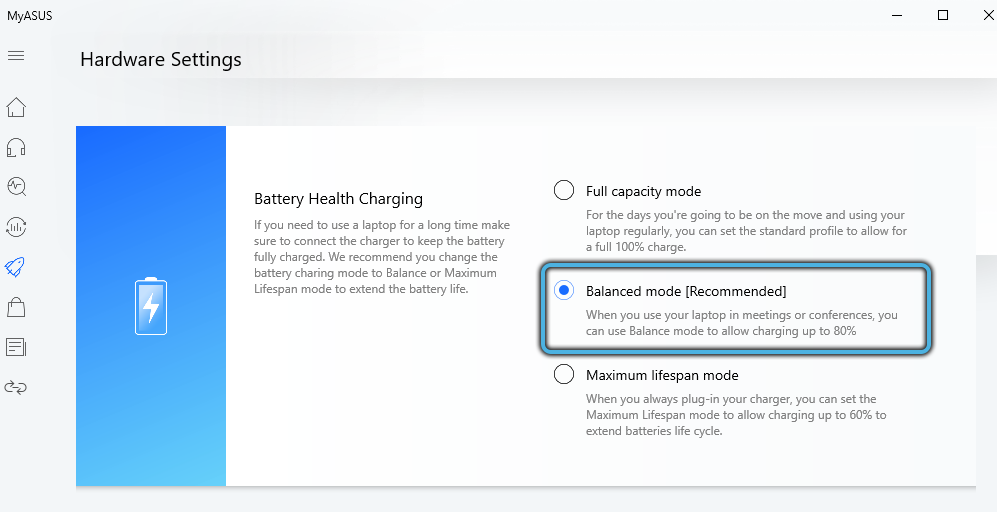
That is, the question here is not whether it is possible to keep the laptop on charge all the time, it is only a matter of not allowing the charge to reach 100%, since this accelerates battery wear.
There is also the term “overcharging”, which supposedly also has a detrimental effect on the battery. In fact, when 100% charge is reached, the power supply to the battery turns off automatically, and this is implemented at the hardware level (at the controller level).
But there is another side to the issue. By limiting the charge to 80%, we do reduce battery wear, but we also have to charge it 20% more often. And if you set the limit at 60%, then it will not only be impractical, but also harmful, since the likelihood of a deep discharge increases if you have to use the laptop offline.

But Dell claims that their laptop batteries do not deteriorate from constant charging, so this is really a moot point.
Testing is a fairly objective indicator, but in this case it is hampered by the duration of the tests and the impossibility of observing ideally identical conditions. Nevertheless, it has been proven that there is a relationship between the degree of complete discharge of the battery and the number of charge / discharge cycles that it can withstand without degrading its performance.
In the averaged version, it can be presented in the form of the following table:
| Discharge level,% of battery capacity | Number of discharge / charge cycles |
| 100 | 500 |
| 50 | 1500 |
| 25 | 2500 |
| ten | 4800 |
The dependence is quite obvious, but many interpret it completely incorrectly. Many, looking at these figures, naively believe that it is necessary to discharge the battery by 10% and charge the same percentage in order to increase the number of full discharge / charge cycles to almost 5 thousand.
The confusion arises from the fact that these users do not fully understand the meaning of the term “discharge / charge cycle”, assuming that this is any recharge after a certain battery life of the laptop.
In fact, a full discharge / charge cycle is understood as the time during which the battery has given up its entire capacity, that is, 100% of the charge. It can be several hours, or it can be several days. That is, a partial discharge of the battery and the restoration of its capacity will not increase the number of cycles, but will only prevent its sharp decrease.
Considering this aspect, it turns out that always keeping the laptop on charge is not harmful, but also not useful.
Temperature
Having considered the previous two factors, you are unlikely to be able to draw definitive conclusions. So let’s consider another one, namely the temperature at which the battery is operated.
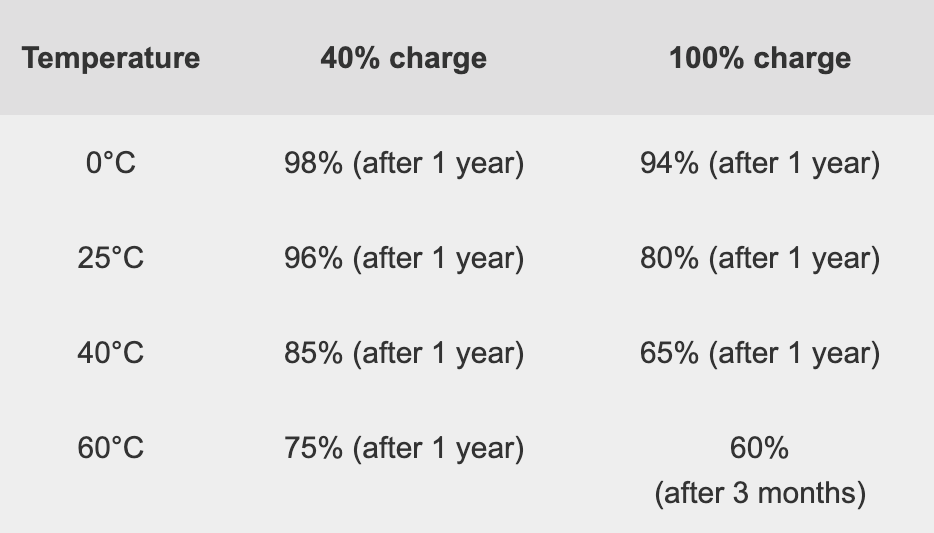
The range of permissible temperatures is usually indicated on the battery, on average it extends from minus 30-40 to plus 50 degrees. It is clear that hardly anyone wants to work in the cold, especially at -40 ° C. But the upper limit is theoretically achievable, especially if you keep the laptop on charge at all times. Although, to a much greater extent, the source of the increase in temperature is the computer itself – its processor and hard disk, especially if they are working at full load. So you need to make sure that laptop resources are spent sparingly. It is also worth taking care of the ergonomics of the workplace, trying to place the mobile gadget in such a way as not to overlap the side where the fans are located, and even more so not to place them near heat sources such as heating radiators.
Removing the battery
10-15 year old laptop models had no problem removing the battery. Modern ones are more monolithic devices that complicate the procedure for removing the battery, but do not make it impossible, as in smartphones. This is used by many owners who prefer to simply remove the battery when operating from the mains, so as not to subject it to periodic compensation charging, when the capacity, for various reasons, drops to 98-99%.

In theory, this practice can extend the life of the battery, but in practice this extension will be negligible, causing you some inconvenience. The expediency of such a step looks questionable in the sense that the removed battery is also discharged, and if it is outside the laptop for a long time, then the discharge may turn out to be significant, and this is what we are trying to avoid.
And you need to understand that reducing the capacity to 99% with further recharging by this one percent is in no way considered a cycle. The reference point here is the already mentioned 80% limit, charging from this value is considered compensatory and practically does not harm the battery, since the current will be small in this case. With a larger discharge of the battery, the fast charging mode is activated, but it is just harmful.
So it makes little sense to disconnect the battery from the laptop, but if you still use this method, then it is recommended to charge the battery to 60% and make sure that it does not sit below 10%.

Normal wear and tear
Any battery will lose its original capacity over time, shortening the laptop’s battery life. This means that even if you remove the battery immediately after purchasing the computer and follow the recommendations for storing it, after a few years it will still lose its charge and will work less than a new one. On the other hand, it will have more discharge cycles at a lower capacity rating, so you get little benefit from this. Therefore, whether it is worth constantly keeping the laptop on charge or working without a battery, if it is almost constantly connected to the network, everyone decides for himself.
Is it possible to work on a laptop when the battery is charging
There shouldn’t be any questions here at all – the laptop initially knows how to operate from the mains while simultaneously charging the battery. However, as well as from the battery. If you turn on the computer and see that the battery has started to charge, this is absolutely normal and does not affect the ability to perform any other actions while using the laptop.

Conclusion
From all of the above, we can conclude: a laptop that is constantly connected to the network is not harmful. Yes, battery wear is faster, but the difference is not so big that the total battery life figures vary greatly.
In any case, after 2-3 years, the battery life will decrease, so you still need to use the AC adapter more often.
If this becomes a problem for you, no one bothers to replace the battery with a new one, independently or at a service center.
And finally, one more piece of advice for those who prefer to work from the network. It is recommended to periodically load the battery by disconnecting the power supply, while it should not be discharged over 20-25%. For the rest, you don’t need to do anything – modern laptop models are designed to work from an outlet for an unlimited time without any consequences for the battery.