Adobe Flash used to be considered an indispensable program. It was definitely included in the list that a skilled Linux or Windows user always kept in his head – after all, without this program it was difficult to imagine being on the Internet. The number of “based” products created only contributed to its popularity. Now the excitement around technology has noticeably diminished, but installing Flash Player on Ubuntu makes it even more functional, and adds a new valuable data format to Windows.

You can install Adobe Flash Player on Ubuntu.
Contents
What is Flash Player
It would be more accurate to say that Edoub Flash is not a program, but a whole multimedia platform. It is actively supported by Adobe, widely known for its graphics products. You can install Adobe Flash Player for use in multimedia presentations, web development, banners, and media playback.
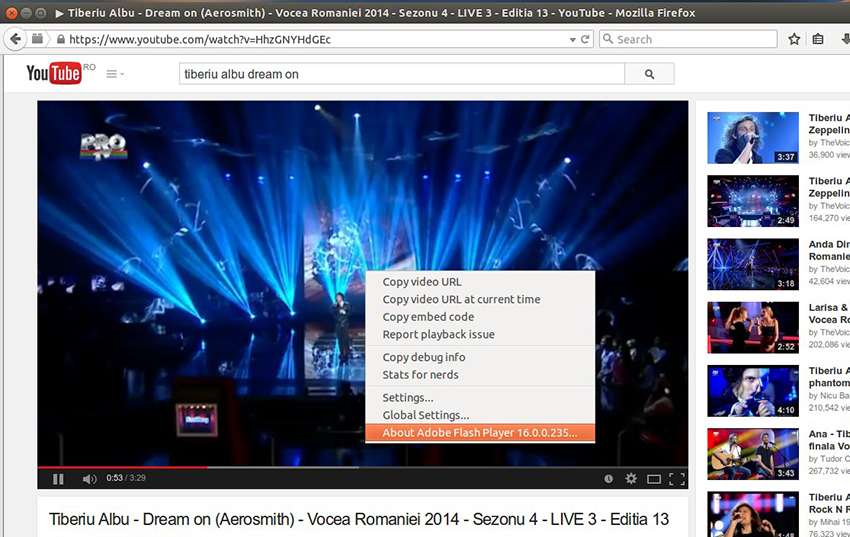
Flash can be played by many programs. But installing Flash Player on Ubuntu is very justified, because it contains development tools, and also allows you to work with different graphics. The standard extension for files is “swf” (Simple Web Format).
You probably remember how popular cartoons and small games in the “swf” format were in the past. Yes, even a few years ago they seemed like a great way to relieve boredom, although they consumed an incredible amount of hardware power. But technology advances, and the Macromedia virtualizer is increasingly giving way to new products.
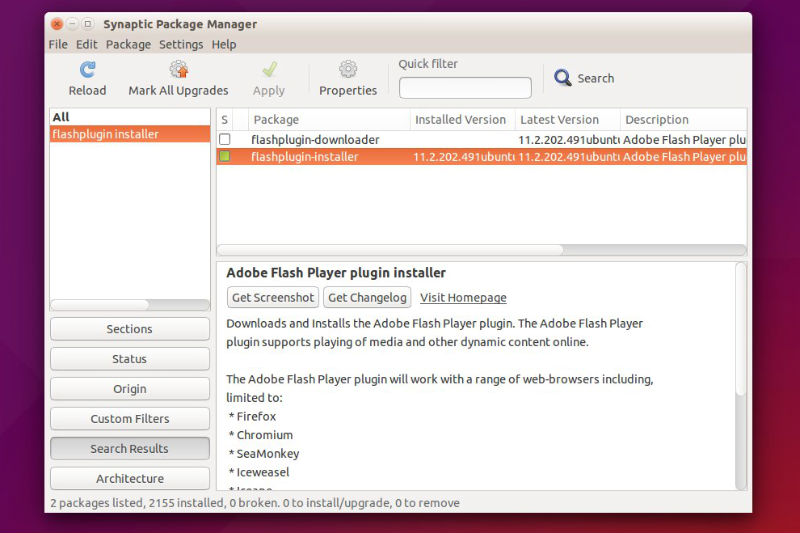
Installation on Ubuntu Linux
The technology you need is no longer being improved for the Linux operating system. It is no longer possible to install the latest version of Flash Player on this OS. You can use the latest versions of the platform through the Google Chrome browser. You can also “get” the plugin from Chromium, but its stability will be questionable. Therefore, having Chromium installed, it is wiser to use the technology. First, we’ll look at an alternative solution for how to install Flash Player on Ubuntu.
- Launch Application Manager from the Taskbar.
- Select “Edit” – “Sources” and add a new source in the first tab – “Apps protected by copyright or other laws” setting. In Ubuntu, you can update Flash Player in the same way.
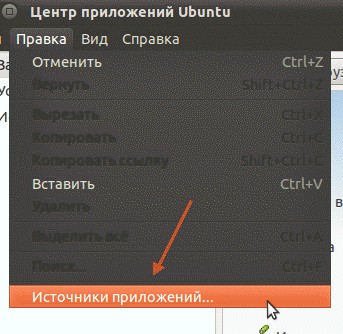
- Wait while the actual data sources are updated. After that go to the Store (Application Manager).
- Search the App Store for the Ubuntu Flash Player “Pepper Flash Player”. This is a player similar to Adobe’s solution.
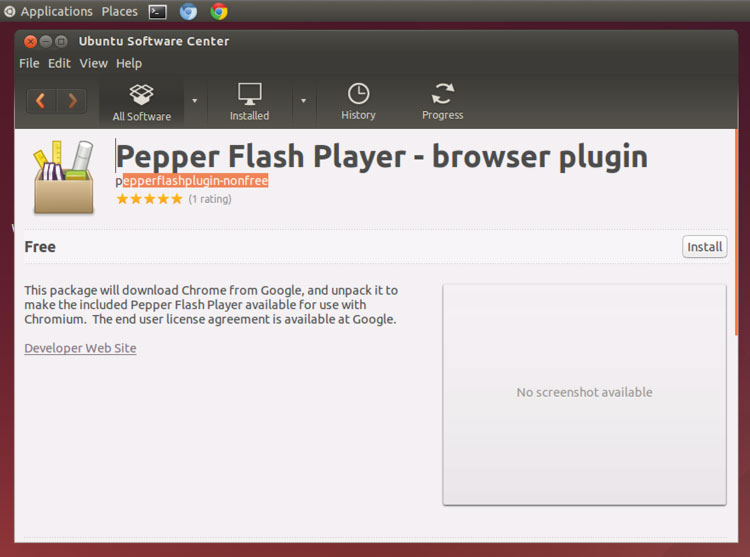
- Install it. It is an up-to-date, constantly updated program that is worth installing.
If you want to know how to install Adobe Flash Player on Ubuntu, proceed as follows.
Installing the player manually
First, you need to go to the official page of the program. Find the .tar.gz file in the Installation section and download it. Note that while the Adobe Flash Player is being installed, Ubuntu does not allow any other actions. You will need to unpack the contents of the archive to where the browser plugins are located. Use the Terminal commands:
sudo tar xvzf install_flash_player_11_linux.i386.tar.gz -C / usr / lib / mozilla / plugins
sudo rm -r / usr / lib / mozilla / plugins / usr
This will install the Flash Player for Ubuntu, after which it will be configured.
If you want to remove an installed plugin, run the command:
sudo rm /usr/lib/mozilla/plugins/libflashplayer.so
This will work for a manually installed plugin.
conclusions
In this article, we examined in detail how to install Flash Player on Ubuntu – both standard and a good alternative. Both solutions are able to perfectly meet the needs of viewing content on the web. We hope you enjoy using this multimedia platform.
Leave your comments and questions under the article, share your opinions and suggestions! We will be glad to see you again on our website.