
Adding functionalities with the combination of different platforms brings many more interesting tools to all apps. Now Instagram is transformed into Google Maps with this new function that we explain below and that will surely be really practical for you.
Instagram has become one of the most popular applications today. This platform has already exceeded 1,200 million users and estimates say that in 2026 it will reach 1,500 million. In this way, the global trend of exponential and calm growth in the number of active users that the app will experience in the coming years is confirmed.
From time to time the apps are updated with new tools that make the user experience much more interesting. Now on Instagram you can find the posts made in any location or filter by categories and view it on the map. Thus, Instagram becomes Google Maps with this new feature.
This new function will allow you to know the exact location where the image or story was taken. It can be anywhere, from a town or city or an establishment, be it a store, restaurant, cafeteria or monument. Once the map opens, you can see the circular icons that you can click on to see the stories that have been published at those points. At the bottom you will see, in addition to the name of the place, the kilometers away from it and the number of publications on Instagram where that place has been tagged. In the case of establishments such as restaurants, it also offers you information on the average cost and opening hours.
In addition, you can see the related guides and also right next to the name of the place you will find three dots. If you press them and choose “open in maps” you can set the route to see how you get to that place. Instagram shows about the publications made from a place, two types of filters, one called “featured” and another “recent “. The “featured” shows those publications with the highest number of interactions and the “recent” shows the latest images or videos that have been published in that place. The location of any of these places located on the map can be saved and it can also be shared by direct message if we want to suggest the site with any of our contacts.
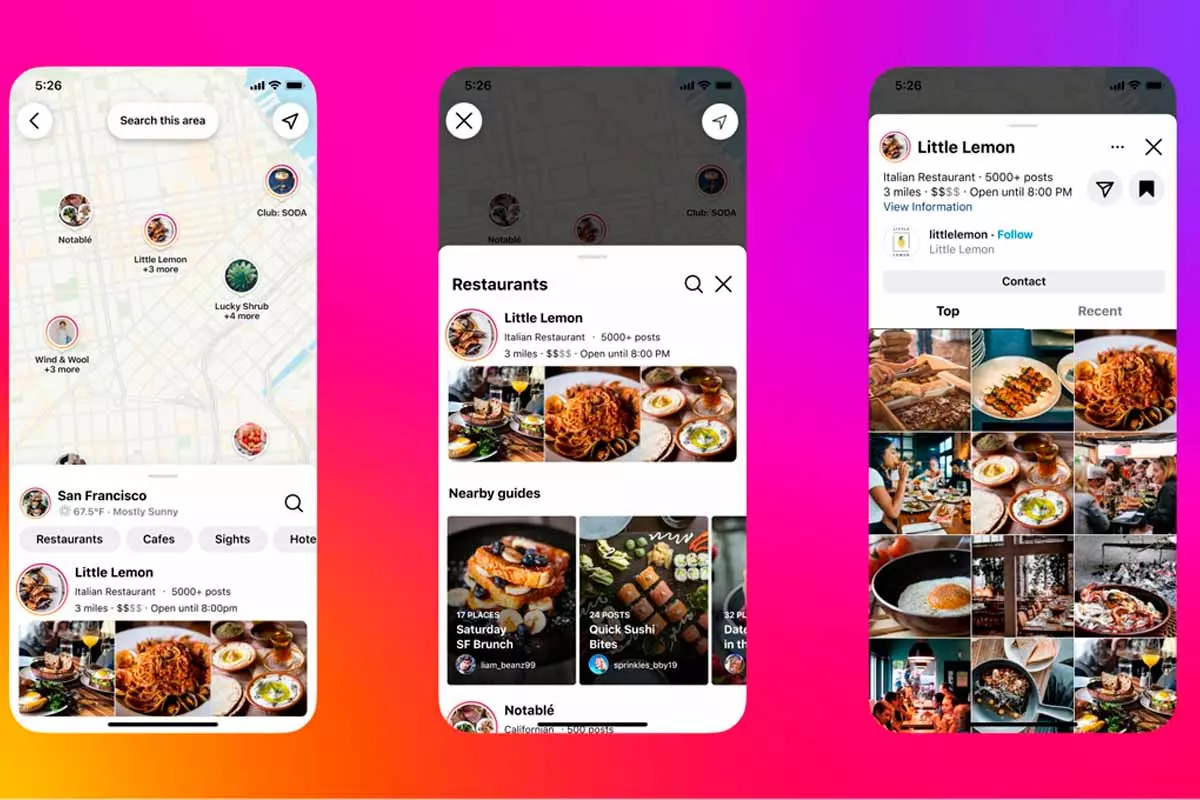
HOW TO SEARCH FOR PLACES ON INSTAGRAM
As you have seen, Instagram is transformed into Google Maps with this new feature that includes locations on the map. To start putting it into practice, we are going to explain how to search for places on Instagram.
There are different ways to search for places on Instagram and have the Google Maps map appear. On the one hand, you can access Google Maps simply by clicking on the name of the location that appears below the name of the user who posted the photo.
Another way to search for places on Instagram is to click on the magnifying glass icon that appears at the bottom of the interface and then write the town or city in the upper search box. Next, you have to click on the last icon that appears on the right, just below the search box. This icon is the same one that marks a site on Google Maps. With this we will indicate to Instagram that it is a location.
In this tab with the location pin, different locations near the place that we have written in the search box will appear as a suggestion. We just have to click on any of those suggestion results to filter and see the images that have been published from that location.