
YouTube has become an app that many people use almost daily. But there are users who do not want to download the application and prefer to enjoy the videos from the browser. If you are one of them, see how to watch YouTube in Google Chrome from mobile.
Statistics show that 2.3 billion users around the world connect to YouTube every month . Every second, 82,000 videos of all kinds are viewed on the platform, from music clips to tutorials. Users can create their own video playlists to enjoy their favorite content.
Furthermore, YouTube has many more functions that can be carried out within the platform. One of the most interesting is the interactions in the content of videos, leaving “likes” or comments on them. Likewise, you can participate in live chats in the case of channels that are broadcasting content in real time.
The YouTube app can be downloaded from both the Google Play Store and the App Store for free. But if you prefer not to use it and instead use a browser to watch your videos, we show you how to watch YouTube in Google Chrome from your mobile.
To know how to watch YouTube in Google Chrome from your mobile, follow the steps that we show you below.
- Open the Google Chrome app on your mobile device.
- Enter Google and search for “YouTube”.
- In the list of results that appears, press and hold on the name and then click on “open in a new tab”.
- YouTube will open in a new browser tab. Now you can search and enjoy the videos you want. If you press directly without choosing the new tab, the video platform will try to open in the application if you have it installed on your device.
HOW TO OPEN YOUTUBE IN GOOGLE CHROME BROWSER
You already know how to watch YouTube in Google Chrome from your mobile, as you have seen you have to look for the mobile version because if not automatically what Chrome does is open the app if you have it installed. As you can see, knowing how to open YouTube in the Google Chrome browser is easy.
To open YouTube in the Google Chrome browser, remember that you simply have to enter it and put “YouTube” in the upper search box. It will appear as the first result. From the mobile click on that first result and choose the option “open in new tab”. Now visit the tab that has been opened and start watching videos. If you want to open YouTube in the Chrome browser installed on your PC, it will be much easier , since you will only have to search or enter Youtube.com and the videos will appear without the need for anything else.
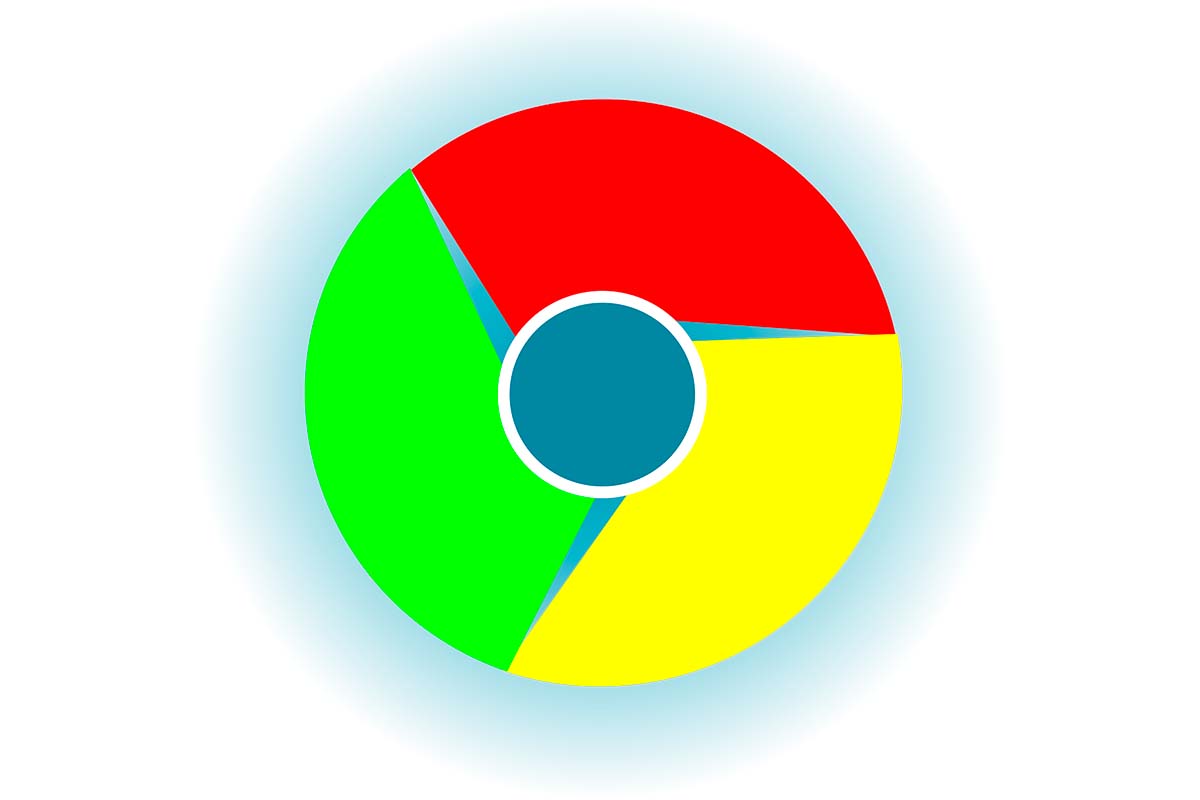
HOW TO PIN YOUTUBE IN GOOGLE CHROME
If you don’t want to search the YouTube website every time you enter Google Chrome, check out how to pin YouTube in Google Chrome easily by following the steps below. The fact of pinning YouTube serves to create a direct access to your website, since we visit it often. In this way, with a single click, we will be able to enter it whenever we want. Anchoring it, in addition, is quite easy.
To know how to pin YouTube in Google Chrome, the first thing you have to do is open Chrome and enter the YouTube website following the steps that we have mentioned previously. Once you are on the YouTube website, click on the three dots that appear on the right of the screen and in the options menu choose “Add to home screen”. Then put the name with which you want to anchor it and then you will have the anchored web on the Chrome home screen.