
The number of users wondering how to translate Instagram comments continues to grow. With more than 1,000 million active users on this social network , it is very possible that among the accounts we follow there is more than one in a language that is not ours, but that does not prevent us from wanting to find out about the comments that the photographs receive. .
In this article we will indicate what are the steps to follow to be able to translate the comments on Instagram and know what the followers of the different profiles that we follow share, whether they are simple celebrities or international media.
I CAN’T TRANSLATE INSTAGRAM COMMENTS
One of the most common complaints from all users when taking their first steps in the app is finding out that I can’t translate Instagram comments . Currently there is no way to translate comments other than those that appear in the feed itself , that is, those provided by the author in his own photograph.
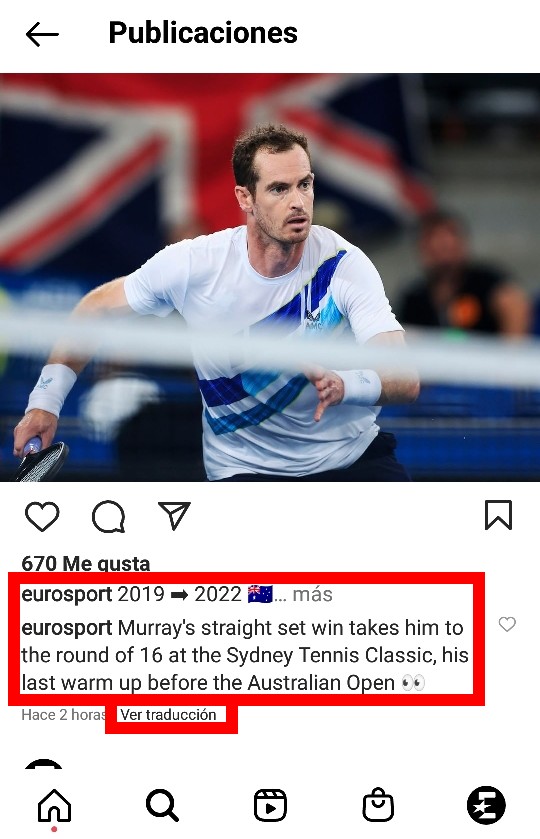
The only thing that can be translated on Instagram is the main message provided by the author of the photograph and the comment that they add below , which will appear in our general navigation through the application. The rest of the comments of the followers cannot be translated unless we use an external translator to Instagram both in the application and in the web version.
ENGLISH TO SPANISH TRANSLATOR FOR INSTAGRAM
The resources that do include an English to Spanish translator for Instagram in the application are the photographs, the author’s comments to it, the profile descriptions and the stories . For it to work, we have to make sure we have the application configured in Spanish , something that usually comes predefined as soon as it is installed.
In the event that our mobile is in another language, we will have to click on our profile icon at the bottom right of the screen, click on the icon with the three bars at the top right and enter ‘Settings’ . Next, we will choose the ‘Account’ option and there we will be able to choose the language in which we want it to be, in this case ‘Spanish (Spain)’.
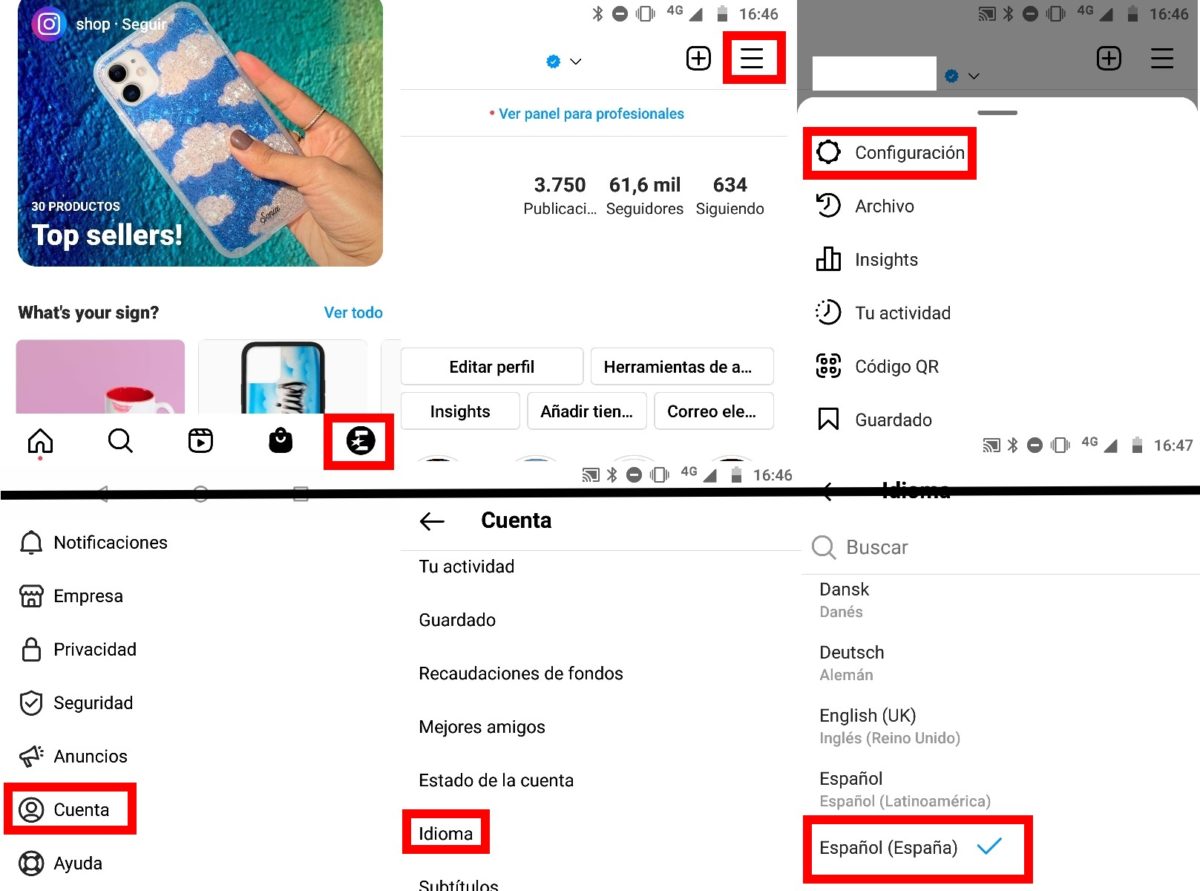
As soon as we find a publication in English, we will find the option ‘See translation’, and pressing the text will appear in Spanish . Currently the comments of other followers are not included in this function, so in order to translate them we will have to resort to a more traditional method, copying and pasting the text in an external translator.
In the case of posts in the feed and profile descriptions , this button will be found immediately under the text in question, while in stories it is easier for users to miss it, since it is located right under the name of the user. profile, which does not have to be close to the text in question.
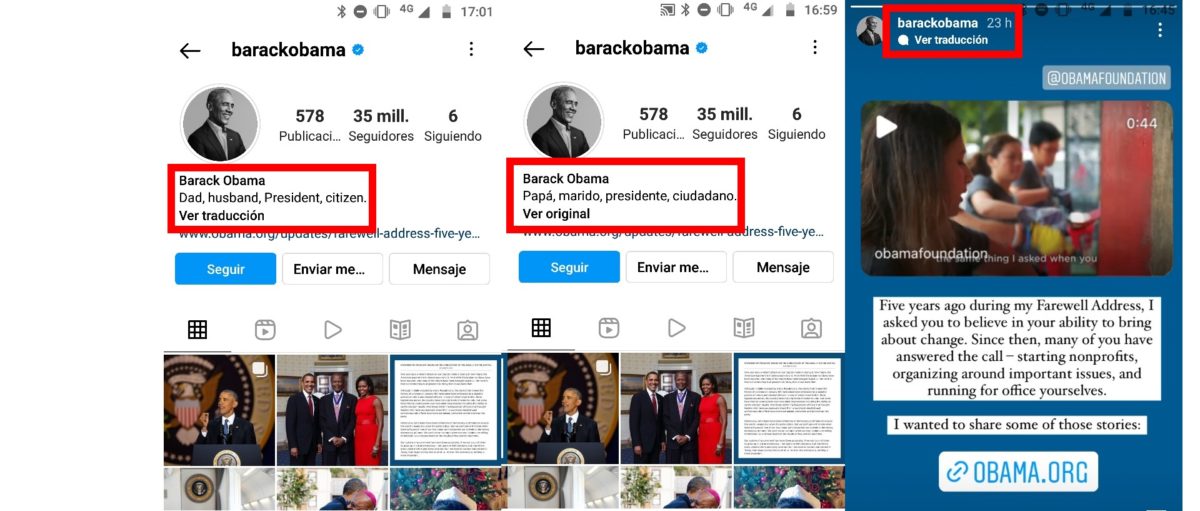
HOW TO MAKE INSTAGRAM TRANSLATE AUTOMATICALLY
Although it has been incorporated for quite some time, the different ‘See translation’ buttons continue to go unnoticed by many users who would like to know how to make Instagram automatically translate the publications so that they have to forget about having to translate them one by one as they navigate in the application .
Currently, the automatic translation of Instagram is not incorporated, so users will have to settle for continuing to press the option whenever it is available, taking into account possible errors in this automatic translation . Difficulties with some terms written in slang or dialects are obvious to the translator, so the result may end up being far from what was expected.