
One way to know the opinion of your Facebook followers on any topic is through a survey. And the social network allows you to do it whenever you want, yes, only in groups, pages or stories. The only thing you need is to learn how to take surveys on Facebook in 2022 . Keep in mind that you won’t be able to do it in your feed directly, and that if you don’t have a page or are part of a group, the only way you’ll have to do a survey on the popular social network is in a story.
To make a poll in a group or on a page, all you have to do is enter the group or page in which you want to publish. At the bottom right of the screen you will find the button that you have to press to write something. Click on it and at the bottom, where you find the different things you can add to your post, you will see the Poll option .
If you want to place a poll in a story , what you have to do is press the + button next to the stories that you will find at the top. There you will access the option to add a new story, and you can choose the photo or video you want to add. Subsequently, click on the button to add stickers that you will find in the upper right. Then click on Survey and you can ask the questions you want.

HOW TO MAKE A SURVEY ON FACEBOOK FROM PC
If you usually work with the computer better than with the mobile, you are probably thinking how to do a Facebook survey from PC . The reality is that the process is practically the same as from mobile, and you can also do it only from groups, pages and stories.
The first thing you have to do is enter the web version of Facebook . Then go to the group in which you want to write something. At the top you will find the option Write something. And in the buttons that appear next to it you will see the possibility of doing a survey. Now you only have to add the question and the different options that you want to put in the survey and proceed to publish.
If you want to add a story with a survey included, the process is exactly the same as when we do it from mobile. Tap Add Story at the top and create your story. When adding stickers, choose the survey option and you can ask your followers any question you want.
The results of the poll will be visible to anyone who has voted, which makes creating them even more interesting.
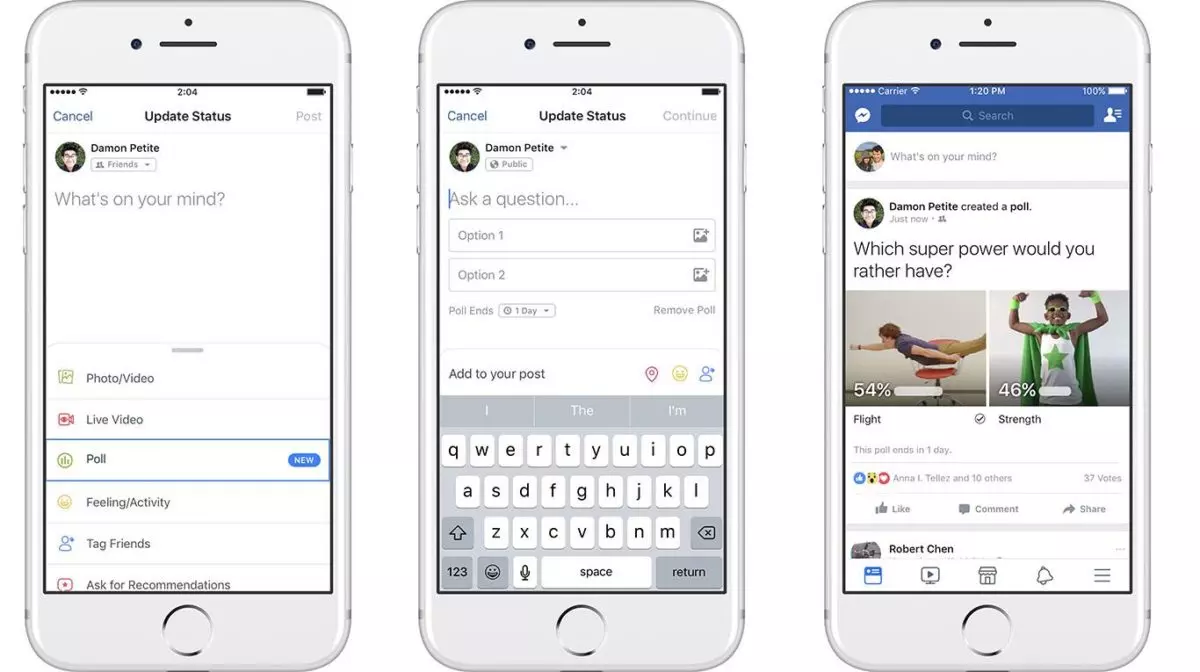
WHY CAN’T I CREATE A POLL ON FACEBOOK?
You may have run into a problem while going through this process and ended up wondering why I can’t create a poll on Facebook .
The first thing you should know is that, as we have already mentioned, the poll option only appears in stories, groups and pages . Therefore, in the event that you try to publish a survey in your feed, you will realize that, at least for the moment, it is not possible to do so.
It’s also possible that you don’t have permission to post to a particular group, so you can’t create a poll or any other kind of post.
In the event that you are still unable to publish correctly, we recommend that you check that your Internet connection is working correctly. Sometimes the problem is solved in a way as simple as changing the network to which we are connected.
And finally, you can try to close and open the application or simply wait a bit, since it may be a specific failure of Facebook .