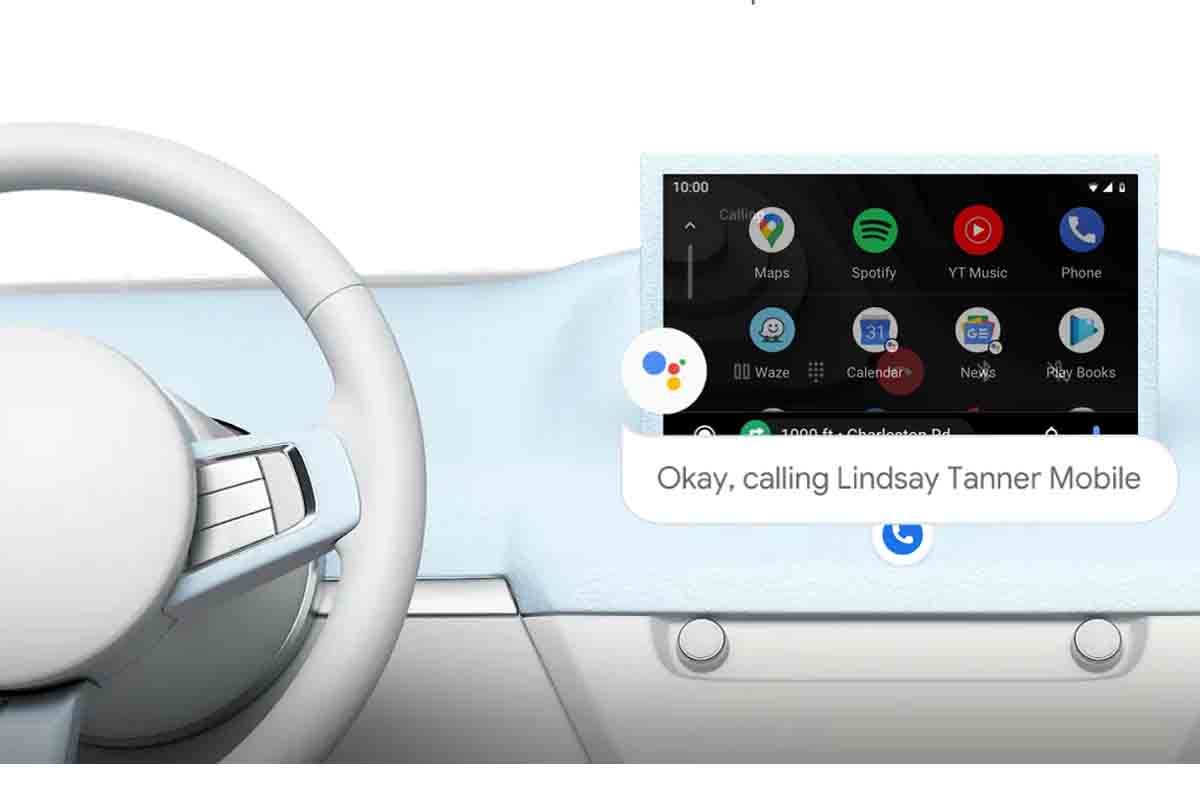
Minimizing distractions at the wheel, but having all your mobile applications always at hand while driving is something you can do with Android Auto. If you have a new vehicle and you still don’t know how to use this app, we will explain how to start using Android Auto in the car.
Android Auto is an application that once installed on your phone allows you to access applications either from the device or from the screen of your car and thus avoid distractions when you are driving.
To know how to start using Android Auto in the car, you need to know the connection methods and also which are the best applications that work perfectly within this app . Next, we give you all the details, do not miss them!
Contents
HOW TO CONNECT ANDROID AUTO TO THE CAR
The first thing to do to know how to start using Android Auto in the car is to know the minimum requirements you need and then we will explain how to connect Android Auto to the car.
Among the minimum requirements are a phone that has Android 6.0 or a later version , a data plan and the Android Auto application downloaded if possible from its latest version. In addition, we need to know if the car is compatible, for this you can check here.
To know how to connect Android Auto to the car you can do it using a USB cable or wireless connection. If you do it by cable, you just have to connect the USB to your car and your mobile. Wait a bit for the car console to read the device. Then touch the Android Auto icon and the apps will appear on the vehicle’s screen.
If you do it wirelessly, you must enter Android Auto on your mobile and then go to “Settings” . Then you have to choose the wireless connection and activate the bluetooth or wifi. Then you go to the car screen and also enter the settings to connect in the form of bluetooth. Accept the connection from the Android Auto menu on the car console. If you have done everything correctly, the apps should appear on the car screen.
WHY ISN’T ANDROID AUTO SHOWING UP
You may have followed all the steps that we have indicated above to know how to start using Android Auto in the car, but it is not shown in any way. Then you wonder why Android Auto does not appear? Look at some of these solutions.
Check your car’s compatibility with Android Auto. Take a good look at whether your car is compatible with the Android Auto app, not all car models allow the use of this platform. If it is not compatible, you still have one last alternative and that is the Android Auto phone screen application.
You may need to restart your phone if you see that Android Auto does not appear. Mainly this solution is in case it were a problem of temporary connection or of many applications in use.
Check the USB connection cable and make sure it detects the bluetooth connection by identifying the device. Check that you are using the latest version of the Android Auto app.

WHAT ARE THE BEST APPLICATIONS FOR ANDROID AUTO
Now that you know how to start Android Auto utility in the car, it is good that you know which are the best applications for Android Auto. We will tell you about them below.
For navigation the best apps are Google Maps, Waze and TomTom AmiGO . The first is known by all to be one of the most used. Waze is more social in nature and it also shares a lot of information in real time (accidents, radars, etc.). TomTom is a free app that is a very interesting alternative to the previous two.
To listen to music, one of the best apps is Spotify. It is fully compatible with Android Auto. Also use Deezer, another interesting streaming music service or Google Podcast to listen to these pieces while you drive.
Also, you can use messaging applications like WhatsApp or Telegram. The voice assistant will read the messages to you and will allow you to respond by dictating the message by voice.
CAN I WATCH VIDEOS ON ANDROID AUTO?
And about other audiovisual formats, can you watch videos on Android Auto? The answer is that you cannot watch videos directly in Android Auto. The reason is simple: due to the danger they pose to driving, you cannot watch videos in the app.
That is, although it is not legally possible, there are some ways to hack the system to get it to play video . Before doing so, you should think carefully about the use you want to make of this app and if it is worth it for you.