
Waze is a great alternative to most navigation services, like Google Maps or TomTom. One of its strengths is the collaboration by users who, in real time, can send incidents and other information of interest. That’s why Waze always keeps its map fully up-to-date, showing any setbacks on your route. Sure, all that is useless if Waze is not in your language. ¿ How to change the language of the application Waze ? In this article we will tell you about it.
HOW TO SET UP WAZE IN LANGUE
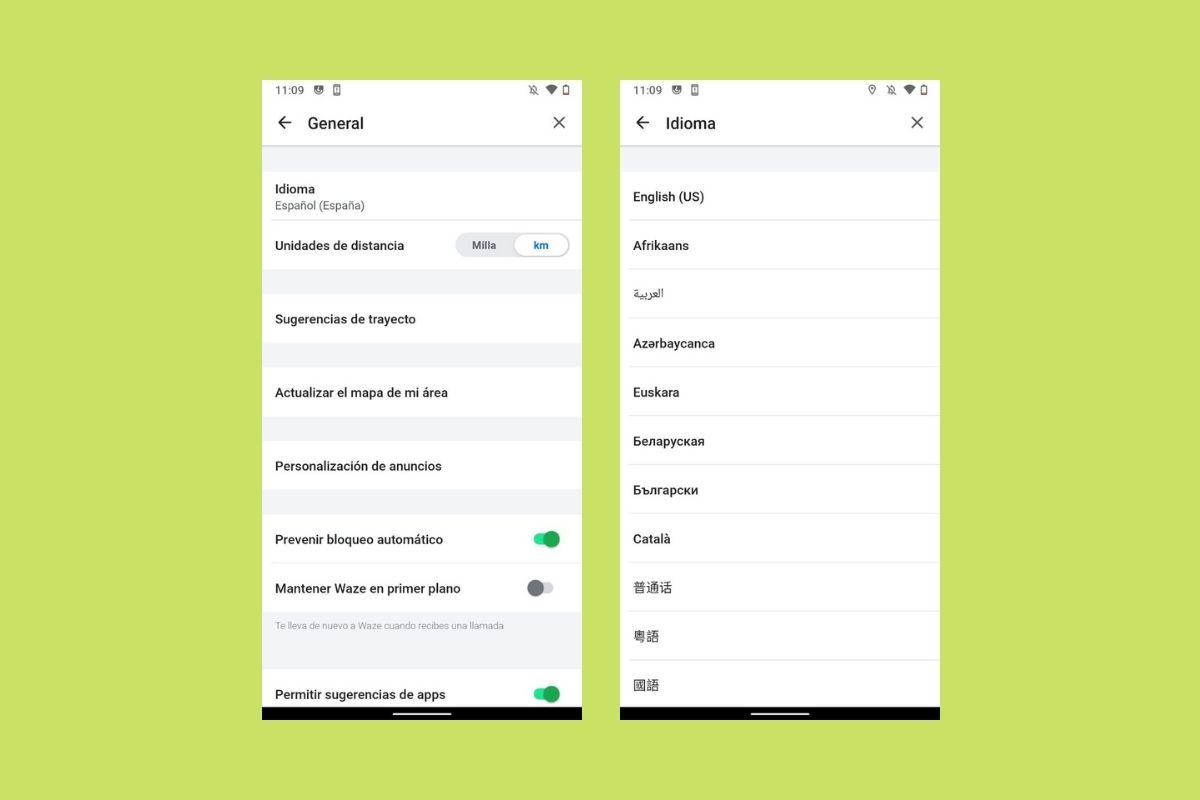
Waze’s default language is the same as the one you have configured in your operating system. This parameter can be changed from the phone settings. In the case of Android, go to Settings , tap on System and press on Languages and text input . There it sets Spanish as the main language of Android. In iOS it is possible to modify this setting in the General section of the configuration application. Remember that in both cases you will be modifying the settings for all applications.
However, you may want to change the Waze language to Spanish in a specific way . How can you do it? As follows:
- Open the application settings.
- Tap on General .
- Select Language .
- Choose the Spanish language from the list.
You should know that you are facing an application that supports a long list of languages. Among them you will find Catalan, Basque or Galician . If you use any of these languages in your day to day, please enable them specifically in Waze.
HOW TO CHANGE THE NAVIGATION LANGUAGE IN WAZE
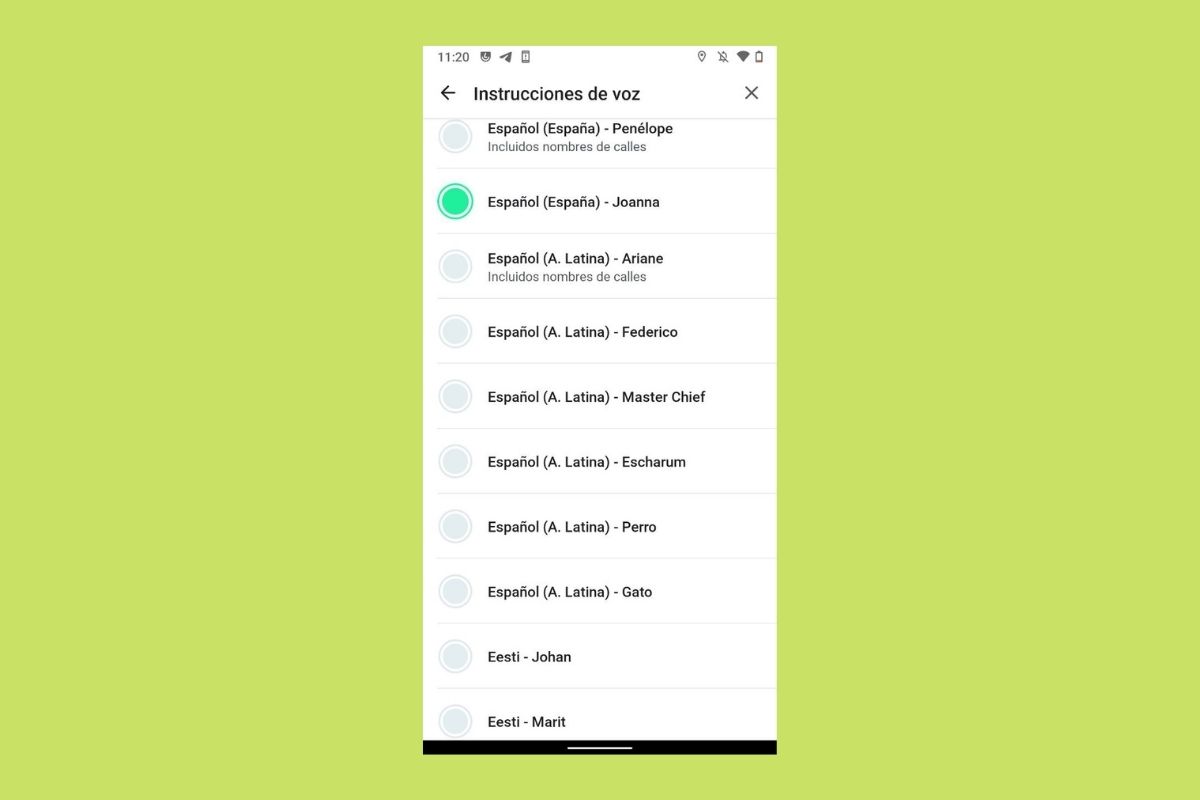
The previous point addresses an important issue: the language of the Waze interface. However, text is not the only means used by the application to send us information and instructions during navigation. On the contrary, voice is one of the most important elements of a browser, among other things, because it prevents us from looking at the phone screen. Of course, here it is also important that you use a language that you understand well. To change the Waze navigation language and choose Spanish, follow these steps:
- Open the settings.
- Access Sound and voice .
- Press on Waze Voice .
- Scroll down the list until you find Spanish .
The Spanish of Spain has two female voices. For the inhabitants of Latin America, Waze includes some variations of the language. Again, those who use a co-official language on a regular basis have a choice. There is a voice in Catalan, one in Basque and one in Galician. We certainly cannot deny Waze’s efforts to cover a large number of languages, both in the interface and in the navigation voice.
If for some reason all these synthetic voices do not convince you, you have the possibility of recording all the navigation commands with your voice. You will find the option Record new voice in the Voice instructions section , on the list of voices available for download. After granting the necessary permissions, record one by one the instructions that you will see on the screen.