
There are many ways to have fun with your friends through WhatsApp. And a few others to laugh at them. Do you know how to send invisible messages on WhatsApp ? It’s a little trick that not everyone knows and can blow the minds of people who want to know what is really in that message. There are many jokes to be made with this trick, we leave it to your imagination. Here we teach you how to send these invisible or blank messages on WhatsApp.
It is a small bug in WhatsApp that occurs when it does not recognize certain characters that you can send. In this way, WhatsApp recognizes that there is something written in the message and allows you to send it, even. But it is not able to display it on the chat screen. So the message seems invisible. Of course, there is nothing written in the message. Only that character that WhatsApp is not able to manage correctly. And that’s it, that’s the trick. Now, how to carry it out? How to send invisible messages on WhatsApp? Well simple: this way.
- The first thing will be to copy this text that you see here between quotation marks ”. Or rather, that you do not see. It is a series of characters that WhatsApp is not able to recognize or display, like other different platforms. That is why it is invisible, although it is there. That’s why you can make a long press on the gap between the quotes and choose the copy option.
- Now go to WhatsApp. Choose the victim of your prank or trick. It can be in an individual chat or in a group, since WhatsApp acts in the same way: showing an invisible message. And paste the message into the text box with a long press. Choose paste and, although you don’t see anything, you will appreciate how the cursor has moved. As if there was actual text there.
- Send the message and see the reaction of that person. You already have everything done.
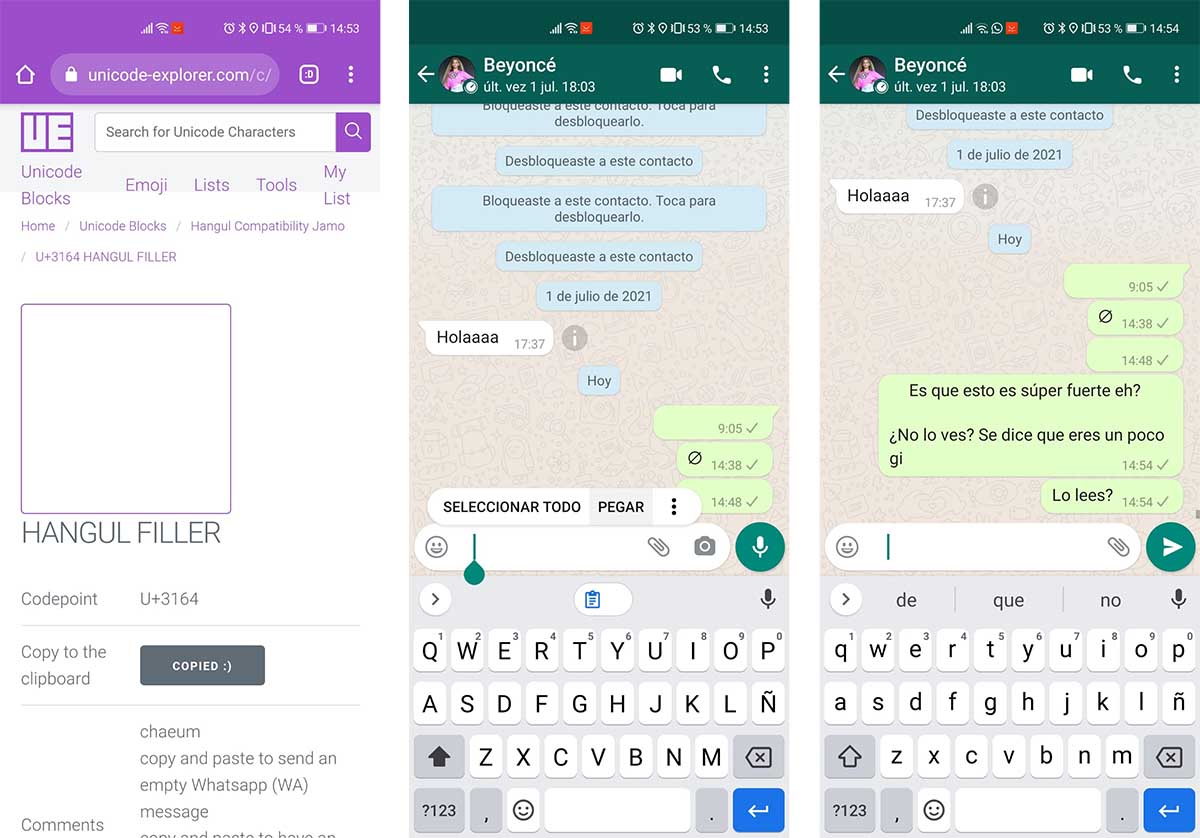
Of course, the fun of this function is to get a little more edge to the matter. And it is that you will be able to send these characters several times, pasting them more often , so that it seems that you are sending different messages with real text. Something that you can pass off as a joke by asking your colleague why he does not answer what you are saying.
In addition, you will be able to copy and paste these invisible characters several times and in different ways to shape the messages and thus modify the prank. You can even say that you have sent a photo and make the prank victim think that there is something wrong with their WhatsApp or phone that prevents them from seeing it.
As you can see, the possibilities multiply with a little imagination and malice. We have given you the tool, now all you have to do is use it to your advantage.
HOW TO SEND A BLANK MESSAGE ON WHATSAPP
But beware, in addition to how to send invisible messages on WhatsApp, we also know how to send a blank message on WhatsApp. And in reality it is the same technique and resource: the characters that are not capable of being displayed on the screen .
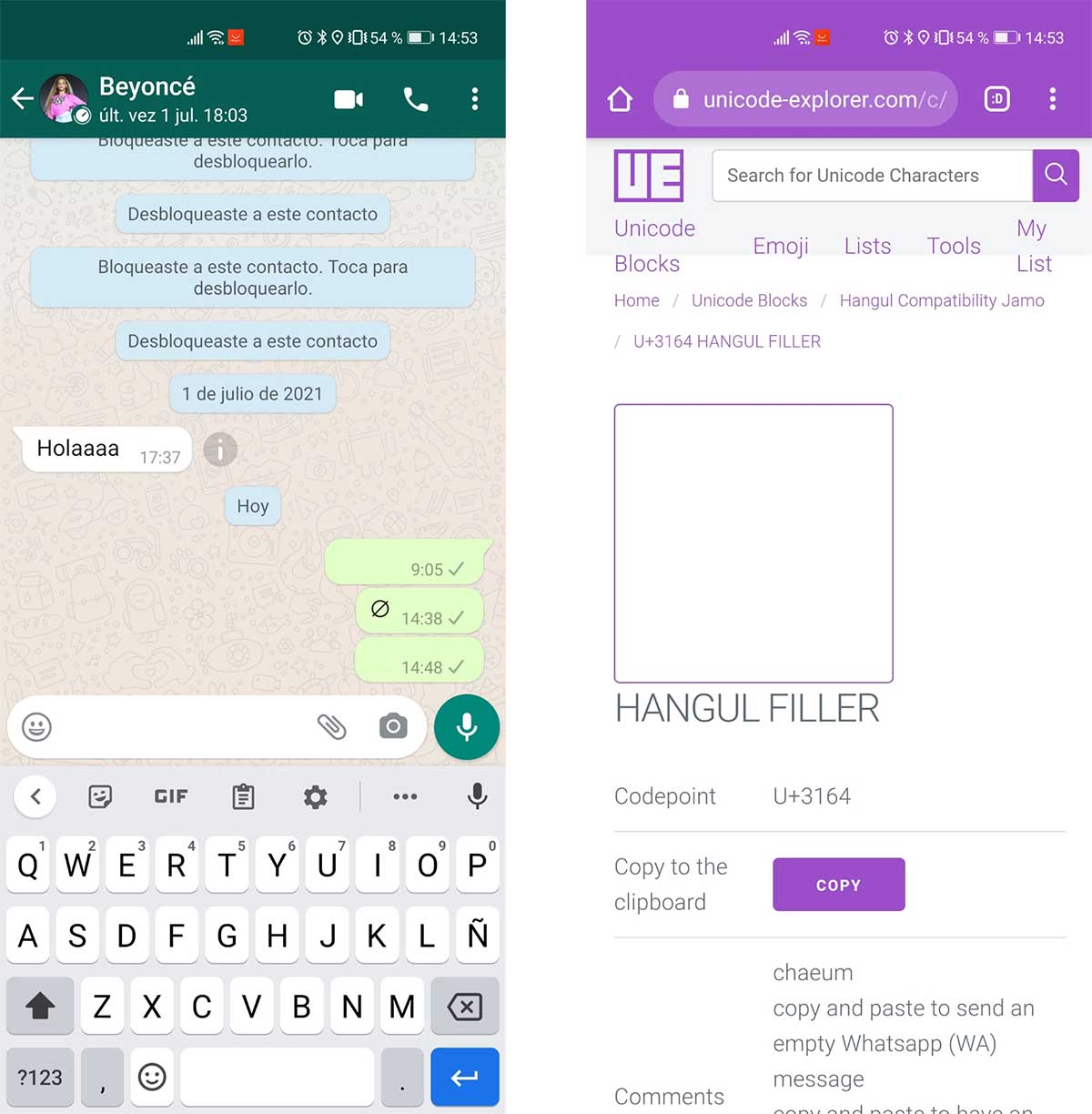
If you have tried it, you will have verified that WhatsApp does not let you send messages with only spaces. That is, send blank messages . The audio recording button does not turn into the send arrow until there is a character typed in the compose space. From a letter to a point. Well, there is a way to bypass this.
You can use the character U+3164 from the Unicode system to launch it in WhatsApp as a character and be able to send a blank message. Of course, WhatsApp will not show it, so it will be a message in which absolutely nothing can be seen. Blank, as if there was no text. To get this character you can go through this web page and click on the Copy button. Then you will only have to paste it in one of the WhatsApp chats.