Previously, WhatsApp only allowed sending multimedia files and documents that did not exceed 15 MB in size. Luckily that limit increased to 100MB in size some time ago. You can also send any kind of “heavy” files, audios and videos that do not exceed that size, or even Word documents, ZIP, RAR or APK files, directly from the chat window and without additional applications.
However, if this file size seems limited, you can always go to cloud storage services. The most practical thing would be to share the file through Google Drive, since this app is already pre-installed on most Android devices.
How to send any file via WhatsApp (up to 100MB)
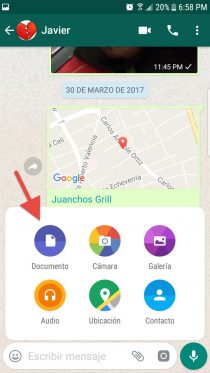
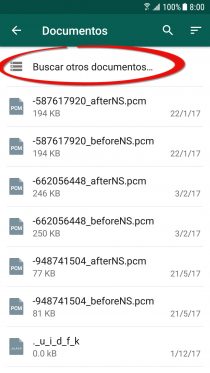
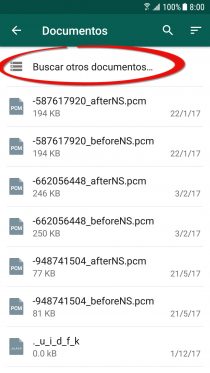
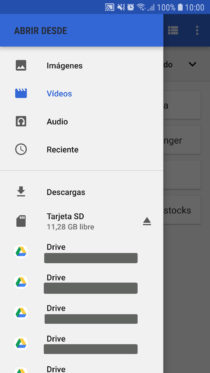
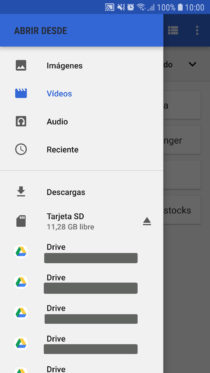
- Open the WhatsApp application.
- Select the conversation with the contact you want to send the file to.
- Tap the clip button (it’s next to the box to write a message).
- Choose the “Documents” option. You will see a list of files that you can choose. If you want to search for the file in the storage of your device, tap where it says «Search for other documents».
Don’t be fooled by the word “Documents.” As I said before and it is seen in the illustrations, you can send any file saved in the storage of your cell phone or even in your cloud accounts.
Obviously, there is no need to install anything additional. Before, there were applications like Wasend (currently discontinued) that allowed sending files up to 150 MB in size with procedures in between. But if your file does not weigh more than 100 MB, you can do it directly with WhatsApp in the way indicated above.
Bigger files
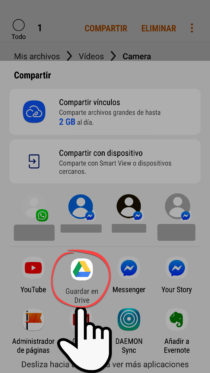


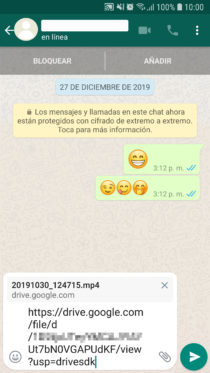
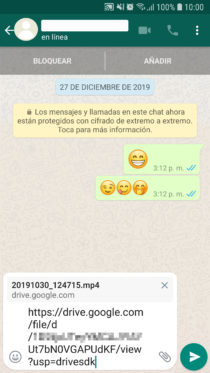
The limit to send files up to 100 MB on WhatsApp is unlikely to change any time soon. Therefore, if you want to send larger files, even several GB in size, you will have to use cloud storage services, such as Google Drive .
Drive comes pre-installed on most Android phones, so all you have to do is go to the “Files” application on your Android, select the video or file, use the “Share” option and then “Save to Drive”. Choose the Gmail account to upload the file to. Finally open the Google Drive app, touch the three-point button that corresponds to the file you just uploaded, activate the “Share via link” option, copy the link and paste it in WhatsApp chat.
This service offers you up to 15 GB of free storage on the Internet, with the ability to upload files of up to 10 GB in size, something that could perfectly serve to load and share a double-layer DVD, which is usually around 9 GB.
The 4 best file managers for Android
How to send a WHATSAPP without programming the number
How to PASS files from cell phone to PC (and vice versa)
Receive updates: SUBSCRIBE by email and join 10,000+ readers. Follow this blog on Facebook and Twitter.