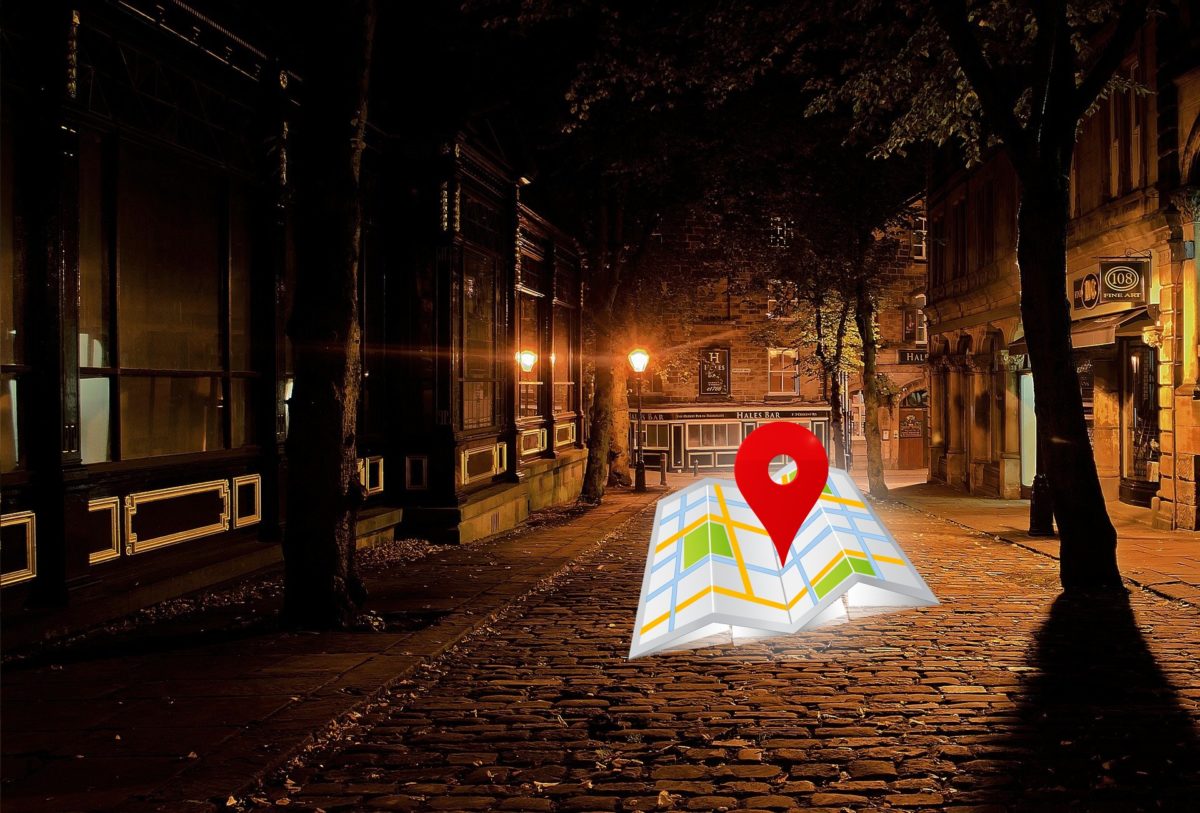
It is one of the most useful applications, whether you drive or prefer to walk or use public transport. We are going to tell you how to see the streets on Google Maps from your mobile, so that you know how to get the most out of it. And it is that, to go from one place to another, find an address that you do not know or, especially, if you do not have very good orientation, this Google application is going to get you out of more than one jam.
Using Google Maps is very simple. Plus, you won’t have to download it, as most phones have it built-in, usually in the Google apps folder. Just make sure you have your phone’s GPS enabled and… let’s get started!
HOW TO SEE THE STREETS ON GOOGLE MAPS FROM THE MOBILE
It is true that this application has some “rules” as far as colors are concerned, which can be very useful if you have been using it recently; And to know how to see the streets on Google Maps from your mobile, the first thing to keep in mind is that they will be interpreted in gray.
The fact is that Google Maps is still a map, like the usual ones, but on your phone and that gives you information in real time. By this we mean that interpreting this map will cost you almost nothing if you have already used maps before.
And, to answer the question of how to see the streets on Google Maps from the mobile, the answer is as simple as:
- Open the app.
- Put the street you want to search for in the upper text bar.
- And ready!
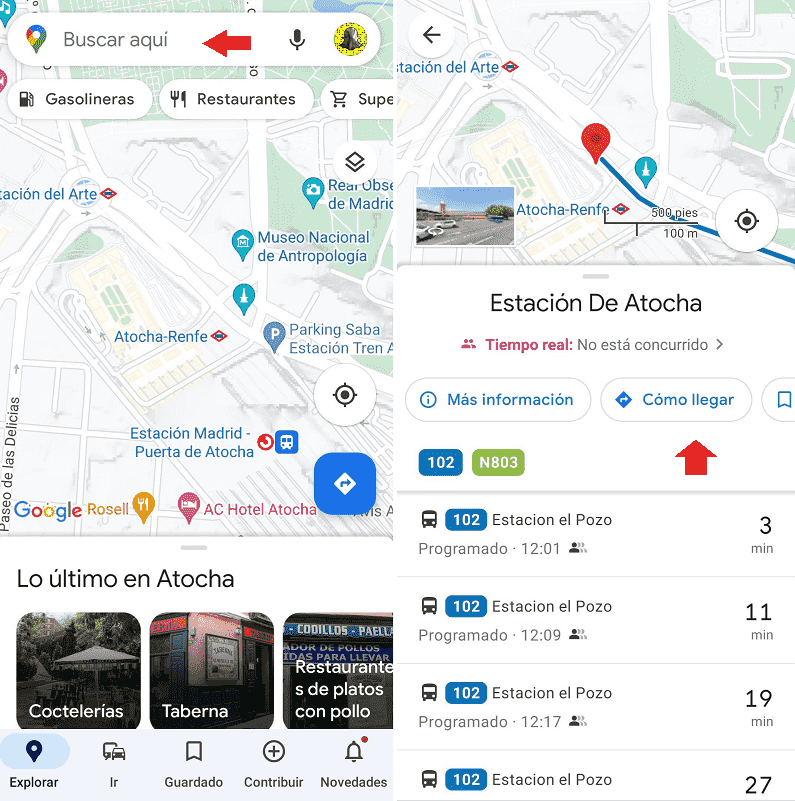
If what you want is to get to that street, select the “how to get there” option, as well as the way you want to do it (on foot, by car, by metro…). With the previous image you will see it easier!
STREET VIEW ON GOOGLE MAPS
If what you want is to see what the street looks like, in real images, what you have to use is Street view in Google Maps.
To have this view, follow these steps:
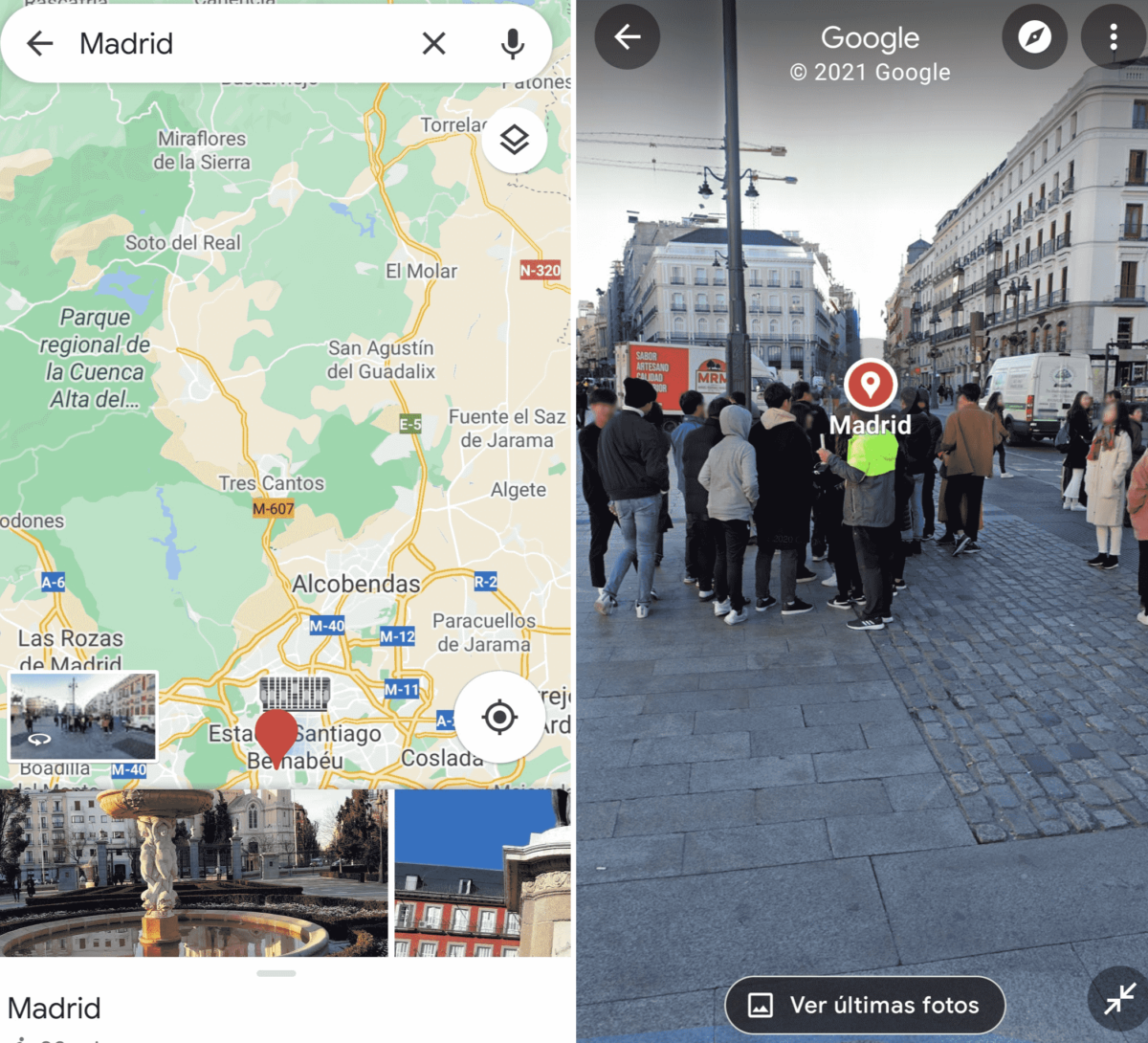
- Enter the application.
- Locate the menu, which is the icon of two small squares that appears in the upper right part of the screen, as seen in this image.
- Tap and select the Street view option and then tap on the map.
You will see the streets as they are!