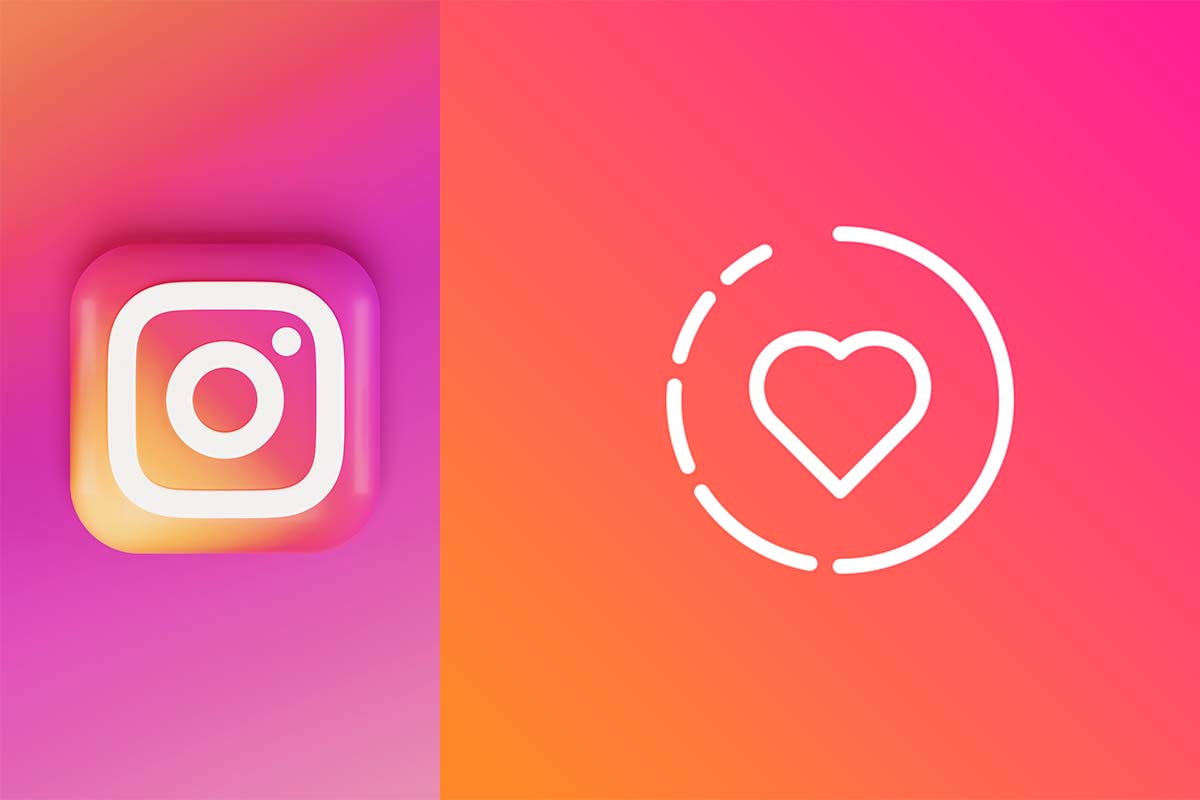
Do you love to interact on Instagram? Do you need to know how many “likes” or “likes” you have given? Well, today we tell you how to see the publications that I have liked on Instagram . This is a very interesting fact, especially if you want to recover a content that you loved, but you do not remember which account had published it.
Instagram is one of the most popular mobile applications in recent years. In 2021, the platform was the second most downloaded worldwide with 545 million downloads , behind TikTok, which was the first with 656 million downloads. This app where you can share photos and videos is still one of the social networks where thousands of users connect every day. In addition to posting content, on Instagram you can, for example, get cooking recipes for air fryers, add backgrounds to chats or multiple photos to temporary stories.
Another of the functions that make Instagram so successful is the possibility of being able to interact with the publications that users show. In them we can put comments, give “likes”, etc. They are all interactions that Instagram makes available to any user.
The interactions in the form of “like” that we make in other profiles are recorded in the application. If you need to know how to see the posts that I have liked on Instagram, follow the steps that we show you below.
- Open the Instagram app and tap on your profile picture that appears on the right side of the screen.
- Then click on the three dots in the upper right corner and choose “Your activity” .
- Now go to the “Interactions” section and then go to “Like”.
- There you will see all the posts you have liked sorted from the most recent to the oldest.
HOW TO VIEW LIKED POSTS ON INSTAGRAM ON PC
Now that you know how to see the posts that I have liked on Instagram, what you may need is to also know these interactions, but from the computer. Find out everything you need to know about how to view liked posts on Instagram on PC.
Although it is true that Instagram in its PC version seems the same as that of the mobile platform, it does not have all the functions available on phones. One of the things that cannot be done is to be able to see the publications that I have liked . Even if you change the browser view to that of simulating a mobile, the interface menus will continue to be in the web version and you will not be able to see any type of interaction that you have carried out.
I CAN’T SEE THE POSTS I LIKED ON INSTAGRAM, HOW TO FIX IT?
If you have followed all the steps that we have given you to know how to see the publications that I have liked on Instagram, but no matter how hard you try, absolutely nothing appears and you think that I cannot see the publications that I have liked on Instagram? How to solve it? We give you some guidelines below.

The first thing to check if you can’t see the posts you’ve liked is your internet connection. Keep in mind that the publications are photos and videos and they need a large network to be able to load, if there is no coverage or the connection is unstable, the publications cannot be loaded.
Similarly, if you remember that you “liked” a post, but now it doesn’t appear, the person who owns the account may have blocked or deleted the post , and therefore you will not be able to see your interaction in the activity log. from your Instagram account.