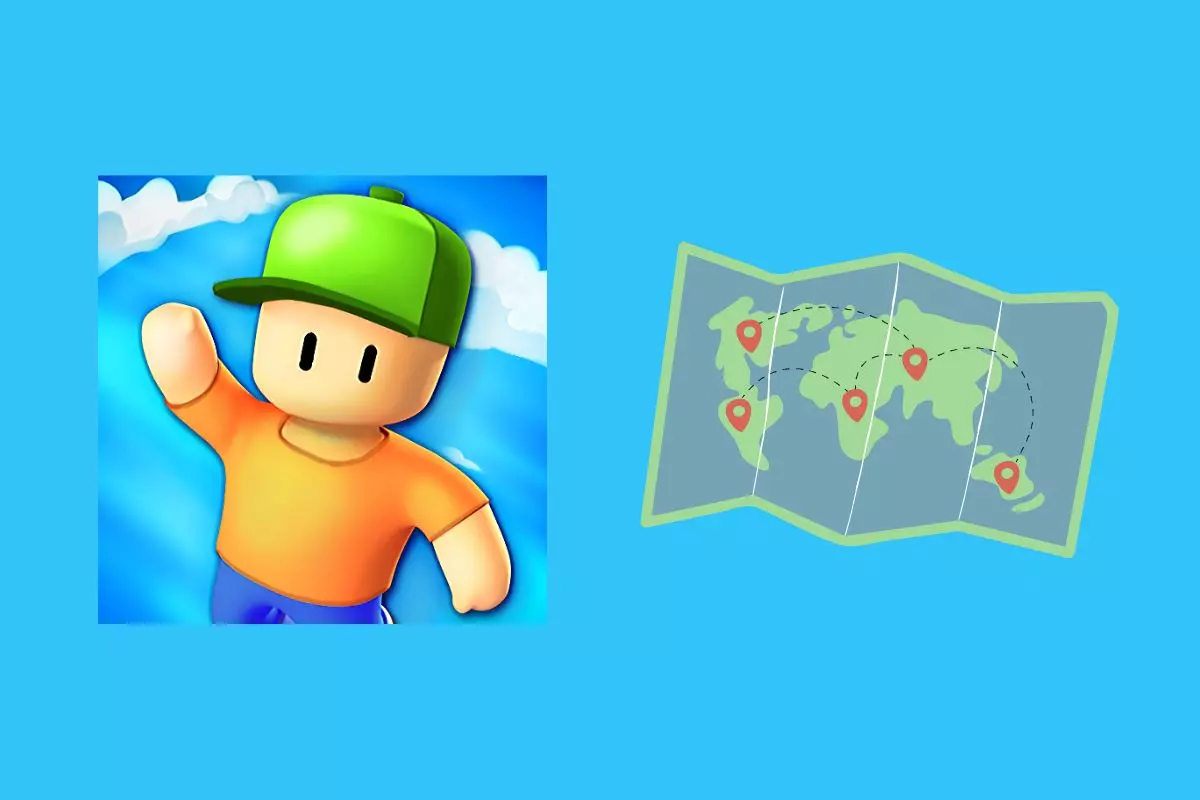
Stumble Guys has become one of the most popular games in recent months. And this means that more and more players are trying to find tricks with which to win all their games in the easiest way possible. One of the tricks that can be most useful to us when it comes to defeating all our opponents is learning how to see in Stumble Guys what the next map is . And that is precisely what we are going to teach you in this article.
Knowing in advance which map is going to touch us can be very useful to prepare your strategies in advance , thus having an important advantage over the rest.
And the fact is that, although at first it may seem like a simple racing game, the reality is that Stumble Guys is actually a strategy game. Knowing which of the different options we have to use at each moment is the way to get rid of your opponents, thus becoming the winner of the game. And if we know in advance what we are going to find once we have started the game, it is probably one of the most effective ways to achieve victory.

HOW TO FILTER THE MAPS IN THE GAME CONSOLE
In order to have information about the level or the screen that we are going to play next, we need to know how to filter the maps in the game console . This means getting information designed for developers on the screen of our smartphone before we start playing. In this way we will be able to obtain very valuable information that the rest of the users will not have access to. Therefore, we will have an important advantage when preparing the game without anyone being able to beat us, at least easily.
To do this, once you have entered the game , you must make circles with your finger on the phone screen. This gesture, which may not seem to make much sense, will open a menu on the screen with a large number of options. This is the menu of the game’s graphic engine, which is not intended primarily to pay players to access it, but rather for developers and others.
In this menu there is a lot of information about all the element files that are loaded during the game process. What we have to do next is go to the magnifying glass that appears at the top. In the search box that appears we will have to write the word Scene .

In this way, we will leave a filter applied to know which screen and which level will be loaded on the screen next. Now we will only have to click on Play, and we will see how while the game is loading we see a few lines of text at the top of the screen explaining what is happening. There we can see the name of the screen we are going to before it loads .
Being a code prepared in principle by developers, even if you play Stumble Guys in Spanish, the text that will appear telling you which screen you are going to play on appears in English , but it is usually quite easy to understand, especially if you are already used to this game. Every time you want to go back to the menu, all you have to do is redo the circles on the screen and repeat the process.
Although it is not very intuitive, the reality is that it is a fairly simple method and that it will allow us to access information that can be very useful if we want to win a game. Now that you can plan in advance what strategies you are going to use when you start a new game, taking down your opponents is sure to become a much easier task.