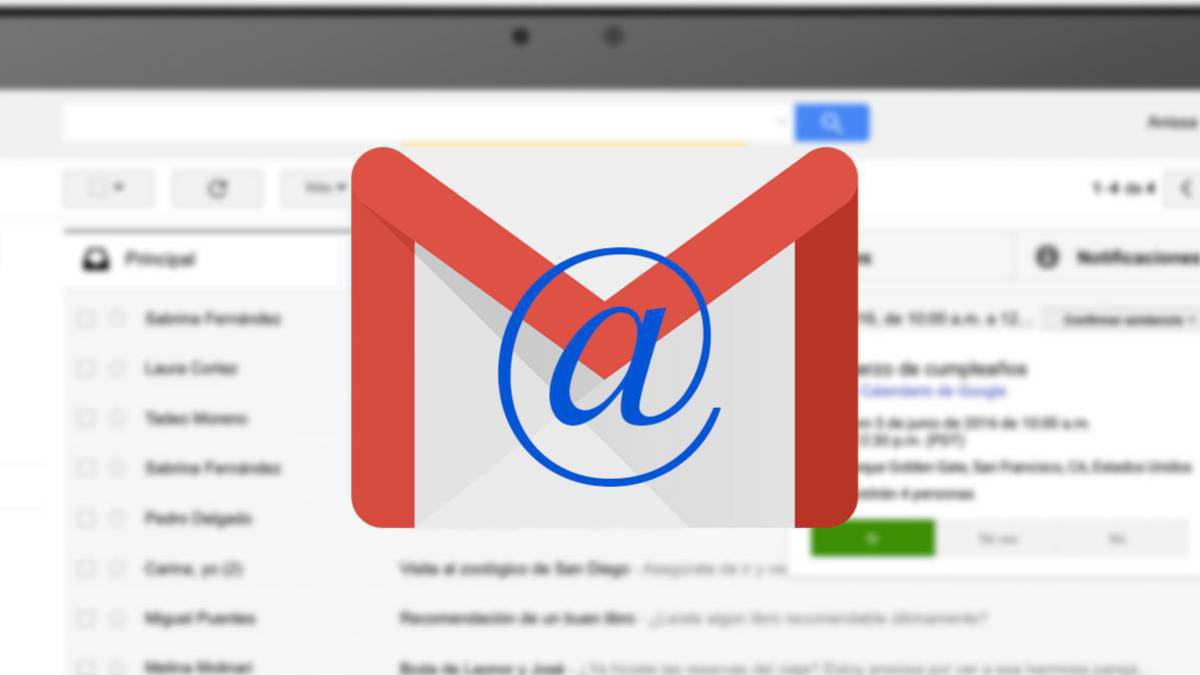
It has happened to all of us at some point that we sent an email and we made a mistake about something. Either because we have sent it to someone else, because we have not attached a file or simply because we regret the content. In that case, you are probably wondering how to retrieve an email sent in Gmail . And fortunately there is a way to do it.
Of course, it is important that we take time into account. And is that Gmail only “saves” mail on its servers for a short period of time. Once that time has passed, you will no longer be able to retrieve your email message. Until recently, the maximum time you could retrieve an email was 5 seconds, but thanks to a new update you now have up to 30 seconds to do so.
Contents
HOW TO DELETE A SENT EMAIL BEFORE IT IS READ IN GMAIL?
If you have an Android mobile, knowing how to delete a sent email before it is read in Gmail is quite simple. You will simply have to press the Undo button that appears when you send an email. The email will be deleted and it will be as if you had never sent it.
The application for iOS is practically identical to the one for Android, so if you have an iPhone, deleting the email will also be as simple as pressing the Undo button.

CAN YOU DELETE AN EMAIL SENT HOURS AGO IN GMAIL?
If you wonder if you can delete an email sent hours ago in Gmail , we are sorry to say no. Although you can choose the time during which you can undo a shipment, the maximum is in 30 seconds, so you will not be able to wait hours to undo it.
Therefore, we recommend that as soon as you have sent an email you make sure that everything is correct. Only then can you delete it without the other person having read it. If you wait too long this possibility will disappear.
HOW TO DELETE AN EMAIL SENT BY GMAIL AFTER 30 SECONDS
Gmail does not allow you to delete an email once the considered time has passed, which as we have explained is in 30 seconds. Therefore, if you wonder how to delete an email sent by Gmail after 30 seconds, the answer is that it is not possible.
If it was a specific error, you will have to assume the consequences, which are probably not too important. But in the event that it has happened frequently, it is possible that it will compensate you to look for another mail server that does allow you to delete messages afterwards.
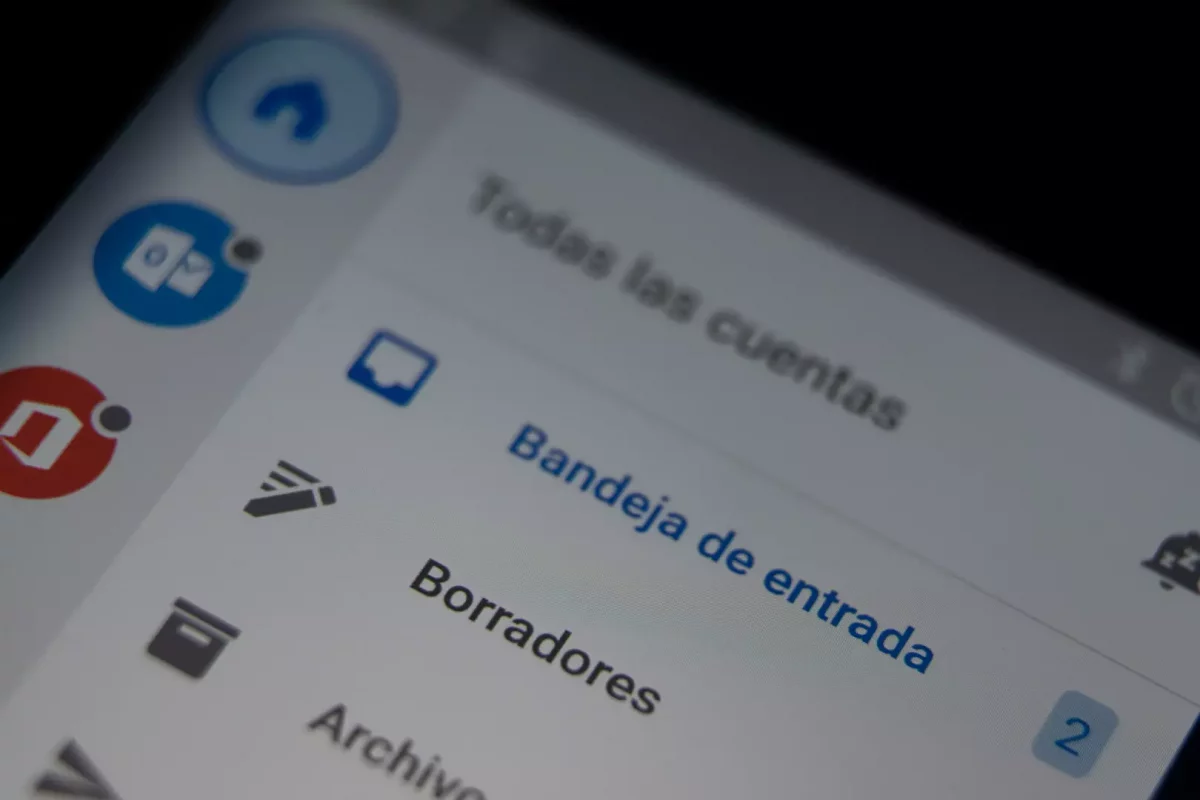
HOW TO EXTEND THE UNDO TIME IN GMAIL
The maximum time to delete an email is 30 seconds. But you may have your email set up for even less time, and wondering how to extend the time to undo Gmail . For this you will have to enter the web version of Gmail. At the top right, press the wheel-shaped button and go to View all settings. Next to Undo the shipment you will see the different options you have about the time for it. You can choose between 5, 10, 20 or 30 seconds. We recommend that you choose the 30-second option, as the option to cancel in less time is always available.